Sales Management
ALZERP is a cloud-based software designed to simplify and enhance sales operations for businesses of all sizes. It provides a comprehensive suite of tools to manage the entire sales cycle, from initial lead generation to final order fulfillment.
Key Features:
-
Sales Order Processing: This feature allows businesses to handle customer orders smoothly from the moment they are placed until they are fulfilled.
-
Quotation Management: Users can easily create and manage quotes for customers, helping to streamline the sales negotiation process.
-
Invoicing: After a sale is completed, ALZERP helps generate invoices automatically, making billing straightforward and professional.
-
Inventory Management: Keep track of stock levels in real time, ensuring that products are available when customers need them.
-
Customer Relationship Management (CRM): This feature helps businesses maintain good relationships with customers by tracking interactions and managing customer data.
-
Sales Analytics: Gain insights into sales performance through detailed reports and metrics, allowing businesses to make informed decisions.
-
Sales Forecasting: Predict future sales trends based on historical data, helping businesses plan and strategize more effectively.
-
Sales Commission Management: Track and manage commissions for sales teams, ensuring fair compensation based on performance.
-
Sales Territory Management: Organize and assign sales territories to team members, optimizing their efforts and improving overall coverage.
Point of Sales
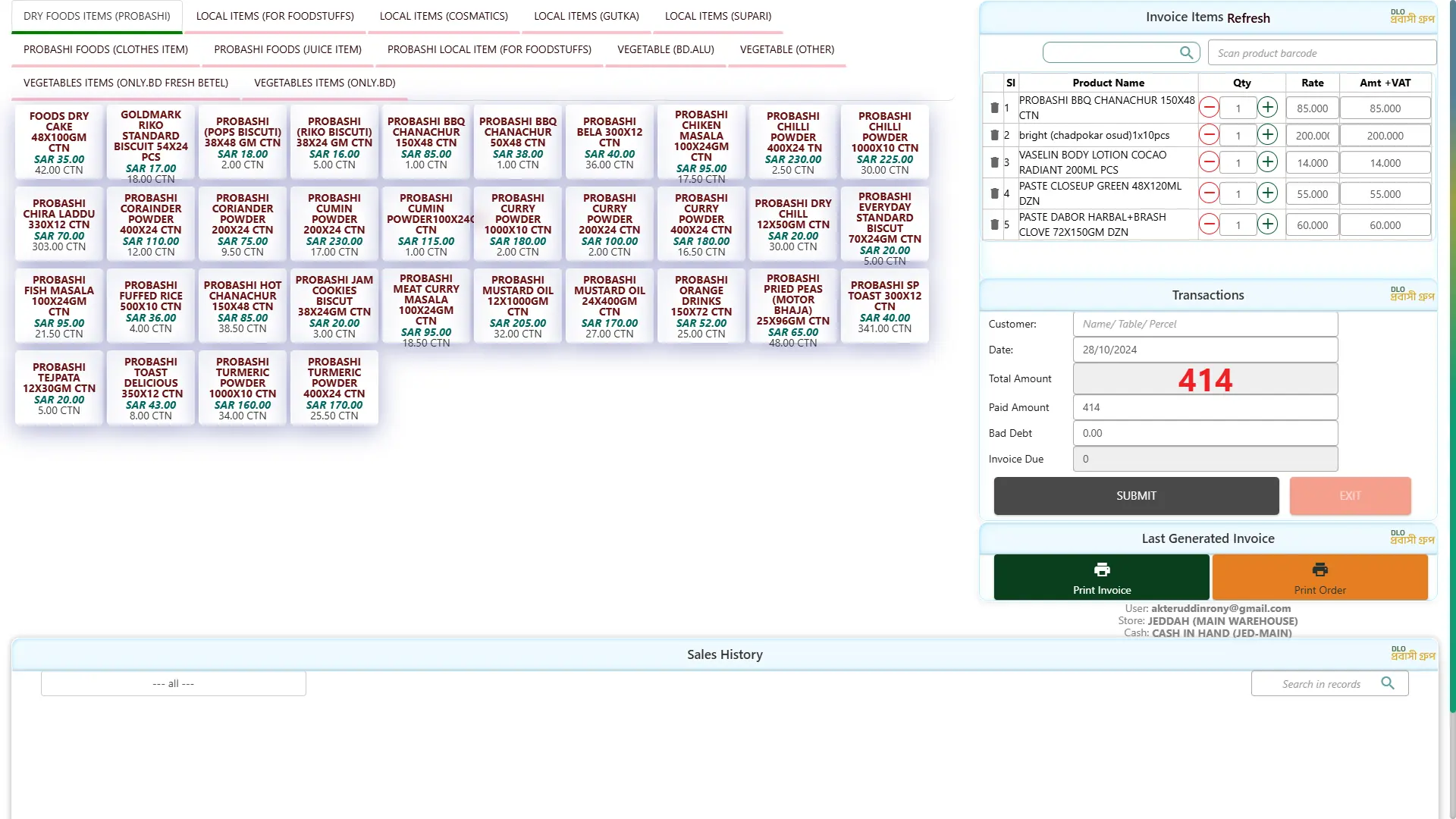 Point of Sales in ALZERP Cloud ERP Software
Point of Sales in ALZERP Cloud ERP Software
ALZERP POS system is designed to streamline the sales process and improve efficiency at the point of sale. Key features include:
-
User-Friendly Interface:
-
The POS system is designed with a clear, intuitive layout, making it easy for sales staff to navigate quickly, even in busy retail environments.
-
Barcode Scanning:
-
Products can be added to the sales cart by simply scanning their barcodes using a barcode scanner. This speeds up the checkout process and reduces errors compared to manual entry.
-
Touch Screen Compatibility:
-
The system is optimized for touchscreen devices, allowing users to easily select products, manage transactions, and navigate through the interface with finger taps, enhancing usability in fast-paced settings.
-
Quick Product Selection:
-
In addition to barcode scanning, products can be selected from a visually organized list, making it easy to find and choose items quickly.
-
Real-Time Inventory Updates:
-
Sales transactions are immediately reflected in the inventory system, ensuring accurate stock levels and reducing the risk of overselling products.
-
Customizable Sales Process:
-
Users can tailor the sales interface to fit their specific needs, including choosing which information to display prominently and customizing buttons for frequent actions.
-
Multiple Payment Options:
-
The system supports various payment methods, including cash, credit/debit cards, and mobile payments, providing flexibility for customers.
-
Discount and Tax Management:
-
Easily apply discounts (either percentage-based or fixed) at the point of sale. The system automatically calculates applicable taxes (e.g., VAT), ensuring compliance with local regulations.
-
Transaction Summary Display:
-
As items are added to the cart, a summary of the transaction, including item details, quantities, prices, discounts, and total amounts, is displayed in real-time.
-
Customer Interaction Features:
-
The POS can capture customer information for loyalty programs or receipt management, enhancing customer relationship management.
-
Auto-Print Invoices:
-
Upon completing a sale, the system can automatically print an invoice, streamlining the checkout process and ensuring customers receive their purchase details immediately.
-
Sales History and Reporting:
-
The POS system allows users to access sales history for the day, enabling quick reporting and tracking of performance metrics without navigating away from the sales interface.
Benefits of ALZERP’s POS System
-
Efficiency: Streamlines the sales process, reducing wait times for customers and increasing throughput during peak hours.
-
Accuracy: Minimizes human error through barcode scanning and automated calculations for discounts and taxes.
-
Flexibility: Adapts to different sales environments, whether retail or wholesale and supports a variety of transaction types.
-
Integration: Seamlessly integrates with inventory and accounting systems for real-time updates and financial accuracy.
ALZERP’s Point of Sales features are designed to enhance the sales experience, making transactions quicker, easier, and more reliable for businesses of all sizes.
Multi-Sales
ALZERP Multi-Sales (VAT/Non-VAT) feature ensures compliance with tax regulations and accurate financial reporting. It allows for the seamless handling of both VAT-inclusive and VAT-exclusive sales.
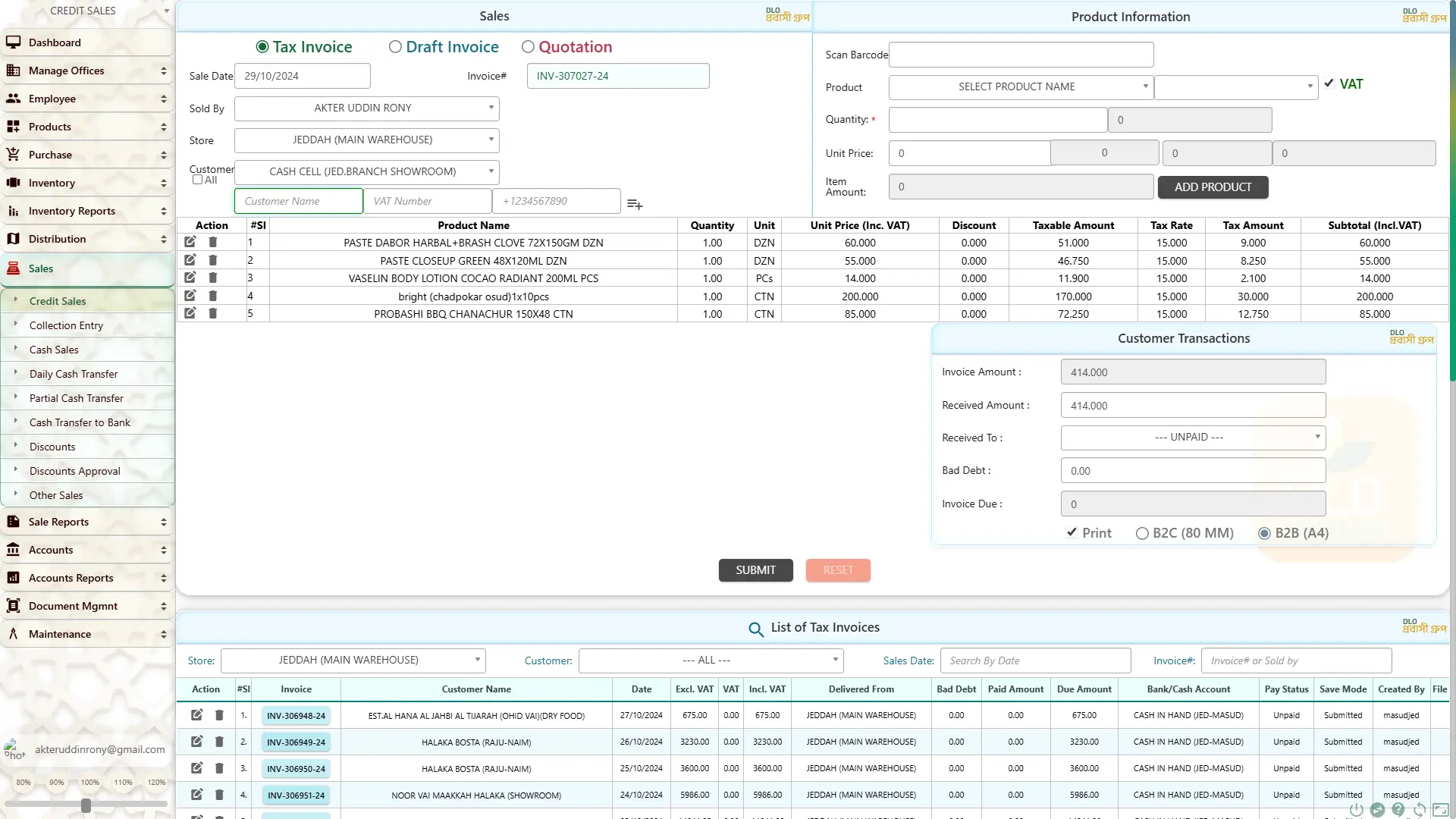 Multi-Sales in ALZERP Cloud ERP Software
Multi-Sales in ALZERP Cloud ERP Software
Key Features:
-
Product-Level VAT Configuration: Assign specific VAT rates to individual products, enabling accurate tax calculations for each item.
-
Automatic Tax Calculation: The system automatically calculates VAT amounts based on product configurations and sales settings, minimizing errors and ensuring compliance.
-
VAT-Inclusive and VAT-Exclusive Sales: Handle both types of sales transactions, adapting to different business requirements and customer preferences.
-
Detailed VAT Reports: Generate comprehensive reports on VAT collected, paid, and owed, facilitating tax compliance and financial analysis.
-
Integration with Tax Authorities: Seamlessly integrate with tax authority systems to ensure accurate reporting and compliance with local regulations.
By utilizing ALZERP's Multi-Sales (VAT/Non-VAT) feature, businesses can maintain accurate financial records, optimize tax planning, and avoid potential penalties.
Print Invoices
ALZERP invoice printing feature ensures compliance with ZATCA regulations in Saudi Arabia. It allows for the generation of invoices with a ZATCA QR code, which is a mandatory requirement for all invoices issued in the country.
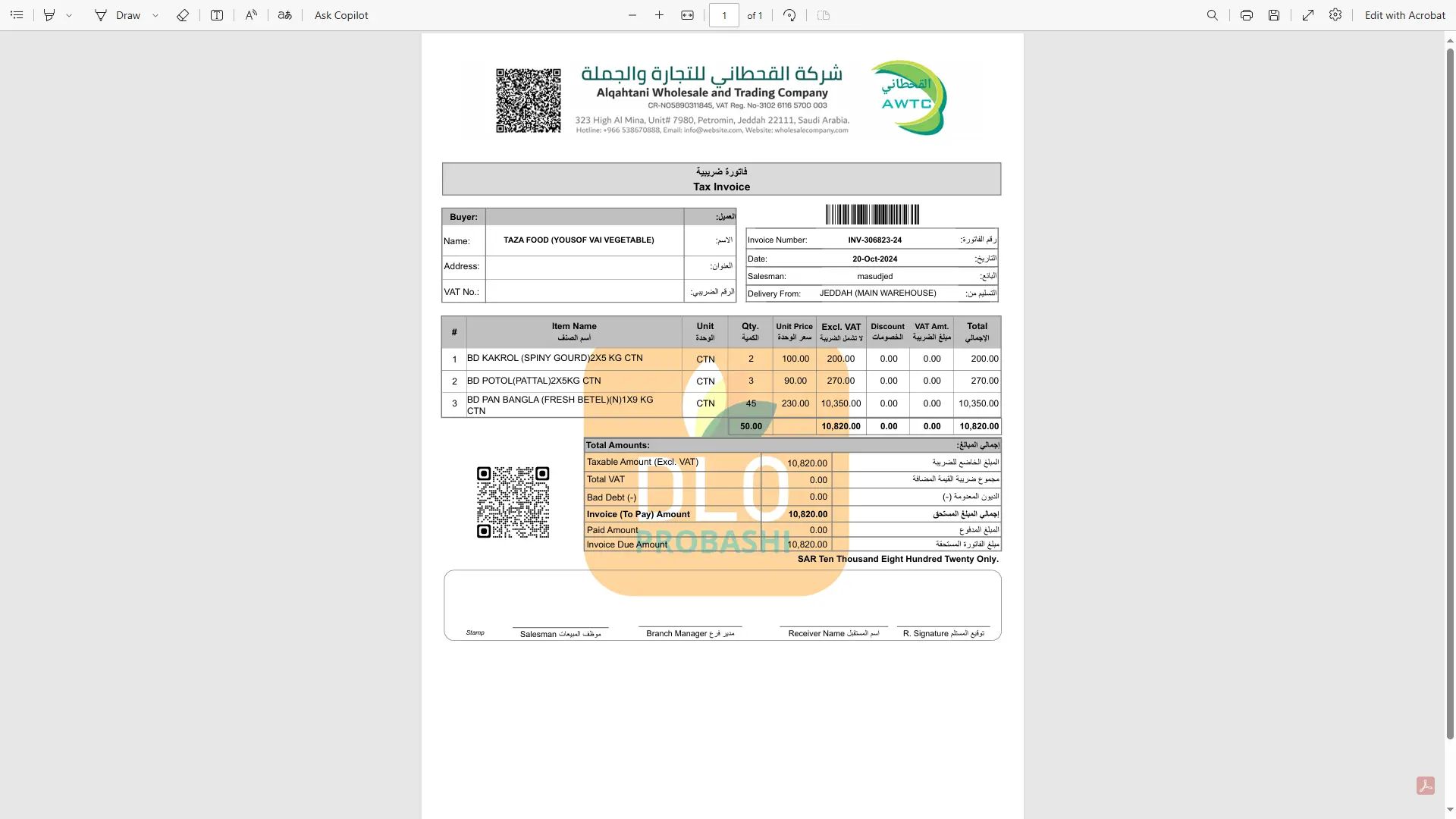 Print Invoices in ALZERP Cloud ERP Software
Print Invoices in ALZERP Cloud ERP Software
Key Features:
- ZATCA QR Code Generation: Automatically generates a unique QR code on each invoice, containing essential information about the transaction.
- QR Code Scanning: Customers can scan the QR code using a smartphone to verify invoice details and access additional information.
- Customizable Invoice Templates: Design and customize invoice templates to match your brand identity and specific business needs.
- Multiple Print Formats: Print invoices in various formats, including A4, A5, and thermal paper, to suit different printing preferences.
- Email and PDF Export: Send invoices directly to customers via email or export them as PDF files for easy sharing and archiving.
By utilizing ALZERP's invoice printing feature, businesses can ensure compliance with ZATCA regulations, improve invoice accuracy, and enhance customer satisfaction.
Prepare and Print Quotation
The "Prepare and Print Quotation" feature in ALZERP enables users to generate detailed sales quotations efficiently
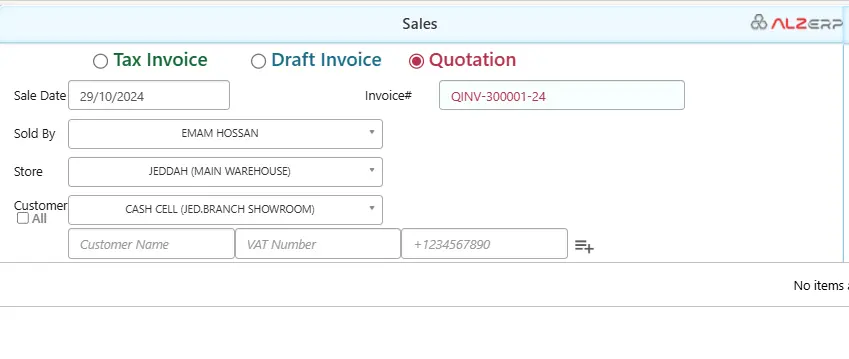 Prepare and Print Quotation in ALZERP Cloud ERP Software
Prepare and Print Quotation in ALZERP Cloud ERP Software
Here are its key aspects:
-
Quotation Creation: Users can easily select the "Quotation" transaction type, allowing for the preparation of non-binding sales offers.
-
Automatic Data Population: Key fields like date and invoice number are auto-populated for convenience, ensuring quick entry.
-
Product Selection: Products can be added via barcode scanning or dropdown selection, along with flexible pricing options based on wholesale or retail units.
-
Discount and Tax Calculations: Users can apply discounts and the system automatically calculates applicable taxes, ensuring accurate pricing.
-
Customer Details: The customer's information is easily selected, facilitating personalized quotations.
-
Customizable Print Options: Quotations can be printed in various formats, including A4 or 80mm, with options for adding branding and QR codes.
-
Export Capabilities: Quotations can also be exported as PDFs or sent directly to customers via WhatsApp, enhancing communication.
This feature streamlines the quotation process, making it easier for businesses to respond to customer inquiries promptly and professionally.
Draft Sales
The "Draft Sales" feature in ALZERP allows users to create preliminary sales entries before finalizing them.
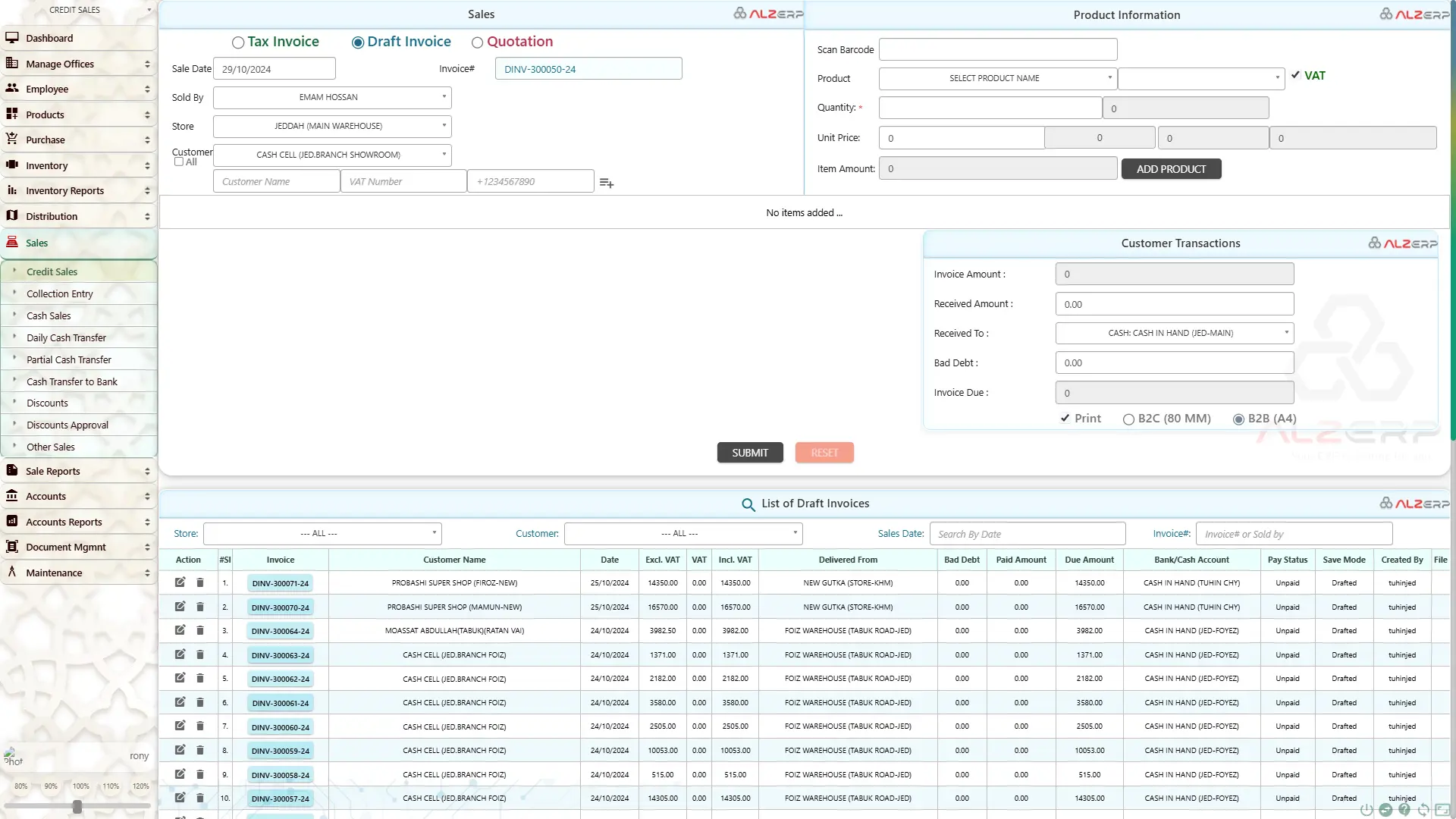 Draft Sales in ALZERP Cloud ERP Software
Draft Sales in ALZERP Cloud ERP Software
Here are its key components:
-
Transaction Type Selection: Users can select "Draft Invoice" as the transaction type, facilitating the preparation of sales that are not yet finalized.
-
Automatic Data Population: Key fields such as date and invoice number are auto-filled for efficiency, while the invoice number remains unique for tracking.
-
Product Entry: Users can add products through barcode scanning or dropdown lists, with the system displaying both wholesale and retail unit names.
-
Flexibility in Editing: Draft entries can be easily edited, allowing users to modify details like quantities, prices, and discounts before submission.
-
Real-Time Inventory Updates: Draft sales are linked to inventory, ensuring that stock levels reflect any items reserved in the draft.
-
Save and Submit Options: Users can save drafts for later review or submit them for final processing, allowing for thorough checks before completion.
This feature enhances the sales process by allowing businesses to manage potential sales efficiently while ensuring accuracy and flexibility.
Collection from Customers
ALZERP Collection from Customers feature helps businesses efficiently manage and track customer payments
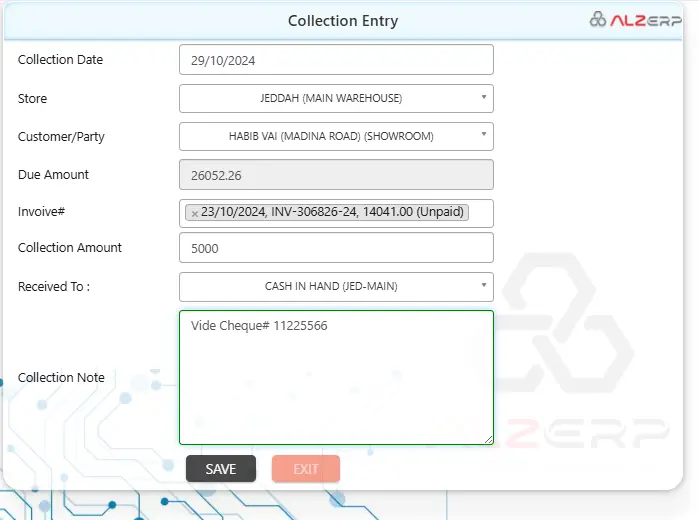 Collection from Customers in ALZERP Cloud ERP Software
Collection from Customers in ALZERP Cloud ERP Software
Key features include:
-
Payment Tracking: Monitor outstanding payments, due dates, and payment history for each customer.
-
Multiple Payment Methods: Support for various payment methods, including cash, checks, credit cards, and bank transfers.
-
Payment Reminders: Send automated reminders to customers with overdue payments, improving cash flow.
-
Receipt Generation: Generate professional receipts for each payment received, providing clear records.
-
Integration with Accounting: Seamlessly integrate with accounting software to ensure accurate financial reporting.
By utilizing ALZERP's Collection from Customers feature, businesses can improve cash flow, reduce overdue payments, and maintain strong customer relationships.
Discounts (Apply and approve)
The Discounts Apply and Discounts Approve feature in ALZERP allows users to efficiently manage discounts during the sales process.
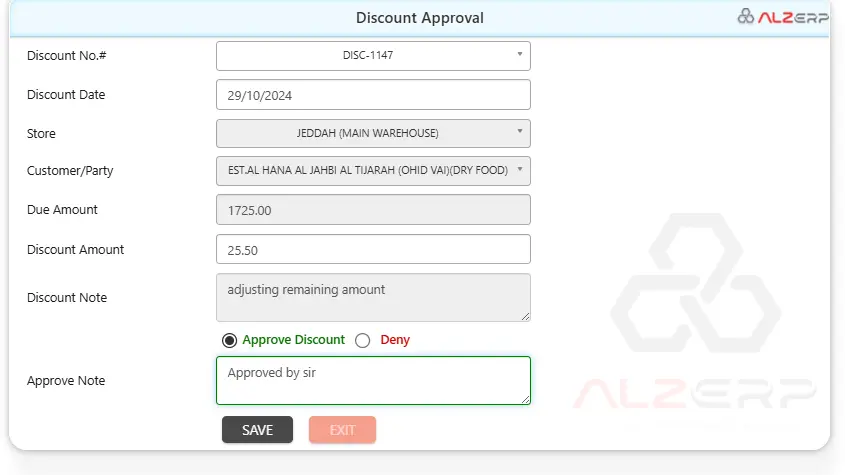 Discounts (Apply and approve) in ALZERP Cloud ERP Software
Discounts (Apply and approve) in ALZERP Cloud ERP Software
Key Features:
-
Discount Application: Users can apply discounts either as a percentage or a fixed amount directly within the sales entry, making it straightforward to incentivize purchases.
-
Predefined Settings: Discounts can be preconfigured in the product setup, ensuring consistency and compliance with company policies.
-
Dynamic Calculations: The system automatically recalculates the item amount, tax, and total invoice amount after applying the discount, minimizing manual errors.
-
Approval Workflow: Discounts may require managerial approval before finalization, helping to maintain control over pricing strategies.
-
Approval of Discounts: The discount applied is clearly displayed in the top management dashboard to approve the applications, providing transparency for both users and customers regarding due adjustments.
This feature streamlines the sales process, ensuring discounts are effectively managed while maintaining accuracy and oversight.
Sold Items Profits/Loss Analysis
ALZERP Sold Items Profit/Loss Analysis feature provides detailed insights into the profitability of each product sold. It leverages data from various modules, including inventory, sales, and purchase, to generate comprehensive reports.
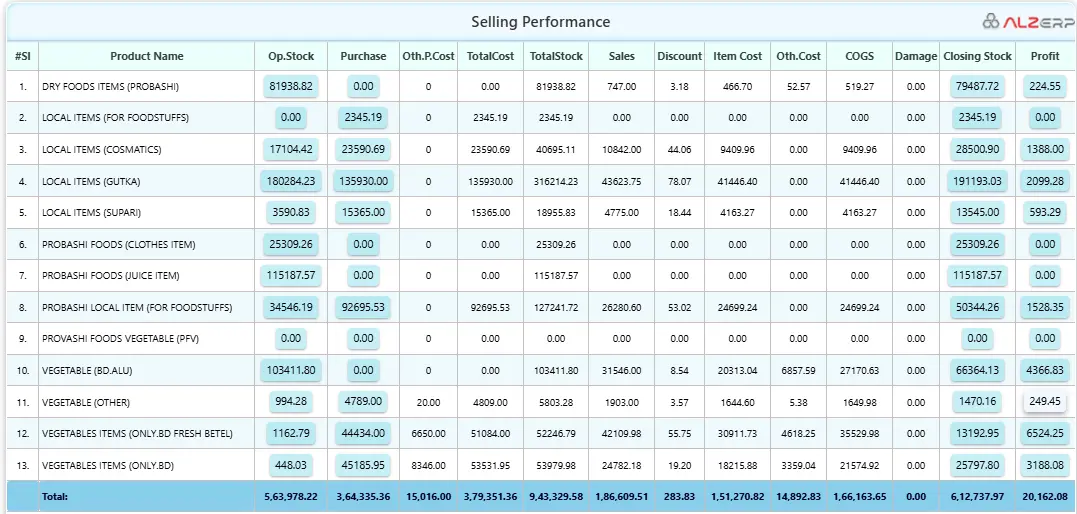 Sold Items Profits/Loss Analysis in ALZERP Cloud ERP Software
Sold Items Profits/Loss Analysis in ALZERP Cloud ERP Software
Key Features:
-
Product-Wise Profit/Loss: Calculates profit or loss for each product based on factors like purchase cost, selling price, discounts, and additional costs.
-
Detailed Breakdown: Provides a breakdown of costs, including purchase cost, other costs, and COGS (Cost of Goods Sold), to identify areas for optimization.
-
Comparative Analysis: Compares profit margins across different products, time periods, and sales channels to identify trends and opportunities.
-
Customizable Reports: Generates customizable reports to analyze specific product categories, customer segments, or sales regions.
By using ALZERP's Sold Items Profit/Loss Analysis feature, businesses can:
-
Identify high-margin and low-margin products
-
Optimize pricing strategies
-
Reduce costs and improve profitability
-
Make informed decisions about product sourcing and inventory management
-
Track inventory turnover and identify slow-moving items
ALZERP Salesman Performance Analysis feature provides valuable insights into the performance of individual sales representatives. It helps identify top performers, track sales trends, and optimize sales strategies.
 Salesman Performance in ALZERP Cloud ERP Software
Salesman Performance in ALZERP Cloud ERP Software
Key Features:
-
Salesperson-Wise Performance: Tracks key performance indicators (KPIs) for each salesperson, including sales revenue, number of deals closed, average deal size, and customer satisfaction ratings.
-
Sales Territory Analysis: Analyzes sales performance by territory to identify areas of strength and weakness.
-
Product-Wise Performance: Tracks the sales performance of each salesperson for specific products or product categories.
-
Customer Segmentation: Analyzes sales performance based on customer segments to identify key accounts and opportunities.
-
Sales Pipeline Analysis: Tracks the progress of sales opportunities through the sales pipeline to identify bottlenecks and improve sales efficiency.
By leveraging ALZERP's Salesman Performance Analysis feature, businesses can:
-
Identify top-performing salespeople and reward their efforts
-
Coach and develop underperforming salespeople
-
Optimize sales territories and quotas
-
Improve sales forecasting and planning
-
Enhance customer relationship management
Customer Ledger
The "Customer Ledger" feature in ALZERP provides a comprehensive overview of customer transactions, enhancing financial management and accountability.
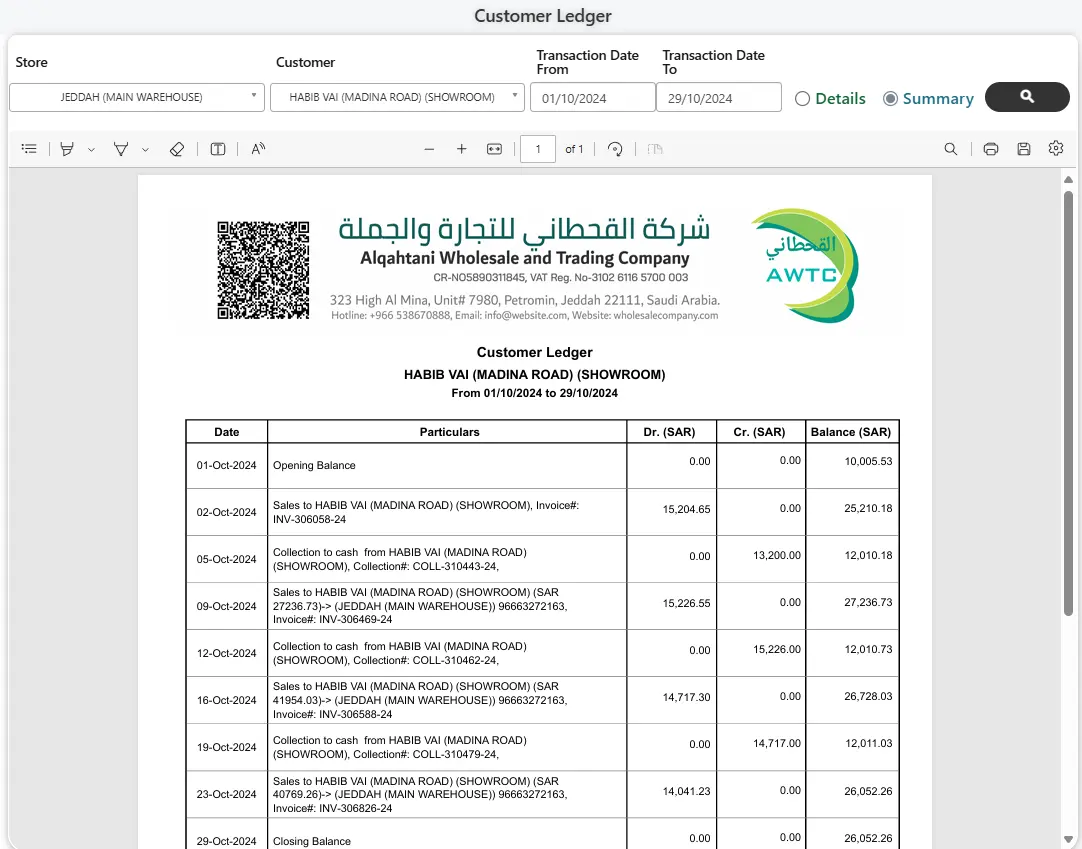 Customer Ledger in ALZERP Cloud ERP Software
Customer Ledger in ALZERP Cloud ERP Software
Key Features:
1. **Transaction Overview**: The Customer Ledger summarizes all financial transactions related to each customer, including invoices, payments, and outstanding balances.
2. **Detailed Records**: Users can view individual transaction details, such as invoice amounts, payment status (paid/unpaid), and any bad debts recorded against the customer.
3. **Filter and Search Options**: The ledger includes robust filtering capabilities, allowing users to search transactions by date, transaction type, or invoice number for easy access to specific records.
4. **Outstanding Balances**: It clearly displays the total amount owed by each customer, helping businesses track receivables and manage cash flow effectively.
5. **Integration with Sales Management**: The Customer Ledger is seamlessly integrated with the sales management module, ensuring real-time updates on transactions and balances as sales are recorded.
6. **Reporting Features**: Users can generate reports based on customer transactions, providing insights into payment behaviors and financial performance over time.
This feature enhances customer relationship management by providing essential financial information, enabling better decision-making and follow-up on outstanding payments.
Debtors (Due Customers) List
ALZERP Debtors (Due Customers) List provides a comprehensive overview of outstanding customer balances. It helps businesses identify overdue payments, prioritize collections, and improve cash flow.
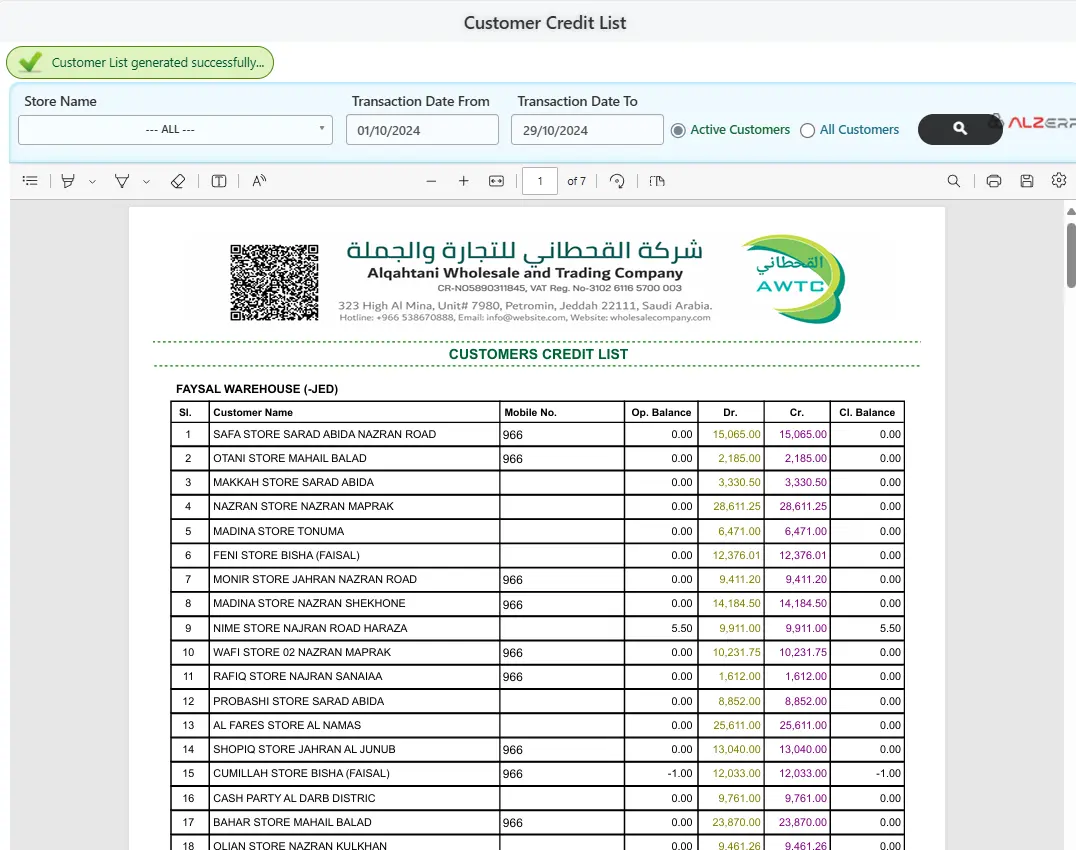 Debtors (Due Customers) List in ALZERP Cloud ERP Software
Debtors (Due Customers) List in ALZERP Cloud ERP Software
Key Features:
-
Customer-Wise Summary: Displays a summary of outstanding balances for each customer, including total due amount, overdue amount, and payment terms.
-
Detailed Invoice-Wise Report: Provides a detailed breakdown of each invoice, including invoice number, date, amount due, payments received, and outstanding balance.
-
Aging Analysis: Categorizes outstanding invoices based on their age (e.g., 0-30 days, 31-60 days, 60+ days) to prioritize collections efforts.
-
Customizable Reports: Generates customizable reports to analyze specific customer segments, sales territories, or time periods.
By utilizing ALZERP's Debtors List, businesses can:
-
Improve cash flow by accelerating collections
-
Identify potential bad debts and take proactive measures
-
Strengthen customer relationships through timely follow-ups
-
Make informed decisions about credit policies and terms