Description
Add a new branch under the existing subscription
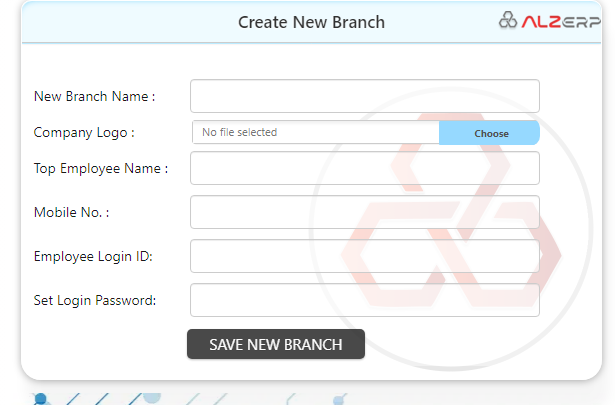
edit
ALZERP allows you to add new branches to your existing subscription and manage them efficiently within your central ERP system. Please write your ALZERP primary super admin user account ID in the remarks field when purchasing this add-on.
By purchasing this add-on, your ALZERP subscription will be boosted by increasing user creation limitations to 5 more users!
Here’s a breakdown of the information you’ll likely encounter when creating a new branch:
Branch Details:
- New Branch Name: Enter a clear and descriptive name for your new branch location.
- Company Logo (Optional): You can upload a logo specific to the branch, potentially for use on reports or branch branding within the software.
Branch Manager Information:
- Top Employee Name: Enter the name of the employee who will manage the new branch. This might be the branch manager or supervisor.
- Mobile No.: Provide the mobile phone number for the branch manager.
- Employee Login ID: Create a unique login ID for the branch manager to access the ALZERP system.
- Set Login Password: Define a secure password for the branch manager’s login ID.
Additional Considerations:
- Missing Information: ALZERP might require additional details during branch creation, such as the branch address, CR/license number, or other relevant information specific to your region’s regulations.
- User Access and Permissions: It’s likely you’ll need to configure user access and permissions within ALZERP for the branch manager and potentially other branch employees. This would determine what data they can access and manage within the system.
- Inventory Management: If you manage inventory in ALZERP, you might need to set up inventory allocation and transfer processes between your main branch and the new location.
Benefits of Creating Branches in ALZERP:
- Centralized Management: Manage all your branch data and operations from a single platform.
- Improved Efficiency: Streamline workflows and communication between your main branch and branch locations.
- Enhanced Visibility: Gain insights into branch performance and inventory levels for better decision-making.
- Simplified Compliance: Ensure proper record-keeping and adherence to regulations for each branch.
By creating new branches within ALZERP, you can effectively manage your multi-location business and leverage the power of a centralized ERP system to optimize your operations and gain a competitive edge.
Please write your ALZERP primary super admin user account ID in the remarks field when you will purchase this add-on.





Reviews
There are no reviews yet.