How to manage Company Weekly Budgeting in ALZERP?
Efficient budgeting is crucial for the financial health of any wholesale, retail, or distribution company. ALZERP Cloud ERP software provides a comprehensive Company Weekly Budgeting feature, allowing businesses to plan and manage their fixed expenses effectively on a weekly basis. This ensures better control over expenditures and aids in maintaining financial stability.
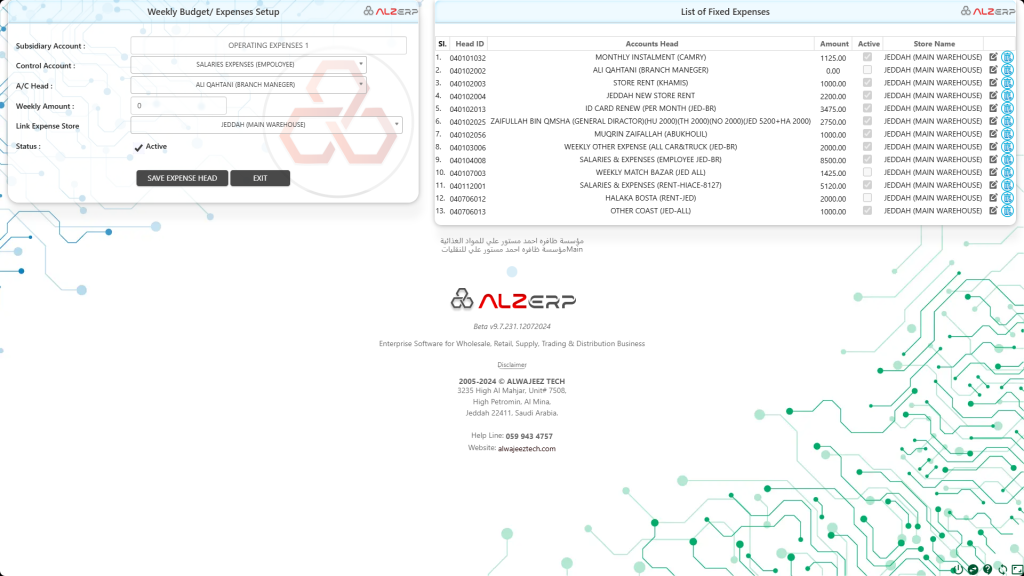
Weekly Fixed Expenses Setup #
The Weekly Fixed Expenses Setup in ALZERP allows companies to define and allocate their recurring weekly expenses across different accounts and stores.
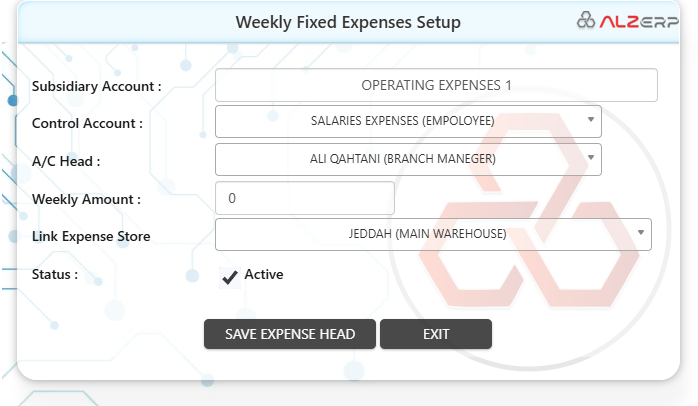
Here’s how it works:
- Subsidiary Account:
- Selection: Choose the appropriate subsidiary account from the dropdown menu (e.g., OPERATING EXPENSES).
- Purpose: This categorization helps in organizing expenses under broader categories, making financial reporting more structured.
- Control Account:
- Selection: Select the control account relevant to the expense (e.g., SALARIES EXPENSES (EMPLOYEE)).
- Purpose: Control accounts aggregate multiple subsidiary accounts, providing a comprehensive view of specific types of expenses.
- A/C Head:
- Selection: Choose the specific account head responsible for the expense (e.g., ALI QAHTANI (BRANCH MANAGER)).
- Purpose: This helps in pinpointing the exact individual or department accountable for the expenditure.
- Weekly Amount:
- Entry: Enter the fixed weekly amount allocated for the expense.
- Purpose: Establishing a fixed amount aids in consistent budgeting and financial forecasting.
- Link Expense with a Store:
- Selection: Associate the expense with a specific store or location (e.g., JEDDAH (MAIN WAREHOUSE)).
- Purpose: This linkage ensures expenses are tracked and managed at the store level, facilitating detailed financial analysis and accountability.
- Status:
- Selection: Set the status of the expense as Active or Inactive.
- Purpose: This feature allows for flexibility in managing expenses, enabling the activation or deactivation of certain budget lines as needed.
Saved List of Fixed Expenses #
Once the fixed expenses are set up, they are saved and displayed in a list format. This list provides a quick overview and easy management of all weekly fixed expenses.
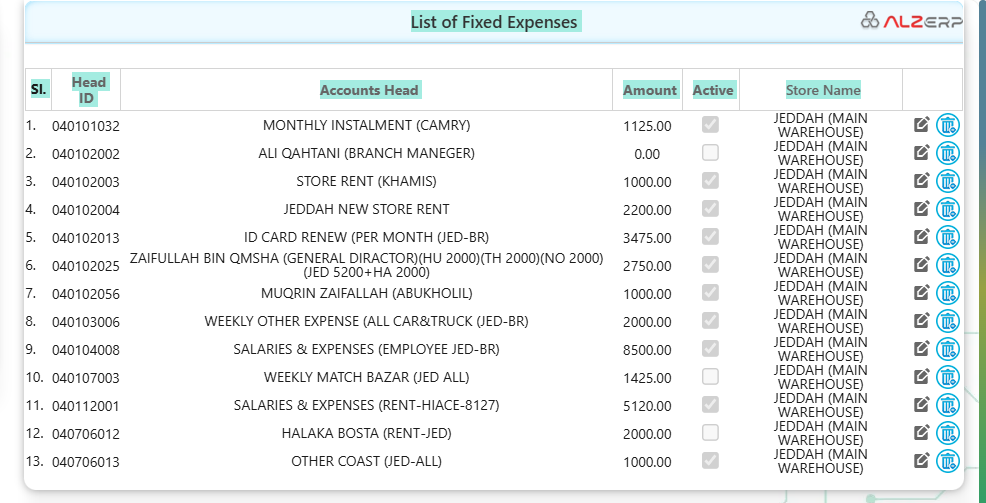
The saved list includes:
- Sl. (Serial Number): The unique identifier for each expense entry.
- Head ID: The identifier for the account head linked to the expense.
- Accounts Head: The name of the account head.
- Amount: The fixed weekly amount allocated for the expense.
- Active: The status of the expense (Active/Inactive).
- Store Name: The store or location linked to the expense.
- Edit/Delete: Options to modify or remove the expense entry.
Benefits of Company Weekly Budgeting in ALZERP #
- Enhanced Financial Control:
- Precise tracking of weekly expenses ensures better financial oversight and control.
- Helps in identifying and managing fixed costs effectively.
- Improved Budgeting Accuracy:
- Regularly updating and reviewing weekly budgets aids in maintaining accurate financial records.
- Facilitates proactive financial planning and adjustments.
- Streamlined Expense Management:
- Linking expenses to specific stores or locations allows for detailed financial analysis at the store level.
- Ensures accountability and transparency in expense management.
- Flexibility and Customization:
- Easily activate or deactivate expenses based on business needs.
- Customize expense categories and control accounts to fit the unique requirements of the business.
- Comprehensive Reporting:
- Generate detailed reports on weekly fixed expenses for better financial analysis and decision-making.
- Provides insights into spending patterns and helps in optimizing costs.






