ALZERP Cloud ERP provides a user-friendly interface for managing your user profile information. This feature allows users to update their personal details, customize their user experience preferences, and change their login passwords.
User Profile Management:
- Edit User Profile:
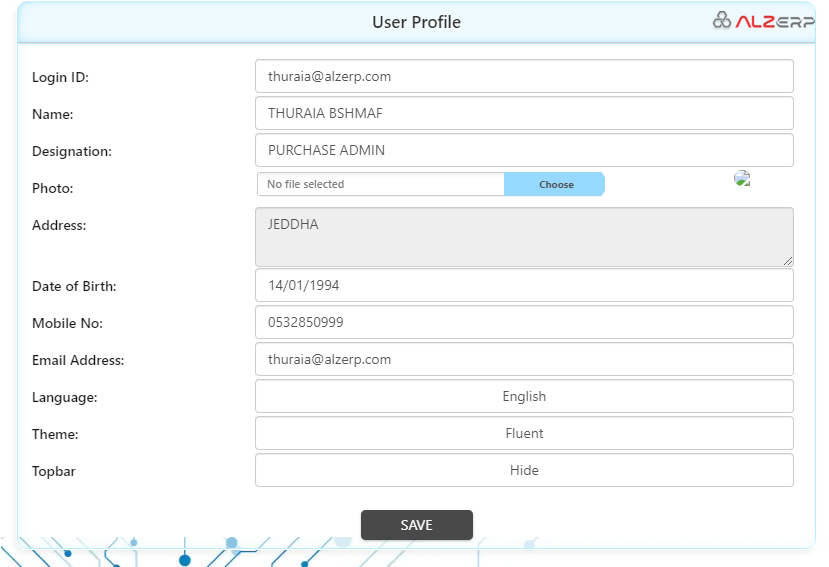
- Update basic information like name, designation, address, date of birth, mobile number, and email address.
- Set a profile picture for better identification within the system.
- Select preferred language for the user interface (English or any other language supported by ALZERP).
- Choose a theme for the user interface (Fluent or Material) for a personalized experience.
- Configure the topbar visibility (Hide, Thin, Medium, or Full Height) to optimize screen space.
Change Login Password:
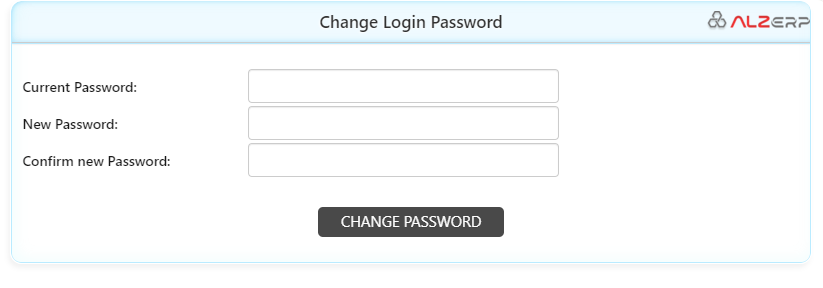
- Update your login password for enhanced account security.
- Enter your current password for verification.
- Set a new password that meets the system’s security requirements.
- Confirm the newly chosen password for accuracy.
Benefits of User Profile Management:
- Improved User Experience: Personalize the interface to suit your preferences and enhance user comfort.
- Accurate Information: Ensure your contact details and other information are up-to-date within the system.
- Enhanced Security: Regularly update your password to maintain strong account security.
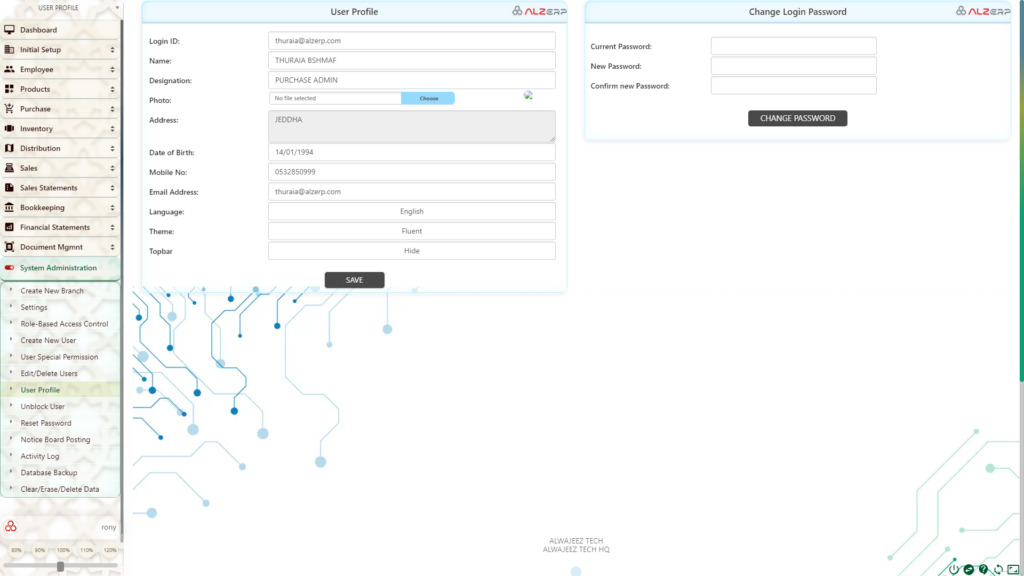
Details about User Profile Management in ALZERP Cloud ERP Software #
Managing user profiles is a crucial aspect of maintaining an efficient and secure ERP system. ALZERP Cloud ERP Software offers robust user profile management features that allow users to customize their profiles, update essential information, and manage security settings. Whether you’re a director managing high-level operations or a sales representative handling daily transactions, ALZERP ensures that your profile settings align with your role and responsibilities within the organization.
Key Features of the User Profile in ALZERP #
1. Edit User Profile
- Login ID: The unique identifier for logging into the system, such as
admin123. - Name: Your full name as registered in the system, e.g.,
IQBAL HOSSAN. - Designation: Your role within the organization, such as
DIRECTOR GENERAL. - Photo: Ability to upload a profile picture to personalize your account. Simply click “Choose File” to upload an image.
- Address: The physical location associated with your profile, e.g.,
JEDDHA. - Date of Birth: Input your birth date for records, like
14/01/1984. - Mobile No: Your contact number, e.g.,
0532850999. - Email Address: Your email, such as
xyz7170@gmail.com, which is crucial for communications and notifications. - Language: Choose your preferred language for the interface. Options include
Englishor any other language supported by the system. - Theme: Customize the appearance of your user interface by selecting between
FluentorMaterialdesign themes. - Topbar: Adjust the top navigation bar’s appearance with options like
Hide,Thin,Medium, orFull Height.
These features allow users to tailor their profiles according to personal preferences and organizational requirements. Whether you need to update your contact information or change the look and feel of your workspace, ALZERP makes it easy and intuitive.
2. Change Login Password
- Current Password: For security purposes, you must enter your existing password to authenticate any changes.
- New Password: Input your desired new password, ensuring it meets security requirements, such as being alphanumeric and of a minimum length.
- Confirm New Password: Re-enter the new password to confirm and avoid typographical errors.
Changing your login password regularly is a recommended practice for maintaining the security of your account, especially in a business environment where data protection is paramount.
The Importance of User Profile Management in ERP Systems #
User profile management in ERP software like ALZERP is more than just updating personal information—it’s about enhancing the user experience, ensuring data accuracy, and maintaining system security. Here’s why it’s important:
1. Customization:
- Personalization: Users can personalize their profiles, making the software feel more intuitive and aligned with their daily workflow. Customization options like theme selection and topbar adjustments improve usability.
- Language Preferences: With multiple language options, ALZERP caters to a global user base, ensuring that language barriers do not hinder productivity.
2. Security:
- Password Management: Regular updates to passwords are a critical component of cybersecurity. ALZERP’s easy-to-use password management feature empowers users to protect their accounts from unauthorized access.
- Role-Specific Data: The ability to update and manage user profiles ensures that sensitive information is only accessible to those with the appropriate permissions.
3. Enhanced User Experience:
- Mobile App Integration: ALZERP’s mobile-friendly design allows users to access and update their profiles on the go, ensuring that they are always connected and in control, whether in the office or traveling.
- User-Friendly Interface: Designed for simplicity, ALZERP ensures that even non-technical users can manage their profiles effectively, minimizing the learning curve and maximizing efficiency.
Why Choose ALZERP? #
ALZERP stands out in the crowded field of ERP software for several reasons, making it a preferred choice for businesses of all sizes:
- Comprehensive ERP Functionality: ALZERP offers a full suite of features that cover all essential business processes. Whether you need inventory management software, point of sale (POS) software, or supply chain management software, ALZERP has you covered.
- Flexible Pricing: ALZERP provides both free and paid options, allowing businesses to choose a solution that fits their budget without compromising on essential features.
- Mobile Friendly: ALZERP’s mobile app ensures that you can manage your business on the go, offering flexibility and accessibility that’s crucial in today’s fast-paced environment.
- Customizable and Scalable: Whether your business is growing or you have specific requirements, ALZERP’s customizable features ensure that the software evolves with your needs.
- Integration and Automation: ALZERP integrates seamlessly with other business tools, automating processes to reduce manual work and increase efficiency.
- Reporting and Analytics: With powerful reporting and analytics tools, ALZERP helps you make data-driven decisions that propel your business forward.
Conclusion #
User profile management in ALZERP Cloud ERP Software is a powerful feature that enhances the overall user experience, ensures data security, and allows for personalization. Whether you’re updating your profile information, managing your password, or customizing the interface, ALZERP makes the process straightforward and intuitive. Combined with its comprehensive ERP functionality, mobile-friendly design, and flexible deployment options, ALZERP is an ideal solution for businesses looking to optimize their operations, streamline processes, and ensure long-term success.






