The Stock Adjustment feature in ALZERP allows businesses to correct discrepancies between physical inventory and system records. This is crucial for maintaining accurate inventory levels and financial data.
Key Features:
- Adjustment Initiation: Specify the date, store, product, and quantity adjustments.
- Reason for Adjustment: Provide a detailed explanation for the adjustment.
- Stock Value Calculation: Automatically calculates the new stock value based on the adjusted quantity and unit cost.
- Adjustment History: Records all stock adjustments for reference and auditing.
- Search Functionality: Allows searching for adjustment records by product or store.
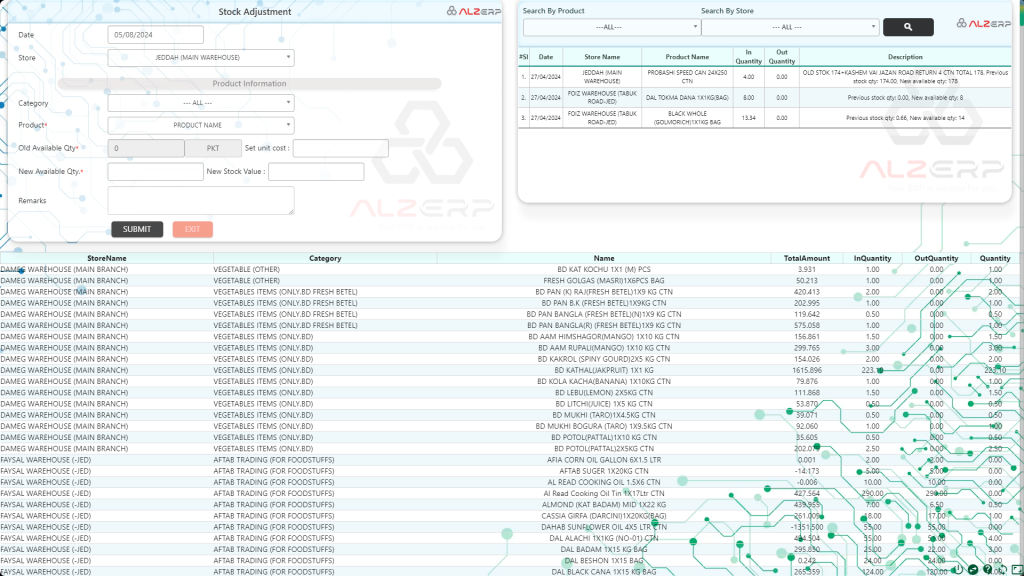
The Stock Adjustment feature in ALZERP cloud ERP software is a crucial tool for maintaining accurate inventory records. It primarily helps in setting the opening stock when a company starts using the ALZERP software for live inventory management. Additionally, it provides a mechanism to adjust stock levels in emergency situations, such as when discrepancies are found between physical stock and recorded stock in the software. Here’s a detailed explanation of the Stock Adjustment feature:
Stock Adjustment Form Features for Data Entry #
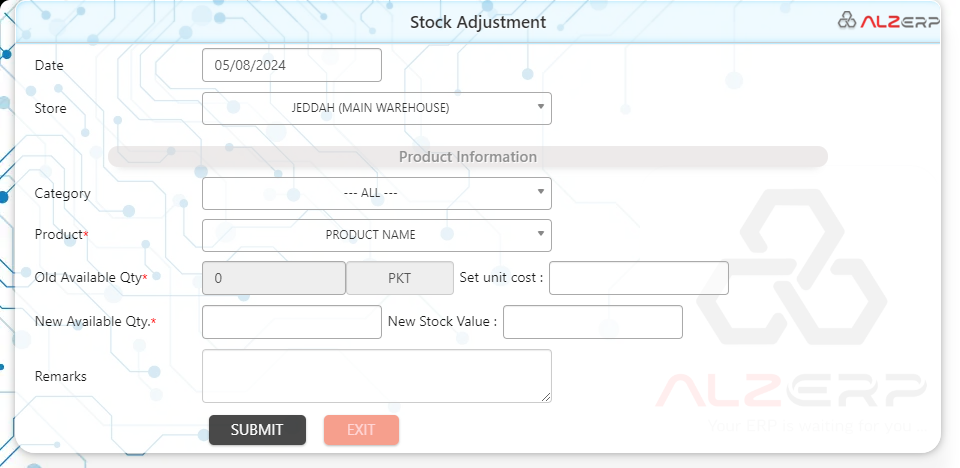
Purpose: #
- Initial Setup: Set the opening stock when transitioning to ALZERP software.
- Emergency Adjustments: Adjust stock levels when there are discrepancies between physical stock and recorded stock.
- Post-Evaluation Adjustments: Update stock levels after monthly physical stock evaluations.
Form Fields: #
- Date of Adjust: The date when the stock adjustment is recorded (e.g., 05/08/2024).
- Store Name: The name of the warehouse or store where the adjustment is being made (e.g., JEDDAH (MAIN WAREHOUSE)).
- Product Information:
- Category: Filter products by category (all or select one).
- Product Name: Select the product to be adjusted from a list.
- Old Available Qty: The current recorded quantity of the product (with unit of measurement).
- Set Unit Cost: The cost per unit of the product.
- New Available Qty: The new adjusted quantity of the product.
- New Stock Value: The total value of the new stock (calculated as unit cost multiplied by new available quantity).
- Remarks: Reason for the adjustment (supports multiline input).
History of Adjustments #
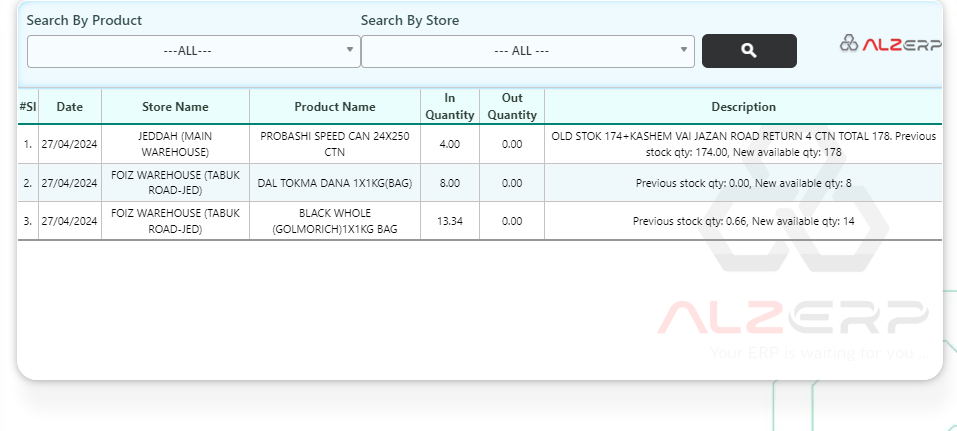
The history section allows users to search for past adjustments. Users can filter adjustments:
- Search By Product: Find adjustments related to a specific product.
- Search By Store: Find adjustments related to a specific store.
Sample Data: #
mathematicaCopy code#Sl Date Store Name Product Name In Quantity Out Quantity Description
1. 27/04/2024 JEDDAH (MAIN WAREHOUSE) PROBASHI SPEED CAN 24X250 CTN 4.00 0.00 OLD STOCK 174+KASHEM VAI JAZAN ROAD RETURN 4 CTN TOTAL 178. Previous stock qty: 174.00, New available qty: 178
2. 27/04/2024 FOIZ WAREHOUSE (TABUK ROAD-JED) DAL TOKMA DANA 1X1KG(BAG) 8.00 0.00 Previous stock qty: 0.00, New available qty: 8
3. 27/04/2024 FOIZ WAREHOUSE (TABUK ROAD-JED) BLACK WHOLE (GOLMORICH)1X1KG BAG 13.34 0.00 Previous stock qty: 0.66, New available qty: 14
Key Features #
- Accurate Inventory Management: Helps in maintaining accurate inventory records by allowing adjustments when discrepancies are found.
- Initial Stock Setup: Facilitates the setup of initial stock levels when starting to use the software.
- Emergency Adjustments: Allows for quick adjustments in case of unexpected stock discrepancies.
- Historical Tracking: Keeps a detailed record of all adjustments for future reference and auditing purposes.
- Comprehensive Data Entry: Provides fields to capture detailed information about each adjustment, ensuring transparency and accountability.
Use Case Scenario #
Imagine a scenario where a company is transitioning to ALZERP software. Initially, they need to set up their opening stock for all warehouses. Using the Stock Adjustment feature, they can enter the current physical stock levels for each product in each warehouse. Later, during a routine stock evaluation, they discover that some products have discrepancies between the physical count and the recorded quantities. They use the Stock Adjustment form to update the quantities, ensuring that the software reflects the actual stock levels.
In another instance, if excess items are discovered during a surprise audit, or if stock levels in the software are lower than the physical count, the Stock Adjustment feature allows for immediate correction, thus maintaining the integrity of inventory records.
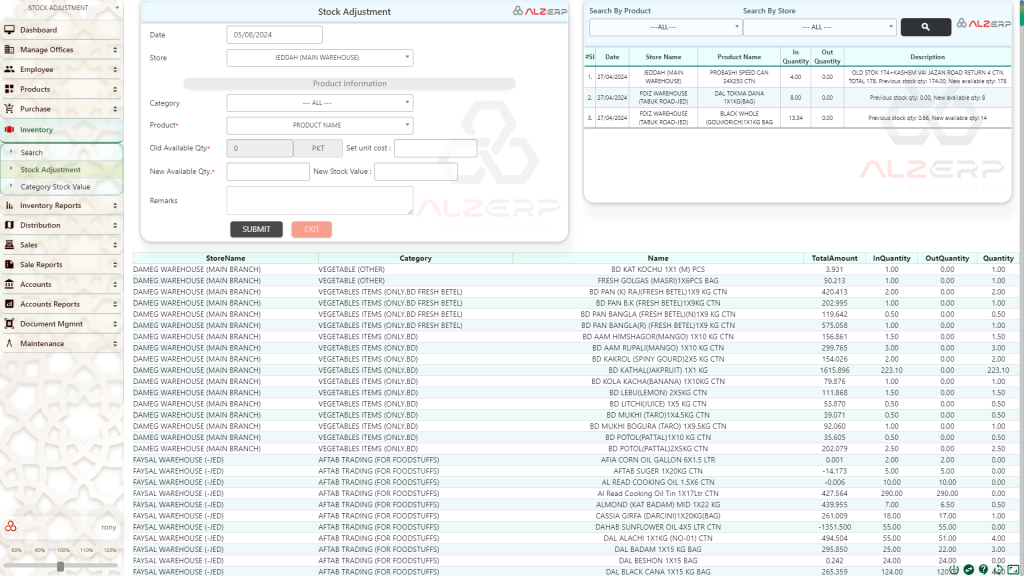
How it Works:
- Adjustment Request: Identify the product and store requiring adjustment.
- Quantity Adjustment: Enter the quantity to be added or subtracted from the existing stock.
- Reason Input: Provide a clear explanation for the adjustment.
- System Calculation: The system calculates the new stock value based on the adjusted quantity and unit cost.
- Adjustment Recording: The adjustment is recorded in the stock adjustment history.
Benefits:
- Inventory Accuracy: Corrects discrepancies between physical and system inventory levels.
- Financial Integrity: Ensures accurate financial reporting by adjusting inventory values.
- Audit Trail: Provides a record of all stock adjustments for compliance and analysis.
- Decision Support: Supports informed decision-making by providing accurate inventory data.
By utilizing the Stock Adjustment feature, companies can ensure their inventory data is always accurate and up-to-date, thereby facilitating better inventory management and decision-making. By effectively managing stock adjustments, ALZERP helps businesses maintain accurate inventory records and improve overall financial performance.
Sign up for your free lifetime account of Cloud ERP Software and start transforming your business today!
– Create an account now –






