The Shipping Agents or Clearing Agent Ledger feature in ALZERP provides a detailed financial record of transactions with shipping and clearing agents. It tracks payments, charges, and balances to ensure accurate financial management and reporting.
Key Features:
- Agent Selection: Allows users to select a specific shipping or clearing agent for ledger generation.
- Date Range: Enables filtering of transactions within a specified date range.
- Report Format: Offers both summary and detailed reports for comprehensive analysis.
- Financial Data: Displays transaction dates, descriptions, debits, credits, and balances.
- Export and Print: Enables exporting and printing the ledger for record-keeping.
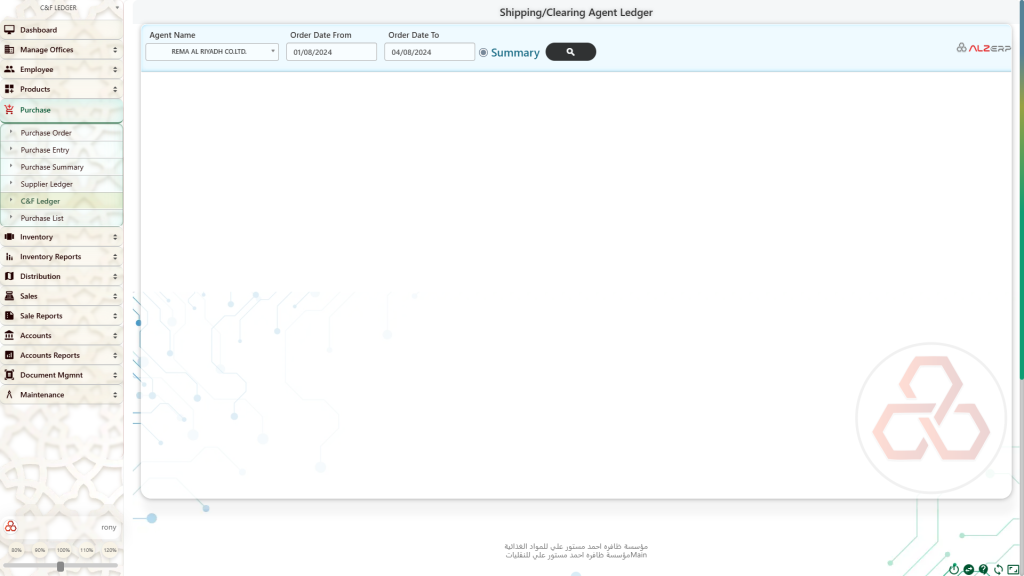
The Shipping/Clearing Agent Ledger Book in ALZERP cloud ERP software is a tool designed to help businesses manage and review their financial transactions with shipping and clearing agents. This feature provides detailed ledger reports that can be exported as PDFs or printed directly from the software.
Features and Functionality #
- Search Form:
- Agent Name: Select the name of the shipping or clearing agent from a predefined list.
- Order Date From: Enter the start date for the period you want to generate the report for.
- Order Date To: Enter the end date for the period you want to generate the report for.
- Report Columns:
- #SL: Serial number of each transaction entry.
- Date: The date of each transaction.
- Description: A brief description of each transaction, providing context.
- Dr.: The debit amount for each transaction, indicating money paid out.
- Cr.: The credit amount for each transaction, indicating money received.
- Balance: The running balance after each transaction, showing the current financial position with the agent.
Steps to Generate and Use the Ledger Book #
- Select the Agent:
- From the search form, choose the agent whose transactions you want to review.
- Specify the Date Range:
- Enter the start and end dates to filter transactions within the desired period.
- Generate the Report:
- Once the search criteria are set, generate the report which will display in a table format with the specified columns.
- Export or Print:
- The generated report can be exported as a PDF for digital records or printed for physical documentation. This ensures you have a formal record of all transactions with the shipping or clearing agent.
Example Usage Scenario #
Suppose you want to review all transactions with a specific shipping agent for the month of June 2024:
- Agent Name: Select “Global Shipping Co.”
- Order Date From: Enter “2024-06-01”
- Order Date To: Enter “2024-06-30”
- Generate Report: Click to generate the report.
The system will display all relevant transactions in the following format:
| #SL | Date | Description | Dr. | Cr. | Balance |
|---|---|---|---|---|---|
| 1 | 2024-06-02 | Shipment for Order #12345 | 500.00 | -500.00 | |
| 2 | 2024-06-15 | Refund for Overpayment | 50.00 | -450.00 | |
| 3 | 2024-06-20 | Additional Charges for Late Fee | 30.00 | -480.00 | |
| 4 | 2024-06-25 | Payment for Invoice #67890 | 480.00 | 0.00 |
You can then choose to export this report as a PDF or print it for your records.
Benefits #
- Accurate Tracking: Helps in maintaining an accurate and detailed record of all transactions with shipping and clearing agents.
- Financial Management: Facilitates better financial management by providing clear visibility of debits and credits, ensuring accurate reconciliation.
- Documentation: Exporting and printing options ensure that you can maintain formal records for auditing and reference purposes.
- Efficiency: Simplifies the process of reviewing and managing transactions, saving time and reducing manual errors.
This feature is essential for businesses that need to keep a close watch on their logistics expenses and maintain transparency in their financial dealings with shipping and clearing agents.
How it Works:
- Agent Selection: Choose the desired shipping or clearing agent.
- Date Range Specification: Define the start and end dates for the report.
- Report Generation: The system retrieves relevant transactions and generates the selected report format.
- Report Output: View the agent ledger in summary or detailed format and export or print as needed.
Benefits:
- Financial Control: Provides a clear overview of financial dealings with shipping and clearing agents.
- Payment Management: Helps track outstanding liabilities and due dates.
- Cost Analysis: Enables analysis of shipping and clearing costs.
- Audit Trail: Creates a detailed record of all financial transactions with agents.
Potential Additional Features:
- Aging Analysis: Calculate the aging of outstanding balances.
- Payment History: Provide a detailed history of payments made to the agent.
- Cost Comparison: Compare shipping and clearing costs across different agents.
- Customizable Reports: Allow users to customize the report layout and content.
By offering a comprehensive financial overview of shipping and clearing agent transactions, the Shipping/Clearing Agent Ledger feature in ALZERP supports effective financial management and cost control.
Sign up for your free lifetime account of Cloud ERP Software and start transforming your business today!
– Create an account now –






