ALZERP Cloud ERP provides a convenient mechanism for resetting user passwords and email addresses, even for blocked users. This feature ensures that users can regain access to their accounts without the need for their previous passwords. ALZERP’s password and email address reset feature provides a valuable tool for maintaining user account security and facilitating access recovery. By utilizing this feature, businesses can ensure that their users have the necessary tools to manage their accounts effectively.
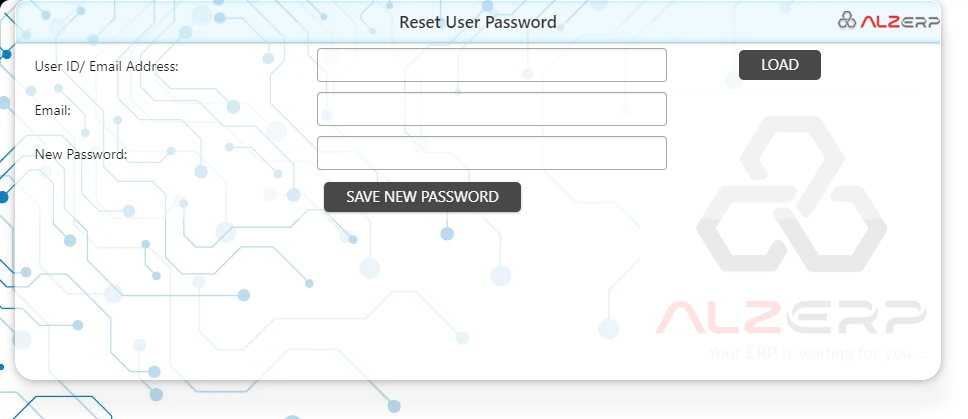
Resetting User Password and Email Address:
- Access the Reset User Password Form: Navigate to the designated form within ALZERP.
- Enter User ID or Email Address: Provide the user’s ID or email address.
- Enter New Password: Specify the new password for the user’s account.
- Submit: Click the “Submit” button to initiate the password and email address reset.
Key Features:
- Forced Change: The system requires users to change their password and email address together, ensuring enhanced security.
- Blocked User Reset: Even blocked users can have their passwords reset by super administrators.
- Ease of Use: The process is straightforward and requires minimal user input.
Benefits of Password and Email Address Reset:
- Improved Security: Enhances security by forcing users to change their passwords regularly.
- Account Recovery: Allows users to regain access to their accounts in case of forgotten passwords or email address changes.
- Centralized Management: Super administrators can manage password resets for all users within the system.
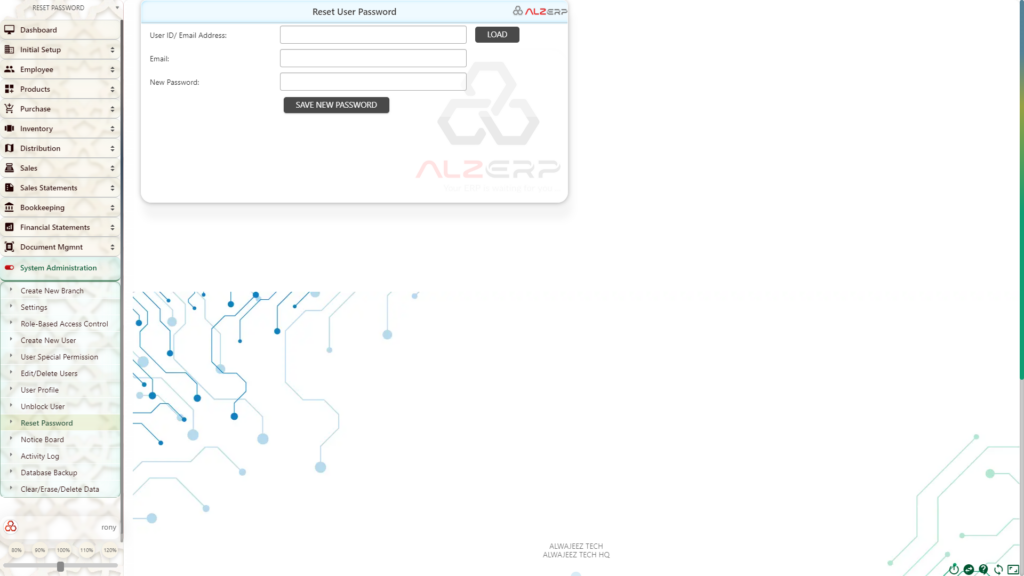
Details about Resetting User Password and Email Address #
Maintaining robust security protocols is essential for businesses using ERP software, especially when handling sensitive user credentials like passwords and email addresses. ALZERP Cloud ERP Software offers a straightforward yet secure method for resetting user passwords and email addresses. This feature ensures that businesses can maintain seamless operations while safeguarding access to critical business data.
Resetting Passwords and Email Addresses: A Secure and Efficient Approach #
ALZERP Cloud ERP Software enables Super Administrators to reset user passwords and email addresses without needing to know the user’s current password. This capability is particularly useful when dealing with lost credentials or security breaches, as it allows for immediate action to secure accounts. However, it is important to note that this reset feature is restricted to Super Administrators, ensuring that the power to change sensitive information is tightly controlled.
Handling Blocked Users #
For added security, ALZERP automatically locks user accounts that display suspicious activities or multiple failed login attempts. If a user is blocked, their password cannot be reset until their account is unblocked. Users will receive notifications in the login form if they become locked, prompting them to contact a Super Administrator to resolve the issue.
How to Reset User Passwords and Email Addresses in ALZERP #
The process of resetting a user’s password and email address in ALZERP is straightforward and can be completed using the Reset User Password Form. Here’s how it works:
- User ID/Email Address:
- Enter the User ID or current email address of the user whose credentials need to be reset.
- Email:
- Input the new email address. This is useful for updating the user’s contact information or if the user has changed their primary email.
- New Password:
- Enter a new password for the user. This field ensures that the account is secured with updated credentials, protecting it from unauthorized access.
This form makes it easy for Super Administrators to manage user credentials efficiently, helping businesses maintain security standards and respond swiftly to security issues.
Why Choose ALZERP? #
ALZERP Cloud ERP Software is designed to cater to a wide range of business needs, making it a versatile choice for companies of all sizes. Here’s why ALZERP stands out in the crowded ERP market:
- Comprehensive ERP Functionality: ALZERP covers all essential business processes, offering a full suite of features that cater to various needs, including inventory management software, point of sale (POS) software, supply chain management software, and more.
- Simplified Operations: ALZERP focuses on core functionalities necessary for most businesses, ensuring that users can navigate and utilize the software without unnecessary complexity.
- Flexible Pricing: ALZERP offers both free and paid options, allowing businesses to choose a package that fits their budget and operational needs.
- Mobile-Friendly Interface: With ALZERP, businesses can manage operations on the go using a mobile app, making it easy for managers and employees to stay connected and productive from anywhere.
- Flexible Deployment Options: Available as both cloud-based software and on-premises solutions, ALZERP provides businesses with the flexibility to choose how they want to deploy their ERP system, depending on their specific needs.
- Customizable: ALZERP can be tailored to meet the unique needs of different industries, making it suitable for businesses involved in retail management software, restaurant management software, B2B software, distribution management software, and warehouse management software.
Key Features of ALZERP #
- Integration and Automation: ALZERP seamlessly integrates various business processes, automating routine tasks to increase efficiency and reduce errors.
- Reporting and Analytics: With powerful reporting and analytics features, ALZERP provides valuable insights into business performance, aiding in decision-making and strategic planning.
- Scalability: ALZERP is designed to scale with your business, accommodating growth and ensuring that the software remains effective as operational demands increase.
- Bulk Order Processing: Streamlines order processing, enabling businesses to handle large volumes of orders efficiently, which is crucial for distribution and wholesale businesses.
- Vendor Management: ALZERP helps businesses manage their relationships with vendors, ensuring timely procurement and stable supply chains.
- Customer Relationship Management (CRM) Software: ALZERP includes CRM capabilities, allowing businesses to track customer interactions, manage relationships, and improve customer satisfaction.
- Sales Tracking Software: Monitor sales activities and performance, providing insights that help improve sales strategies and boost revenue.
- Inventory Control Software: Maintain optimal inventory levels, reduce costs, and ensure product availability, which is vital for retail and distribution operations.
Conclusion #
The ability to reset user passwords and email addresses in ALZERP Cloud ERP Software is a critical feature that enhances the security and management of user accounts. By allowing Super Administrators to control this function, ALZERP ensures that sensitive information remains protected and that users can regain access to their accounts when necessary. With its comprehensive functionality, user-friendly design, and flexibility, ALZERP stands out as an ideal ERP solution for businesses looking to optimize operations, maintain security, and support growth. Whether you’re managing a retail store, a restaurant, or a complex distribution network, ALZERP provides the tools you need to succeed in today’s competitive business environment.






