ALZERP Cloud ERP incorporates a robust Role-Based Access Control (RBAC) system to ensure that users have appropriate access to different modules and functionalities within the software. Users form access control by roles feature in ALZERP enhances security, prevents unauthorized access, and promotes efficient workflow.
In today’s rapidly evolving business landscape, the need for secure, efficient, and scalable enterprise resource planning (ERP) systems is paramount. ALZERP Cloud ERP Software offers a robust solution for businesses, integrating various functions such as inventory management, sales tracking, and vendor management under one platform. One of the most critical features within ALZERP is its Role-Based Access Control (RBAC) system, which allows organizations to manage user permissions effectively, ensuring that employees have access only to the data and tools necessary for their roles.
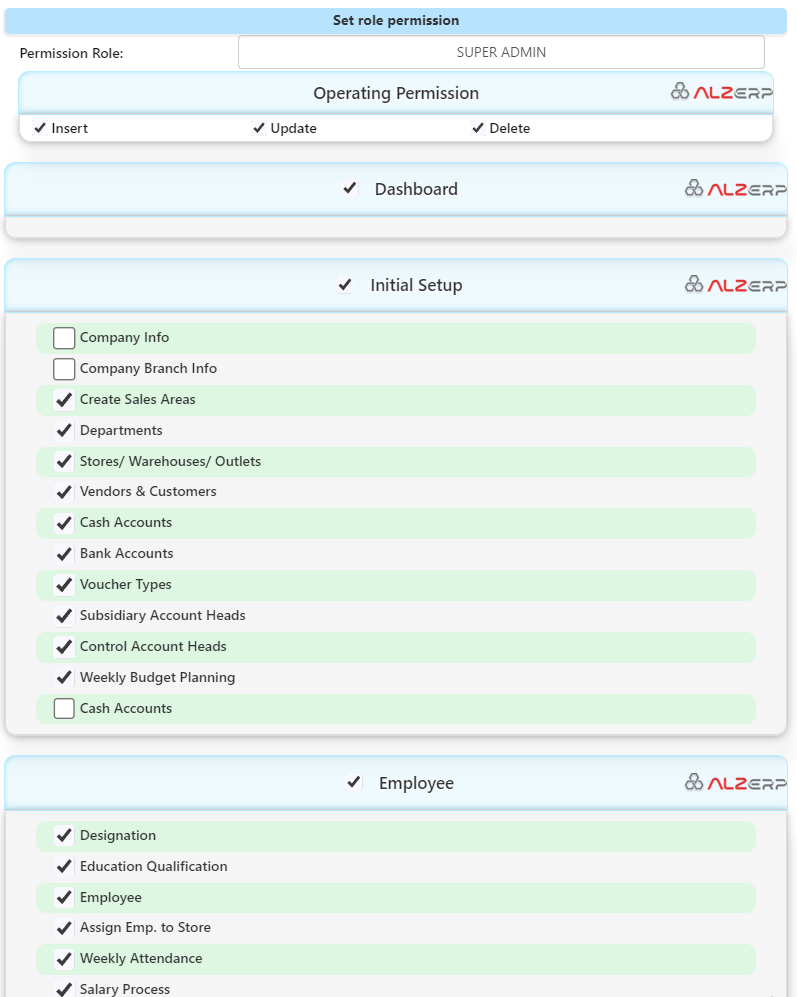
Understanding Roles in ALZERP:
ALZERP defines various roles with specific access permissions:
- SUPER ADMIN: Has unrestricted access to all modules and features.
- ADMIN: Possesses extensive administrative privileges.
- DEPARTMENT ADMIN: Manages activities within a particular department.
- FINANCE ADMIN: Handles financial activities.
- HR ADMIN: Manages employee management.
- PURCHASE ADMIN: Oversees purchase management.
- STORE KEEPER: Manages store operations.
- SALES REPRESENTATIVE: Has limited access for sales and distribution.
- USER: Has restricted access and requires assigned permissions.
Assigning Roles to Users:
The RBAC system in ALZERP allows administrators to assign roles to individual users. This ensures that each user has access only to the modules and features relevant to their job responsibilities.
Role-Based Access Permissions:
- Role-Based Access Users by Role: Displays a list of users and their assigned roles.
- Set Role Permission: Enables administrators to configure permissions for each role.
Permission Levels:
- Operating Permission: Determines whether a user can insert, update, delete, or perform other actions within a module.
- Form/Menu Level Access Permission: Grants access to specific forms or menus within a module.
ALZERP’s Comprehensive RBAC System:
ALZERP’s RBAC system covers a wide range of modules, including:
- Dashboard
- Initial Setup
- Employee
- Products
- Purchase
- Inventory
- Sales
- Sales Statements
- Bookkeeping
- Financial Statements
- Document, Tax & Zakat
- System Administration
By effectively utilizing RBAC, ALZERP ensures that users have the necessary access to perform their tasks while preventing unauthorized access to sensitive data. This enhances security, improves efficiency, and maintains a controlled environment within the ERP system.
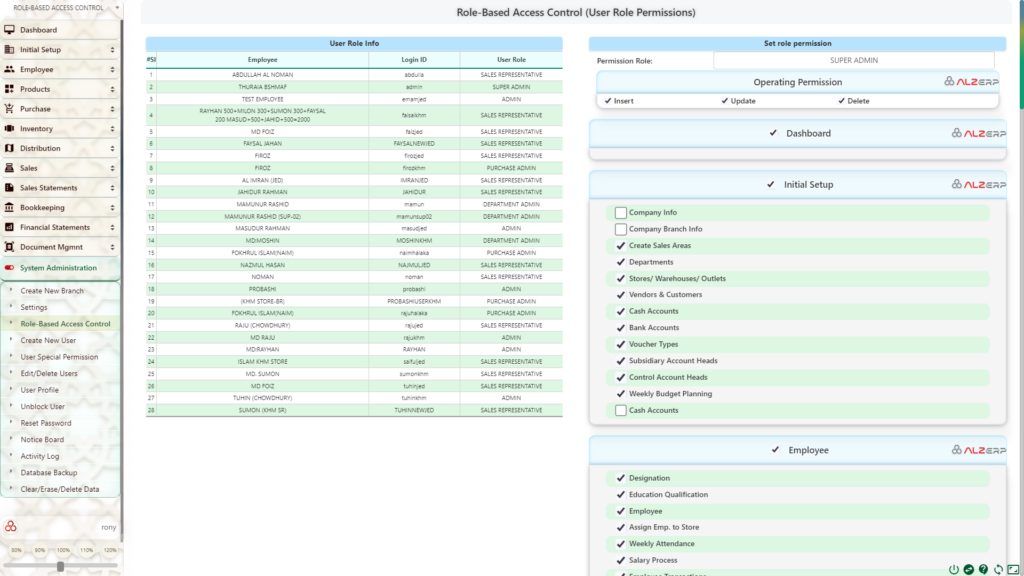
Understanding Role-Based Access Control (RBAC) in ALZERP #
Role-Based Access Control (RBAC) is a security mechanism that restricts system access to authorized users based on their role within an organization. In ALZERP, RBAC is designed to provide granular control over what users can see and do within the ERP system. This control ensures that sensitive information is protected while allowing employees to perform their tasks efficiently.
ALZERP’s RBAC system categorizes users into different roles, each with its own set of permissions. These roles define what actions a user can perform (such as inserting, editing, updating, or deleting data) and what modules or forms they can access.
Roles in ALZERP #
ALZERP Cloud ERP Software provides several predefined roles, each with varying levels of access and permissions:
- SUPER ADMIN: This role has the highest level of access within the ERP system. A Super Admin can manage all aspects of the system, including system administration, user management, and full access to all modules and forms.
- ADMIN: The Admin role is similar to the Super Admin but with slightly reduced privileges. Admins can manage most system settings and have broad access to the ERP’s features.
- DEPARTMENT ADMIN: This role is designed for users who manage specific departments. Department Admins have access to all activities and data related to their department but are restricted from accessing other departments’ information.
- FINANCE ADMIN: A Finance Admin has special access to financial activities within the ERP system, such as managing accounting heads, voucher entries, and financial statements.
- HR ADMIN: HR Admins are responsible for managing employee-related activities, including payroll, attendance, and employee transactions.
- PURCHASE ADMIN: This role focuses on the management of purchasing activities, including purchase orders, supplier ledgers, and purchase history.
- STORE KEEPER: Store Keepers manage store-related activities, including inventory, stock adjustments, and distribution.
- SALES REPRESENTATIVE: This role is geared towards users involved in sales and distribution, granting them access to sales order processing, invoicing, and customer management.
- USER: The most basic role with limited access. Users must be explicitly granted permissions to perform specific tasks within the ERP system.
Setting Role Permissions in ALZERP #
One of the strengths of ALZERP’s RBAC system is its flexibility in setting permissions for each role. Here’s how you can configure role permissions within ALZERP:
- Select the Role: Begin by selecting the role you wish to configure from a dropdown list. ALZERP displays all available roles, allowing you to choose the one that needs permission adjustments.
- Set Operating Permissions: Once the role is selected, you can define the specific actions users under this role can perform. These actions include Insert, Update, Delete, and Edit. For instance, a Department Admin might have the permission to update and edit department-related data but might be restricted from deleting critical records.
- Configure Form/Menu Level Access: ALZERP provides an extensive list of forms and modules within the ERP system. You can enable or disable access to specific forms or modules for the selected role. This level of control ensures that users only interact with the parts of the system relevant to their job functions.
- Dashboard: Access to the system’s main dashboard.
- Initial Setup: Control over company info, branch info, sales areas, departments, and stores.
- Employee Management: Permissions for managing employee profiles, attendance, and payroll.
- Product Management: Control over product categories, barcode printing, and price history.
- Purchase and Inventory Management: Access to purchase orders, stock adjustments, and inventory tracking.
- Sales and Financial Management: Permissions related to sales processing, customer ledger management, and financial reporting.
- System Administration: Access to critical system functions like creating new branches, user management, and database backup.
- Apply and Save Permissions: After configuring the permissions, save the changes to apply them to the selected role. Users under this role will now operate within the defined parameters, ensuring a secure and organized workflow.
Role-Based User Management: A Sample Scenario #
To illustrate the functionality of ALZERP’s RBAC system, consider the following scenario:
- Employee A is assigned the role of Sales Representative. This role gives them access to sales-related forms such as POS (Point of Sale), Sales Return, and Sales Analysis Reports. However, they do not have access to financial statements or employee management modules, ensuring they focus solely on sales activities.
- Employee B is a Department Admin for the HR department. They have permissions to manage employee profiles, process salaries, and track attendance. However, they are restricted from accessing financial modules or purchase orders, limiting their access to HR-related functions only.
- Employee C is the Super Admin. They have unrestricted access to all forms, modules, and system settings. This role is typically reserved for top-level management or IT administrators responsible for the overall system management.
The Importance of Role-Based Access Control #
Implementing Role-Based Access Control within an ERP system like ALZERP offers several key benefits:
- Enhanced Security: By restricting access based on user roles, sensitive data is protected from unauthorized access, reducing the risk of data breaches.
- Improved Efficiency: Users are provided with the tools and data they need to perform their tasks, eliminating unnecessary access and reducing complexity.
- Scalability: As your business grows, you can easily add new roles and adjust permissions, ensuring that your ERP system scales with your operations.
- Customization: ALZERP’s RBAC system allows for deep customization of user roles, tailoring the system to meet the unique needs of your business.
- Compliance and Reporting: By controlling who has access to what data, businesses can ensure compliance with industry regulations and generate accurate reports on user activity.
List of User Forms in ALZERP #
Dashboard
Initial Setup
Company Info
Company Branch Info
Create Sales Areas
Departments
Stores/ Warehouses/ Outlets
Vendors & Customers
Cash Accounts
Bank Accounts
Voucher Types
Subsidiary Account Heads
Control Account Heads
Weekly Budget Planning
Cash Accounts
Employee
Designation
Education Qualification
Employee
Assign Emp. to Store
Weekly Attendance
Salary Process
Employee Transactions
Employee Ledger
Employee Transfer
Products
Unit of Measurements
Product Category
Product Subcategory
Product
Barcode Print
Product List
Print Product List
Price Change History
Purchase
Purchase Entry
Purchase Return
Supplier Ledger
Creditors (Vendors) List
PO (Purchase Order)
Purchase History
Purchase List
C&F Ledger
Inventory
Current Stock Position
Current Stock With Price
Stock Register
Quick Search
Stock Adjustment
Category Stock Value
Distribution
Stock Distribution
Sales Order Requisition
Sales Order Delivery
Pending Items
Damaged Items Entry
Damage Approval
Damage Report
Sales
POS
Multi Sales
Due Collection
Sales Return
Discounts Apply
Discounts Approval
Cash Transfer
Partial Cash Transfer
Cash Transfer to Bank
Sales Statements
Customer Ledger
Sales Analysis Reports
Salesman Performance
Debtors (Customers Due)
Money Collection History
Print Invoices
Bookkeeping
Accounting Heads
Voucher Entry
Daily Cash Payment
Financial Statements
Cash Book
Bank Book
Chart of Accounts
A/C Head Ledger
Control A/c Ledger
Subsidiary A/c Ledger
Trade Receivables
Trade Payable
Trial Balance
Trial Balance Details
Income Statement
Balance Sheet
Balance Sheet Details
Budget Expenses Ledger
Weekly ROI Insights
Document, Tax & Zakat
Documents Library
Letter Printing
LC Data Entry
LC Details Report
LC Transactions Report
(LC) Vendors Ledger
LC Payment
VAT Paid Expenses
VAT Expense Report
Other Purchases (VAT Paid)
VAT Purchase Report
Reference Codes
Tax Return
Zakat Report
VAT Invoice Printing
VAT Data Processing
Vat Submission
System Administration
Create New Branch
Settings
Role-Based Access Control
Create New User
User Special Permission
Edit/Delete Users
User Profile
Unblock User
Reset Password
Notice Board
Activity Log
Database Backup
Clear/Erase/Delete DataConclusion #
Role-Based Access Control in ALZERP Cloud ERP Software is a powerful feature that ensures your business operates securely and efficiently. By managing user access through predefined roles, ALZERP allows you to protect sensitive data, streamline workflows, and scale your operations seamlessly. Whether you’re a small business or a large enterprise, ALZERP’s RBAC system provides the flexibility and control needed to optimize your ERP experience.
This article integrates keywords such as ERP software, cloud-based software, inventory management software, sales tracking software, and business management software to ensure it reaches the right audience and provides value to businesses looking to enhance their role-based access control within their ERP systems.






