The Purchase List Reports feature in ALZERP provides a consolidated view of purchase transactions, categorized by purchase type (LC or Local). This enables users to analyze purchasing patterns, track spending, and identify cost-saving opportunities.
Key Features:
- Report Types: Offers two report types: LC and Local Purchase.
- Search Criteria: Allows filtering of purchase data based on supplier, date range, and export format.
- Report Columns: Displays relevant purchase information, including vendor, invoice number, purchase date, item amount, VAT amount, total with VAT, other expenses, and net amount.
- Export Options: Enables exporting reports in PDF or Excel format.
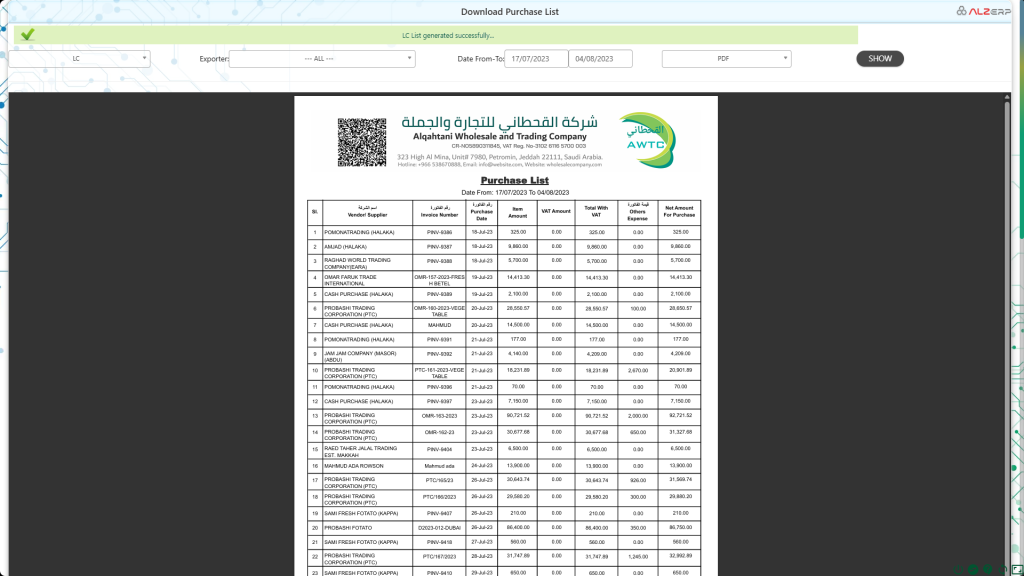
The Purchase List Reports feature in ALZERP cloud ERP software allows users to generate professionally formatted lists of purchase invoices based on the supply source—either LC (Letter of Credit) or Local Purchase. These reports can be exported as PDF or Excel files or printed for physical records.
Search Form for Generating Purchase List Reports #
- Report Type:
- LC: Generate a report for purchases made through Letters of Credit.
- Local Purchase: Generate a report for purchases made locally.
- Exporter Name:
- Choose “All” or select a specific supplier from the list to filter the report.
- Order Date From:
- Specify the start date for the period you want to review.
- Order Date To:
- Specify the end date for the period you want to review.
- Export as:
- Choose the format for exporting the report: PDF or Excel.
LC List Report #
The LC List Report provides details of purchases made through Letters of Credit.
Columns in the LC List Report:
- #SL:
- Serial number of the entry.
- Vendor/Supplier:
- The name of the vendor or supplier from whom the product was purchased.
- Invoice Number:
- The invoice number associated with the purchase.
- Purchase Date:
- The date of the purchase transaction.
- Item Amount:
- The total amount for the items purchased, excluding VAT.
- VAT Amount:
- The amount of VAT applied to the purchase.
- Total With VAT:
- The total amount including VAT.
- Others Expense:
- Any additional expenses related to the purchase.
- Net Amount:
- The net amount after including all expenses and VAT.
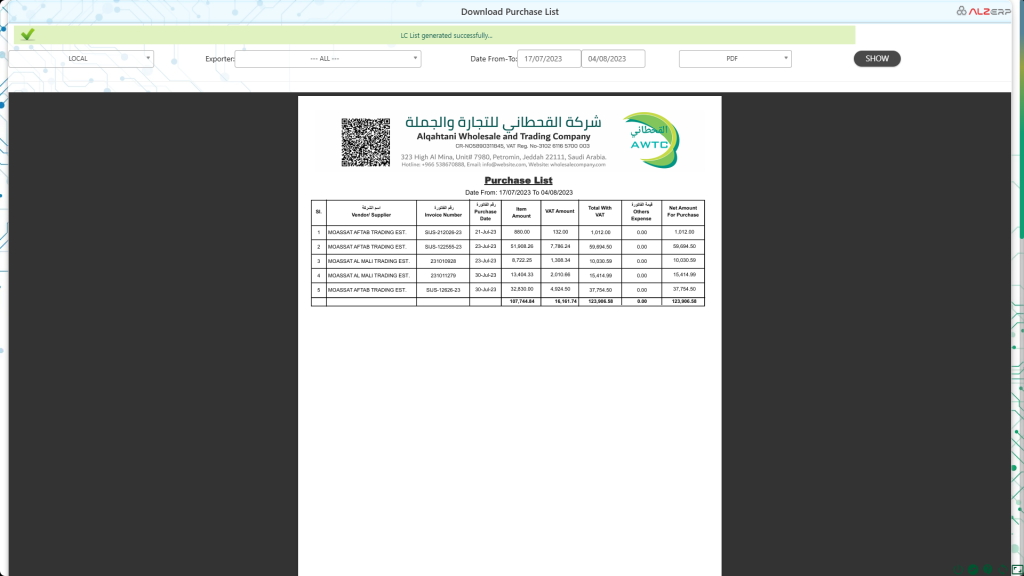
How it Works:
- Report Type Selection: Choose between LC or Local Purchase reports.
- Search Criteria Application: Apply filters for supplier, date range, and export format.
- Report Generation: The system retrieves purchase data and generates the selected report.
- Report Output: View and export the purchase list in the desired format.
Local Purchase History Report #
The Local Purchase History Report provides details of purchases made locally.
Columns in the Local Purchase History Report:
- #SL:
- Serial number of the entry.
- Vendor/Supplier:
- The name of the vendor or supplier from whom the product was purchased.
- Invoice Number:
- The invoice number associated with the purchase.
- Purchase Date:
- The date of the purchase transaction.
- Item Amount:
- The total amount for the items purchased, excluding VAT.
- VAT Amount:
- The amount of VAT applied to the purchase.
- Total With VAT:
- The total amount including VAT.
- Others Expense:
- Any additional expenses related to the purchase.
- Net Amount:
- The net amount after including all expenses and VAT.
Features Summary #
- Professional Formatting:
- Both LC and Local Purchase reports are professionally formatted for clarity and ease of understanding.
- Export and Print Options:
- Users can export the reports as PDF or Excel files, or print them directly from the software for physical documentation.
- Comprehensive Tracking:
- Detailed tracking of every purchase transaction, ensuring transparency and accuracy.
- Flexible Search Functionality:
- The search form allows users to filter transactions by date range, supplier, and report type, providing flexibility in generating reports.
- Detailed Reporting:
- Separate reports for LC and Local Purchases provide targeted insights into different types of procurement transactions.
Usage #
- Generate Reports: Use the search form to select the report type (LC or Local Purchase), specify the date range, select the exporter name (if needed), and choose the export format.
- Export/Print: Export the generated report to PDF or Excel for digital storage, or print it for physical records.
- Review Transactions: Use the LC List Report to review purchases made through Letters of Credit and the Local Purchase History Report to review local purchases.
The Purchase List Reports feature in ALZERP cloud ERP software ensures businesses have a detailed and organized record of their purchase transactions, supporting accurate accounting and effective procurement management.
Benefits:
- Purchase Overview: Provides a comprehensive summary of purchase activities.
- Financial Analysis: Supports analysis of spending patterns and cost trends.
- Supplier Evaluation: Enables assessment of supplier performance based on purchase volume.
- Audit and Compliance: Facilitates financial audits and regulatory compliance.
Potential Additional Features:
- Graphical Representation: Offer visual representations of purchase data (e.g., charts, graphs).
- Comparative Analysis: Enable comparison of purchase data across different periods or suppliers.
- Cost Analysis: Calculate average purchase costs per product or category.
- Customizable Reports: Allow users to select specific columns and sorting options.
By providing a clear and structured overview of purchase transactions, the Purchase List Reports feature in ALZERP supports effective procurement management and financial control.
Sign up for your free lifetime account of Cloud ERP Software and start transforming your business today!
– Create an account now –






