ALZERP’s Product Setup Form offers two methods for efficient product management. The Simple Entry System allows for quick product creation with essential details like name, category, subcategory, and price. For businesses requiring more comprehensive product information, the Full/Detailed Entry System provides additional fields for detailed product specifications and attributes. Both systems contribute to streamlined inventory management, accurate pricing, and enhanced sales processes.
The Product Setup feature in ALZERP Cloud ERP software provides a comprehensive system for adding and managing products, allowing businesses to categorize products under specific categories and subcategories. This feature supports both simple and full entry systems to accommodate different levels of product detail requirements.
Simple Entry System #
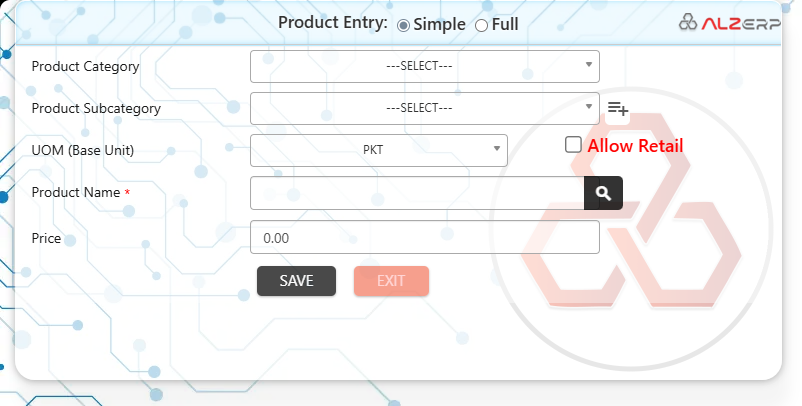
This streamlined option is ideal for quickly adding basic product information. It includes:
- Product Category
- Product Subcategory
- Base Unit of Measurement (UOM)
- Product Name
- Sales Price
The simple entry system is designed for quick and easy product entry with minimal details required.
Form Contents Descriptions:
- Product Category:
- Dropdown Menu: Select the main product category from a predefined list.
- Product Subcategory:
- Dropdown Menu: Select the product subcategory based on the selected category. New subcategories can be added if they do not exist.
- UOM (Base Unit):
- Text Field: Enter the unit of measurement for the product (e.g., PKT for packet, KG for kilogram).
- Product Name:*
- Text Field: Enter the name of the product. This is a required field.
- Sales Price:
- Text Field: Enter the sales price of the product.
Full/Detailed Entry System #
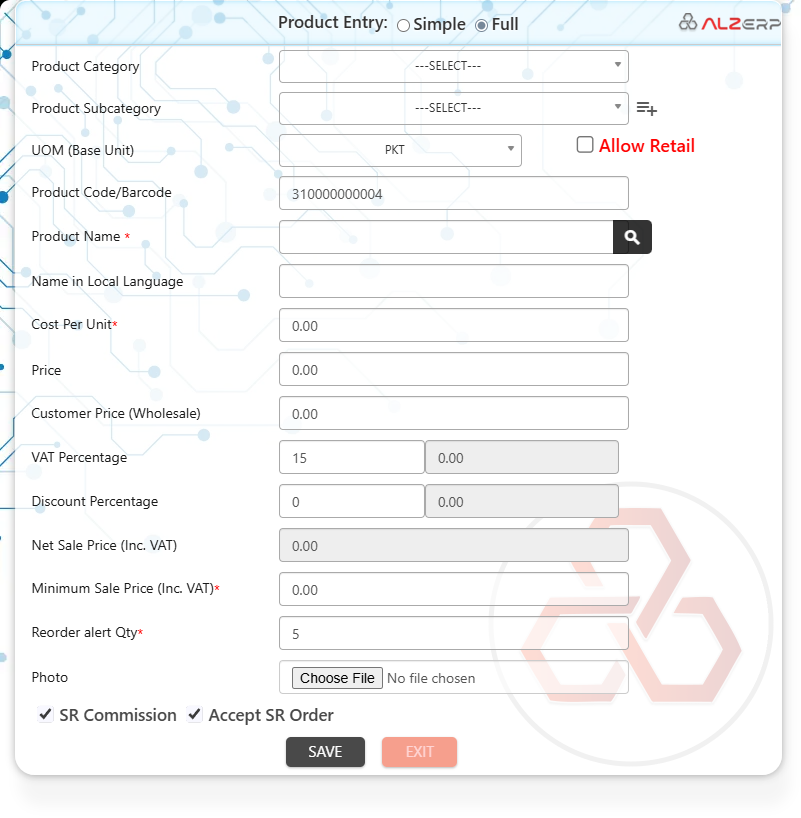
This option provides a more comprehensive approach for detailed product management. It includes:
- Product Category
- Product Subcategory
- Base Unit of Measurement (UOM)
- Product Code/Barcode
- Product Name
- Name in Local Language (if applicable)
- Cost Per Unit
- Retail Price, Wholesale Price, and VAT
- Discount Options (percentage and amount)
- Net Sale Price (calculated based on price, VAT, and discount)
- Minimum Sale Price
- Reorder Alert Quantity
- Product Photo
- Sales Commission and SR Order Allowances
The full entry system is designed for detailed product entry, allowing for more comprehensive product information.
Form Contents Descriptions:
- Product Category:
- Dropdown Menu: Select the main product category from a predefined list.
- Product Subcategory:
- Dropdown Menu: Select the product subcategory based on the selected category. New subcategories can be added if they do not exist.
- UOM (Base Unit):
- Text Field: Enter the unit of measurement for the product (e.g., PKT for packet).
- Allow Retail?:
- Yes/No Toggle: Indicate whether the product is allowed for retail sales.
- Product Code/Barcode:
- Text Field: Enter the product code or barcode (e.g., 310000000004).
- Product Name:*
- Text Field: Enter the name of the product. This is a required field.
- Name in Local Language:
- Text Field: Enter the product name in the local language, if applicable.
- Cost Per Unit:*
- Text Field: Enter the cost per unit of the product. This is a required field.
- Retail Price:
- Text Field: Enter the retail price of the product.
- Wholesale Price:
- Text Field: Enter the wholesale price of the product.
- VAT (%):
- Text Field: Enter the VAT percentage for the product (e.g., 15.00%).
- Discount Percentage:
- Text Field: Enter the discount percentage for the product.
- Discount Amount:
- Text Field: Enter the discount amount for the product.
- Net Sale Price (Inc. VAT-Discount):
- Calculated Field: Automatically calculated based on VAT and discount.
- Minimum Sale Price (Inc. VAT)*:
- Text Field: Enter the minimum sale price including VAT. This is a required field.
- Reorder Alert Qty:*
- Text Field: Enter the quantity at which a reorder alert should be triggered. This is a required field.
- Product Photo:
- File Upload: Option to upload a product photo.
- Allow Sales Commission?:
- Yes/No Toggle: Indicate whether sales commission is allowed for the product.
- Accept SR Order?:
- Yes/No Toggle: Indicate whether the product accepts special orders.
Save/Update Buttons:
- Save or update the product details.
Additional Features:
- Allow Retail and Accept SR Order Options: These features provide flexibility in sales channels and payment methods.
- Product Code/Barcode: Facilitates efficient product identification and tracking.
- Cost Information: Enables profit margin calculation and inventory valuation.
- Discount Options: Supports various discount strategies.
- Reorder Alert: Helps maintain optimal inventory levels.
- Product Photo: Enhances product visibility and customer engagement.
Showing & Searching Products Data: #
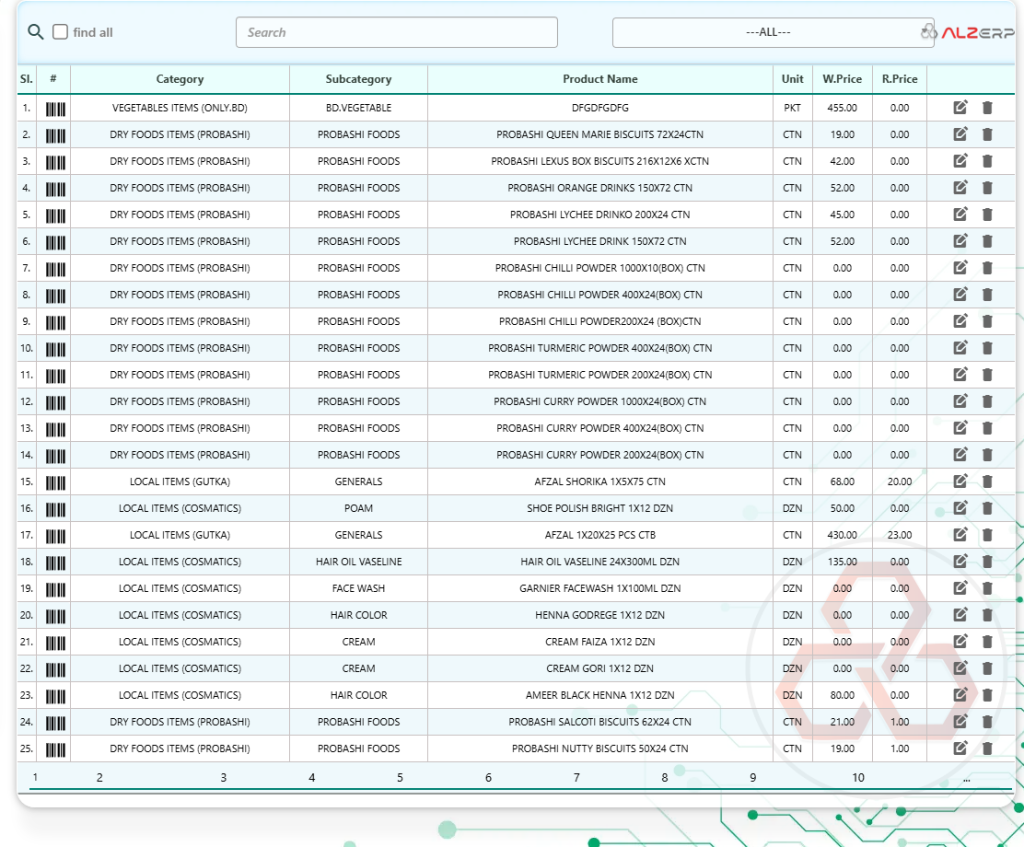
ALZERP provides a user-friendly interface for displaying and searching product information. It allows users to quickly find and view product details, including category, subcategory, name, unit, wholesale price, and retail price.
The GridTable feature in ALZERP Cloud ERP software offers an efficient and user-friendly interface for managing product information. This searchable data table allows users to find products by name, category, or subcategory, and perform actions like printing barcodes, editing, or deleting products.
- Search Bar:
- Input: Type in the product name, category, or subcategory to search.
- Output: The table updates in real-time to show only the matching results.
- Column Headers:
- Sortable Columns: Users can click on column headers to sort the data in ascending or descending order, making it easier to organize and find specific products.
- Row Details:
- Interactive Rows: Clicking on a product row may provide additional options, such as editing product details, viewing more information, or performing actions like deleting or updating the product.

Key Features: #
- Search Functionality:
- Find Products Easily: Users can search for products by entering the product name, category, or subcategory in the search bar.
- Real-time Filtering: The table dynamically filters results as users type, providing instant feedback and making it easy to locate specific products quickly.
- Product Actions:
- Print Barcodes: Directly print product barcodes from the table for easy inventory management and sales operations.
- Edit Products: Click on an edit button to modify product details directly from the table.
- Delete Products: Remove products from the inventory with a delete button, ensuring the product list is always up-to-date.
- Columns Showing for Saved Data:
- Sl. #: Serial number of the product entry.
- Category: The main category to which the product belongs.
- Subcategory: The subcategory under the main category for further classification.
- Product Name: The name of the product.
- Unit: The unit of measurement for the product (e.g., PKT for packet, KG for kilogram).
- W.Price: The wholesale price of the product.
- R.Price: The retail price of the product.
- Paging System:
- Navigation: Navigate through pages of products using a paging system, ensuring smooth access to all product entries without overwhelming the user interface.
- Product Search: Users can input keywords or filters to locate desired products.
- Data Display: The system displays matching products in a tabular format, including relevant product details.
- Product Actions: Users can print barcodes, edit product information, or delete products as needed.
- Page Navigation: The paging system allows users to browse through multiple pages of product data.
Benefits of Showing Saved Products Data:
- Efficient Product Management: Streamlines product information management through a centralized interface.
- Improved Productivity: Saves time by enabling quick product search, editing, and printing.
- Enhanced User Experience: Offers a user-friendly and interactive way to manage products.
- Data Accuracy: Ensures consistent and up-to-date product information.
Additional Features:
- Bulk Editing: Allow users to modify multiple product records simultaneously.
- Export Functionality: Enable exporting product data to Excel or other formats.
- Product Image Display: Show product images within the table.
- Customizable Columns: Allow users to choose which columns to display.
By combining search, editing, printing, and paging functionalities within a single grid, ALZERP’s GridTable enhances product management efficiency and user experience.
The GridTable for showing products in ALZERP Cloud ERP software is a powerful tool that enhances product management by providing a searchable, sortable, and interactive data table. It enables users to quickly find products by name, category, or subcategory, print barcodes, edit or delete product entries, and navigate through pages of products efficiently, improving overall productivity and accuracy in managing the product inventory.
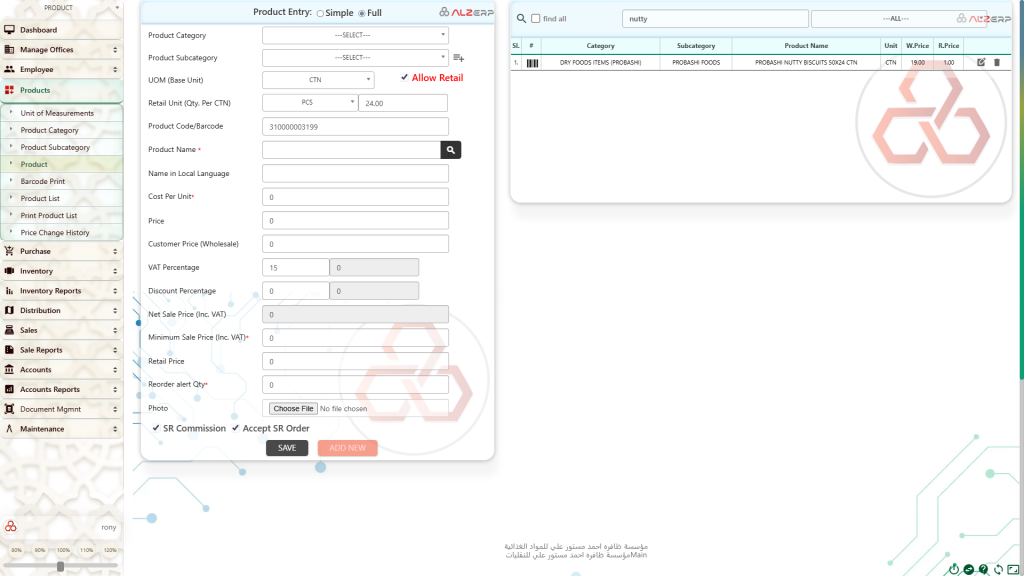
Benefits of Product Setup: #
Facilitates detailed reporting and analysis by organizing products under clearly defined categories and subcategories getting results for:
- Accurate Sales and Cost Data: Ensures accurate pricing and cost information is associated with each product, aiding in sales and financial reporting.
- Comprehensive Product Data: Supports accurate inventory management, pricing, and sales.
- Flexible Entry Options: Accommodates businesses of different sizes and complexities.
- Enhanced Decision Making: Provides essential data for sales analysis, pricing strategies, and purchasing decisions.
- Improved Customer Experience: Enhances product presentation and information accessibility.
- Improved Inventory Organization: Enables better organization and retrieval of inventory data by categorizing products effectively.
- Efficient Product Management: Simplifies the process of adding and managing products with both quick and detailed entry options.
The Product Setup feature in ALZERP Cloud ERP software is designed to streamline the process of adding and managing products, providing both simple and detailed entry systems to cater to different business needs. This feature enhances inventory management, ensures accurate product information, and supports comprehensive reporting and analysis, making it an essential tool for businesses using ALZERP.
By utilizing the Product Setup feature, businesses can create a robust product catalog that drives efficiency and profitability.
Sign up for your free lifetime account of Cloud ERP Software and start transforming your business today!
– Create an account now –






