The Product Subcategory Setup feature in ALZERP Cloud ERP software allows businesses to create and manage detailed subcategories under main product categories, enabling a more granular level of product classification. This feature is crucial for organizing products efficiently, enhancing inventory management, and streamlining operations in wholesale, retail, and distribution environments.
Key Features #
- Category Selection: Choose an existing product category from a dropdown list to create subcategories within it.
- Subcategory Name and Description: Define the name and description of the subcategory.
- Saved Subcategories: Displays a list of all created subcategories, organized by category.
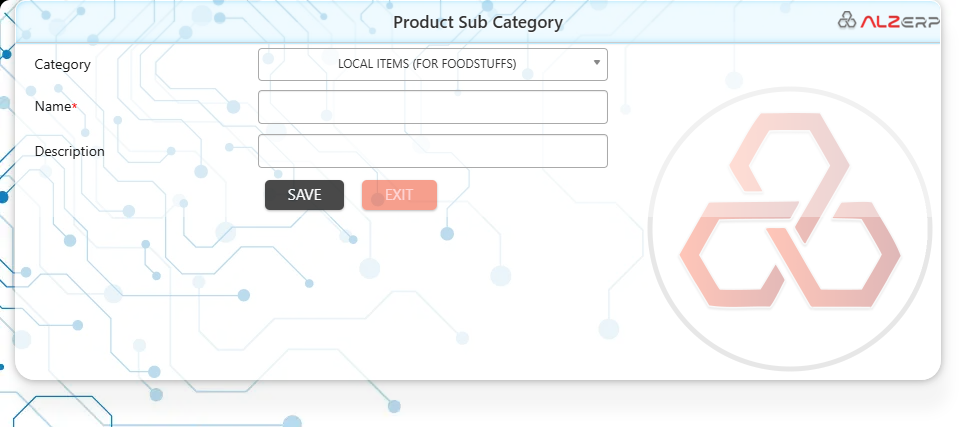
Form Contents: #
- CATEGORY Name:
- Dropdown Menu: Select the main product category from a list of predefined categories (e.g., LOCAL ITEMS (FOR FOODSTUFFS)).
- Name*:
- Text Field: Input the name of the product subcategory (e.g., Battery, PLASTIC ROLL).
- Description:
- Text Field: Provide a brief description of the subcategory.
- Buttons for Save/Edit/Delete:
- Save: Save the new subcategory.
- Edit: Modify an existing subcategory.
- Delete: Remove a subcategory.
Saved Subcategories: #
This section displays a list of saved subcategories, filtered based on the selected main category. It allows users to easily view, edit, or delete existing subcategories.
- Columns:
- #Sl: Serial number for easy reference.
- Name: Name of the product subcategory.
- Description: Description of the subcategory.
- Category: Main product category to which the subcategory belongs.
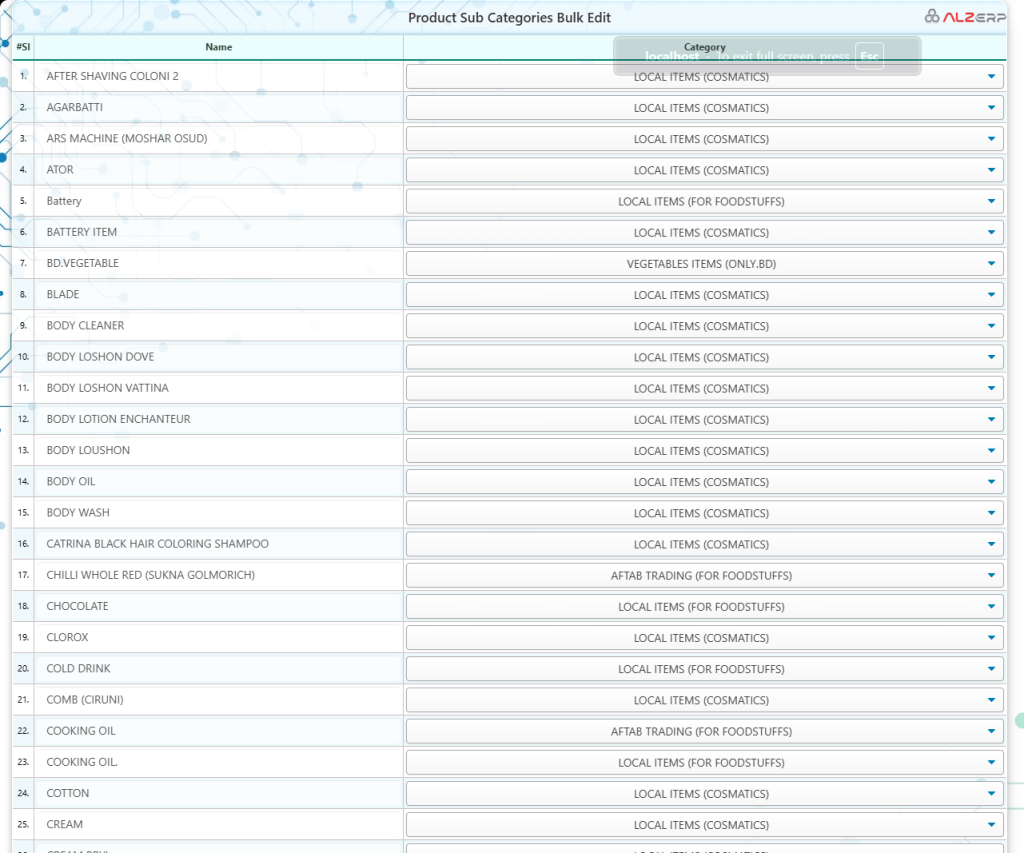
Streamline product categorization with our Bulk Edit Product Subcategories tool. Quickly modify, reorganize, and reclassify multiple subcategories simultaneously for efficient product management.
How it Works #
- Category Selection: Select the main product category where you want to create a subcategory.
- Subcategory Creation: Enter the name and description of the new subcategory.
- Save: Save the created subcategory to the system.
- Subcategory Management: View, edit, or delete existing subcategories as needed.
Benefits of Product Subcategory Setup: #
- Enhanced Organization:
- Provides a detailed classification of products, making it easier to manage and retrieve inventory.
- Improved Inventory Management:
- Allows businesses to track and manage inventory at a more granular level, reducing errors and improving efficiency.
- Streamlined Operations:
- Helps in streamlining operations by organizing products based on various criteria such as supply source, VAT/Non-VAT status, suppliers, raw materials, or target customer types.
- Detailed Reporting:
- Enables detailed reporting and analysis of product categories and subcategories, aiding in strategic decision-making.
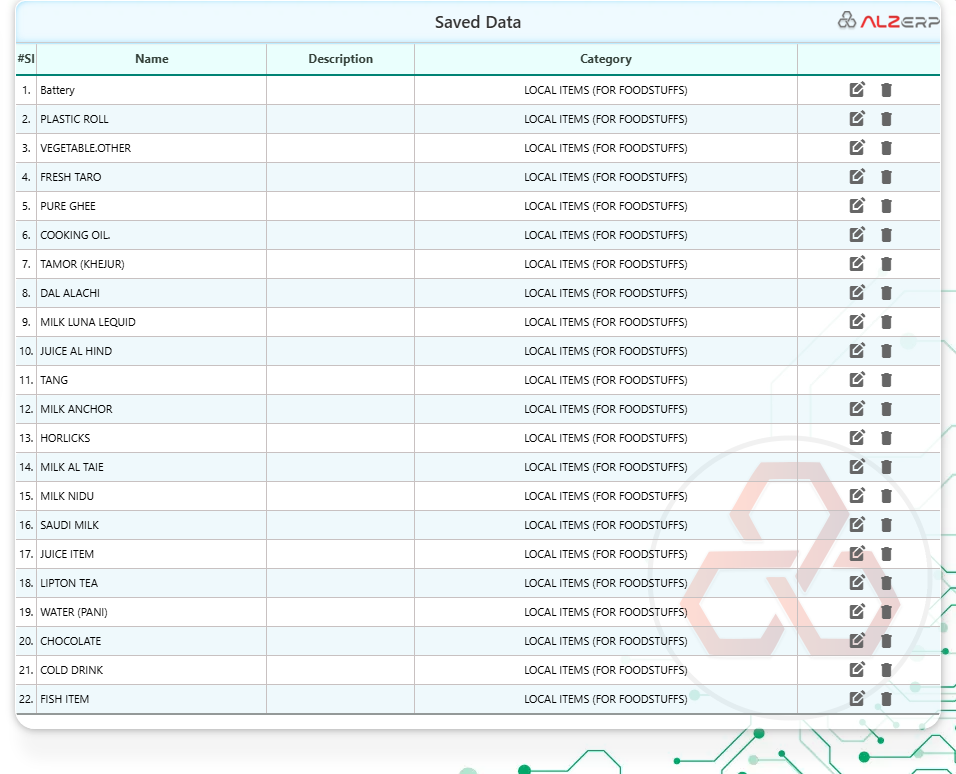
How It Works: #
Defined subcategories are used throughout the ERP system in inventory management, sales, and purchasing processes, ensuring consistency and accuracy.
Select Main Category:
Users select the main product category from the dropdown menu.
Input Subcategory Details:
Users input the name and description of the product subcategory.
Save the Subcategory:
Once the details are entered, the subcategory is saved into the system and displayed in the datatable.
Manage Subcategories:
Users can search for specific subcategories using the searchable datatable, which allows for easy editing or deletion of subcategories.
Utilize in Transactions:
- Enhanced Product Organization: Creates a hierarchical structure for better product management.
- Improved Inventory Control: Facilitates accurate tracking of product quantities at the subcategory level.
- Targeted Sales Strategies: Enables focused marketing and sales efforts for specific product groups.
- Detailed Reporting: Supports in-depth sales analysis and performance evaluation.
The Product Subcategory Setup feature in ALZERP allows for a deeper level of product classification by organizing products within existing product categories. This enables more granular product management, inventory control, and sales analysis. By effectively utilizing product subcategories, ALZERP can significantly enhance product management, inventory control, and sales analysis within your organization.
Sign up now for your free lifetime account at alzerp.com and transform your business today!
https://alzerp.com/signup






