The Edit Product Catalog feature in ALZERP Cloud ERP software provides an efficient way to search and batch edit product information. This feature is designed to streamline the process of updating multiple products at once, saving time and enhancing productivity.
ALZERP provides a comprehensive overview of products, allowing for bulk editing and management of product information. This tool is essential for maintaining accurate product data and making necessary adjustments to pricing, stock levels, and other product attributes.
Key Features:
- Search and Filter: Allows users to search for products based on category, subcategory, stock availability, barcode number, product name, or price range.
- Product Details: Displays a detailed list of products, including category, subcategory, name, purchase cost, unit price, SR price, wholesale price, retail price, local name, unit ID, unit per carton, retail enabled status, quantity per unit, retail unit, barcode, minimum stock quantity, minimum order quantity, VAT percentage, VAT amount, discount percentage, discount amount, and net price.
- Bulk Editing: Enables users to modify multiple product records simultaneously, improving efficiency.
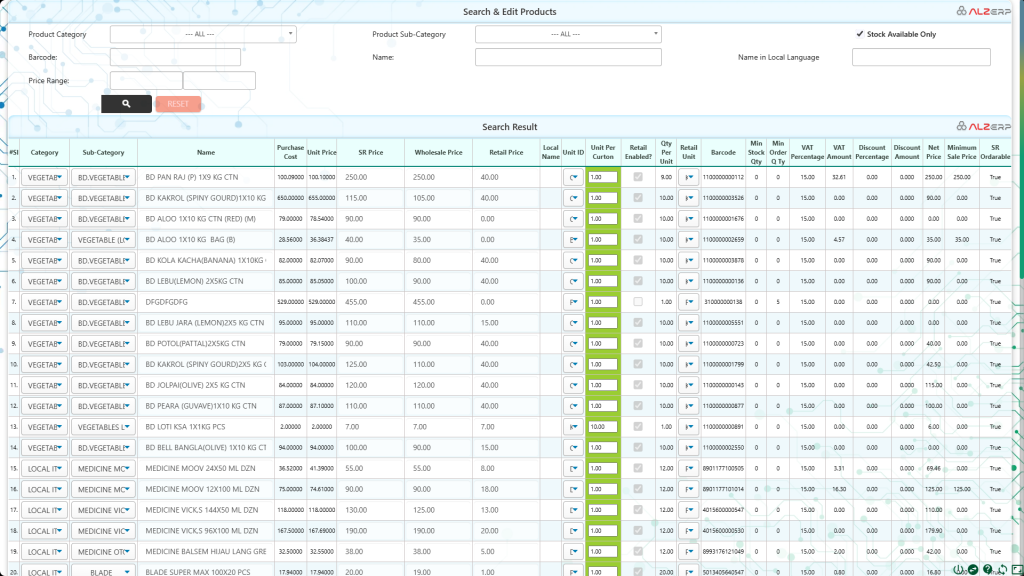
Form Fields for Search & Edit Products: #
- Product Category:
- Option to select “— all —” or a specific category to filter products.
- Product Sub-Category:
- Option to select “— all —” or a specific sub-category for more refined filtering.
- Stock Available Only?
- Toggle option (Yes/No) to filter products based on stock availability.
- Barcode Number:
- Input field to search for products by barcode number.
- Name:
- Input field to search for products by name.
- Name in Local Language:
- Input field to search for products by their name in the local language.
- Price Range:
- Fields to specify the price range for products (amount from and amount to).
Search Result Table: #
The search results table displays the products that match the search criteria, allowing for easy batch editing. The table includes the following columns:
- #Sl:
- Serial number of the product entry.
- Category:
- The main category to which the product belongs.
- Sub-Category:
- The sub-category under the main category for further classification.
- Name:
- The name of the product.
- Purchase Cost:
- The cost price of the product.
- Unit Price:
- The price per unit of the product.
- SR Price:
- The SR (Saudi Riyal) price of the product.
- Wholesale Price:
- The wholesale price of the product.
- Retail Price:
- The retail price of the product.
- Local Name:
- The name of the product in the local language.
- Unit ID:
- The unit identification number.
- Unit Per Carton:
- The number of units per carton.
- Retail Enabled?:
- Indicates if retail sales are enabled for the product.
- Qty Per Unit:
- The quantity per unit.
- Retail Unit:
- The retail unit of measurement.
- Barcode:
- The barcode of the product.
- Min Stock Qty:
- The minimum stock quantity.
- Min Order Qty:
- The minimum order quantity.
- VAT Percentage:
- The VAT percentage applicable to the product.
- VAT Amount:
- The VAT amount.
- Discount Percentage:
- The discount percentage applicable to the product.
- Discount Amount:
- The discount amount.
- Net Price:
- The net sale price including VAT and discount.
- Minimum Sale Price:
- The minimum sale price including VAT.
- SR Orderable:
- Indicates if the product is orderable in SR (Saudi Riyal).
Features and Benefits: #
- Efficient Product Management:
- Quickly search and filter products using multiple criteria, allowing for efficient product management.
- Batch Editing:
- Edit multiple product details simultaneously, saving time and reducing the effort required for individual updates.
- Comprehensive Data:
- Access a wide range of product details in a single table, providing a comprehensive overview of product information.
- Enhanced Productivity:
- Streamlined workflow for updating product information ensures enhanced productivity and accuracy.
- User-Friendly Interface:
- Intuitive design and real-time search results make it easy for users to interact with the product data.
- Accurate Inventory Management:
- Maintain accurate and up-to-date product information, crucial for effective inventory management.
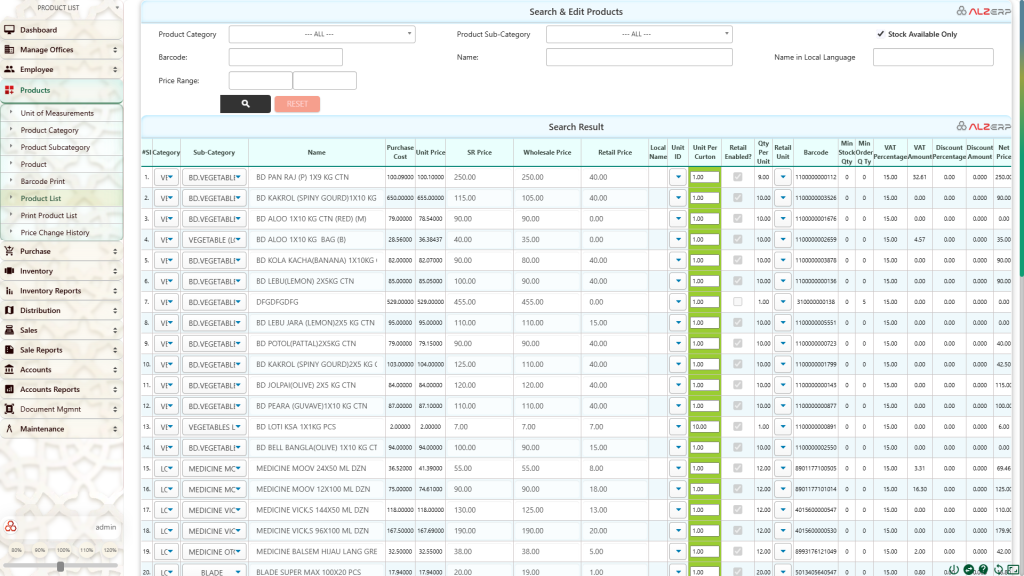
How it Works:
- Product Search: Use the search filters to locate the desired products.
- Product Display: The system displays the search results in a tabular format, showing relevant product information.
- Bulk Editing: Select multiple products and modify their details (e.g., prices, stock levels, VAT).
- Save Changes: Save the modified product information.
Example Use Case: #
Suppose a company wants to update the prices of all products under the “LOCAL ITEMS (FOODSTUFFS)” category. Using the Product List feature, they can:
- Select the “LOCAL ITEMS (FOODSTUFFS)” category from the dropdown menu.
- Set the price range or enter specific details such as barcode number or product name.
- View the filtered products in the search result table.
- Edit the relevant fields (e.g., wholesale price, retail price) directly in the table.
- Save the changes to apply updates to multiple products at once.
Conclusion: #
The Product List (Batch Edit Products Information) feature in ALZERP Cloud ERP software is a powerful tool for managing and updating product information. It offers a user-friendly interface for searching and batch editing products, ensuring efficient and accurate inventory management.






