ALZERP’s Product Catalog (Price List) feature allows users to generate professional and customizable price lists. You can easily search for products based on various criteria, select the desired price format (wholesale, retail, etc.), and generate a print-ready document or PDF. This tool is essential for sales teams, marketing departments, and customer interactions.
Key Features:
- Search Functionality: Enables users to filter products based on category, subcategory, stock availability, barcode, product name, and price range.
- Price Selection: Offers options to include wholesale, SR, and retail prices in the printed list.
- Output Format: Generates a formatted price list in PDF format.
- Print Preview: Displays a preview of the generated price list before printing.
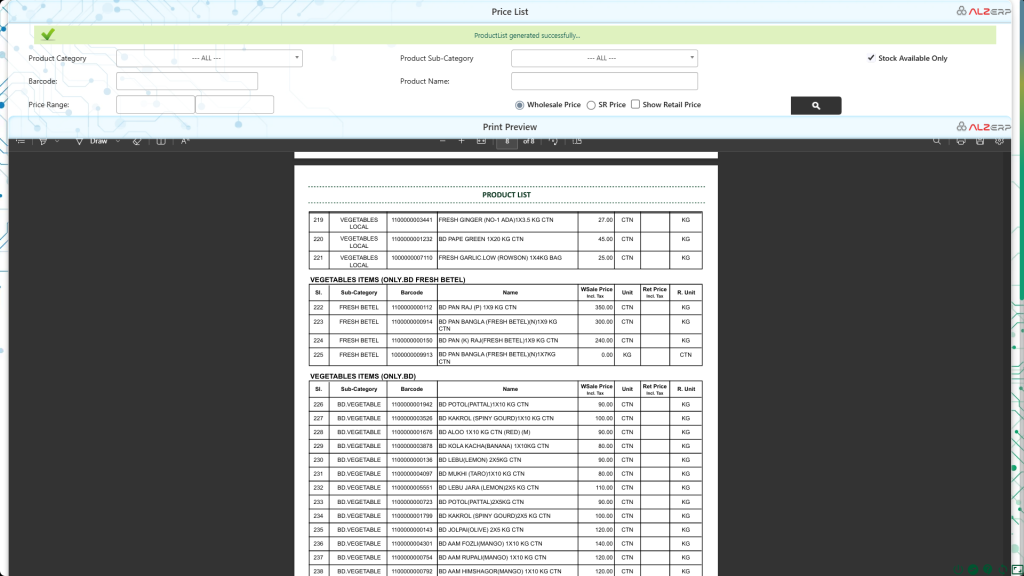
The Product Catalog (Price List) feature in ALZERP software allows users to generate and print comprehensive product catalogs, including product details and pricing information. This feature is particularly useful for sales representatives and customers to quickly reference product availability and costs. It prints a product catalog in a list of products that empowers businesses to manage professional, customizable price lists effortlessly. By offering flexible search options and output formats (print or PDF), this tool facilitates the generation of tailored product catalogs, ideal for sales, marketing, and inventory management.
Form Fields: #
- Product Category:
- Dropdown Menu: Select one specific category or choose “all” to include products from all categories.
- Product Sub-Category:
- Dropdown Menu: Select one specific subcategory or choose “all” to include products from all subcategories.
- Stock Available Only?
- Toggle (Yes/No): Choose whether to display only products that are currently in stock.
- Barcode:
- Input Field: Enter the barcode of the product to search for specific items.
- Product Name:
- Input Field: Enter the name of the product to search for specific items.
- Price Range:
- Input Fields: Specify a price range by entering the minimum and maximum amounts.
- Show Wholesale Price:
- Toggle (Yes/No): Choose whether to display the wholesale prices of the products.
- Show SR Price:
- Toggle (Yes/No): Choose whether to display the SR (sales representative) prices of the products.
- Show Retail Price:
- Toggle (Yes/No): Choose whether to display the retail prices of the products.
Print Preview: #
- The Print Preview section displays the desired output based on the selected search criteria. This preview is shown below the form and allows users to:
- Instantly print the product price list.
- Save the price list as a PDF file for future reference or distribution.
Features and Benefits: #
- Customizable Search Criteria:
- Allows users to filter products based on categories, subcategories, stock availability, barcode, name, and price range, ensuring that the generated price list meets specific requirements.
- Flexible Price Display Options:
- Users can choose to display wholesale, SR, and retail prices, providing a tailored price list for different audiences.
- Instant Print and Save Options:
- The print preview feature enables users to quickly print the price list or save it as a PDF file, facilitating easy distribution and record-keeping.
- Enhanced Product Management:
- By providing detailed and customizable product price lists, this feature helps businesses manage their inventory and pricing strategies more effectively.
Example Use Case: #
A retailer wants to create a price list for their upcoming promotional catalog. Using the Print Product List feature, they can:
- Select the Relevant Categories and Subcategories:
- Choose specific product categories and subcategories that are included in the promotion.
- Filter by Stock Availability:
- Ensure that only products currently in stock are displayed in the price list.
- Include Specific Price Information:
- Decide to show only the retail prices for the consumer catalog.
- Generate the Price List:
- Preview the formatted price list to ensure accuracy and completeness.
- Print or Save the Price List:
- Print the price list directly for physical distribution or save it as a PDF file to be shared electronically with customers.
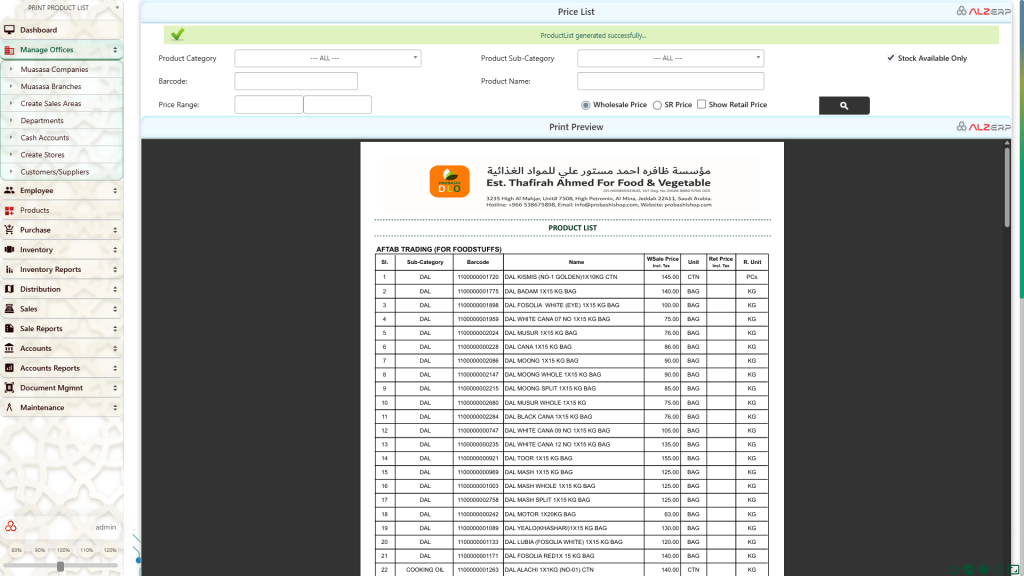
How it Works:
- Product Search: Use the search filters to locate the desired products.
- Price Selection: Choose which prices to include in the price list (wholesale, SR, retail).
- Print Preview: Review the generated price list before printing.
- Print or Save: Print the price list or save it as a PDF file.
Benefits:
- Professional Product Catalogs: Creates visually appealing and informative price lists.
- Efficient Sales Support: Provides sales teams with printed materials for customer presentations.
- Improved Decision Making: Offers a clear overview of product pricing and details.
- Time Savings: Streamlines the process of creating product catalogs.
Additional Features:
- Customizable Report Layout: Allow users to modify the appearance of the price list.
- Export Options: Enable exporting the price list data to Excel or CSV format.
- Product Image Inclusion: Include product images in the price list.
- Quantity Information: Display product quantities or stock levels in the price list.
By providing a flexible and efficient way to generate product price lists, ALZERP enhances sales and marketing efforts.
Conclusion: #
The Print Product List feature in ALZERP Cloud ERP software is a powerful tool for generating and exporting customized product price lists. It enhances product management by providing flexible search and display options, enabling businesses to create accurate and tailored price lists for various needs.
Sign up for your free lifetime account of Cloud ERP Software and start transforming your business today!
– Create an account now –






