Pending Items in SR Requisition in ALZERP provides a consolidated view of pending orders for specific products across different stores. This functionality helps easily wholesale and distribution management and warehouse management to effectively manage product demand and inventory levels.
Key Features:
- Search Criteria: Allows filtering requisition by product category, store, and order status.
- Report Types: Offers summary and detailed views of pending requisition.
- Product Focus: Prioritizes product information, displaying pending quantities and related order details.
- Data Visualization: Presents data in a clear and organized tabular format.
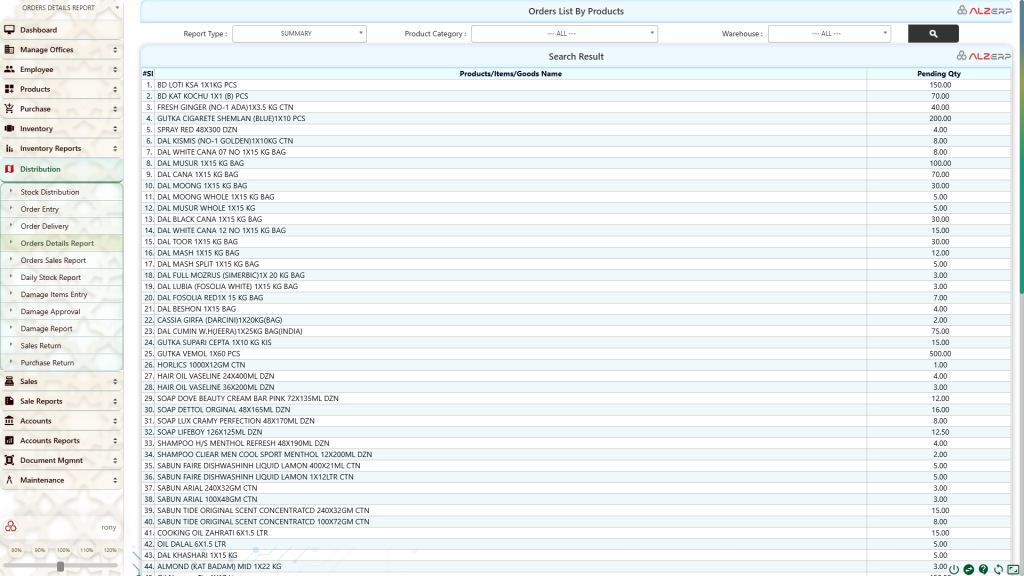
The “Orders List By Products” in ALZERP software provides a detailed overview of pending items that need to be issued to sales representatives (SR) from undelivered sales requisitions. These requisitions are submitted by sales representatives based on customer orders and are crucial for managing inventory and ensuring timely delivery of products.
Feature Details: #
- Search and Filter Options:
- Report Type:
- Summary: Displays the total pending quantity by product name.
- Details: Shows a comprehensive list including order date, store name, product name, order quantity, delivered quantity, and pending quantity.
- Product Category: Filter by all categories or a specific group to view products ordered under that category.
- Store Name: Select all or a specific warehouse to see products ordered under that warehouse.
- Report Type:
- Search Result Formats:
- Summary Query:
- Provides a quick view of pending quantities for each product.
- Detailed Query:
- Offers a detailed view of each pending order, providing insights into the specifics of the requisition.
- Summary Query:
Workflow Overview: #
- Initiate a Search:
- Access the “Orders List By Products” feature from the main menu.
- Choose the desired report type (Summary or Details).
- Filter Results:
- Select the relevant product category and store name to narrow down the search.
- View Results:
- Summary Report: Quickly see the pending quantities for each product.
- Detailed Report: Examine each pending order’s details to understand the status and requirements.
- Actionable Insights:
- Use the summarized data for quick decision-making.
- Use detailed data for in-depth analysis and planning of stock movements.
Benefits: #
- Efficiency: Quickly identify pending items and ensure they are delivered to the sales representatives for customer fulfillment.
- Accuracy: Maintain accurate records of pending and delivered quantities.
- Optimization: Optimize inventory levels by understanding demand and managing stock accordingly.
By leveraging the “Orders List By Products” feature in ALZERP, businesses can streamline their order fulfillment process, ensuring timely delivery of products and better inventory management.
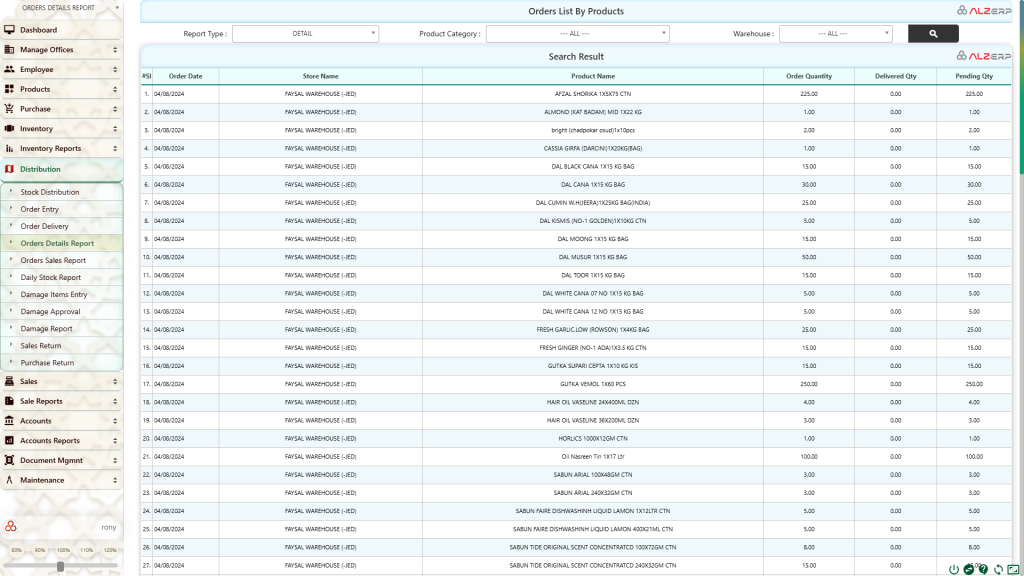
How it Works:
- Search Criteria Application: Select the desired filters (product category, store, report type).
- Report Generation: The system retrieves pending order data based on the selected criteria.
- Data Display: Presents the order list in either summary or detailed format.
Benefits:
- Product Demand Analysis: Identifies high-demand products and potential stock shortages.
- Inventory Management: Supports efficient inventory planning and replenishment.
- Sales Performance: Provides insights into product popularity and sales trends.
- Order Prioritization: Helps prioritize order fulfillment based on product demand.
Additional Features:
- Order Status Visualization: Use color coding or icons to indicate order status (pending, in progress, completed).
- Estimated Delivery Date: Display estimated delivery dates for pending orders.
- Customer Information: Include customer details for each order.
- Export Functionality: Allow users to export the order list in different formats (e.g., Excel, CSV).
By providing a clear overview of pending orders, the Orders List By Products feature in ALZERP empowers businesses to optimize order fulfillment and inventory management.
Sign up for your free lifetime account of Cloud ERP Software and start transforming your business today!
– Create an account now –






