The Partial Cash Transfer Form in ALZERP Cloud ERP software is designed to facilitate the transfer of any specific amount of cash between different accounts within an organization. Unlike a full cash transfer, this form allows users to transfer a partial amount from one cash account to another, offering more flexibility in managing cash flow.
Key Features:
- Account Selection: Choose both the source and destination cash accounts for the transfer.
- Transfer Amount: Specify the exact amount to be transferred.
- Transfer Initiation: Initiate the cash transfer with a single click.
- Cash Balance Updates: Automatically updates the balances of both source and destination accounts.
- Transaction History: Records the partial cash transfer for reference and reporting.
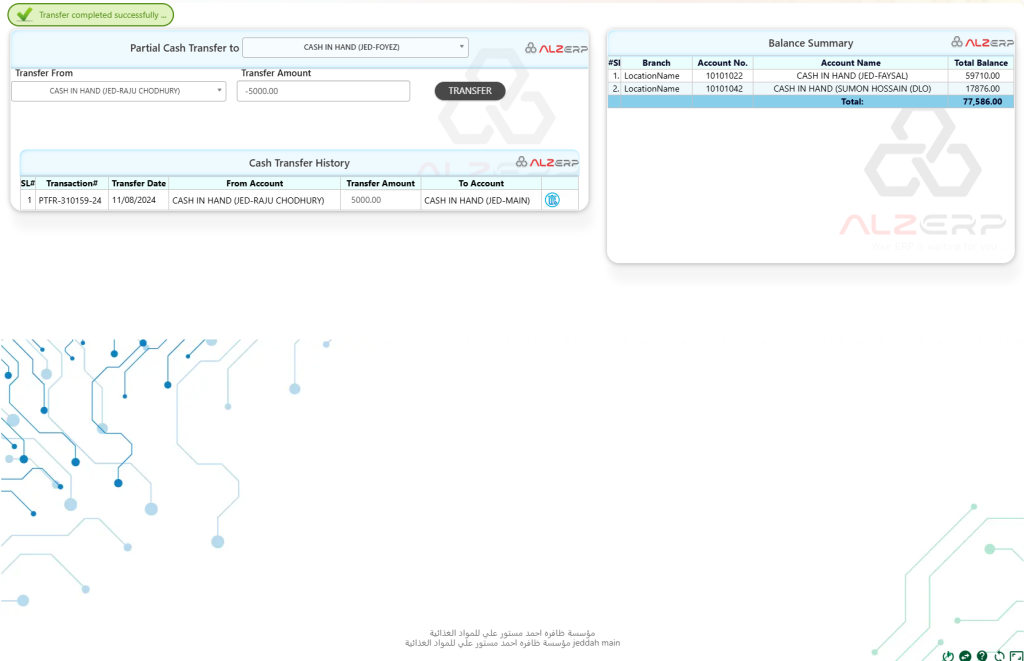
Partial Cash Transfer Form Features: #
1. Transactions Section: #
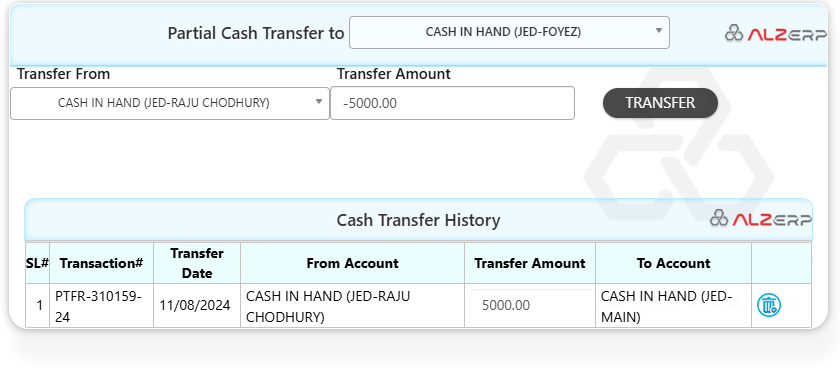
- Partial Cash Account From:
- Purpose: This dropdown list allows users to select the source cash account from which a partial amount will be transferred. This could be any of the available cash accounts within the system.
- Example:
CASH IN HAND (Salesman Raju).
- Cash Receiver Account:
- Purpose: This dropdown list allows users to select the destination cash account where the partial amount will be transferred. The user can choose any of the available accounts, such as a main company account or another salesman’s account.
- Example:
CASH IN HAND (Main Cash).
- Transfer Amount:
- Purpose: The user inputs the specific amount of money they wish to transfer from the selected source account to the destination account.
- Example:
50,000.
This section is where the user initiates the partial cash transfer by selecting the appropriate accounts and entering the transfer amount. The system ensures that the transaction is recorded accurately, and the balance of both accounts is updated accordingly.
2. Cash Transfer History: #
- Purpose: This section logs and displays all past partial cash transfer transactions, allowing users to track and review previous transfers.
- Columns Displayed:
- SL#: A serial number for easy reference of each transaction.
- Transaction#: A unique identifier for each cash transfer transaction, which is useful for tracking and auditing.
- Transfer Date: The date on which the transfer occurred.
- From Account: The source account from which the partial cash amount was transferred.
- Transfer Amount: The amount of cash that was transferred.
- To Account: The destination account where the cash was deposited.
- Delete Functionality: The form includes an option to delete transactions, allowing for corrections or adjustments if necessary. This feature is typically restricted to users with the appropriate permissions to maintain the integrity of financial records.
3. All Cash Accounts Balance Summary: #
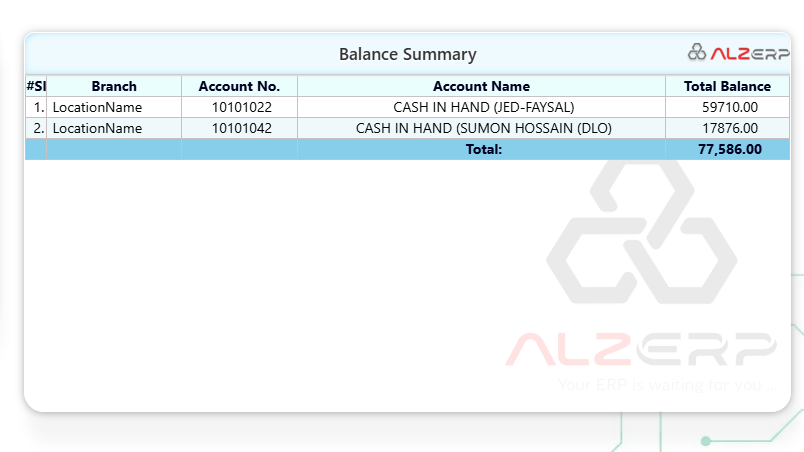
- Overview: Located on the right side of the form, this section provides a real-time summary of the balances for all cash accounts within the system. It helps users assess the available funds in each account before initiating a partial transfer.
- Columns Displayed:
- #Sl: A serial number for reference.
- Account No.: The unique identifier for each cash account.
- Account Name: The descriptive name of the cash account, such as
CASH IN HAND (JED-FAYSAL)orCASH IN HAND (SUMON HOSSAIN (DLO). - Total Balance: The current balance in each cash account, providing a comprehensive view of the organization’s liquidity.
- Total: The cumulative total of all cash balances, which helps in understanding the overall cash availability.
Key Features and Benefits: #
- Flexible Cash Management: The ability to transfer partial amounts of cash between accounts provides greater flexibility in managing the organization’s finances, allowing for more precise control over cash flow.
- Real-Time Balance Overview: The balance summary section offers an up-to-date view of all cash accounts, enabling users to make informed decisions about transferring funds.
- Secure and Accurate Transactions: Each transfer is securely recorded with unique transaction IDs, ensuring that all movements of funds are tracked and auditable.
- Audit Trail: The history section maintains a detailed log of all partial cash transfers, which is essential for financial audits and internal reviews.
- Error Correction: The delete functionality allows authorized users to correct or adjust transactions, ensuring that financial records remain accurate and up-to-date.
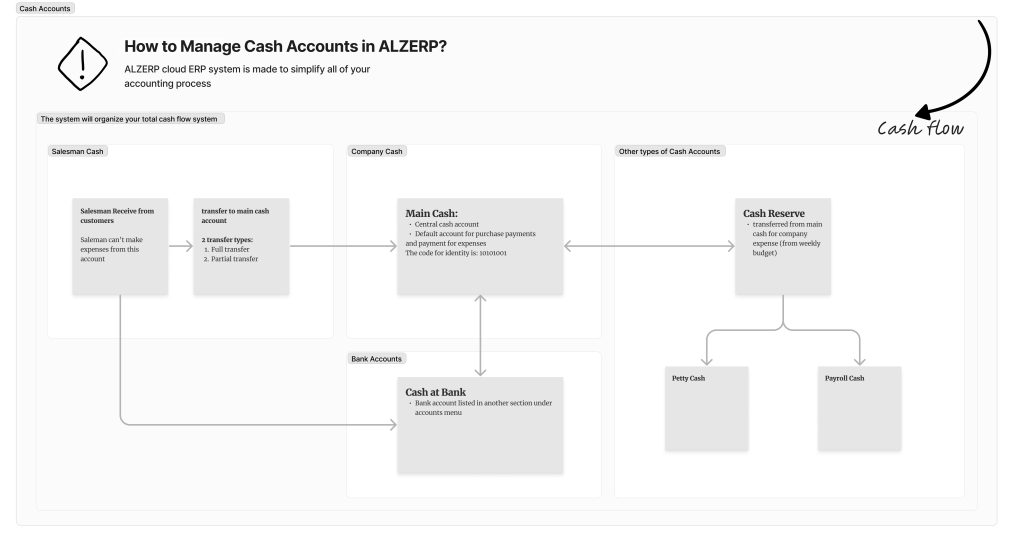
How it Works:
- Account Selection: Select the cash account to transfer from and the account to receive the funds.
- Amount Input: Enter the desired transfer amount.
- Transfer Initiation: Confirm the transfer, and the system processes the transaction.
- Balance Update: The system updates the balances of both accounts accordingly.
- Transaction Recording: The partial cash transfer is recorded for future reference.
Benefits:
- Flexible Cash Management: Allows for precise control over cash movements.
- Efficient Cash Transfers: Streamlines the process of transferring specific amounts.
- Accurate Record Keeping: Maintains detailed records of all cash transfers.
- Improved Cash Flow: Supports effective cash flow management by enabling partial transfers.
The Partial Cash Transfer Form in ALZERP Cloud ERP is a vital tool for organizations that need to manage their cash flow efficiently. It provides the flexibility to transfer specific amounts between accounts, ensuring that financial operations are smooth, secure, and well-documented. By offering the ability to transfer partial amounts between cash accounts, ALZERP’s Partial Cash Transfer form enhances cash management efficiency and provides greater flexibility for businesses.
Sign up for your free lifetime account of Cloud ERP Software and start transforming your business today!
– Create an account now –






