The SR Orders vs Sales Analysis by Product Names in ALZERP provides a comprehensive overview of product performance, comparing demand (SR Orders) against supply (purchases) and sales. This analysis helps businesses make informed decisions regarding inventory management, pricing, and product strategy.
Key Features:
- Date Range Selection: Specify the desired period for the analysis.
- Report Type: Choose between summary or detailed view.
- Product and Store Filtering: Filter data by product name and store location.
- Data Comparison: Compares order quantities, purchase quantities, sales quantities, and related financial metrics.
- Profit Analysis: Calculates estimated profit based on purchase and sales data.
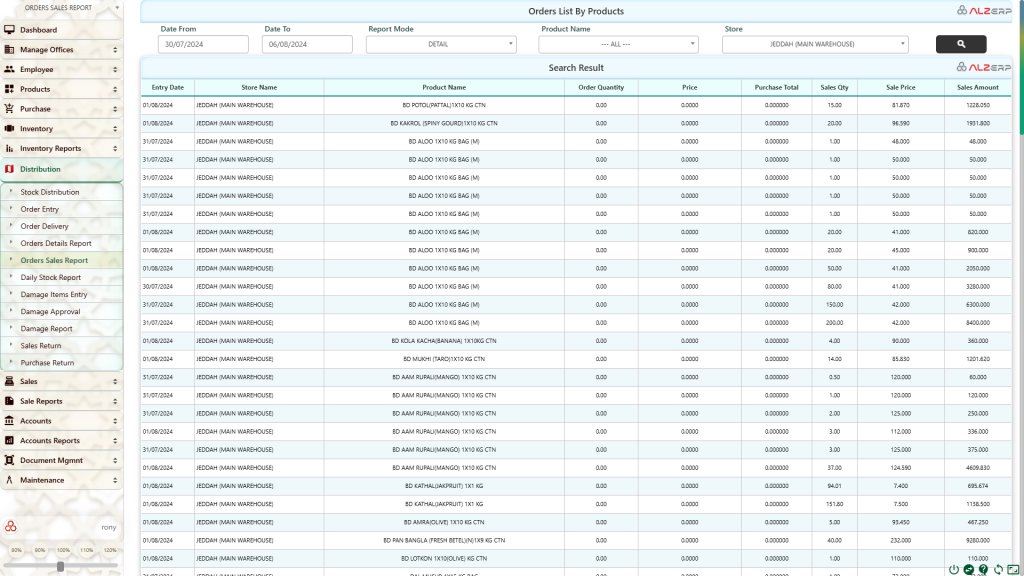
The “SR Orders vs Sales Analysis By Product Names” feature in ALZERP provides a comprehensive view of product-wise demand, supply, and sales. This analysis helps in understanding the overall performance of each product, including profit margins, which is crucial for effective inventory and sales management.
Key Features: #
- Search and Filter Options:
- Date Range:
- Date From: Specify the start date for the analysis.
- Date To: Specify the end date for the analysis.
- Report Type:
- Summary: Displays the total quantity of pending orders by product name.
- Details: Provides a detailed list of pending orders including order date, store name, product name, order quantity, delivered quantity, and pending quantity.
- Product Name: Filter by all or specific product names to view demand and sales data for selected products.
- Store Name: Filter by all or specific warehouse names to see orders and sales data related to those warehouses.
- Date Range:
Workflow Overview: #
- Initiate a Search:
- Access the “SR Orders vs Sales Analysis By Product Names” feature from the main menu.
- Set the date range for the analysis.
- Choose the desired report type (Summary or Details).
- Filter Results:
- Select the relevant product name(s) and store name(s) to narrow down the search.
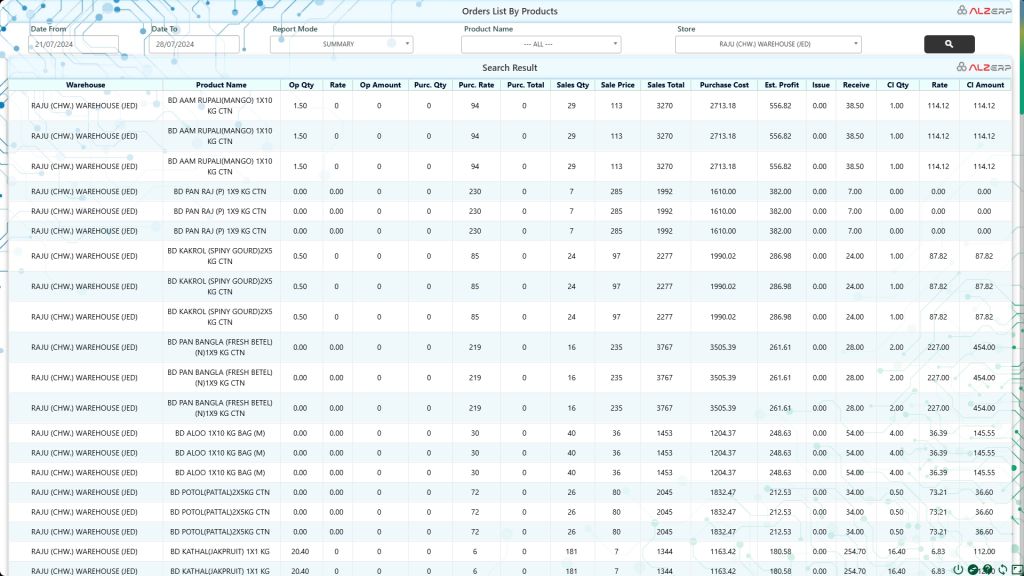
How it Works:
- Date Range Selection: Specify the desired date range for the analysis.
- Filter Application: Select product and store filters as needed.
- Report Generation: The system retrieves data on orders, purchases, and sales for the selected period.
- Data Display: Presents the analysis in either summary or detailed format.
Benefits: #
- Comprehensive Analysis: Get a detailed overview of the demand, supply, and sales of each product, helping in making informed decisions.
- Profit Calculation: Easily calculate the estimated profit for each product based on the sales and purchase data.
- Inventory Management: Optimize inventory levels by understanding the demand and supply trends for each product.
- Improved Planning: Plan better for future stock requirements and sales strategies by analyzing past data.
- Product Performance Analysis: Identifies top-selling and slow-moving products.
- Inventory Management: Optimizes inventory levels based on demand and supply.
- Pricing Strategy: Evaluates product profitability and pricing effectiveness.
- Purchasing Optimization: Analyzes purchasing patterns and supplier performance.
Additional Features:
- Graphical Representation: Visualize data through charts and graphs for better understanding.
- Comparative Analysis: Compare product performance across different periods or stores.
- Stock Turnover Analysis: Calculate inventory turnover ratios for each product.
- Margin Analysis: Analyze profit margins for different product categories.
By providing a comprehensive analysis of product performance, the SR Orders vs Sales Analysis feature in ALZERP empowers businesses to make data-driven decisions and optimize their operations. By leveraging the “SR Orders vs Sales Analysis By Product Names” feature in ALZERP, businesses can ensure efficient inventory management, improve sales strategies, and maximize profits.






