The Employee Transfer feature in ALZERP allows for the management of employee movements within the organization, including transfers between departments, branches, or even companies. It helps maintain accurate employee records and facilitates smooth transitions.
The Employee Transfer feature in ALZERP Cloud ERP software allows businesses to seamlessly transfer employees between departments, branches, or designations. This ensures efficient management of human resources and adaptability to organizational changes.
Key Features:
- Employee Selection: Choose the employee to be transferred.
- Current Information: Displays the employee’s current company, branch, department, and designation.
- New Information: Specify the new company, branch, department, and designation for the employee.
- Transfer History: Provides a searchable record of previous employee transfers.
How it Works #
- Initiate Transfer:
- The HR manager or authorized personnel selects the employee to be transferred using the dropdown menu.
- Fill Current Details:
- The system displays the current details of the employee, including their current designation, company, branch, and department.
- Assign New Details:
- The manager fills in the new details such as the new company, branch, department, and designation.
- Review and Confirm:
- The details are reviewed for accuracy and completeness before confirming the transfer.
- Update Records:
- Upon confirmation, the system updates the employee’s records, reflecting the transfer in the organizational database and transfer history.
- Transfer History:
- The transfer history is updated in the searchable datatable, providing a clear log of all transfers for future reference.
- Employee Selection: Choose the employee to be transferred.
- Update Information: Enter the new company, branch, department, and designation for the employee.
- Transfer Confirmation: Confirm the transfer and save the changes.
- Transfer History: View a record of the employee’s transfer history.
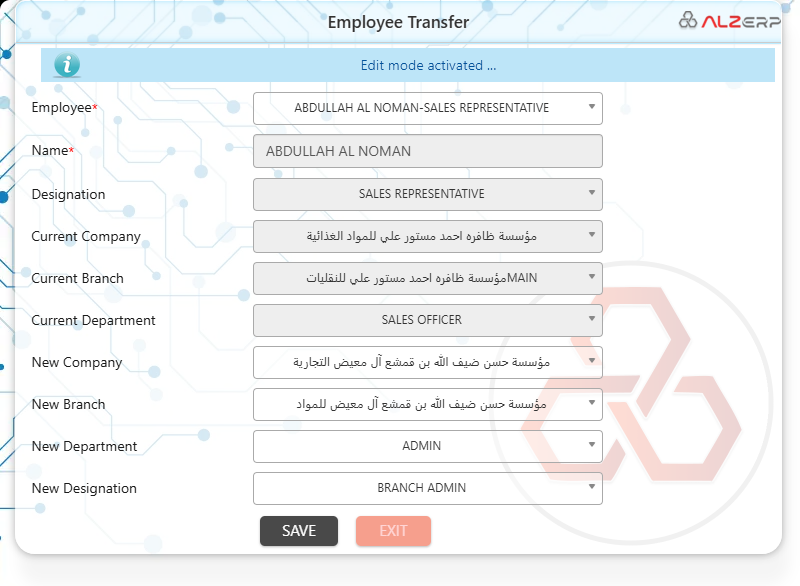
Form Contents: #
- Employee:*
- Select: Dropdown menu to select the employee to be transferred.
- Name:* Pre-filled or selectable field showing the name of the selected employee (e.g., ABDULLAH AL NOMAN).
- Current Details:
- Designation: Current job title of the employee (e.g., SALES REPRESENTATIVE).
- Current Company: The company where the employee is currently employed.
- Current Branch: The branch where the employee is currently working.
- Current Department: The department where the employee is currently assigned (e.g., SALES OFFICER).
- New Transfer Details:
- New Company: Dropdown to select the new company if applicable.
- New Branch: Dropdown to select the new branch to which the employee is being transferred.
- New Department: Dropdown to select the new department (e.g., ADMIN).
- New Designation: Dropdown or input field to assign the new job title (e.g., BRANCH ADMIN).
- Transfer History Datatable:
- Search by Name: Search functionality to find specific transfer records by employee name.
- Datatable Columns:
- Transfer History: Lists previous transfers with details such as employee name, previous and new designations, branches, departments, and companies.
Benefits of Employee Transfer Feature: #
- Seamless HR Management:
- Allows for smooth transition of employees between different parts of the organization, ensuring business continuity.
- Comprehensive Record-Keeping:
- Maintains a detailed history of all employee transfers, making it easy to track career progression and organizational changes.
- Enhanced Flexibility:
- Facilitates the ability to reassign employees based on changing business needs, such as promotions, departmental shifts, or branch relocations.
- Improved Efficiency:
- Reduces administrative burden by streamlining the transfer process within the ERP system, ensuring all related data is updated automatically.
- Better Employee Utilization:
- Ensures employees are placed in roles where they are most needed and can contribute effectively, enhancing overall productivity.
- Accurate Employee Data: Ensures up-to-date employee information across the organization.
- Efficient HR Management: Streamlines the employee transfer process.
- Improved Reporting: Provides accurate data for HR reports and analytics.
- Organizational Structure: Supports changes in organizational structure.
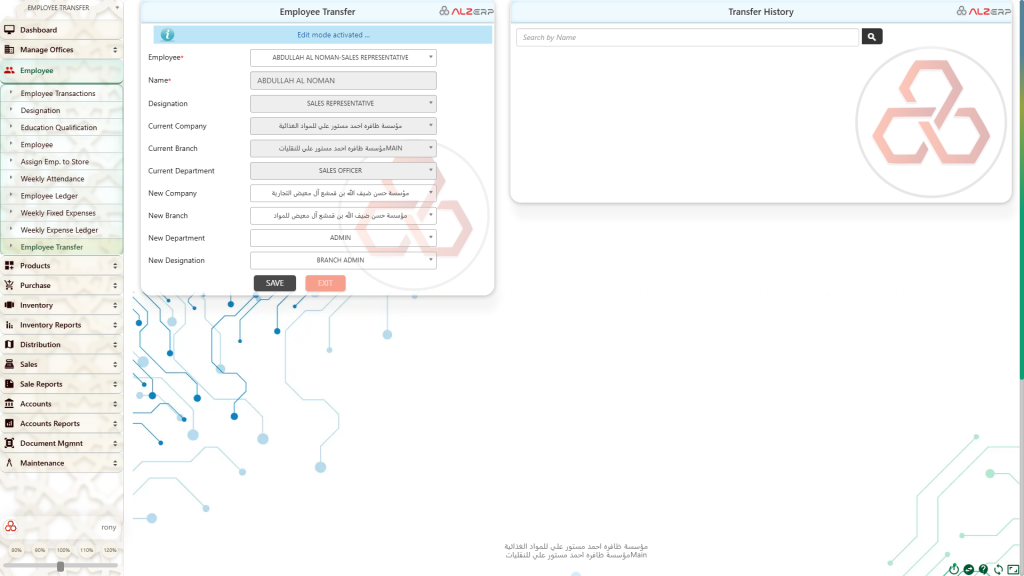
While the provided information outlines core functionalities, ALZERP offers additional features such as:
- Transfer Reason: Allows for specifying the reason for the transfer (e.g., promotion, demotion, relocation).
- Transfer Effective Date: Specifies the date when the transfer becomes effective.
- Notification: Sends notifications to relevant parties involved in the transfer (e.g., HR, department heads).
- Job Change Approval: Requires approval for certain types of transfers (e.g., promotions).
- Data Migration: Automatically transfers employee data to the new department or branch.
By effectively managing employee transfers, ALZERP can contribute to a smooth and efficient workforce management process.






