The Employee Ledger Report in ALZERP provides a detailed financial record of all transactions related to a specific employee within a defined date range. This report is essential for tracking salary payments, advances, deductions, bonuses, and other financial activities associated with the employee.
The Employee Ledger Report in ALZERP Cloud ERP software allows businesses to generate comprehensive financial reports for individual employees over a specified date range. This report includes all transactions associated with the employee, formatted in a professional manner suitable for company letterhead PDFs, which can then be sent via email, WhatsApp, or printed.
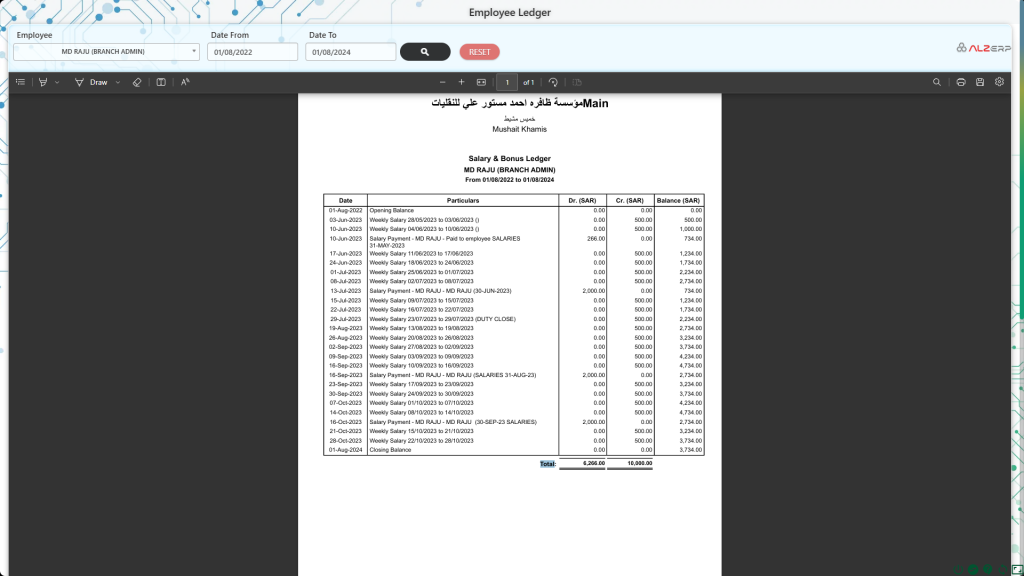
Key Features:
- Search Form: Allows users to specify the employee name and date range for the report.
- Report Format: Generates a professionally formatted PDF report in the company letterhead.
- Transaction Details: Displays a list of all transactions with transaction date, description, debit, credit, and balance amounts.
- Total Amounts: Calculates and displays the total debit and credit amounts for the specified period.
- Print, Email, or WhatsApp: Provides options to print, email, or share the report via WhatsApp.
Form Contents: #
- Search Form to Get the PDF File:
- Employee Name: Select the name of the employee for whom the ledger report is to be generated.
- Date From: Select the start date for the report period.
- Date To: Select the end date for the report period.
Generated Ledger Report: #
- Date: The specific date of each transaction.
- Descriptions/Particulars: Detailed description or particular of each transaction.
- Dr. (SAR): The debit amount in Local Currency (ie, Saudi Riyals)
- Cr. (SAR): The credit amount in Local Currency (ie, Saudi Riyals)
- Balance (SAR): The running balance in Local Currency (ie, Saudi Riyals) after each transaction.
Summary Information: #
- Total (Dr.): The total debit amount for the selected date range.
- Total (Cr.): The total credit amount for the selected date range.
- Print Date: The date on which the report was generated and printed.
- Page Numbers: The page numbers for the report, useful for multi-page documents.
How It Works: #
- Input Date Range:
- Users input the desired date range using the “Date From” and “Date To” fields to specify the period for the ledger report.
- Select Employee:
- Users select the specific employee from a dropdown menu or search field to generate the report for that individual.
- Generate PDF:
- The software processes the request and generates a detailed ledger report in PDF format. This report is formatted to include the company’s letterhead for a professional appearance.
- View and Distribute Report:
- The generated PDF can be viewed, printed, or sent via email and WhatsApp directly from the system, providing flexibility in how the report is distributed.
- Search Criteria: Enter the employee name and desired date range in the search form.
- Report Generation: The system retrieves all relevant transaction data for the specified employee and period.
- Report Formatting: The report is formatted in a professional layout, including company letterhead, date, page numbers, and transaction details.
- Output Options: The generated report can be printed, emailed, or shared via WhatsApp.
Benefits of Employee Ledger Report: #
- Comprehensive Financial Overview:
- Provides a detailed financial overview of all transactions associated with an employee, including salaries, advances, loans, deductions, and other financial activities.
- Professional Formatting:
- The report is formatted with the company’s letterhead, ensuring a professional and consistent appearance for official use.
- Customizable Date Range:
- Users can specify any date range, allowing for detailed analysis over specific periods or fiscal quarters.
- Easy Distribution:
- The generated PDF can be easily shared via email or WhatsApp, or printed for physical distribution, enhancing communication and record-keeping.
- Detailed Transaction Records:
- Each transaction is listed with detailed descriptions, debit and credit amounts, and the running balance, providing clear and transparent financial records.
- Summary Totals:
- The report includes total debit and credit amounts, offering a quick summary of financial activities over the selected period.
- Efficient Reporting:
- Automates the generation of detailed financial reports, saving time and reducing errors compared to manual report preparation.
- Financial Transparency: Provides a clear overview of an employee’s financial transactions.
- Audit Trail: Serves as a record for financial audits and compliance purposes.
- Decision Making: Supports informed decision-making by providing detailed financial information.
- Dispute Resolution: Can be used to resolve discrepancies in salary or other financial matters.
#
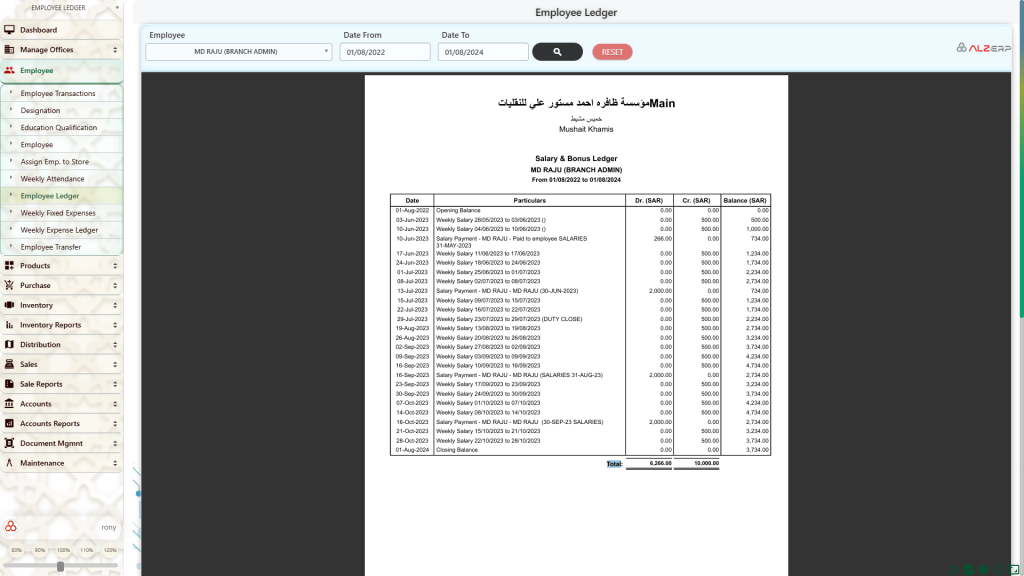
While the provided information outlines core functionalities, ALZERP offers as additional features such as:
- Customizable Report Format: Allow users to customize the report layout and content.
- Export Options: Provide options to export the report data in different formats (e.g., Excel, CSV).
- Chart Integration: Include graphical representations of transaction trends.
- Email Notifications: Send automatic email notifications when new transactions are recorded.
By providing detailed and easily accessible financial information, the Employee Ledger Report contributes to effective financial management and transparency within the organization.






