ALZERP’s Employee Information Management module facilitate and clarify employee data, serving as the foundation for efficient HR operations. This comprehensive system ensures accurate, accessible, and secure storage of essential employee details, facilitating smooth processes for payroll, attendance, performance management, and other HR functions.
The Employee Information Management module in ALZERP is designed to centralize and manage detailed records of all employees within an organization. It serves as a foundational component for various HR functions, including payroll, attendance, performance management with:
- Company and Branch: Specifies the organizational unit to which the employee belongs.
- Employee ID: A unique identifier assigned to each employee.
- Name, Designation, Mobile, Email: Essential contact details.
- Education Qualification, Date of Birth, Father’s Name: Demographic information.
- Monthly Salary Amount, VAT Number, NID/Passport Number: Financial and identification details.
- Religion, Present Address, Permanent Address, Date of Joining: Additional personal information.
- Department Section, Sales Area/Territories/Work Location, Store: Organizational placement.
- Teamwork: A driver and a salesman (team) as a Group for combined performance and commission process
- Employee Active Status: Flag to indicate whether an employee is currently active or inactive.
- Photo with Signature: Digital record of the employee’s image and signature.
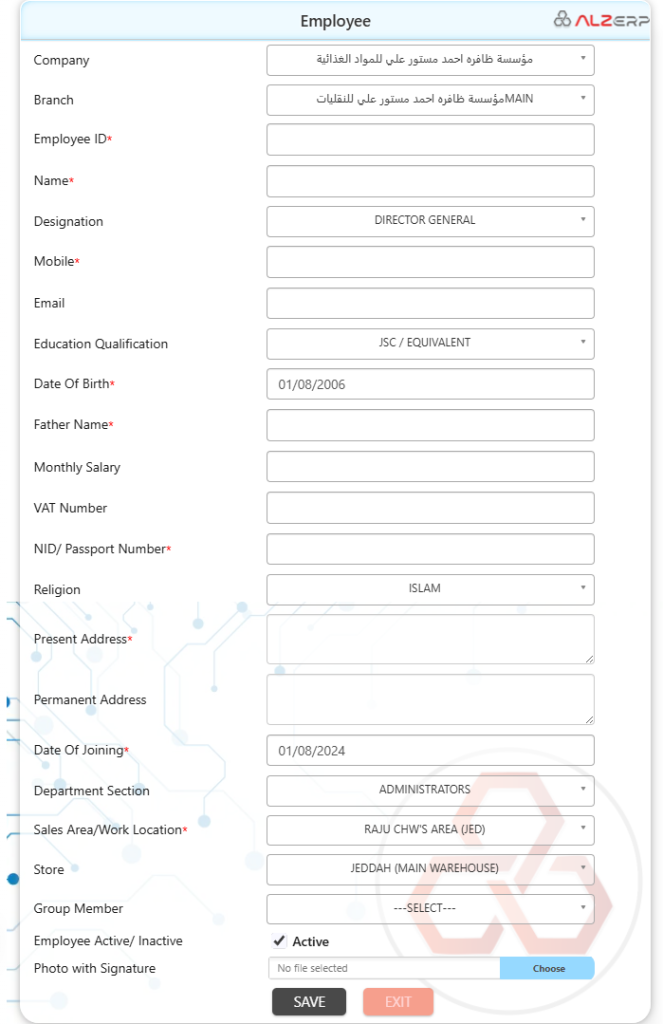
Form Contents: #
- Company Name:
- Purpose: Select the company the employee belongs to.
- Example: مؤسسة ظافره احمد مستور علي للمواد الغذائية
- Branch Name:
- Purpose: Enter the name of the branch where the employee is assigned.
- Example: مؤسسة ظافره احمد مستور علي للنقلياتMain
- Employee ID:
- Purpose: Enter a unique identifier for the employee. (Mandatory)
- Example: EMP12345
- Name:
- Purpose: Enter the full name of the employee. (Mandatory)
- Example: Ahmed Ali
- Designation:
- Purpose: Select the job title or position of the employee.
- Example: DIRECTOR GENERAL
- Mobile:
- Purpose: Enter the employee’s mobile number. (Mandatory)
- Example: +966500000000
- Email:
- Purpose: Enter the employee’s email address.
- Example: ahmed.ali@example.com
- Education Qualification:
- Purpose: Select the highest educational qualification of the employee.
- Example: JSC / Equivalent
- Date Of Birth:
- Purpose: Enter the birth date of the employee. (Mandatory)
- Example: 01/01/1980
- Father Name:
- Purpose: Enter the father’s name of the employee. (Mandatory)
- Example: Ali Mustafa
- Monthly Salary Amount:
- Purpose: Enter the monthly salary of the employee.
- Example: 5000 SAR
- VAT Number:
- Purpose: Enter the VAT number if applicable.
- Example: VAT12345678
- NID/ Passport Number:
- Purpose: Enter the national ID or passport number of the employee. (Mandatory)
- Example: NID987654321
- Religion:
- Purpose: Select the religion of the employee.
- Example: Islam
- Present Address:
- Purpose: Enter the current address of the employee. (Mandatory)
- Example: Jeddah, Saudi Arabia
- Permanent Address:
- Purpose: Enter the permanent address of the employee.
- Example: Riyadh, Saudi Arabia
- Date Of Joining:
- Purpose: Enter the date when the employee joined the company. (Mandatory)
- Example: 01/08/2024
- Department Section:
- Purpose: Select the department section to which the employee belongs.
- Example: ADMINISTRATORS
- Sales Area/Territories/Work Location:
- Purpose: Select the specific sales area or work location of the employee. (Mandatory)
- Example: RAJU CHW’S AREA (JED)
- Store:
- Purpose: Select the store or warehouse associated with the employee.
- Example: JEDDAH (MAIN WAREHOUSE)
- Group Member:
- Purpose: For driver and salesman roles, select the group member if applicable.
- Example: Abdur Rahman
- Employee Active?
- Purpose: Indicate whether the employee is active or inactive.
- Example: Active
- Photo with Signature:
- Purpose: Upload a photo of the employee with a signature.
- Example: Upload File
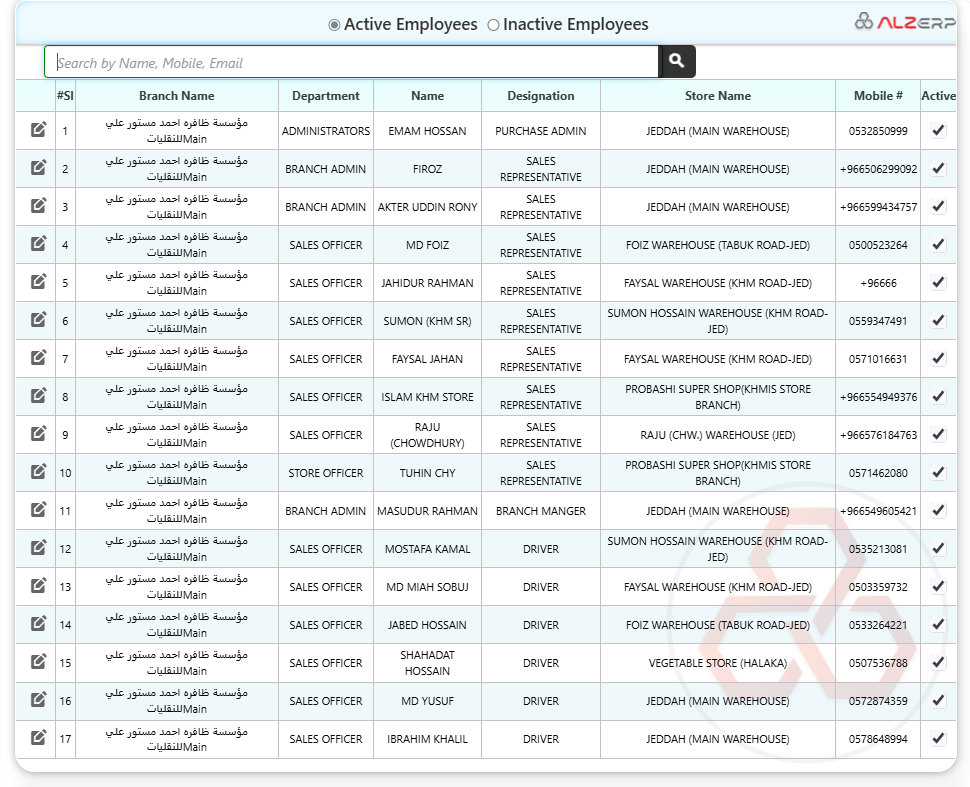
Data Grid: #
The data grid provides a tabulated view of all employee records, segmented into active and inactive employees. It includes search functionality and displays key details, allowing for efficient management and quick reference.
- Columns:
- Sl: Serial number.
- Branch Name: Name of the branch.
- Department: Department to which the employee belongs.
- Name: Name of the employee.
- Designation: Job title of the employee.
- Store Name: Store associated with the employee.
- Mobile #: Mobile number of the employee.
- Active: Indicates whether the employee is active, with the option to instantly deactivate.
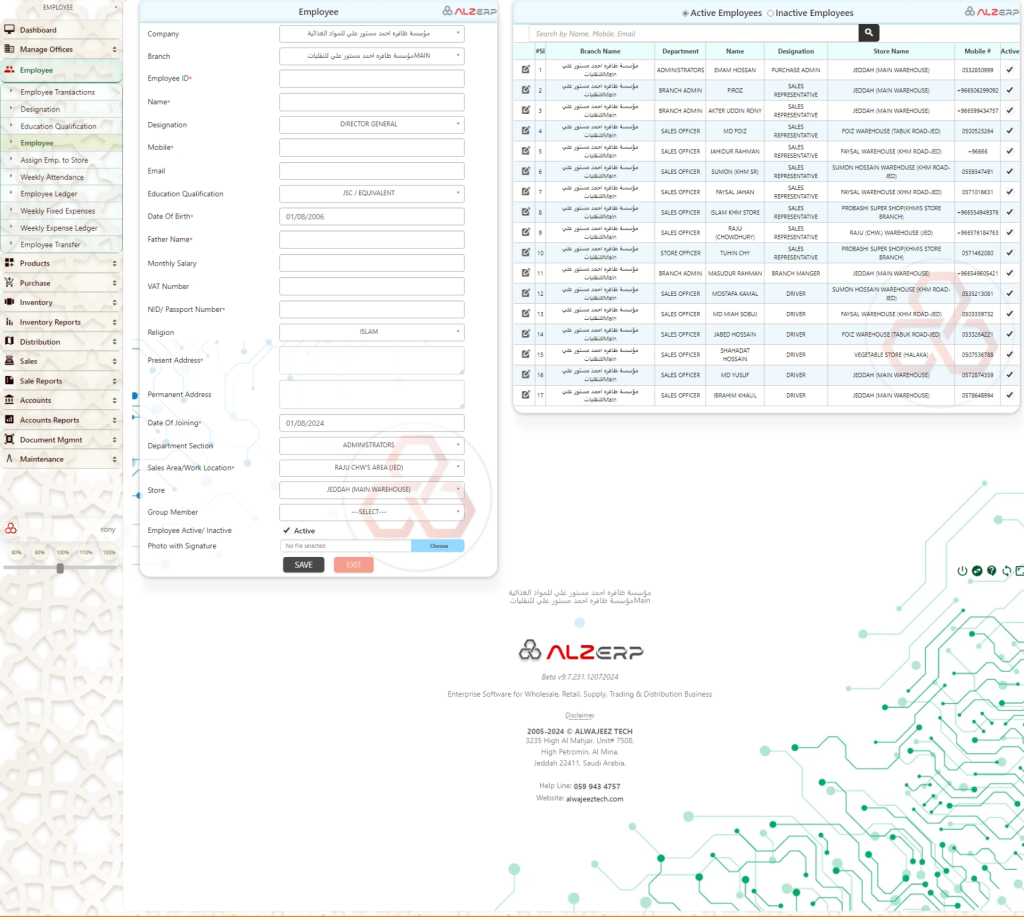
Benefits of Employee Information Management Features: #
- Comprehensive Record Keeping:
- Maintains detailed and up-to-date records of employee information, ensuring completeness and accuracy.
- Enhanced HR Efficiency:
- Supports HR departments in managing employee data efficiently and securely, facilitating easy access to critical information.
- Improved Compliance:
- Ensures compliance with local regulations by maintaining accurate records, supporting auditing, and reporting requirements.
- Organizational Clarity:
- Provides a clear organizational structure by documenting employee designations, departments, and work locations, assisting in workforce planning and management.
- Streamlined Communication:
- Facilitates better communication within the organization by providing accurate contact information, supporting employee engagement and coordination.
- Secure Data Management:
- Ensures secure storage and management of sensitive employee information, providing controlled access to enhance data privacy and security.
- Active and Inactive Employees: A searchable list of employees based on their employment status.
- Search Functionality: Allows for quick retrieval of employee information based on name, mobile number, or email.
- Instant Deactivation: Provides the ability to quickly change an employee’s status to inactive.
- Dropdown Options: The use of dropdown menus for fields like Designation, Education Qualification, Department Section, Sales Area/Territories/Work Location, and Store simplifies data entry and ensures consistency.
- VAT Number Integration: The option to connect to the National Employee Database for VAT number verification adds a layer of accuracy and compliance.
- Centralized Data: Ensures consistent and accurate employee information across the organization.
- Efficient Data Access: Provides easy access to employee details for authorized personnel.
- Improved Decision Making: Supports HR analytics and reporting.
- Compliance: Helps maintain compliance with labor laws and regulations.
- Enhanced Employee Self-Service: Enables employees to access and update their information.
- Emergency Contact Information: Details for contacting someone in case of an emergency.
- Dependent Information: Information about the employee’s dependents (for benefits purposes).
- Employment History: Previous work experiences and positions.
- Document Management: Storage of employee-related documents (e.g., resumes, certificates).
- Performance Management Integration: Link to performance review and goal-setting modules.
- Payroll Integration: Seamless integration with payroll calculations and processing.
- Attendance Integration: Link to time and attendance tracking systems.
The Employee Information Management feature in ALZERP Cloud ERP Software is designed to provide businesses with a comprehensive and organized system to manage employee data efficiently. This feature ensures that all relevant employee information is systematically recorded, easily accessible, and securely managed.
By utilizing the Employee Information Management feature in ALZERP Cloud ERP Software, businesses can effectively manage their workforce, ensuring accurate records, streamlined HR processes, and enhanced organizational efficiency.






