The Damage Stock Entry feature in ALZERP allows businesses to record instances of damaged, expired, or unsaleable products. This module helps maintain accurate inventory records, calculate losses, and identify potential issues in the supply chain. To ensure accuracy and accountability, the system includes an approval process by higher-level authorities before the stock level is officially adjusted.
Key Features:
- Damage Entry: Input details of damaged products, including date, store, product name, quantity, and reason for damage.
- Image Capture: Option to upload photos of damaged products for documentation.
- Damage History: Maintains a record of all damage entries for analysis and reporting.
- Stock Adjustment: Automatically updates inventory levels to reflect the damaged products.
- Reporting: Generates damage reports for financial and operational analysis.
- Approval: The damage entry must be approved by higher level authority to make is effective to the stock level deduction
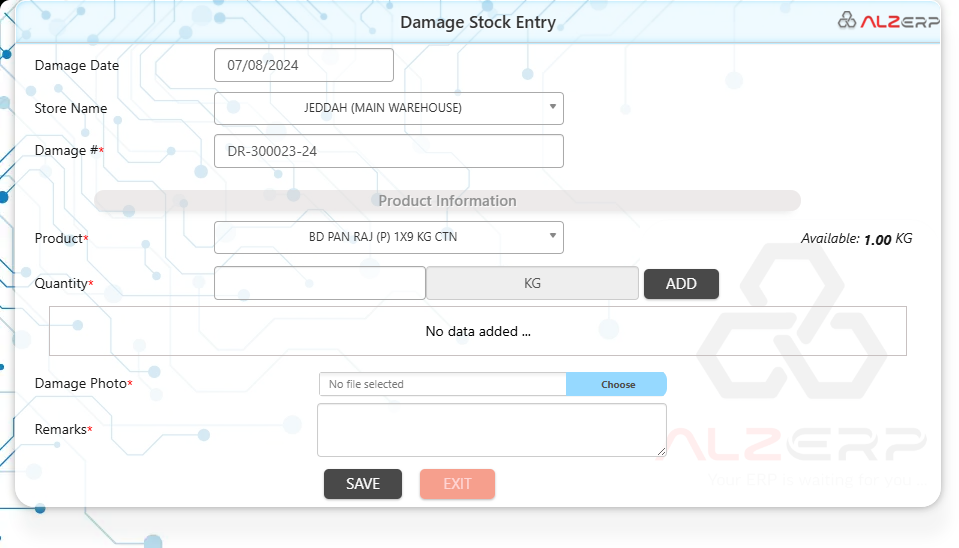
The Damage Stock Entry system in ALZERP is designed to efficiently manage and record inventory that has become unsellable due to damage, expiration, or any other reason. This system ensures that such stock is accurately accounted for and removed from the available inventory.
Key Features: #
- Damage Stock Entry Form:
- Damage Date: The date when the damage is recorded (e.g., 07/08/2024).
- Store Name: The warehouse or store where the damage is noted (e.g., JEDDAH (MAIN WAREHOUSE)).
- Damage #: A unique identifier for the damage record (e.g., DR-300023-24).
- Product Information:
- Product: The name of the damaged product (e.g., BD PAN RAJ (P) 1X9 KG CTN).
- Available: The quantity of the product available in stock before damage.
- Quantity: The amount of the product that is damaged (e.g., 0.5 KG).
- Damage Photo: Option to upload a photo of the damaged product.
- Remarks: Any additional comments or notes regarding the damage.
- All fields marked with an asterisk (*) are mandatory.
- Saved Data:
- Displays the history of damaged products from the selected warehouse.
- Columns include:
- Sl #: Serial number.
- Damage #: Unique damage record identifier.
- Date: The date of the damage entry.
- Store Name: The name of the store or warehouse.
- Remarks: Comments or notes regarding the damage.
- File: Option to view the remarks or any associated file.
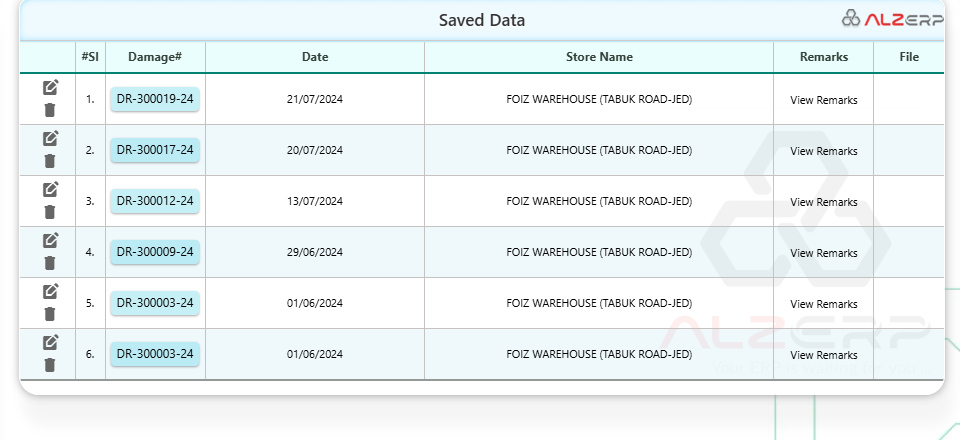
How it Works:
- Damage Identification: Identify products that are damaged, expired, or unsaleable.
- Damage Entry: Input damage details into the system, including date, store, product, quantity, and reason.
- Image Capture: Optionally upload photos of the damaged products.
- Stock Adjustment: The system automatically updates inventory levels to reflect the removed products.
- Damage History: The damage record is saved for future reference.
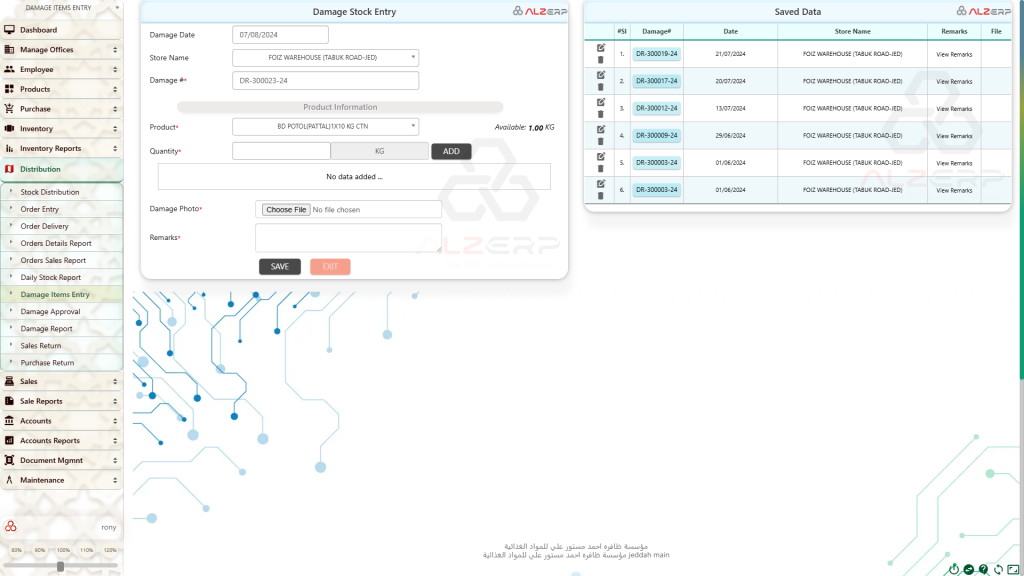
- Inventory Accuracy: Maintains accurate stock levels by removing damaged products from inventory.
- Loss Tracking: Quantifies financial losses due to damaged products.
- Root Cause Analysis: Identifies patterns in damage to prevent future occurrences.
- Financial Reporting: Provides data for financial statements and reporting.
Additional Features:
- Damage Categories: Classify damage types (e.g., expired, broken, spoiled).
- Disposal Methods: Track how damaged products are disposed of (e.g., returned to supplier, recycled, destroyed).
- Insurance Claims: Integrate with insurance processes for damage claims.
- Reporting Enhancements: Provide detailed damage reports by product category, location, or time period.
Benefits: #
- Efficient Stock Management: Ensures that damaged or unsellable products are promptly and accurately removed from the inventory.
- Comprehensive Tracking: Provides a clear and detailed record of all damaged stock, facilitating audits and inventory management.
- Enhanced Accountability: By requiring mandatory fields and photo uploads, the system ensures accountability and reduces errors.
- Printable Reports: The Damage Voucher PDF offers a convenient way to document and share damage records for further processing or review.
#
The Damage Stock Entry system in ALZERP is an essential tool for managing unsellable inventory efficiently. By keeping detailed records and providing clear reporting options, it helps maintain accurate stock levels and supports better inventory management practices. By effectively managing damaged stock, ALZERP helps businesses minimize losses and improve overall inventory management.
Sign up for your free lifetime account of Cloud ERP Software and start transforming your business today!
– Create an account now –






