ALZERP, a leading ERP solution in Saudi Arabia, simplifies business operations through its comprehensive Party Setup feature. This essential tool effectively manages relationships with Customers, Suppliers, Customs Agents, and Other Vendors. Designed for wholesale, retail, and distribution businesses, Party Setup streamlines processes and ensures seamless interaction with external parties. By centralizing information and automating tasks, businesses can enhance efficiency, accuracy, and overall performance.
Key Features of Party Setup Form in ALZERP #
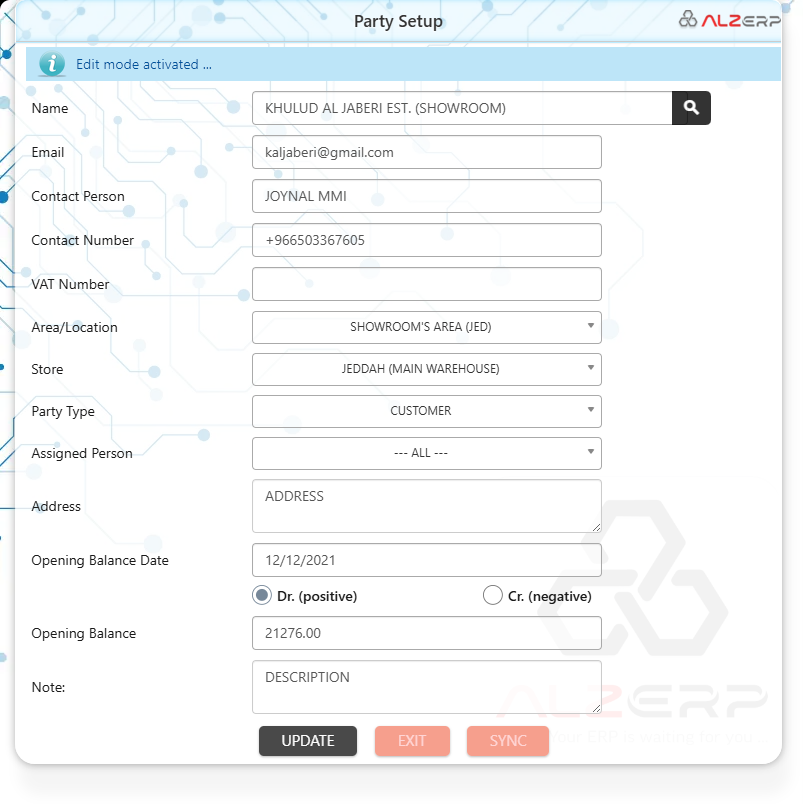
- Comprehensive Data Entry:
- Name: Enter the full name of the customer, supplier, customs agent, or other vendor.
- Email: Provide the contact email address for communication.
- Contact Person: Identify the primary contact person for the party.
- Contact Number: Record the primary phone number for direct contact.
- VAT Number: Input the VAT number for tax and compliance purposes.
- Area/Location: Specify the geographical area or location, e.g., RAJU CHW’S AREA (JED).
- Store: Designate the store or warehouse associated with the party, e.g., JEDDAH (MAIN WAREHOUSE).
- Party Type Classification:
- Party Type: Classify the party as Customers, Suppliers, Customs Agents, or Other. This helps in segmenting and managing interactions and transactions efficiently.
- Employee Assignment:
- Assigned Employee: Assign an employee responsible for managing the relationship with the party. This ensures accountability and personalized service.
- Address and Opening Balance:
- Address: Enter the full address for correspondence and records.
- Opening Balance Date: Record the date of the opening balance for accurate financial tracking.
- Opening Balance Amount: Enter the opening balance amount, either as Debit (Dr.) for positive balances or Credit (Cr.) for negative balances.
- Notes Section:
- Note: Add any additional notes or comments related to the party for future reference.
Saved Data Management #
- Data Table: All saved data is organized in a tabular format, allowing easy access and management.
- #Sl: Serial number for reference.
- Action: Options to edit or delete data, accessible only to authenticated users.
- Party Name: Name of the party.
- Contact Person: Primary contact person’s name.
- Contact Number: Primary contact number.
- Type: Classification of the party (Customer, Supplier, etc.).
- Date: Date of record creation.
- Op. Balance: Opening balance amount.
Benefits and Advantages #
- Centralized Management:
- Manage all business relationships from a centralized platform, ensuring consistency and efficiency across the board.
- Enhanced Organization:
- Classify and segment parties by type, facilitating targeted management and streamlined operations.
- Improved Accountability:
- Assign employees to specific parties, ensuring personalized service and accountability.
- Accurate Financial Tracking:
- Maintain precise records of opening balances, enhancing financial accuracy and reporting.
- Easy Data Access and Modification:
- Access, edit, and delete party information easily, ensuring data integrity and up-to-date records.
- Compliance and Tax Management:
- Record VAT numbers and ensure compliance with tax regulations, particularly ZATCA requirements in Saudi Arabia.
ALZERP, a leading Cloud ERP software in Saudi Arabia, empowers you to manage all your business relationships effectively. The “Party Setup Form” allows you to create detailed profiles for your Customers, Suppliers, Customs Agents, and Other Vendors, ensuring you have all the necessary information at your fingertips.
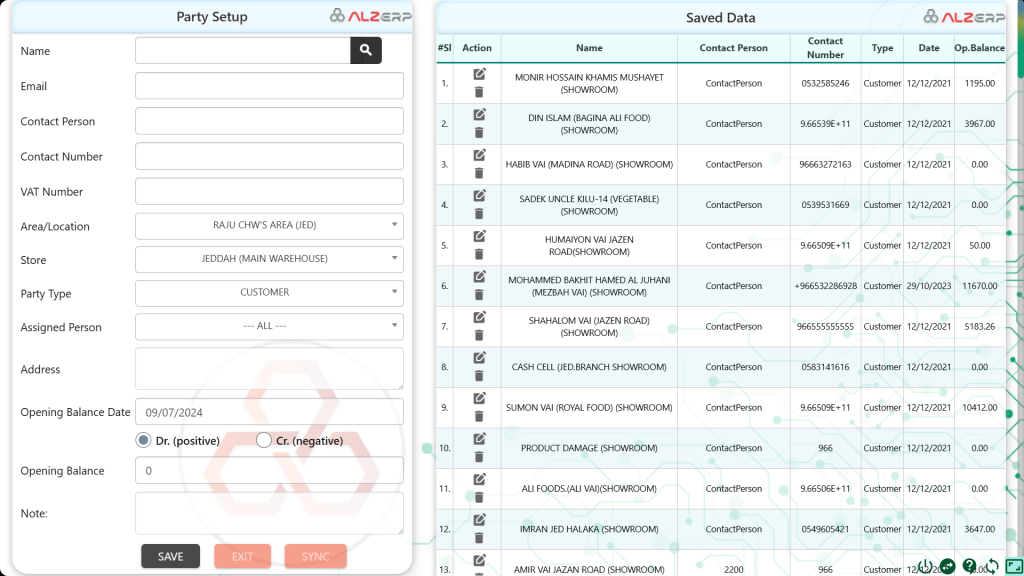
Details of Centralized Party Management System:
- Improved Data Organization: Maintain a central repository of information for all your business partners, facilitating easy access and retrieval whenever needed.
- Enhanced Communication: Ensure clear and efficient communication with all parties by having their contact details readily available within the system.
- Streamlined Transactions: Simplify your business processes, such as generating invoices or purchase orders, with accurate and up-to-date party information.
- Better Decision-Making: Gain valuable insights into your customer and supplier relationships, allowing you to make informed decisions for improved business performance.
ALZERP’s Party Setup Form:
- Name: Enter the legal business name of your customer, supplier, customs agent, or vendor.
- Email: Capture the email address for electronic communication.
- Contact Person: Identify the primary contact person within the organization.
- Contact Number: Ensure you have a reliable phone number to reach your business partner.
- VAT Number: Include the VAT number (if applicable) for tax compliance purposes.
- Area/Location: Specify the geographical location of your party.
- Store: (Optional) If the party is a customer, you can assign them to a specific store location within your network (relevant for retail businesses).
- Party Type: Select the appropriate category for your business partner:
- Customer: Parties to whom you sell goods or services.
- Supplier: Parties from whom you purchase goods or services.
- Customs Agents: Agents who handle customs clearance procedures for your imports or exports.
- Other Vendors: Any other business partner category not listed above.
- Assigned Employee: (Optional) Assign a specific sales representative or account manager to handle interactions with the customer.
- Address: Enter the complete physical address of your business partner.
- Opening Balance: Define the initial outstanding balance, if any, for your customer or supplier account. You can specify the date and amount, categorized as Debit (positive) or Credit (negative).
- Note: Add any additional information or notes relevant to the party.
Organized Data Management with a Table View:
ALZERP presents your saved party information in a user-friendly table format:
- Serial Number (SL#): A unique identifier for each party record.
- Action (Edit/Delete Data): Authorized users can edit or delete party information to maintain data accuracy.
- Party Name: The name of your customer, supplier, customs agent, or vendor.
- Contact Person: The primary contact person within the organization.
- Contact Number: The phone number for reaching your business partner.
- Type: The category of your business partner (Customer, Supplier, etc.).
- Date: The date the party record was created in ALZERP.
- Op. Balance: Displays the opening balance (if any) for the customer or supplier account.
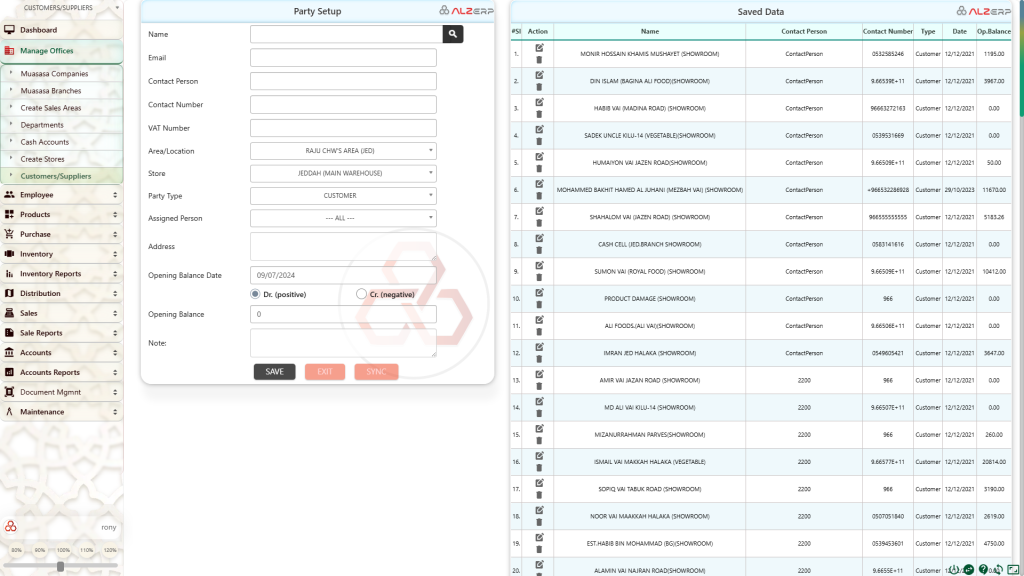
ALZERP: Your Complete Business Management Solution
ALZERP offers a comprehensive suite of features to elevate your entire wholesale, retail, and distribution business in KSA:
- Best ERP Software in Saudi Arabia: Considered a top choice for businesses in KSA, ALZERP provides a feature-rich solution for all your business needs.
- Cloud ERP Software: Enjoy the flexibility and scalability of a cloud-based system, accessible from anywhere, anytime.
- Customer Relationship Management (CRM): (Optional add-on module) Enhance customer interactions, build stronger relationships, and improve customer retention.
- Supplier Relationship Management (SRM): (Optional add-on module) Manage supplier relationships effectively, optimize procurement processes, and ensure timely deliveries.
- Cloud Accounting Software: Manage your finances efficiently, automate tasks, and gain valuable financial insights.
- Additional Features: Explore functionalities like Point-of-Sale (POS) for retail operations, order management, and more.
ALZERP: Your Trusted Partner for Business Success
ALZERP equips you with the tools to manage your customers, suppliers, customs agents, and other vendors effectively. This translates to:
- Improved operational efficiency
- Enhanced communication and collaboration
- Stronger business relationships
- Better financial control
Contact us today to learn more about how ALZERP’s party management system and other functionalities can streamline your
Why ALZERP? #
- Best ERP Software in Saudi Arabia: ALZERP is acknowledged as the best ERP software solution in Saudi Arabia, tailored for various business needs.
- Business Software KSA: ALZERP provides comprehensive business software solutions for companies in KSA.
- Cloud ERP Saudi: Experience the benefits of cloud ERP with ALZERP, enhancing business operations in Saudi Arabia.
- Cloud Software Saudi Arabia: Utilize cutting-edge cloud software solutions with ALZERP for efficient business management.
- Distribution ERP in Saudi Arabia: Optimize your distribution operations with ALZERP’s advanced ERP features.
- ERP Clothing: Ideal for the clothing industry, ALZERP manages inventory, sales, and distribution seamlessly.
- ERP Software Accessories: Handle accessories and other retail products with ease using ALZERP’s ERP software.
- ERP Software Companies in Saudi Arabia: ALZERP stands out among ERP software providers in Saudi Arabia for its comprehensive features and reliability.
- ERP Software in Riyadh: Trusted by businesses in Riyadh, ALZERP offers robust ERP solutions.
- ERP Software Saudi Arabia: Widely recognized across Saudi Arabia, ALZERP delivers exceptional ERP software solutions.
- Cloud Accounting Software: Simplify accounting processes with ALZERP’s cloud-based accounting features.
- Cloud Inventory Software: Efficiently manage inventory with ALZERP’s cloud inventory software.
- SAAS ERP: ALZERP provides Software as a Service (SAAS) ERP solutions, ensuring accessibility and flexibility.
- Saudi Arabia Software: Tailored for businesses in Saudi Arabia, ALZERP meets all local regulatory and operational needs.
- Wholesale ERP Software: Designed specifically for wholesale businesses, ALZERP optimizes operations from procurement to sales.
- Supply and Trading: Manage supply chains and trading operations effectively with ALZERP.
- ZATCA Compliance: Ensure compliance with ZATCA regulations, including e-invoicing and tax reporting, using ALZERP.
With ALZERP’s Party Setup Form, businesses can efficiently manage all their customers, suppliers, customs agents, and other vendors. This ensures streamlined operations, enhanced organization, and improved financial tracking, making ALZERP the best choice for cloud ERP software in Saudi Arabia. Visit www.alzerp.com to learn more and sign up today!
Sign up for your free lifetime account of Cloud ERP Software and start transforming your business today!
– Create an account now –
Post by @alz_erpView on Threads
How to manage Customers, Suppliers, Customs Clearing Agents & Other Vendors in ALZERP Cloud ERP Software?https://t.co/3OS41JP4NU
— Alwajeez Technology (@AlwajeezTech) August 30, 2024






