The Due Collection in ALZERP Cloud ERP software is a part of customer relationship management designed to facilitate the tracking and management of outstanding payments from customers. This form provides a structured way to record money collections against outstanding invoices, and printing a money receipt against each due collection entry for ensuring accurate financial records and efficient debt management.
Key Features:
- Collection Details: Input the collection date, store, customer, due amount, invoice number, collected amount, payment method, and any additional notes.
- Invoice Selection: Choose the specific invoice(s) to be paid from a dropdown list.
- Payment Options: Record payments by customers made in cash or through various bank accounts.
- Collection History: Maintain a record of all collections for analysis and reporting.
- Efficient Tracking: The system allows easy tracking of outstanding invoices and associated collections, reducing the risk of missed payments.
- Accurate Recording: By linking collections to specific invoices, the system ensures that all payments are accurately recorded against the correct invoices.
- User-Friendly: The dropdown lists and fields are designed for easy navigation, ensuring that users can quickly and accurately record collections.
- Financial Integration: Payments are automatically updated in the relevant bank or cash account, ensuring seamless financial record-keeping.
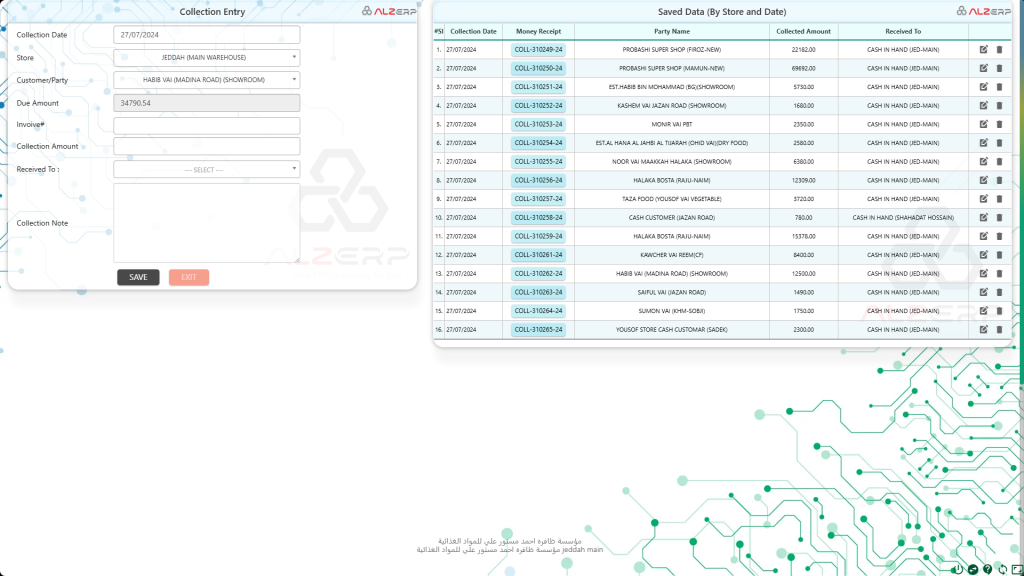
The Due Collection form in ALZERP is used to record customer payments against outstanding invoices. This module helps to track receivables, manage cash flow, and maintain accurate financial records. By effectively managing due collections, ALZERP helps businesses maintain healthy cash flow and improve financial performance.
Due Collection Entry Form: #
This section of the form allows users to record the details of each collection transaction.
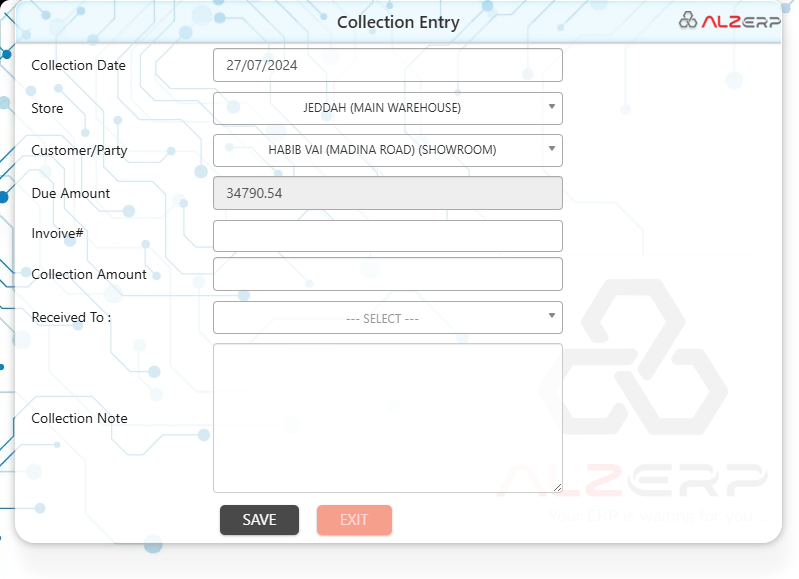
- Collection Date: The date when the payment is collected. For example,
27/07/2024. - Store: The specific store or warehouse where the collection is being recorded. For instance,
JEDDAH (MAIN WAREHOUSE). - Customer/Party: The name of the customer or party from whom the payment is being collected. Example:
HABIB VAI (MADINA ROAD) (SHOWROOM). - Due Amount: The total amount that is still owed by the customer or party. For example,
34790.54. - Invoice# (Dropdown List): A dropdown list showing all unpaid or partially paid invoices associated with the selected customer/party. Users can select the relevant invoice from the list. Each entry in the list includes:
- Invoice Date (e.g.,
31/07/2024) - Invoice Number (e.g.,
INV-303664-24) - Invoice Amount (e.g.,
20897.00) - Payment Status (e.g.,
Unpaid)
- Invoice Date (e.g.,
- Collection Amount: The amount collected from the customer/party during this transaction.
- Received To: A dropdown list allowing users to select the account (bank or cash) where the payment is being deposited.
- Collection Note: A field for any additional notes or comments related to the collection, such as the mode of payment or any specific instructions.
Saved Data: #
This section displays the history of collected payments, allowing users to review, edit, or delete previous entries.
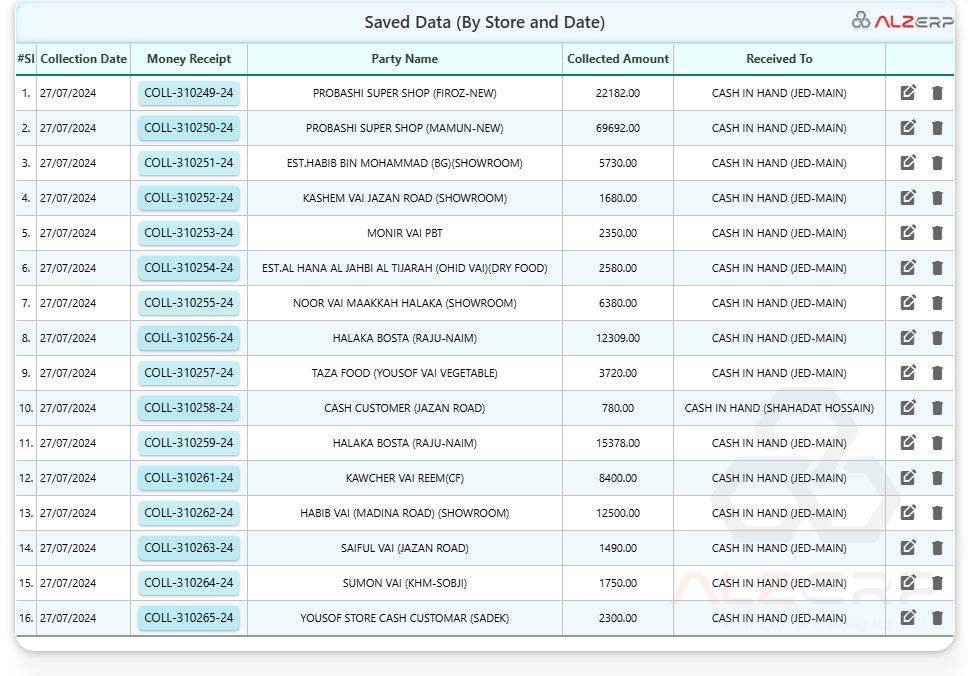
- #Sl: Serial number for easy reference.
- Collection Date: The date when the payment was collected.
- Money Receipt: The receipt number or identifier generated for the payment collected. Click on the number to get a printable pdf file of the Money Receipt.
- Party Name: The name of the customer or party from whom the payment was collected.
- Collected Amount: The amount that was collected.
- Received To: Indicates where the payment was deposited (bank or cash account).
- Edit/Delete: Options to modify or remove the entry if needed.
#
Benefits: #
- Improved Cash Flow: Efficiently tracks and manages outstanding payments.
- Accurate Accounting: Ensures correct recording of customer payments.
- Customer Relationship Management: Maintains good customer relationships through timely collections.
- Financial Reporting: Provides data for generating reports on receivables and cash flow.
How it Works:
- Collection Initiation: Enter the collection date, store, and customer information.
- Invoice Selection: Choose the invoice(s) to be paid from the dropdown list.
- Payment Details: Input the collected amount, payment method, and any additional notes.
- Collection Recording: Save the collection record, updating customer and invoice balances.
Additional Features:
- Partial Payments: Allow for partial payments against invoices.
- Payment Reminders: Generate automatic reminders for overdue payments.
- Aging Reports: Provide reports on outstanding receivables by age.
- Integration with Accounting: Seamlessly update accounting records with collection data.
This Due Collection Form in ALZERP Cloud ERP software is an essential tool for businesses to manage their receivables efficiently, ensuring timely collections and accurate financial records.
Sign up for your free lifetime account of Cloud ERP Software and start transforming your business today!
– Create an account now –






