ALZERP’s Stock Valuation Report provides a comprehensive analysis of inventory value based on various valuation methods. By calculating stock quantities and their corresponding monetary values, businesses can make informed decisions related to finance, inventory management, and overall business strategy.
Key Features:
- Valuation Methods: Offers multiple valuation methods (unit purchase cost, unit sales price, accounting value) to assess inventory value.
- Product and Warehouse Filtering: Allows users to select specific products or warehouses for valuation.
- Date Selection: Determines the date for which the stock valuation is calculated.
- Report Format: Displays product name, quantity, unit of measurement, unit price, and total value.
- Export and Print: Enables exporting and printing the report for further use.
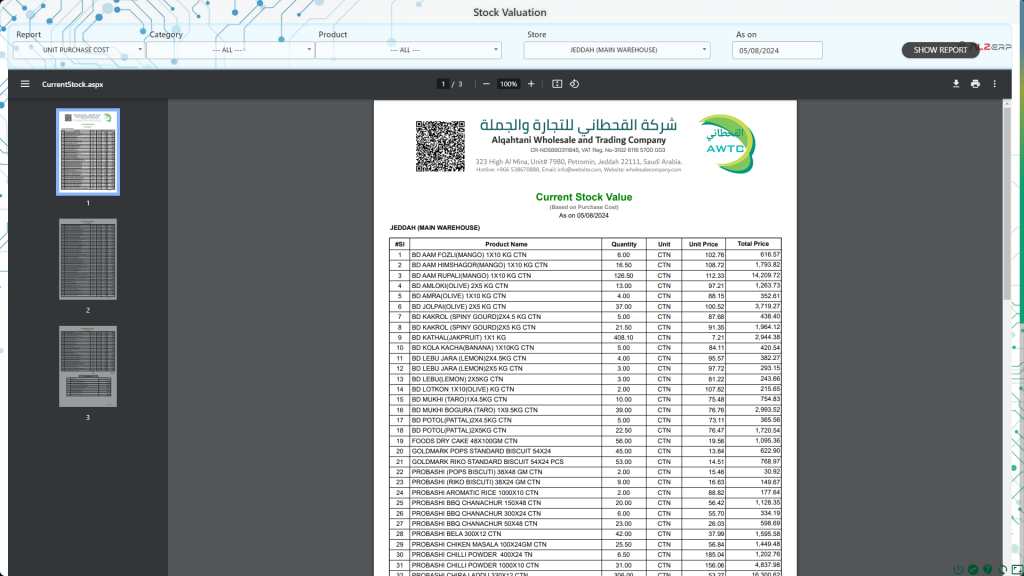
The Stock Valuation Report helps businesses assess the value of their inventory by providing detailed information on stock quantities and their corresponding financial values. It supports multiple valuation methods to cater to different accounting and financial reporting needs.
Report Generation Options #
The report offers three variations to check the inventory value:
- By Unit Purchase Cost: Calculates the total value by multiplying the stock quantity by the unit purchase cost.
- By Unit Sales Price: Calculates the total value by multiplying the stock quantity by the unit sales price.
- By Accounting (Inventory) Value: Uses the FIFO (First In, First Out) method for stock valuation, as adjusted in the core inventory system.
Search Form #
The search form includes the following fields to filter and generate the report:
- Choose Product Category: Select all categories or a specific category.
- Choose Product: Select all products or a specific product.
- Choose Store Name: Select all warehouses or a specific warehouse.
- As on Date: Specify the date up to which the report should be generated (default is the current date).
Report Header #
- As on Date: Indicates the cut-off date for the report (e.g., As on 04/08/2024).
- Grouping: The report groups data by warehouse names for better organization.
Report Columns #
The report includes the following columns to detail the stock valuation:
- #Sl: Serial number of the item.
- Product Name: Name of the product under the selected category.
- Quantity: Quantity of the product in stock.
- Unit of Measurement (UOM): The unit of measurement (e.g., Kg, Bag, CTN).
- Unit Price: The unit price based on the selected valuation method.
- Total Price: Total value of the stock (Quantity * Unit Price).
Sample Data #
Here’s an example of how the data might appear in the report:
#Sl Product Name Quantity UOM Unit Price Total Price
1 BD AAM FOZLI (MANGO) 1X10 KG CTN 6.00 CTN 102.76 616.57
2 BD AAM HIMSHAGOR (MANGO) 1X10 KG CTN 16.50 CTN 108.72 1,793.82
3 BD AAM RUPALI (MANGO) 1X10 KG CTN 126.50 CTN 112.33 14,209.72
4 BD AMLOKI (OLIVE) 2X5 KG CTN 13.00 CTN 97.21 1,263.73
5 BD AMRA (OLIVE) 1X10 KG CTN 4.00 CTN 88.15 352.61
...
Key Features #
- Valuation Methods: Supports multiple valuation methods (purchase cost, sales price, and accounting value) to suit different needs.
- Detailed Insights: Provides detailed insights into the stock value, helping businesses make informed financial decisions.
- Flexible Filters: Allows users to filter the report by product category, product, and warehouse, and specify the date range.
- Export Options: Users can export the report as a PDF or print it directly from the system, with the option to include company letterhead.
Page Numbers #
The report includes page numbers for easy navigation, formatted as “Page# 1 of 11”.
How it Works:
- Report Type Selection: Choose the desired valuation method (unit purchase cost, unit sales price, or accounting value).
- Product and Warehouse Filtering: Select the products and warehouses to include in the report.
- Date Selection: Specify the date for which the stock valuation is required.
- Report Generation: The system calculates inventory values based on the selected method and generates the report.
- Report Output: View, export, or print the stock valuation report.
Benefits:
- Inventory Valuation: Accurately determines the value of your inventory.
- Financial Reporting: Provides essential data for financial statements.
- Decision Making: Supports inventory management decisions and pricing strategies.
- Tax Compliance: Helps calculate inventory-related taxes.
This report is crucial for businesses to maintain accurate financial records, evaluate their inventory’s financial health, and make informed decisions regarding stock management and valuation. By providing a detailed and accurate assessment of inventory value, the Stock Valuation Report in ALZERP supports effective financial management and decision-making.
Sign up for your free lifetime account of Cloud ERP Software and start transforming your business today!
– Create an account now –






