In today’s fast-paced business environment, companies with multiple branches require seamless integration and management across all their locations. ALZERP Cloud ERP Software offers a robust solution for businesses looking to manage multiple branches under one unified platform. This article will guide you through the process of creating a new branch in ALZERP and highlight the key features and benefits that come with this powerful tool.
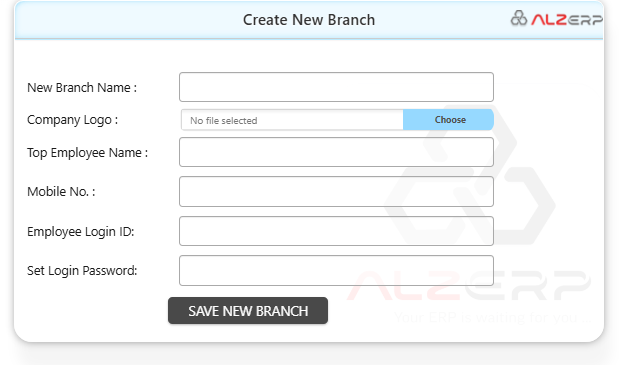
ALZERP Cloud ERP is a versatile software solution designed to cater to businesses with multiple branches. One of its key features is the ability to easily create and manage new branches within the same platform. This functionality streamlines operations, enhances efficiency, and provides a centralized view of business activities across different locations.
Creating a New Branch:
To create a new branch in ALZERP, users need to access the “Create New Branch” form. This form requires the following information:
- New Branch Name: The desired name for the new branch.
- Company Logo: An optional logo to represent the branch.
- Top Employee Name: The name of the primary employee responsible for the branch.
- Mobile No.: The employee’s mobile phone number.
- Employee Login ID: A unique login ID for the employee to access the branch.
- Set Login Password: A secure password for the employee’s login.
Branch Creation Process:
- Subscription Package: The subscriber’s current subscription package determines the availability of additional branches. If the package includes a quota for branches, a new branch can be created without additional cost.
- Purchasing a New Branch: If the subscriber’s package does not have an available quota, they can purchase a new branch at a cost of $535 USD or 2000 SAR per year.
- Branch Creation: Once the necessary requirements are met, the subscriber can fill out the “Create New Branch” form and submit it.
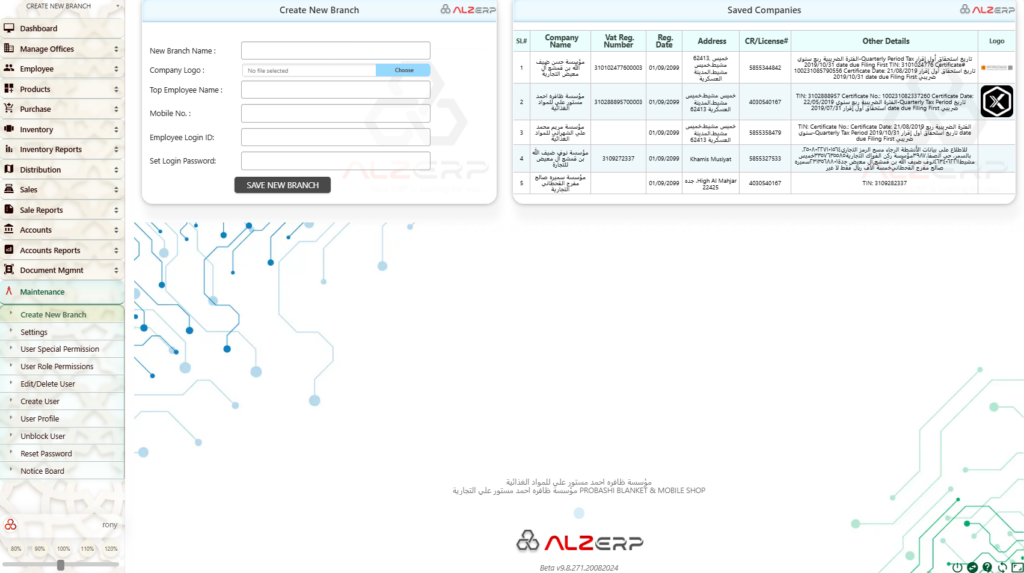
Why Create a New Branch in ALZERP? #
Creating a new branch in ALZERP Cloud ERP Software is essential for businesses that operate multiple locations. This functionality allows you to manage all branches from a single platform, ensuring consistency, efficiency, and streamlined operations across your entire organization.
- Centralized Management: Manage all branches under one platform without the need to switch between different systems.
- Resource Sharing: Multiple branches can share or use the same product names without the hassle of creating duplicate items.
- Cost-Effective: Create new branches at an affordable cost of $535 USD or 2000 SAR per year, making it a cost-effective solution for expanding businesses.
How to Create a New Branch in ALZERP #
Creating a new branch in ALZERP is a straightforward process. The form is designed to be user-friendly, ensuring that even those with minimal technical knowledge can set up a new branch with ease.
- Access the New Branch Form:
- Navigate to the “Create New Branch” form in the ALZERP platform.
- Fill Out the Required Information:
- New Branch Name: Enter the name of the new branch.
- Company Logo: Upload the company logo to personalize your branch’s identity.
- Top Employee Name: Input the name of the top employee or branch manager.
- Mobile No.: Provide the mobile number for branch communication.
- Employee Login ID: Set up a login ID for the employee responsible for managing the branch.
- Set Login Password: Create a secure password for branch access.
- Save and Manage Branch Data:
- After entering the required information, save the branch data.
- The system will automatically display a list of saved branches, including the company name, VAT registration number, registration date, address, and other relevant details.
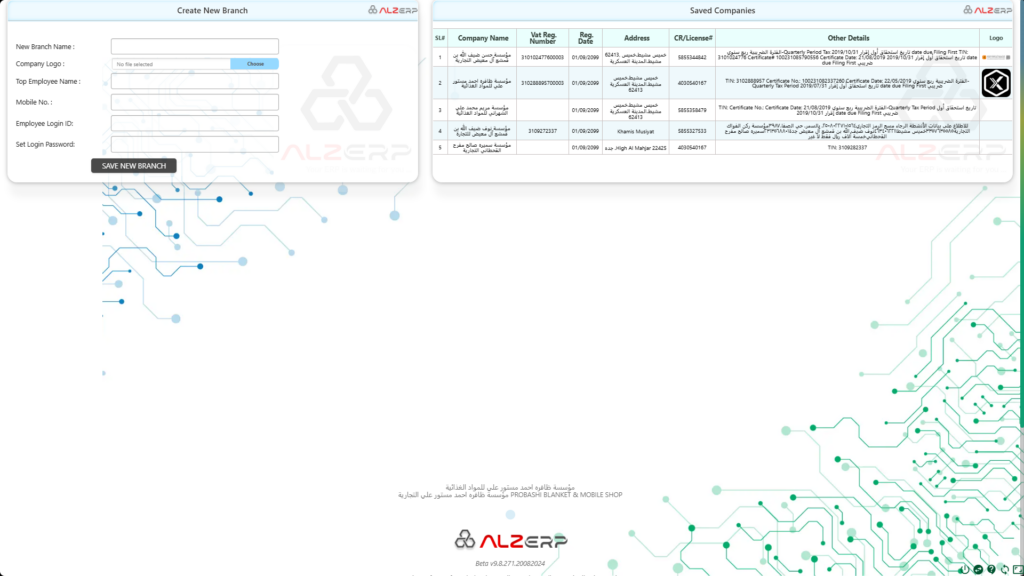
Benefits of Creating a New Branch in ALZERP #
Creating a new branch in ALZERP Cloud ERP Software comes with a plethora of benefits that enhance business operations:
- Scalability: Easily scale your business by adding new branches as your company grows, without the need for complex setup processes.
- Integration: Seamlessly integrate your new branch with existing business processes, ensuring consistency and smooth operations across all locations.
- Automation: Automate various tasks such as inventory management, sales tracking, and vendor management, reducing manual errors and saving time.
- Customization: Tailor the ERP software to meet the specific needs of each branch, ensuring that the system works best for your business model.
- Analytics and Reporting: Access detailed reports and analytics for each branch, allowing you to make informed decisions based on real-time data.
- Inventory and POS Management: Efficiently manage inventory and point-of-sale (POS) operations across multiple branches, ensuring accurate stock levels and smooth sales transactions.
- Cost Management: Keep track of expenses, streamline bulk order processing, and manage labor costs effectively with integrated features.
Summary of Branches in ALZERP:
- Centralized Management: Manage all branches from a single platform, improving oversight and control.
- Shared Product Database: Multiple branches can share the same product database, eliminating the need to create duplicate items.
- Enhanced Efficiency: Streamline operations and reduce administrative overhead.
- Scalability: Easily expand your business by adding new branches as needed.
Saved Branches Data:
After creating a new branch, the “Saved Branches Data” section displays a list of all branches associated with the subscriber’s account. This information includes:
- SL#: Serial number for the branch.
- Company Name: The name of the branch.
- VAT Reg. Number: The branch’s VAT registration number.
- Reg. Date: The date the branch was created.
- Address: The branch’s address.
- CR/License#: The branch’s commercial registration or license number.
- Other Details: Additional relevant information about the branch.
- Logo: The branch’s logo.
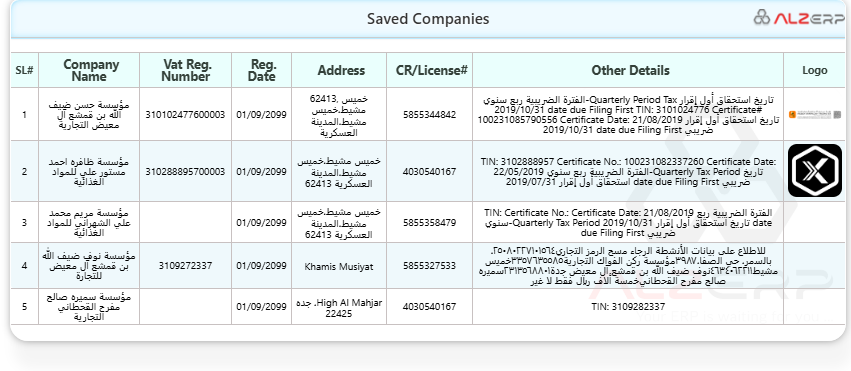
ALZERP’s ability to create and manage multiple branches offers businesses a powerful tool for growth and efficiency. By leveraging this feature, businesses can expand their operations, improve oversight, and streamline their workflows.
Conclusion #
ALZERP Cloud ERP Software is a powerful tool for businesses looking to expand their operations with multiple branches. The platform’s ability to manage multiple branches seamlessly under one system, combined with features like integration, automation, and robust reporting, makes it an ideal solution for businesses of all sizes. By investing in ALZERP, companies can ensure that they stay ahead of the competition while maintaining efficiency and control over their operations.
Whether you are managing retail outlets, restaurants, or large distribution networks, ALZERP’s new branch creation feature is designed to support your growth and operational needs. Don’t miss out on the opportunity to streamline your business processes—consider ALZERP Cloud ERP Software for your multi-branch management today.






