ALZERP Cloud ERP Software provides a comprehensive and customizable framework for managing your company’s financial records through its Chart of Accounts (COA). This system is designed to offer a structured and hierarchical approach to bookkeeping and financial statement reporting, ensuring that all financial data is organized, accurate, and accessible.
What is a Chart of Accounts? #
A Chart of Accounts (COA) is essentially a financial blueprint of your business, listing all the accounts used to record financial transactions. It categorizes financial data, allowing for clear and organized tracking of a company’s assets, liabilities, equity, revenue, and expenses. Every financial statement, from the income statement to the balance sheet, is built upon the structure defined in the COA.
The Importance of a Well-Structured COA #
A well-organized COA is crucial for several reasons:
- Organizes Financial Data: It categorizes transactions into clear, understandable groups, making it easier to track and manage financial information.
- Facilitates Financial Analysis: It enables detailed analysis of financial performance, helping businesses understand their financial health.
- Improves Reporting: A structured COA ensures compliance with accounting standards like GAAP or IFRS and facilitates accurate and audit-friendly reporting.
- Supports Decision-Making: It provides essential data for informed business decisions, allowing management to plan and strategize effectively.
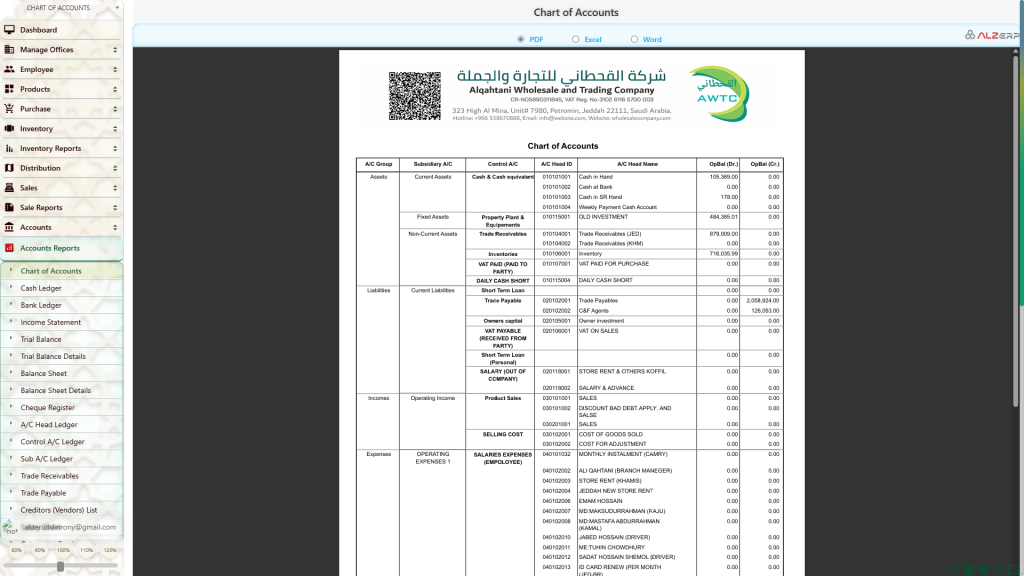
Structure of ALZERP’s Chart of Accounts #
ALZERP organizes its COA into a four-step hierarchy that ensures comprehensive financial reporting:
- Accounts Group: The highest level, grouping main account categories such as Assets, Liabilities, Equity, Revenue, and Expenses.
- Subsidiary Accounts: Subdivides each main category into more specific accounts, such as Cash, Accounts Payable, or Salaries.
- Control Accounts: These accounts are used to monitor and control specific financial areas, such as tracking outstanding debts or payments.
- Head Setup: This is the final step where detailed account heads are established, creating a precise and organized COA that suits the business’s specific needs.
Creating a Chart of Accounts in ALZERP #
Setting up a new Chart of Accounts in ALZERP is a straightforward process that follows these steps:
- Access to Accounts Head Setup: Navigate to the “Accounting Heads” under “Bookkeeping” section in the ALZERP cloud ERP software.
- Select Account Group, Sub-Accounts and Control Heads: Select subheads from the default primary categories like Assets, Liabilities, Revenue, Expenses and Equity.
- Add Account Head Name: Input account names, descriptions, and assign unique codes for easy identification.
- Define Account Hierarchy: Establish relationships between parent and child accounts to ensure a well-organized structure.
- Assign Account Numbers and Opening Balance: Input Opening Balance, and if needed change the automatically allocated specific Accounting Codes to each account heads for streamlined tracking and reporting. Ensure that the total amount of Dr. and Cr. in the bottom of Chart of Accounts must be equal to maintain a perfect accounting system.
Customization and Flexibility #
ALZERP’s COA is fully customizable, allowing businesses to tailor their account structure to fit specific needs. This flexibility ensures that the COA grows and evolves alongside the business:
- Pre-defined Account Structures: ALZERP provides industry-specific templates to speed up the setup process.
- Customizable Account Creation: Businesses can create accounts that align with their unique operations and financial requirements.
- Hierarchical Structure: Accounts are organized into multiple levels for detailed classification and easier management.
- Integration with Other Modules: The COA is seamlessly connected with other financial modules, ensuring accurate data flow and comprehensive financial management.
Best Practices for Managing Your Chart of Accounts #
To maximize the effectiveness of your COA, follow these best practices:
- Standardization: Use consistent naming conventions and coding structures across all accounts.
- Clarity: Ensure account names and descriptions are clear and descriptive, avoiding ambiguity.
- Relevance: Only include necessary accounts to keep the COA streamlined and avoid clutter.
- Regular Review: Periodically review and update the COA to reflect any changes in your business operations or financial reporting needs.
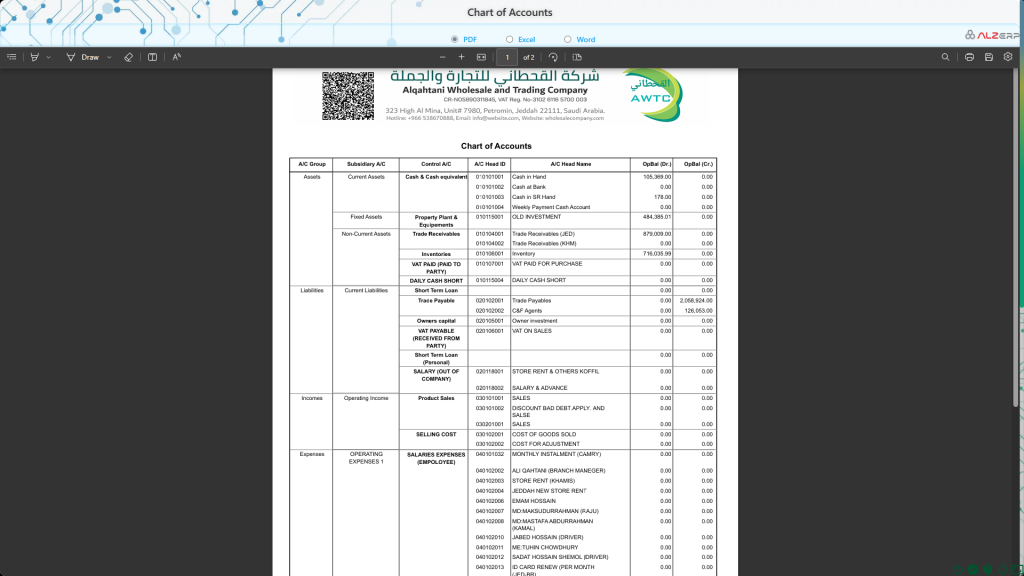
Reporting and Compliance #
ALZERP’s COA is designed with compliance in mind. The software can generate beautifully formatted reports that comply with international accounting standards, including those set by the Association of Chartered Certified Accountants (ACCA). These reports can be automatically formatted on company letterhead and exported in various formats such as Word, Excel, or PDF, making them easy to share via email, WhatsApp, or print.
Conclusion #
The Chart of Accounts in ALZERP Cloud ERP Software is a powerful tool that provides businesses with a robust framework for organizing, tracking, and reporting financial data. By utilizing ALZERP’s hierarchical COA structure, businesses can achieve greater financial control, transparency, and efficiency, ensuring that their financial records are accurate, compliant, and easily accessible for decision-making.
Sign up for your free lifetime account of Cloud ERP Software and start transforming your business today!
– Create an account now –







