The Voucher Entry feature in ALZERP cloud ERP software is a crucial component of the central bookkeeping system, allowing businesses to record various financial transactions using a dual-entry (debit-credit) accounting system. This feature ensures that all financial activities are accurately captured and integrated across different modules of the ERP system, providing a comprehensive and cohesive financial management solution.
The bookkeeping feature in ALZERP is a core component of the accounting module, allowing users to record various financial transactions that don’t fit into standard sales, purchase, or cash management processes. This feature provides flexibility and control over financial data entry.
Key Features:
- Voucher Types: Supports different types of vouchers (journal, payment, receipt, salary).
- Account Selection: Allows selecting accounts from a hierarchical chart of accounts for both debit and credit sides.
- Transaction Details: Enter transaction details, including amounts, descriptions, and supporting documents.
- Voucher Numbering: Automatically generates voucher numbers for easy tracking.
- Voucher History: Maintains a record of all posted bookkeeping vouchers for reference and auditing.
- Integration with Other Modules: Links to other modules (sales, purchase, cash management) for automatic voucher generation.
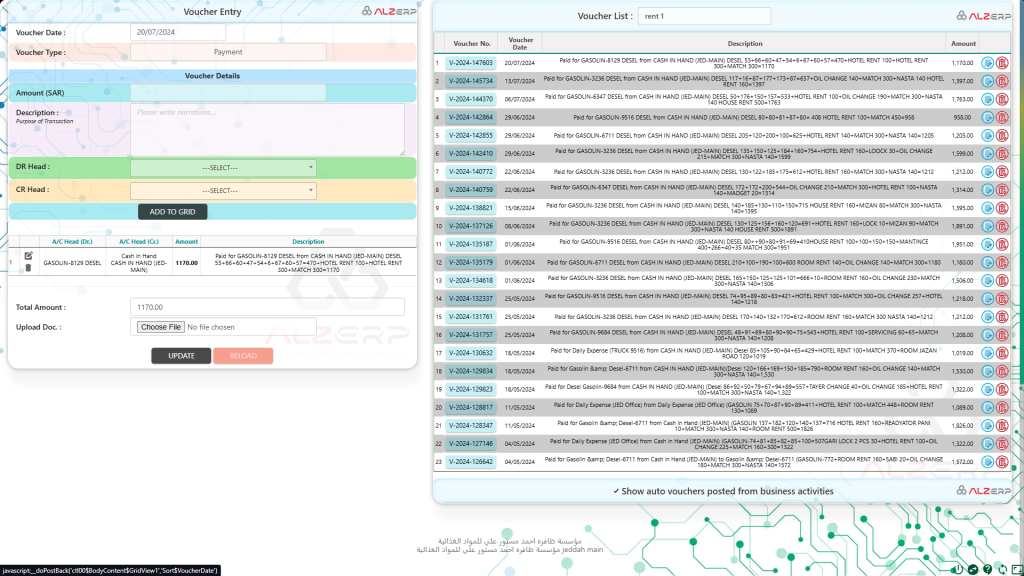
Features of Voucher Entry: #
Centralized Bookkeeping: #
- Dual Entry System:
- The bookkeeping system adheres to the double-entry accounting principle, where every transaction is recorded with corresponding debit and credit entries, ensuring that the accounting equation (Assets = Liabilities + Equity) remains balanced.
- Integrated with Other ERP Modules:
- The voucher entry system is seamlessly linked with other ERP modules. For example:
- Accounts Receivable: When selecting this head, the system prompts the user to choose a customer from the sales module.
- Cash or Bank: When choosing this head, it triggers the selection of a cash or bank account.
- Accounts Payable: Selecting this head prompts the choice of a vendor or supplier from the purchase module.
- This integration ensures that financial transactions are consistently and accurately recorded across all relevant business processes.
- The voucher entry system is seamlessly linked with other ERP modules. For example:
Voucher Entry Form: #
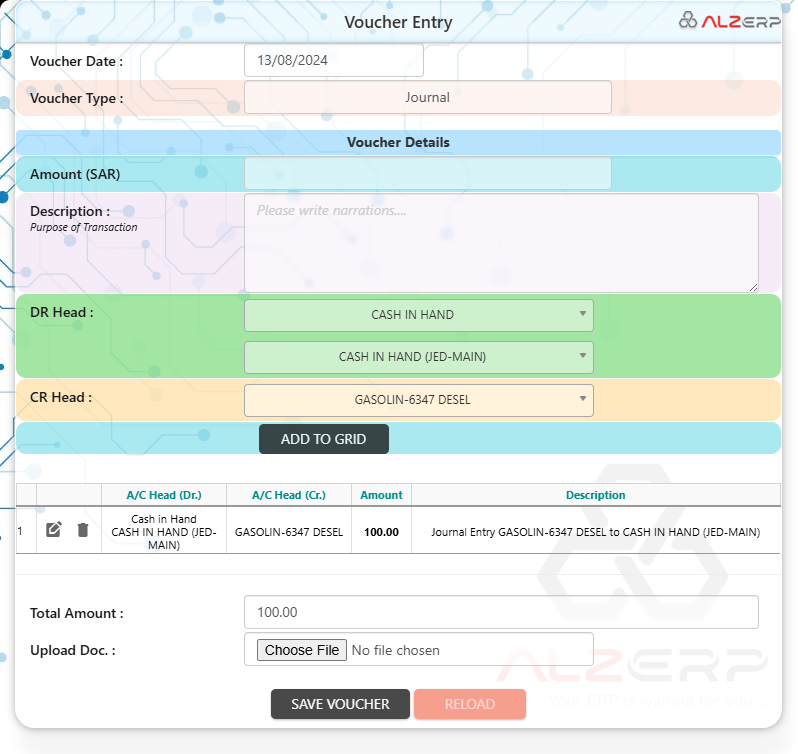
- Voucher Date:
- The date on which the voucher is being recorded, e.g., 13/08/2024. This is essential for ensuring that the transaction is recorded in the correct accounting period.
- Voucher Type:
- Users can choose from different types of bookkeeping vouchers depending on the nature of the transaction:
- Journal Voucher: For general ledger adjustments or transfers between accounts.
- Payment Voucher: For recording payments made to vendors or other parties.
- Receipt Voucher: For recording money received by the business.
- Salary Voucher: For recording salary disbursements to employees.
- Users can choose from different types of bookkeeping vouchers depending on the nature of the transaction:
- Voucher Details Section:
- Amount: The specific amount associated with the transaction.
- Description: A detailed purpose or accounting narration of the transaction, providing context for why the transaction was made.
- DR Head: Select the account head for the debit side of the transaction.
- CR Head: Select the account head for the credit side of the transaction.
- Add Button: Allows users to add multiple debit and credit entries to a single voucher, accommodating complex transactions involving several accounts.
- Data Table Grid:
- After entering the details, they are displayed in a grid with columns for:
- Serial Number (Sl.): For tracking multiple entries.
- A/C Head (Dr.): The debit account head for bookkeeping.
- A/C Head (Cr.): The credit account head for bookkeeping.
- Amount: The transaction amount.
- Description: The purpose or narration of the transaction.
- Edit & Delete Functionality: Users can modify or remove entries if necessary, ensuring flexibility and accuracy before finalizing the voucher.
- After entering the details, they are displayed in a grid with columns for:
- Total Amount:
- Displays the sum of all the amounts entered in the voucher, helping to verify that debit and credit entries balance.
- Upload Document:
- Users can upload a digital copy of supporting documents (e.g., receipts, invoices) with the voucher, ensuring proper documentation and compliance with audit requirements.
Voucher History: #
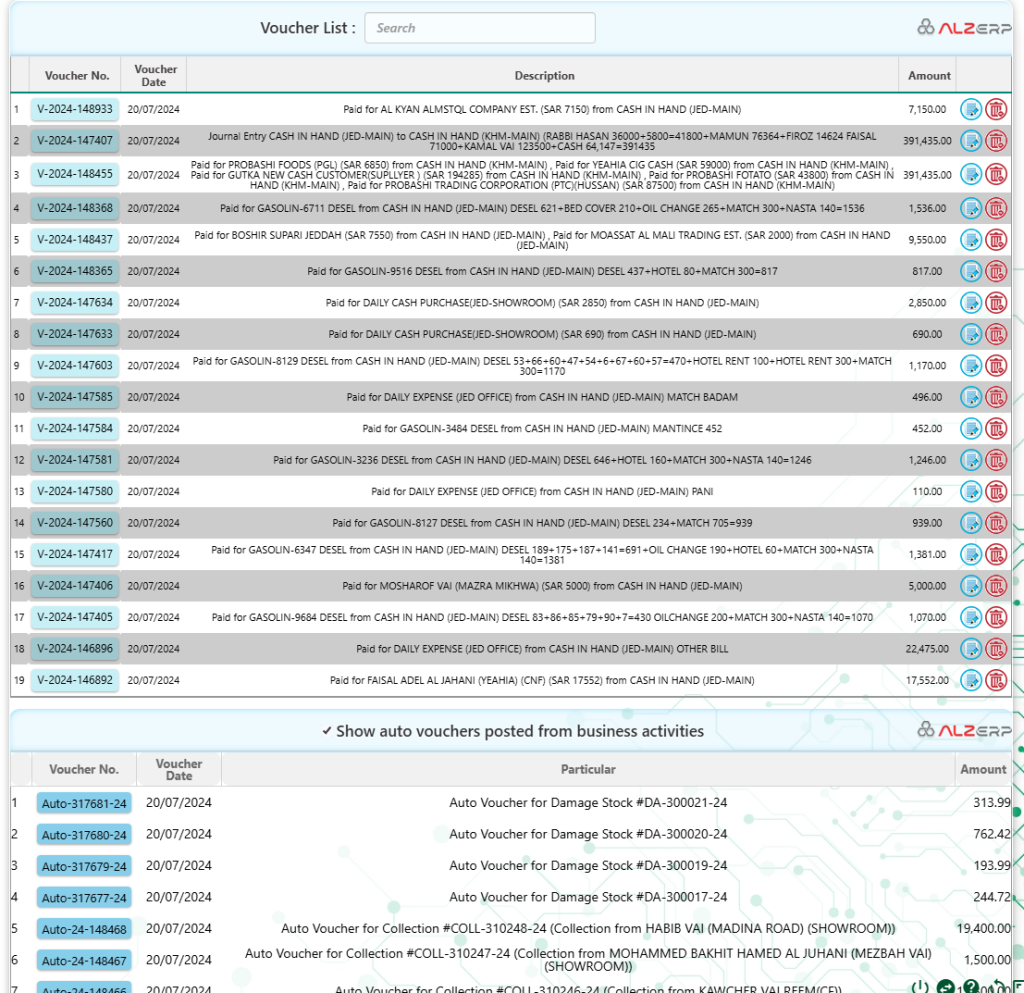
- Search Functionality:
- Users can search for previously posted bookkeeping vouchers by voucher number or description, making it easy to retrieve and review past transactions.
- Columns in Voucher History:
- Voucher No.: The unique identifier for the voucher.
- Voucher Date: The date the voucher was recorded.
- Description: The narrative or purpose of the transaction.
- Amount: The total amount involved in the voucher.
- Auto Vouchers from Business Activities:
- Checkbox to Show Auto Vouchers:
- Allows users to view automatically generated vouchers from other business activities, ensuring that all financial transactions are accounted for, even those triggered by operations in other ERP modules.
- Columns for Auto Vouchers:
- Voucher No.: The identifier for the automatically generated voucher.
- Voucher Date: When the voucher was auto-posted.
- Particular: The specific activity or transaction that generated the voucher.
- Amount: The financial value of the transaction.
- Checkbox to Show Auto Vouchers:
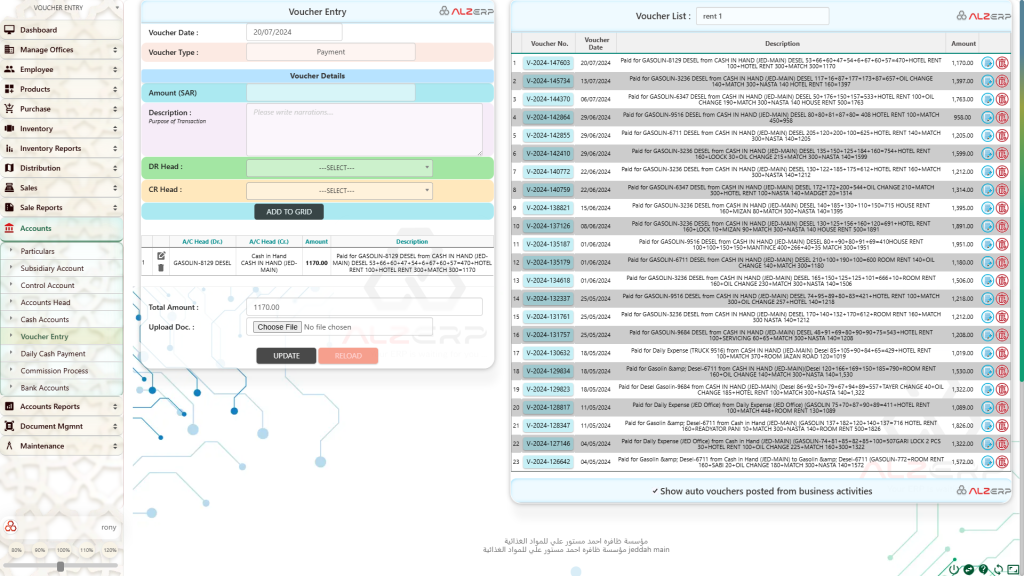
How it Works:
- Voucher Type Selection: Choose the appropriate voucher type based on the transaction.
- Account Selection: Select the debit and credit accounts from the chart of accounts.
- Transaction Details: Enter the transaction amount, description, and any supporting documents.
- Voucher Posting: The system records the voucher and updates the general ledger.
- Voucher History: The posted voucher is added to the voucher history for reference.
Usage of Bookkeeping Feature: #
- Comprehensive Financial Management:
- By centralizing all financial transactions in one place, the Voucher Entry feature helps businesses maintain accurate and complete financial records.
- Improved Accuracy and Consistency:
- The dual-entry system, combined with integration across ERP modules, ensures that every transaction is correctly recorded, reducing errors and discrepancies.
- Professional Reporting:
- Bookkeeping Vouchers can be printed or exported as professionally formatted PDF files on company letterhead, suitable for sending via email, WhatsApp, or for printing. This enhances the professionalism and reliability of the company’s financial documentation.
- Ease of Use:
- The system’s design, including auto-generated narrations, intuitive search functions, and flexible entry options, makes it user-friendly, even for complex financial transactions.
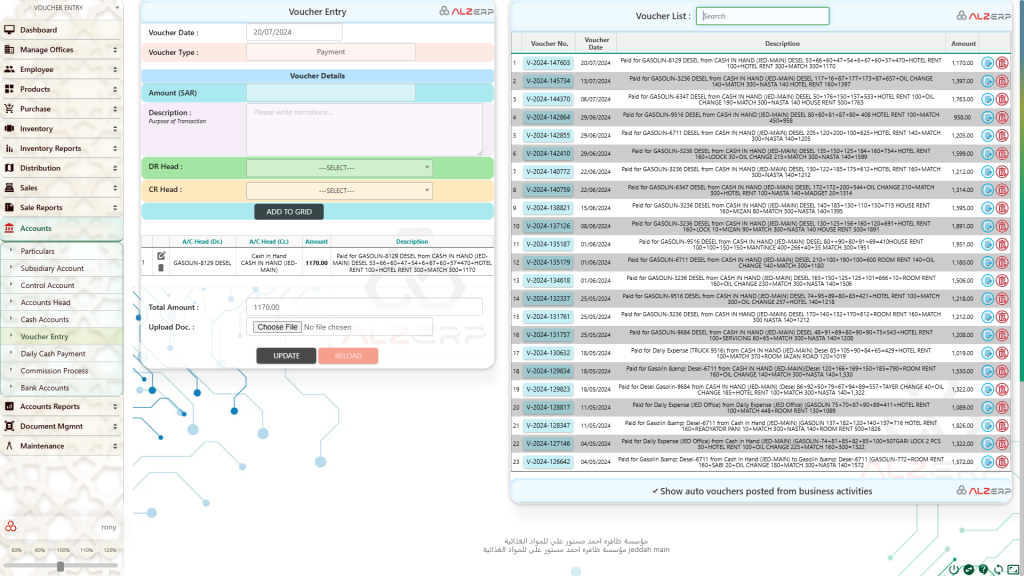
Benefits:
- Flexibility: Accommodates various financial transactions that don’t fit into standard modules.
- Accuracy: Ensures accurate recording of financial data.
- Control: Provides control over financial transactions through manual entry.
- Audit Trail: Creates a clear audit trail for financial transactions.
- Integration: Seamlessly integrates with other financial modules for comprehensive financial management.
This feature is integral to maintaining the financial health of a business, ensuring that all financial activities are recorded accurately and in compliance with accounting standards.
By providing a flexible platform for recording financial transactions, ALZERP’s Voucher Entry feature contributes to accurate financial reporting and effective financial management.
Sign up for your free lifetime account of Cloud ERP Software and start transforming your business today!
– Create an account now –






