The Discount Apply form in ALZERP allows businesses to manage discounts provided to customers. This module helps track discounts, calculate their impact on sales, and maintain accurate financial records.
Key Features:
- Discount Creation: Input discount details, including date, store, customer, discount amount, and reason.
- Discount Types: Support different discount types (e.g., cash, percentage, quantity-based).
- Discount Approval: Require approval for discounts exceeding a certain threshold.
- Discount History: Maintain a record of all discounts for analysis and reporting.
- Inventory Adjustment: Update inventory values if discounts are based on product quantities.
- Comprehensive Discount Tracking: The form provides a complete overview of all discount activities, from application to approval or cancellation.
- Approval Workflow: Ensures that discounts are reviewed and approved by authorized personnel before being finalized, helping to maintain financial control.
- Audit Trail: The history of discounts, including who approved or cancelled them and the reasons behind these actions, provides a clear audit trail.
- User-Friendly Interface: The interface is designed to be intuitive, allowing users to manage discounts efficiently without errors.
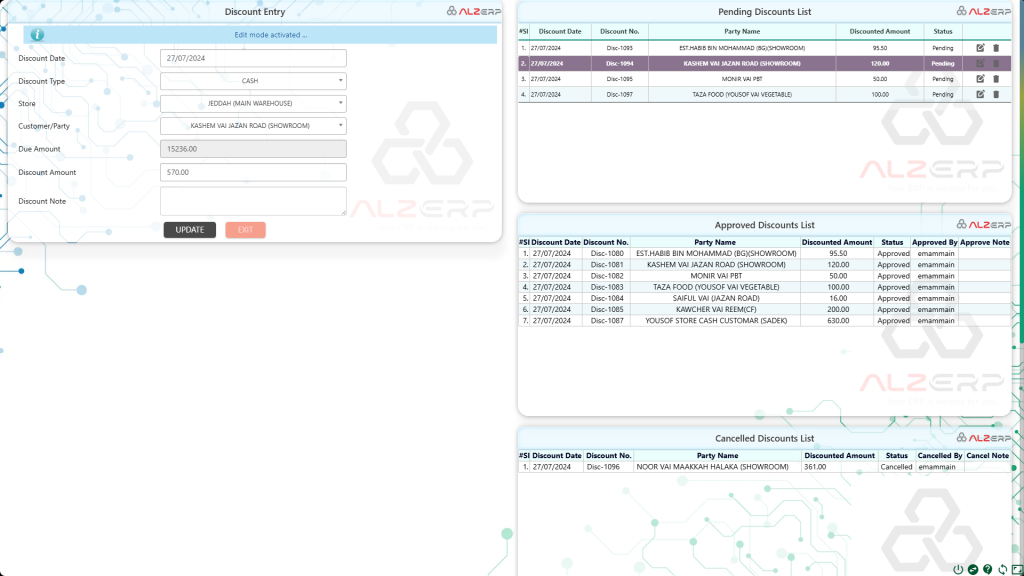
The Discount Apply Form in ALZERP Cloud ERP software is a tool for managing discounts that are applied to customer accounts or sales transactions. It allows businesses to apply, track, and manage discounts efficiently, ensuring that all discount-related activities are properly recorded and controlled.
Discount Apply Entry: #
This section is where the discount details are entered and applied.
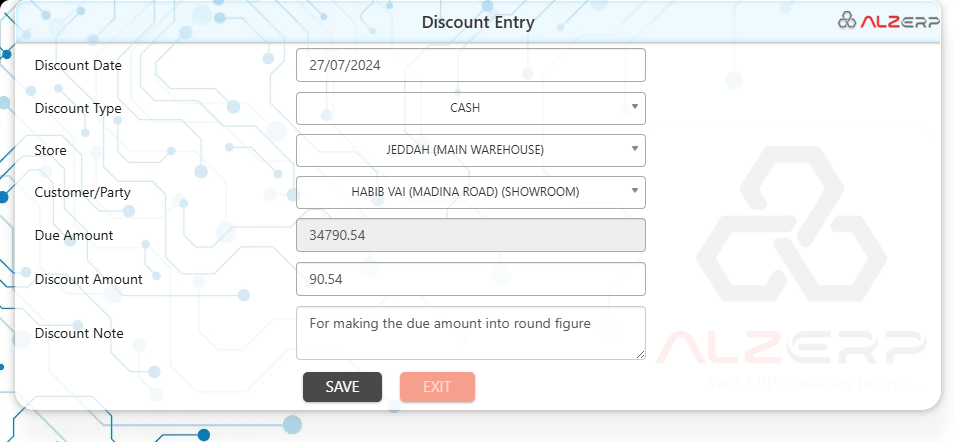
- Discount Date: The date when the discount is being applied. For example,
27/07/2024. - Discount Type: The type of discount being applied. Common types might include:
- CASH: A cash discount, typically applied when a payment is made within a certain period.
- Other types could include volume discounts, promotional discounts, etc.
- Store: The specific store or warehouse where the discount is being applied. For example,
JEDDAH (MAIN WAREHOUSE). - Customer/Party: The customer or business entity receiving the discount. For example,
KASHEM VAI JAZAN ROAD (SHOWROOM). - Due Amount: The total amount that is due before the discount is applied. For example,
15236.00. - Discount Amount: The amount of the discount being applied. For example,
570.00. - Discount Note: A field to provide the reason or justification for the discount. This could be something like “Loyalty discount” or “Promotional offer.”
Saved Data: #
The system keeps a detailed record of all discounts, categorized into three lists: Pending Discounts, Approved Discounts, and Cancelled Discounts. This allows for clear tracking and management of discounts throughout their lifecycle.
Pending Discounts List: #
This section displays discounts that have been entered but are yet to be approved.
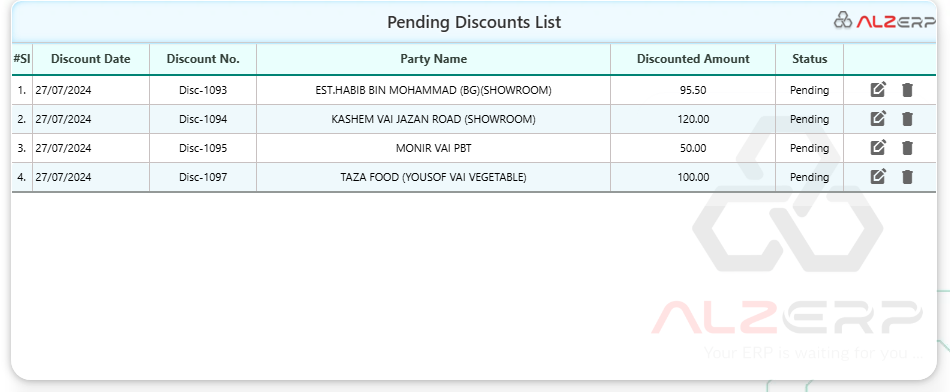
- #Sl: Serial number for easy reference.
- Discount Date: The date when the discount was applied.
- Discount No.: A unique identifier or number for the discount entry.
- Party Name: The name of the customer or entity to whom the discount is being applied.
- Discounted Amount: The amount of the discount.
- Status: The current status of the discount, typically showing as “Pending.”
Options for Edit or Delete: Users have the option to edit or delete any discount entries that are in the pending state. This allows for corrections or adjustments before the discount is finalized.
Approved Discounts List: #
This section lists discounts that have been reviewed and approved.
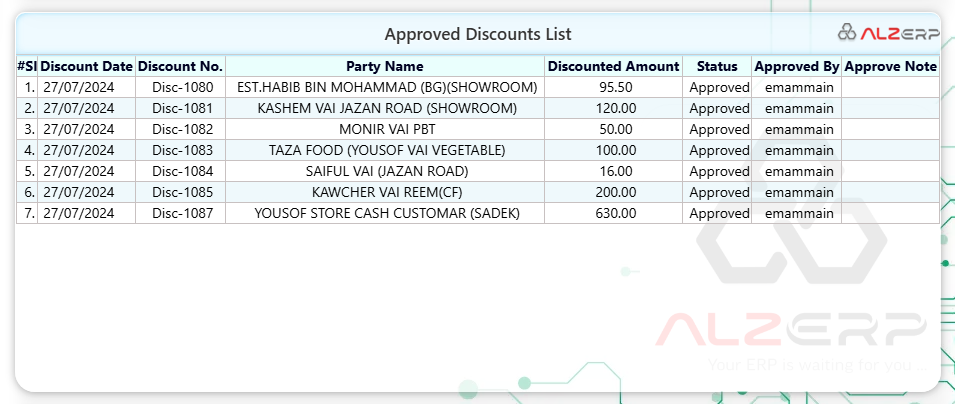
- #Sl: Serial number for easy reference.
- Discount Date: The date when the discount was applied.
- Discount No.: A unique identifier or number for the discount entry.
- Party Name: The name of the customer or entity to whom the discount is applied.
- Discounted Amount: The amount of the discount.
- Status: The status here typically shows as “Approved.”
- Approved By: The name of the person who approved the discount.
- Approve Note: Any notes or comments made during the approval process, possibly explaining why the discount was approved.
Cancelled Discounts List: #
This section lists discounts that were entered but subsequently cancelled.
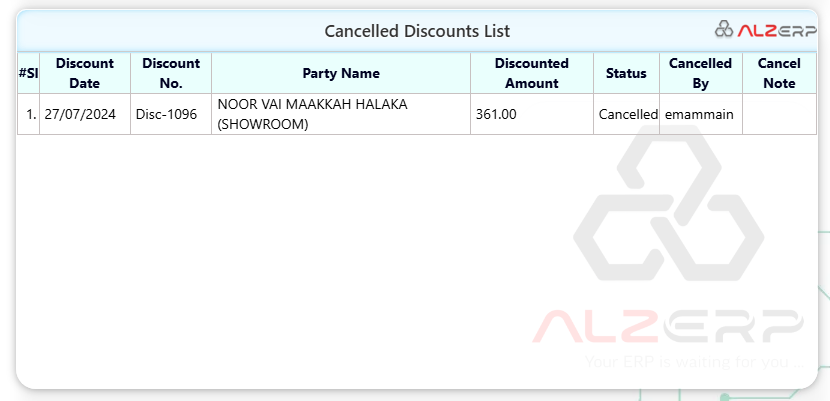
- #Sl: Serial number for easy reference.
- Discount Date: The date when the discount was applied.
- Discount No.: A unique identifier or number for the discount entry.
- Party Name: The name of the customer or entity to whom the discount was applied.
- Discounted Amount: The amount of the discount that was cancelled.
- Status: The status here typically shows as “Cancelled.”
- Cancelled By: The name of the person who cancelled the discount.
- Cancel Note: Any notes or reasons provided for why the discount was cancelled.
#
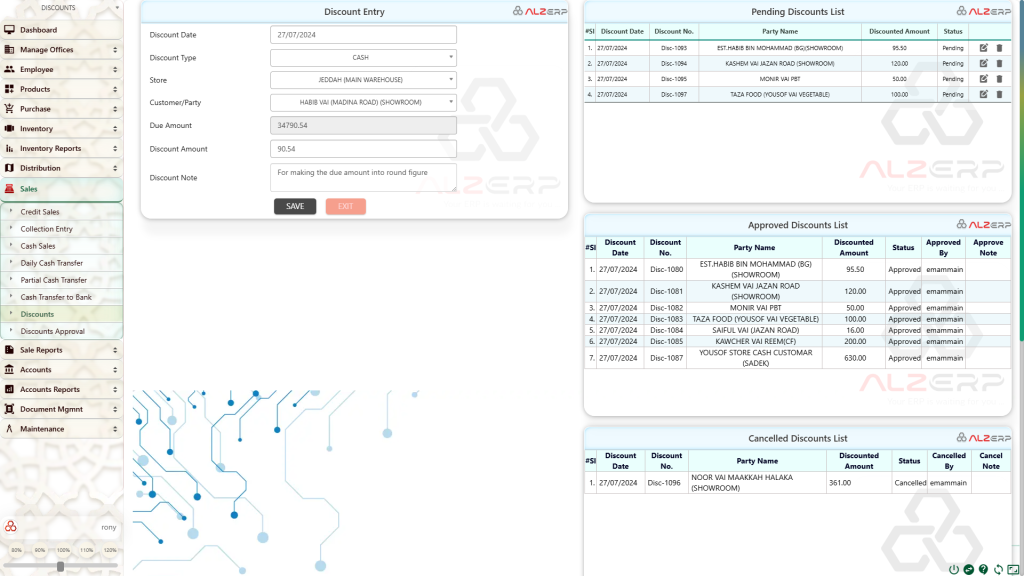
How it Works: #
- Discount Initiation: Create a new discount entry by specifying the discount details.
- Discount Approval: Submit the discount for approval if required.
- Discount Application: Apply the discount to the customer’s account or specific invoice.
- Discount History: Record the discount for future reference.
Benefits: #
- Improved Customer Satisfaction: Offer discounts to retain customers and encourage repeat business.
- Sales Promotion: Utilize discounts as a marketing tool to boost sales.
- Financial Control: Track discount amounts and their impact on revenue.
- Inventory Management: Manage discounts related to product quantities or promotions.
- Reporting: Generate reports on discount usage and effectiveness.
- Financial Accuracy: Ensures that all discounts are properly accounted for, reducing the risk of financial discrepancies.
- Improved Customer Management: By managing discounts effectively, businesses can maintain good relationships with customers through fair and transparent pricing practices.
- Enhanced Control: The approval and cancellation features provide enhanced control over discounting practices, helping to prevent unauthorized discounts.
Additional Features: #
- Discount Rules: Define automatic discount rules based on customer segments or purchase amounts.
- Discount Approval Workflow: Establish a multi-level approval process for large discounts.
- Discount Reporting: Provide detailed reports on discount usage by product, customer, or time period.
The Discount Apply Form in ALZERP Cloud ERP is a powerful tool for managing discounts within a business, ensuring that all discounts are applied correctly, reviewed thoroughly, and tracked accurately. By effectively managing discounts, ALZERP helps businesses optimize pricing strategies, improve customer satisfaction, and increase sales.
Sign up for your free lifetime account of Cloud ERP Software and start transforming your business today!
– Create an account now –






