VAT (Tax Payer) Company Branches Information Page in ALZERP software
These features are part of a Branch Management module within an ERP (Enterprise Resource Planning) software, specifically designed for companies with multiple locations. Here’s a breakdown of each feature:
General Information
- Company: Name – This dropdown menu likely allows you to select the main company from a list, linking the branch to its parent organization.
- Branch Name: Enter the specific name of the branch location.
- Branch CR/ License#: This field stores the Commercial Registration (CR) number or business license number specific to the branch.
- Branch Short Code: This allows you to assign a unique 3-letter code (capital letters) to the branch for easy identification within the ERP system.
- Branch Mobile#: Enter the mobile phone number associated with the branch.
- Branch Address: The physical address of the branch location.
Document Management
- Trade License: This allows you to upload a digital copy of the branch’s trade license.
- Municipality (Baladiyah) License: Upload a copy of the branch’s license issued by the local municipality.
- Safety (Sahadat Salama) License: Some regions may require safety licenses for certain industries. Upload a copy if applicable to your branch.
- Food and Drug Authority (SFDA) License: If your branch deals with food or pharmaceuticals, upload the SFDA license here.
- Ministry Approval License: Certain business activities may require additional ministry approvals. Upload the relevant license if applicable.
- Report Header (LetterHead): Upload the branch’s letterhead template for generating reports with professional branding.
- Report Letterhead Mode: Choose between “Text Mode” for a simple text-based header or “Graphics Mode” for a logo- or image-based letterhead.
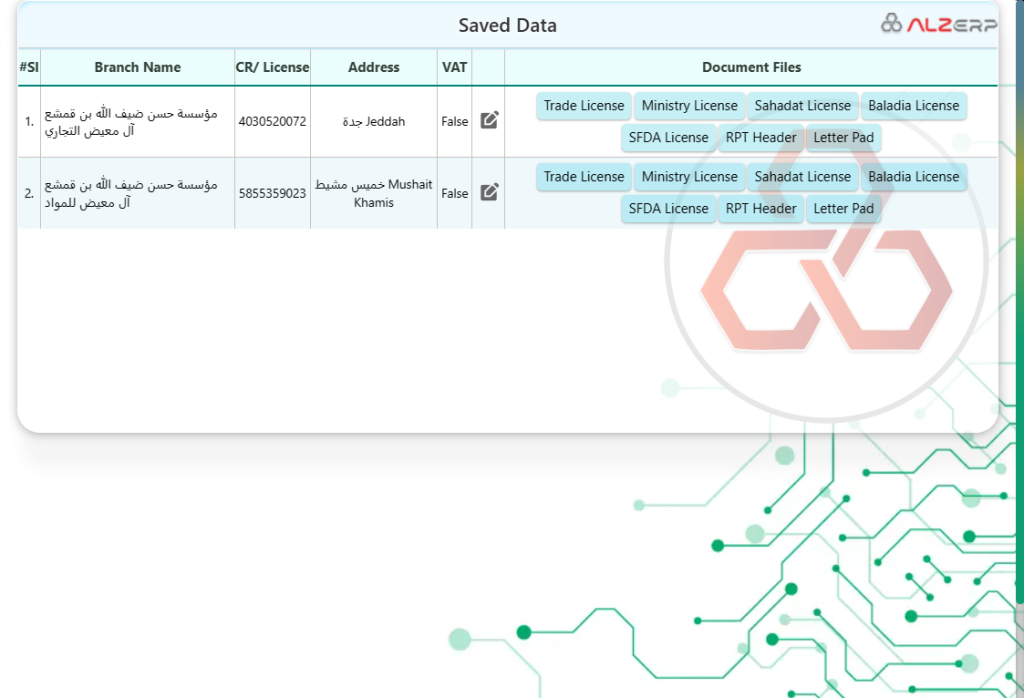
Let’s delve into the features commonly found in an Enterprise Resource Planning (ERP) software. ERP systems are comprehensive solutions that integrate various business processes within an organization. Here are some key features:
- Branch Information:
- Company Name: This field captures the name of the company or organization.
- Branch Name: Refers to the specific branch or location within the company.
- Branch CR/License#: Represents the unique registration or license number for the branch.
- Branch Short Code: Typically a three-digit uppercase code used for quick identification.
- Branch Mobile#: Contact number specific to the branch.
- Branch Address: Physical location details of the branch.
- Licenses and Approvals:
- Trade License: Upload the official trade license document issued by relevant authorities.
- Municipality (Baladiyah) License: Required for compliance with local regulations.
- Safety (Sahadat Salama) License: Pertains to safety standards and certifications.
- Food and Drug Authority (SFDA) License: Essential for businesses dealing with food or pharmaceuticals.
- Ministry Approval License: Any additional approvals needed from government ministries.
- Report Header (Letterhead): Upload the company’s official letterhead for reports and documents.
- Report Letterhead Mode: Choose between text mode (plain text) or graphics mode (with logos, images, etc.) for report headers.
- Integration and Automation:
- ERP systems integrate data and processes across various departments (finance, HR, manufacturing, etc.).
- Real-time data updates ensure consistency and accuracy.
- A common database serves as the system of record for the entire organization.
- Efficiency and Productivity:
- Streamline business processes, reducing manual effort.
- Automate routine tasks, such as financial closing, order management, and inventory control.
- Improve overall productivity by providing a unified platform.
- Visibility and Decision-Making:
- Management gains instant visibility into performance metrics.
- Reliable data and analysis support timely decision-making.
- ERP acts as the central nervous system of the enterprise.
- Cloud-Based and Modern ERP:
- Modern ERP systems leverage cloud technology.
- Incorporate artificial intelligence (AI) and machine learning for intelligent automation.
- Facilitate collaboration across global networks.
Remember that ERP systems have evolved significantly over time, offering advanced features and capabilities beyond their basic functions.
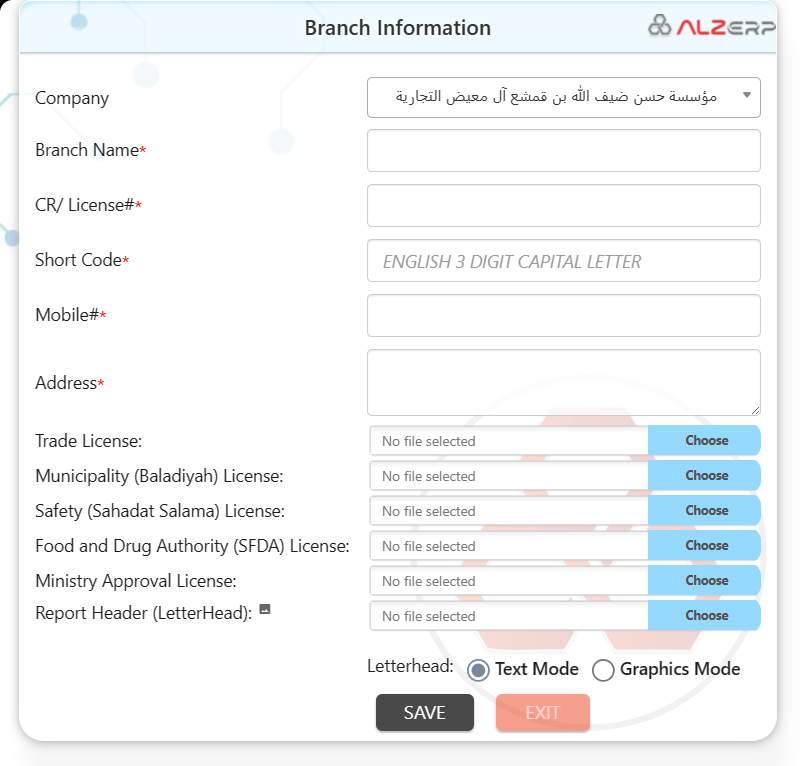
- Company Name: This field captures the name of the company to which the branch belongs. It helps identify the overarching organization.
- Branch Name: This field specifies the name of the branch within the company. It distinguishes one branch from another, especially in a multi-location setup.
- Branch CR/License Number: This is the Commercial Registration (CR) or License number assigned to the branch by the relevant regulatory authority. It serves as a unique identifier for legal and administrative purposes.
- Branch Short Code: This is a three-digit alphanumeric code in capital letters assigned to the branch for internal reference and identification. It’s typically used for quick and easy access to branch-specific information.
- Branch Mobile Number: This field captures the contact mobile number of the branch. It provides a direct means of communication with the branch.
- Branch Address: This field records the physical address of the branch, including details such as street name, building number, city, and postal/zip code. It helps in locating the branch and facilitates correspondence.
- Trade License: This option allows users to upload the trade license document for the branch. The trade license is a legal document issued by the government authorizing the branch to conduct business activities.
- Municipality License: This option enables users to upload the municipality license document for the branch. It may be required for compliance with local regulations governing business operations.
- Safety License: Users can upload the safety license document for the branch, which certifies compliance with safety standards and regulations.
- Food and Drug Authority (SFDA) License: This option allows users to upload the SFDA license document for the branch, which is necessary for businesses involved in the production, distribution, or sale of food and drugs.
- Ministry Approval License: Users can upload the ministry approval license document for the branch, which indicates approval from the relevant ministry for specific activities or operations.
- Report Header (Letterhead): This option allows users to upload the report header or letterhead for the branch. It customizes the appearance of reports generated by the ERP software.
- Report Letterhead Mode: Users can choose between Text Mode and Graphics Mode for the report letterhead. Text Mode typically includes basic text-based letterhead, while Graphics Mode allows for more visually appealing designs with images or logos.
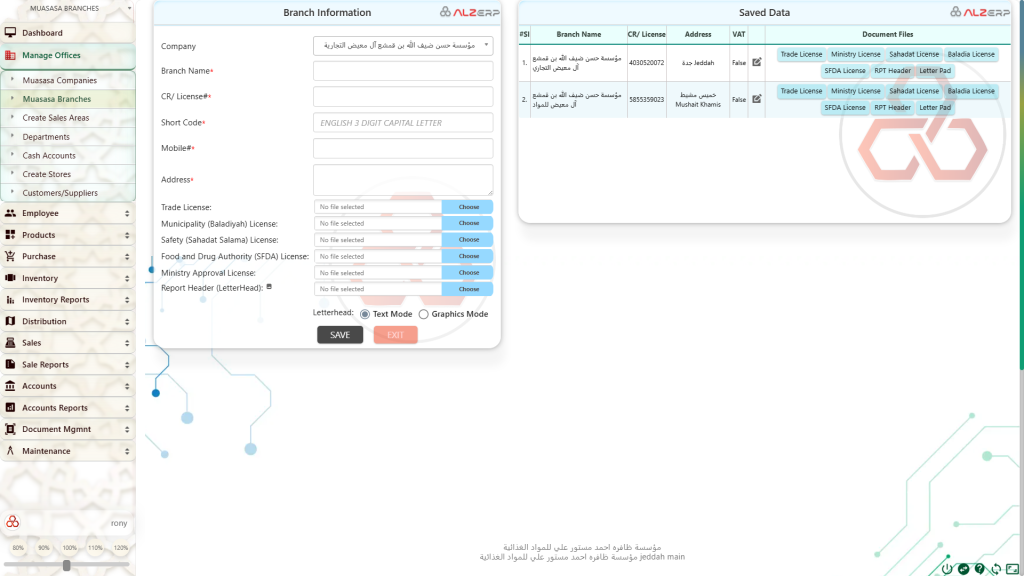
Below is an explanation of the features mentioned for a Branch Information section in an ERP software. This field refers to the name of the company to which the branch belongs. It identifies the overarching organization within the ERP system.
Branch Name:
The branch name specifies the unique identifier for the particular branch of the company. It distinguishes one branch from another within the organization.
Branch CR/License#:
This field captures the Commercial Registration (CR) or License number assigned to the branch by relevant regulatory authorities. It serves as an official identifier for the branch’s legal status.
Branch Short Code:
The branch short code is a three-digit alphanumeric code in English capital letters assigned to the branch for quick reference and identification purposes within the ERP system.
Branch Mobile#:
This field captures the contact mobile number specific to the branch. It provides a means of communication for inquiries, notifications, and updates related to the branch.
Branch Address:
The branch address records the physical location or address of the branch. It includes details such as street address, city, state, and postal code for accurate identification and navigation.
Trade License:
This section allows users to upload the trade license document for the branch. The trade license is a legal document issued by governmental authorities permitting the branch to conduct specific business activities within a particular jurisdiction.
Municipality (Baladiyah) License:
Users can upload the municipality license document for the branch in this section. The municipality license grants permission from local authorities to operate the branch’s premises within their jurisdiction.
Safety (Sahadat Salama) License:
This field enables users to upload the safety license document for the branch. The safety license certifies compliance with safety regulations and standards, ensuring the branch’s premises meet safety requirements.
Food and Drug Authority (SFDA) License:
Users can upload the Food and Drug Authority license document for the branch in this section. The SFDA license authorizes the branch to engage in activities related to food and drug products, ensuring compliance with regulatory standards.
Ministry Approval License:
This section allows users to upload the ministry approval license document for the branch. The ministry approval license signifies approval from relevant government ministries for specific operations or activities conducted by the branch.
Report Header (LetterHead):
Users can upload the report header or letterhead file for the branch. This customizes the appearance of official documents and reports generated by the ERP system, ensuring consistency and branding.
Report Letterhead Mode:
This option allows users to choose between text mode or graphics mode for the report letterhead. Text mode may include basic text-based information, while graphics mode may incorporate logos, images, or graphical elements for a more visually appealing letterhead.
These features collectively provide comprehensive information and documentation management capabilities for individual branches within the organization, ensuring compliance with regulatory requirements and maintaining consistency in branding and communication.


