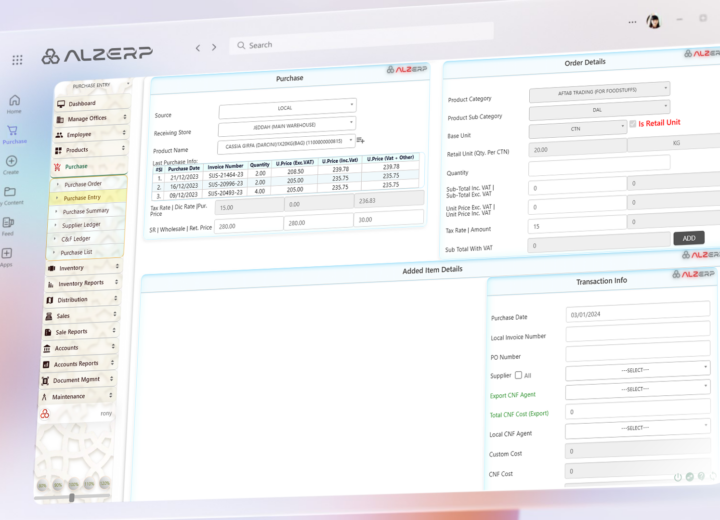Key Concepts of ZATCA E-Invoicing System
- Phased Implementation
- The e-invoicing system is enforced in two phases:
- Generation Phase: Taxpayers must generate and store invoices electronically.
- Integration Phase: Taxpayers must integrate their systems with ZATCA’s FATOORA platform for clearance or reporting.
- The e-invoicing system is enforced in two phases:
- Impact on Taxpayers and Solution Providers
- Taxpayers must onboard compliant E-invoicing Generation Solution (EGS) units and obtain Cryptographic Stamp Identifiers (CSIDs).
- Solution providers must ensure compliance with ZATCA’s regulations and integrate their solutions with the FATOORA platform.
- FATOORA Portal & Access Authorization
- Access requires a VAT registration number (TRN) with an “Active” or “Reactive” status.
- Suspended or deregistered taxpayers retain limited access for 90 days to view their previously onboarded EGS Units.
- Single Sign-On (SSO) for FATOORA Portal
- Taxpayers log in using ERAD (ZATCA’s taxation portal) credentials.
- If a taxpayer’s TRN is suspended or deregistered, they lose access after 90 days.
- VAT Group Onboarding
- Tax group representatives onboard members and issue CSIDs.
- When a taxpayer joins or leaves a VAT group, ZATCA automatically revokes previous CSIDs.
- Shared devices are unaffected by member changes, but individually owned devices require re-onboarding.
- Certificate Signing Request (CSR) Inputs
- CSR requires details like Common Name, Organization Identifier, VAT/TRN, EGS Serial Number, Invoice Type, and Location.
- E-Invoicing Validation Process
- Documents undergo business rule checks, additional referential checks, and exception handling.
- Three outcomes:
- Valid Document (no errors)
- Accepted with Warnings (no fatal errors but issues exist)
- Invalid Document (contains fatal errors)
- Renewal & Revocation of CSID
- CSIDs must be renewed periodically via the FATOORA Portal.
- Revocation happens when a taxpayer exits a VAT group, a TRN is suspended, or a device is replaced.
- Suspended TRN Impact
- Taxpayers with a Suspended TRN lose access to the FATOORA Portal after 90 days.
- During the 90-day grace period, they can only view existing EGS units but cannot onboard new ones.
FAQs on ZATCA E-Invoicing System
1. How does Saudi Arabia’s e-invoicing system impact taxpayers and solution providers?
- Taxpayers must use compliant EGS Units and integrate with ZATCA’s platform.
- Solution providers must ensure their systems comply with ZATCA’s technical requirements.
2. What are the FATOORA portal access authorization criteria?
- Must be VAT-registered with TRN status as “Active” or “Reactive”.
- Suspended or deregistered TRNs retain limited portal access for 90 days.
3. How does the FATOORA portal Single Sign-On function?
- Uses ERAD credentials for login.
- Unauthorized taxpayers receive an error message when attempting to log in.
4. How does VAT group onboarding impact e-invoicing?
- Group representatives manage CSID issuance and onboarding.
- Existing CSIDs are revoked when a taxpayer joins or exits a VAT group.
5. Who is the intended audience of the FATOORA portal?
- Taxpayers, service providers, and EGS solution providers.
6. What inputs are required for a Certificate Signing Request (CSR)?
- Common Name, EGS Serial Number, VAT/TRN, Organization Name, Location, Industry, Invoice Type, Country Name, etc.
7. What are the access criteria for the FATOORA portal?
- Active or Reactive TRN is required.
- Suspended TRNs lose access after 90 days.
8. How do taxpayers renew an existing CSID?
- Taxpayers log in to the FATOORA Portal, generate an OTP, submit a CSR, pass compliance checks, and receive a new CSID.
9. How does ZATCA validate submitted e-invoices?
- Three possible validation outcomes: Valid, Accepted with Warnings, or Invalid.
- Business rules, referential checks, and exception handling determine compliance.
10. What is the purpose of the FATOORA onboarding functionality?
- To allow taxpayers to obtain and manage CSIDs for their EGS Units.
11. How does a suspended TRN impact the FATOORA portal?
- Suspended TRNs lose access after 90 days and cannot onboard or renew CSIDs.
This breakdown offers a concise yet detailed view of ZATCA’s E-Invoicing Technical Guidelines for taxpayers and solution providers in Saudi Arabia.