The Merge and Download PDF Invoices feature in ALZERP Cloud ERP software is designed to streamline the process of managing and distributing invoices, particularly when dealing with multiple invoices at once. This functionality is ideal for businesses that need to send grouped invoices to customers or provide comprehensive invoice records to VAT/Tax authorities.
The Merge and Download PDF Invoices feature in ALZERP allows users to combine multiple invoices into a single PDF file for efficient sharing with customers or tax authorities. This functionality streamlines the invoicing process and ensures accurate and organized documentation.
Key Features:
- Invoice Selection: Enables users to select multiple invoices for merging based on date range, salesperson, and other criteria.
- PDF Generation: Creates a combined PDF file containing the selected invoices in a specified format.
- Customizable Format: Offers options to customize the PDF layout, including company logo, contact information, and invoice details.
- Download and Sharing: Allows users to download the merged PDF file and share it electronically (email, WhatsApp) or print it.
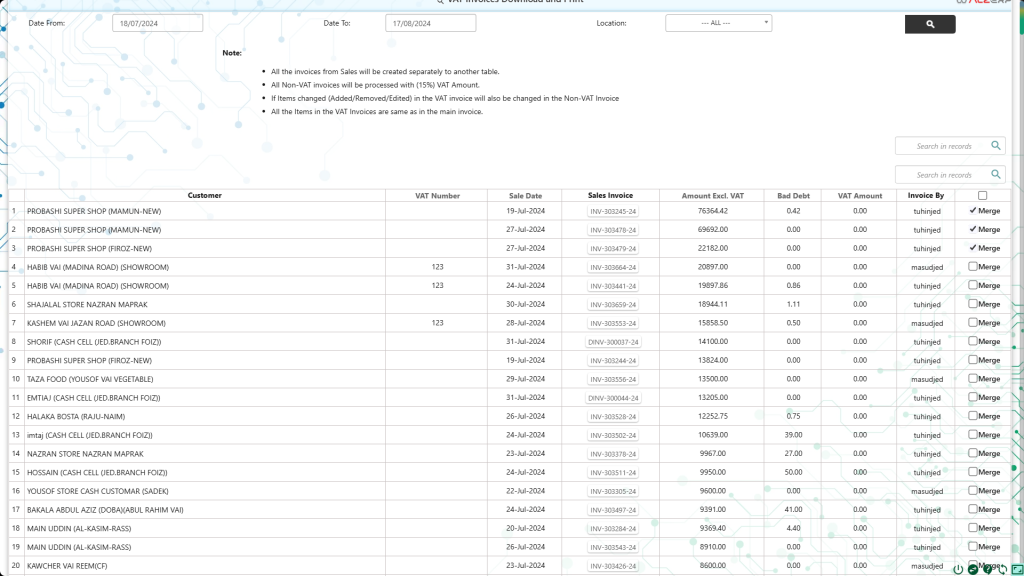
Key Features of Merge and Download PDF Invoices: #
Search Form to Locate Invoices: #
- Date From / Date To:
- Specify the date range within which the invoices were generated. This helps in filtering invoices by a specific time period, such as a month or quarter.
- Entry By (Salesman User ID):
- Filter invoices based on the salesperson or user who created them. This is useful for tracking performance or managing invoices generated by specific team members.
Search Results Display: #
Once you perform a search using the criteria above, the results are displayed in a table format with the following columns:
- Customer:
- The name of the customer associated with the invoice.
- VAT Number:
- The VAT identification number of the customer, which is crucial for tax reporting.
- Sale Date:
- The date on which the sale was made and the invoice was generated.
- Sales Invoice:
- The invoice number or identifier for easy reference.
- Amount Excl. VAT:
- The total amount of the sale excluding VAT, providing a clear view of the taxable base.
- Bad Debt:
- Any amounts written off as bad debt, if applicable.
- VAT Amount:
- The total VAT charged on the sale, crucial for compliance with tax regulations.
- Invoice By:
- The name or ID of the salesperson or user who issued the invoice.
- Choose All Result to Merge:
- An option to select multiple invoices or all invoices in the search results for merging into a single PDF file.
How it Works:
- Invoice Selection: Users select the desired invoices based on the specified criteria.
- PDF Generation: The system combines the selected invoices into a single PDF file.
- PDF Customization: Users can apply custom formatting and branding to the PDF.
- Download and Sharing: The merged PDF file can be downloaded or shared electronically.
Benefits:
- Efficiency: Saves time by combining multiple invoices into a single file.
- Organization: Provides a clear and organized overview of multiple invoices.
- Compliance: Facilitates compliance with tax regulations by providing a consolidated PDF.
- Customer Satisfaction: Improves customer experience by delivering invoices in a convenient format.
Merging and Downloading Invoices: #
- Select Multiple or All Invoices to Merge:
- You can manually select individual invoices or choose to merge all the invoices displayed in the search results. This flexibility allows you to compile a customized set of invoices.
- Download Selected Invoices:
- After selecting the desired invoices, you can press the “Download Selected Invoices” button to generate and download a single PDF file that contains all the chosen invoices merged together. This file can then be sent to customers, VAT/Tax authorities, or stored for record-keeping purposes.
Benefits of the Merge and Download PDF Invoices Feature: #
- Efficiency:
- Quickly compile multiple invoices into a single document, saving time and reducing the effort required to manage and distribute individual invoices.
- Professional Presentation:
- The merged PDF presents a clean and professional document that can be easily shared with customers or used for official reporting.
- Compliance:
- The ability to merge and download invoices with clear VAT and tax-related details helps in ensuring compliance with tax regulations and simplifies the process of audit preparation.
- Customization:
- By allowing filtering based on date, salesperson, and other criteria, the tool provides a high level of customization, enabling businesses to meet specific reporting needs.
This feature is particularly useful for businesses that handle large volumes of sales and need to provide comprehensive records to customers or authorities efficiently and professionally. By offering the ability to merge and download multiple invoices as a single PDF, ALZERP helps businesses streamline their invoicing process and improve efficiency.
Sign up for your free lifetime account of Cloud ERP Software and start transforming your business today!
– Create an account now –






