ALZERP Cloud ERP provides a comprehensive feature for clearing or erasing data from your system. This functionality is primarily available for on-premises deployments and offers a way to reset your database to a specific point in time.
Data management is a critical aspect of any enterprise resource planning (ERP) system. In ALZERP Cloud ERP Software, a powerful feature allows super administrators to clear, erase, or delete data—a function specifically designed for on-premises deployments. This feature is essential for businesses looking to reset their system, remove outdated information, or prepare for a new fiscal year. However, it’s important to understand the implications of using this feature as it permanently deletes data, making it irrecoverable.
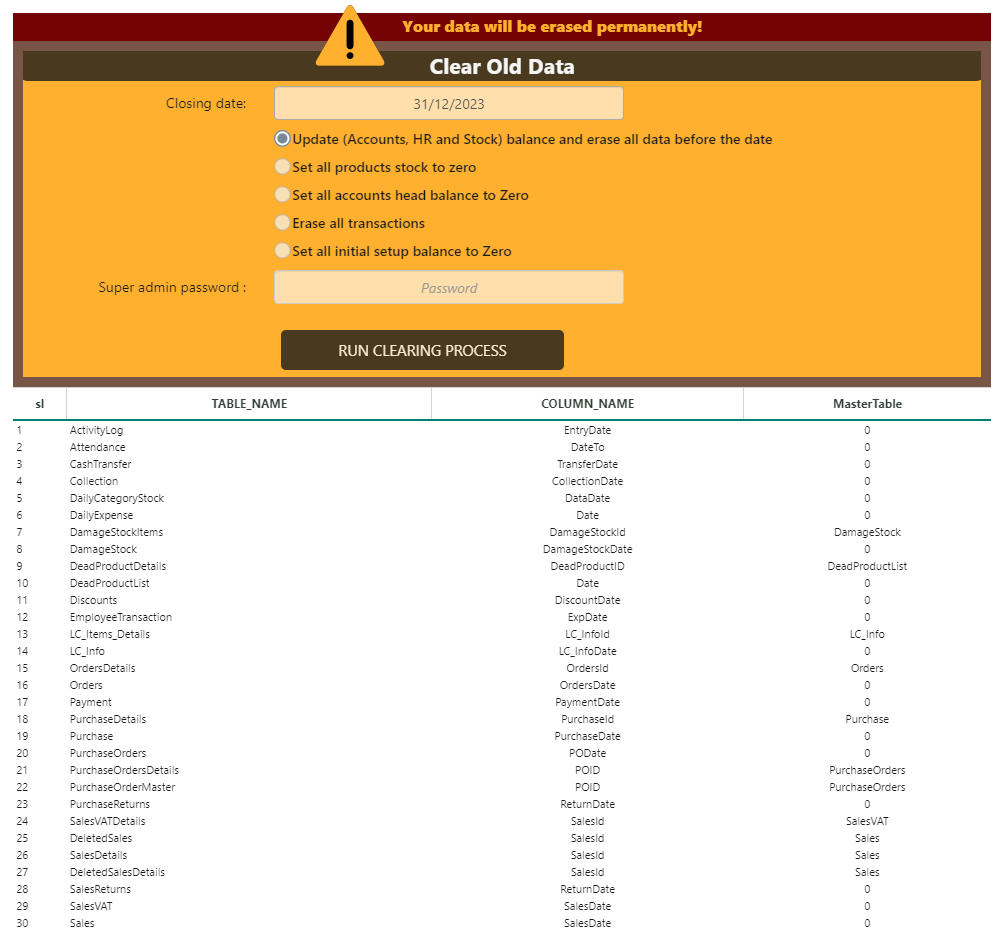
Important Considerations:
- Irreversible Action: Clearing data is a permanent action that cannot be undone. Exercise caution before proceeding.
- Super Admin Access: Only super administrators have the authority to execute this feature.
- Data Deletion Warning: The system displays a clear warning message to emphasize the irreversible nature of data deletion.
Clear Old Data Process:
- Access the Clear Old Data Form: Navigate to the designated form within ALZERP.
- Enter Closing Date: Specify the date up to which you want to clear data.
- Confirm Action: Carefully review the information and confirm your decision to proceed.
Data Deletion Process:
- Balance Updates: The system will update the balances for accounts, HR, and stock as of the specified closing date.
- Data Erasure: All data before the closing date will be permanently deleted from the tables
- Benefits of Clearing Data:
- Data Cleanup: Removes outdated or unnecessary data, improving system performance and efficiency.
- Fresh Start: Provides a clean slate for starting a new fiscal year or period.
- Data Migration: Facilitates data migration to a new system or instance.
Before clearing data, ensure that you have a complete backup of your system to avoid any unintended data loss. Use this feature judiciously and only when necessary.
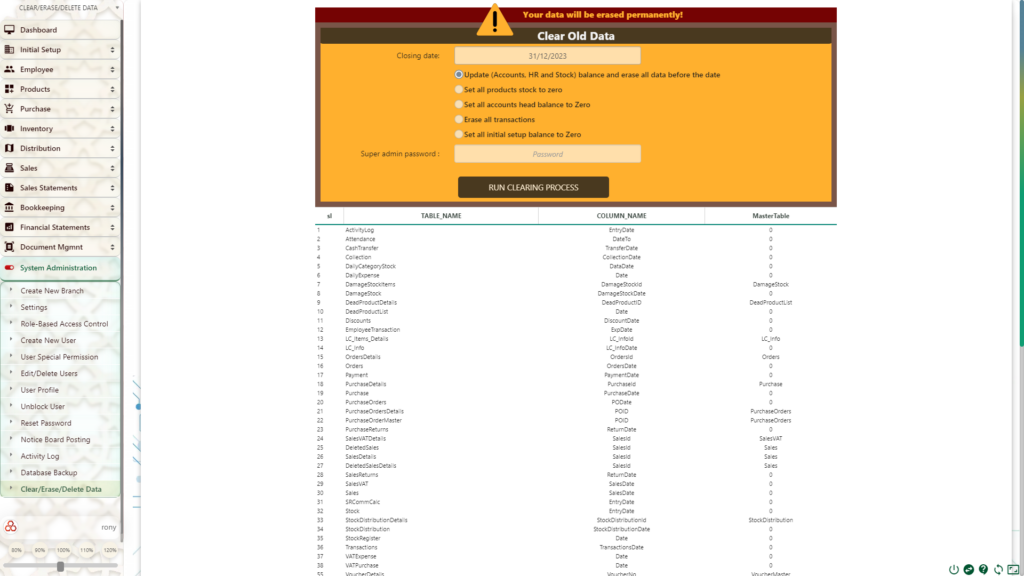
Details about the Clear/Erase/Delete Data Feature in ALZERP #
The Clear/Erase/Delete Data feature in ALZERP is a tool designed to give super administrators the ability to permanently erase data from the ERP system. This functionality is particularly useful for organizations that need to reset their system’s data before a new operational period, ensuring a clean slate for fresh entries.
This feature is available only in the on-premises version of ALZERP, reflecting the platform’s flexibility in catering to different deployment needs. Whether your business uses ALZERP as cloud-based software or an on-premises solution, this functionality is integral for managing your data effectively.
Key Features and Steps for Clearing Data #
1. Super Admin Access:
- Restricted Access: Only users with super admin privileges can execute the data erasure process, ensuring that this critical operation is controlled and deliberate.
- Security: The process requires the super admin password, adding an additional layer of security to prevent unauthorized use.
2. Warning Notification:
- Before proceeding, users are explicitly warned with a notification: “⚠ Your data will be erased permanently!” This serves as a critical reminder of the irreversible nature of the operation.
3. Clear Old Data:
- Closing Date: Administrators can specify a closing date, such as 31/12/2023, to determine the cutoff for the data to be erased. All data before this date will be removed.
- Account Balances: The system will update the balances for accounts, human resources, and stock, setting them to zero before erasing the data.
- Reset Inventory: All product stocks will be set to zero.
- Erase Transactions: All transaction records will be removed.
- Reset Initial Setup: All initial setup balances, such as cash accounts, will be reset to zero.
4. Tables to Clear Data:
- The system allows administrators to clear data from specific tables, ensuring that the deletion process is comprehensive. Below are some of the key tables and columns involved in this process:
- ActivityLog: EntryDate
- Attendance: DateTo
- CashTransfer: TransferDate
- Collection: CollectionDate
- DailyCategoryStock: DataDate
- PurchaseDetails: PurchaseId
- SalesDetails: SalesId
- Transactions: TransactionsDate
- These tables cover a wide range of data, including sales, purchases, stock management, and financial transactions, ensuring that all relevant information is cleared as needed.
The Importance of Data Erasure in ERP Systems #
Using the Clear/Erase/Delete Data feature is vital for maintaining the efficiency and relevance of your ERP system. Regular data clearing can help reduce clutter, improve system performance, and prepare the system for new data entry. Here’s why it’s important:
- Optimized System Performance:
- Over time, accumulated data can slow down system processes. Clearing old and unnecessary data helps in maintaining optimal performance, ensuring that your ERP software runs smoothly.
- Enhanced Data Accuracy:
- By removing outdated or obsolete information, businesses can focus on the most current and relevant data, enhancing the accuracy of reporting, analytics, and decision-making.
- Preparation for New Fiscal Periods:
- Before entering a new fiscal year or operational period, businesses often need to clear out old data. This process ensures that the system is ready for fresh entries and accurate financial tracking.
Why ALZERP Stands Out #
ALZERP is not just a tool for data management; it’s a comprehensive ERP software solution designed to meet the diverse needs of modern businesses. Here’s what makes ALZERP an exceptional choice:
- Comprehensive ERP Functionality: ALZERP covers all essential business processes, from inventory management software to sales tracking software. It integrates various business functions into a single platform, offering a full suite of features for different business needs.
- Simplified and User-Friendly Interface: Designed to be intuitive, even for users without technical expertise, ALZERP’s interface ensures that all functionalities are easily accessible, making it an ideal choice for businesses of all sizes.
- Flexible Pricing and Deployment: ALZERP offers both free and paid options, allowing businesses to choose based on their budget. Additionally, it supports both cloud-based and on-premises deployments, giving organizations the flexibility to select the best setup for their operations.
- Mobile-Friendly and Customizable: With ALZERP’s mobile app, you can manage your business on the go, ensuring that your ERP system is always within reach. Moreover, ALZERP can be tailored to meet specific business requirements, offering unparalleled customization and scalability.
- Integration and Automation: ALZERP integrates seamlessly with other business tools and automates processes like bulk order processing and vendor management, enhancing efficiency and reducing manual workload.
Conclusion #
The Clear/Erase/Delete Data feature in ALZERP Cloud ERP Software is a powerful tool designed to help businesses maintain the integrity and performance of their ERP system. By allowing super administrators to permanently erase outdated data, ALZERP ensures that businesses can operate with accurate, up-to-date information. Coupled with its comprehensive ERP functionality, user-friendly interface, and flexible deployment options, ALZERP stands out as a leading solution for businesses looking to optimize their operations and ensure long-term success.






