ALZERP Cloud ERP offers a granular level of control over user access through its Menu Level Forms Access feature. This allows administrators to precisely define the permissions of individual users, ensuring that they can only access the forms and modules relevant to their roles and responsibilities.
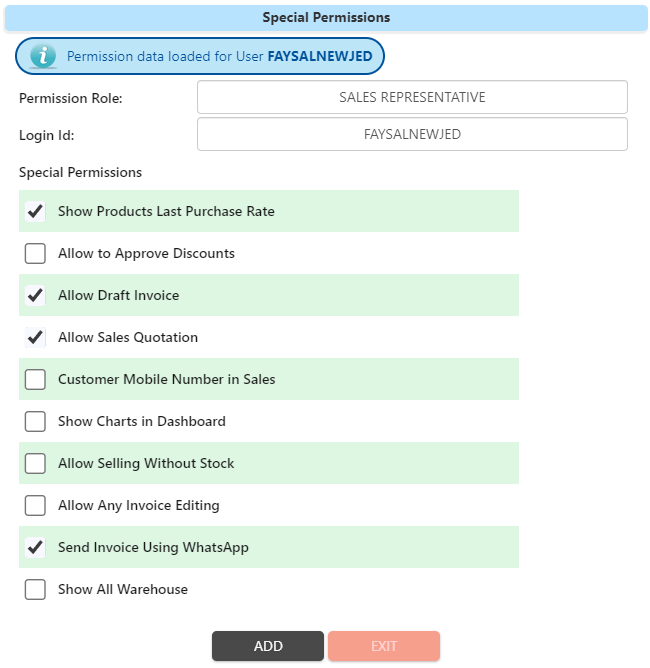
Key Features of Menu Level Forms Access:
- Role-Based Permissions: The system allows administrators to assign specific permissions to individual users based on their roles.
- Form-Level Access: Administrators can grant or deny access to individual forms within each module.
- Hierarchy of Permissions: The system follows a hierarchy of permissions, where global permissions defined in the RBAC (Role-Based Access Control) system take precedence.
- Customization: Administrators can customize the permissions for each user to match their specific requirements.
How Menu Level Forms Access Works:
- Select User: Choose the user whose permissions you want to modify.
- Set Role Permission: Select the appropriate role for the user.
- Configure Form Access: Review the list of forms and modules, checking or unchecking boxes to grant or deny access accordingly.
- Save Changes: Save the modified permissions to apply them to the user’s account.
Benefits of Menu Level Forms Access:
- Enhanced Security: Restrict access to sensitive information and prevent unauthorized actions.
- Improved Efficiency: Users can focus on their specific tasks without unnecessary distractions.
- Compliance: Ensure compliance with regulatory requirements by controlling access to sensitive data.
- Customization: Tailor access permissions to meet the unique needs of different departments and roles.
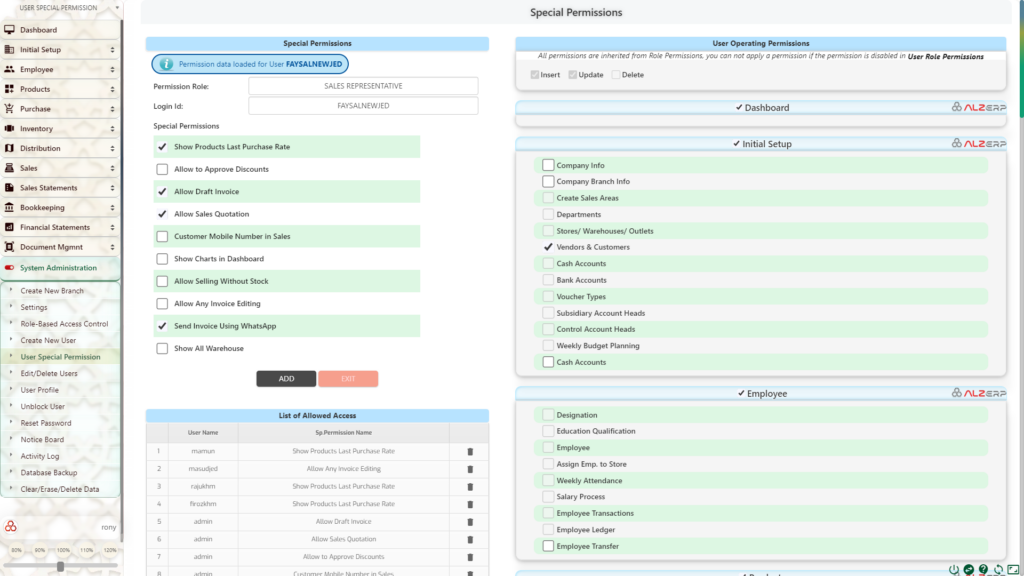
Details about Menu Level Forms Access for Role-Based Access Control (RBAC) in ALZERP Cloud ERP Software #
Effective user management and access control are crucial for the seamless operation of any enterprise resource planning (ERP) system. ALZERP Cloud ERP Software provides robust Role-Based Access Control (RBAC) capabilities, allowing businesses to manage user permissions precisely. By implementing menu-level forms access, ALZERP ensures that users have the appropriate level of access and control necessary for their roles, enhancing both security and efficiency.
Overview of Role-Based Access Control (RBAC) in ALZERP #
Role-Based Access Control (RBAC) in ALZERP Cloud ERP Software is designed to help businesses manage and regulate user access to various features and modules based on their roles. This functionality ensures that employees can only access the information and tools they need to perform their duties, minimizing the risk of unauthorized access and potential security breaches.
Purpose of Menu Level Forms Access #
Menu level forms access in ALZERP serves to:
- Grant Special Powers: Users can gain specific permissions related to their activities within the ALZERP system.
- Control Access: Access can be granted or denied to forms based on the user’s role. This access is initially determined by the RBAC settings and can be adjusted within those constraints.
- Modify Permissions: While primary permissions are loaded from the RBAC settings, any further modification is only possible within the RBAC-defined boundaries. If a feature is disallowed in RBAC, it cannot be enabled in the forms unless first changed in RBAC.
- Track User Actions: The system shows checkboxes for actions like Insert, Edit, Update, and Delete, allowing administrators to control specific user capabilities.
Features of the Form #
- Special Permissions Management:
- The form allows administrators to assign special permissions to users. Administrators can tick checkboxes to grant specific features, such as:
- View Last Purchase Rate: Show the last purchase price of products.
- Approve Discounts: Allow the user to approve discounts on sales.
- Draft Invoices: Permit the creation of draft invoices.
- Sales Quotations: Enable users to generate sales quotations.
- Customer Mobile Number Access: Allow access to customers’ mobile numbers during sales.
- Dashboard Analytics: Display charts and analytics on the dashboard.
- Selling Without Stock: Permit sales transactions even when items are not in stock.
- Invoice Editing: Enable editing of any invoices.
- WhatsApp Integration: Allow sending invoices via WhatsApp.
- Warehouse Visibility: Grant access to view all warehouses.
- The form allows administrators to assign special permissions to users. Administrators can tick checkboxes to grant specific features, such as:
- Role Selection:
- Permission Role: Select the role to define the scope of access.
- Login ID: Select the specific user to assign permissions.
- List of Roles in ALZERP:
- SUPER ADMIN: Full access with complete management capabilities in the ERP system.
- ADMIN: Significant access for overseeing specific management functions.
- DEPARTMENT ADMIN: Focused access for managing departmental activities.
- FINANCE ADMIN: Specialized access for financial operations management.
- HR ADMIN: Permissions related to employee management activities.
- PURCHASE ADMIN: Control over purchasing and procurement activities.
- STORE KEEPER: Access to manage inventory and store operations.
- SALES REPRESENTATIVE: Permissions focused on sales and distribution activities.
- USER (LIMITED ACCESS): Basic access, requiring explicit permissions for additional access.
Setting Menu Level Permissions #
Administrators can set permissions for specific users using menu-level access controls. Here’s how it works:
- Select User Login ID: Choose the user ID, such as “FAISAL,” to whom the permissions will be assigned.
- Operating Permissions: Check the boxes for Insert, Update, or Delete to allow these operations.
- Form/Menu Level Access Permission: Administrators can allow or restrict access to specific forms and modules, such as:
- Dashboard: Access to the main dashboard.
- Initial Setup: Includes Company Info, Sales Areas, Departments, Stores, Vendors & Customers, Cash Accounts, and more.
- Employee Management: Designation, Attendance, Salary Process, Employee Ledger, etc.
- Product Management: Product categories, barcode printing, price change history.
- Purchasing: Purchase entries, returns, supplier ledgers, purchase orders.
- Inventory Management: Stock position, adjustments, damaged items, etc.
- Sales Management: POS systems, multi-sales, due collection, sales returns, etc.
- Sales Statements and Reports: Customer ledger, sales analysis, performance reports.
- Bookkeeping: Accounting heads, voucher entries, cash payments.
- Financial Statements: Cash book, bank book, trial balance, income statement, balance sheet.
- Tax and Zakat Management: Documents library, VAT processing, Zakat reporting.
- System Administration: Create new users, set permissions, reset passwords, and manage system settings.
Benefits of Menu Level Forms Access in ALZERP #
- Enhanced Security: By strictly controlling who has access to what, businesses can protect sensitive data and ensure that only authorized personnel can perform specific tasks.
- Efficiency: Streamlining user permissions ensures that employees have access to the tools they need without overwhelming them with unnecessary options.
- Customization: ALZERP allows businesses to tailor access based on unique needs, making it suitable for various industries, including retail, wholesale distribution, and restaurant management.
- Compliance: By controlling access to tax and financial reporting tools, businesses can ensure compliance with regulations and avoid penalties.
Why Choose ALZERP? #
ALZERP Cloud ERP Software offers comprehensive functionality designed to meet the diverse needs of modern businesses:
- Comprehensive ERP Functionality: Covers all essential business processes, offering features for various business needs.
- Simplified User Experience: Provides core functionalities necessary for business operations, with a focus on simplicity.
- Flexible Pricing: Options for both free and premium versions to suit different budgets.
- Mobile-Friendly: Manage your business on the go with mobile app integration.
- User-Friendly Interface: Designed to be intuitive for non-experts.
- Flexible Deployment: Available as both cloud-based and on-premises solutions.
- Customization: Can be tailored to specific business needs.
Conclusion #
Role-Based Access Control in ALZERP Cloud ERP Software is a powerful feature that allows businesses to manage user access efficiently and securely. By using menu-level forms access, businesses can ensure that employees have the right tools for their roles while protecting sensitive information and maintaining operational control. Whether managing a retail shop, a wholesale distribution center, or a restaurant, ALZERP provides the flexibility and scalability needed to optimize business operations.
By leveraging ALZERP’s robust RBAC capabilities, businesses can enhance security, streamline operations, and ensure compliance with industry regulations, making it an essential tool for modern business management.






