ALZERP Cloud ERP provides flexibility for managing user accounts by allowing administrators to edit or delete existing users. This feature ensures that user information remains accurate and up-to-date, and helps maintain security within the system.
Editing User Accounts:
- Access the Edit User Login Account Form: Navigate to the form where you can modify existing user accounts.
- Select Employee Profile: Choose the employee profile associated with the user you want to edit.
- Update Information: Modify any necessary fields, such as department name, warehouse assignment, cash account, administration level, login ID, password, email, and branch.
- Save Changes: Click the “Save” button to apply the changes to the user’s account.
Deleting User Accounts:
- Access the User List: View the list of active users within ALZERP.
- Select User: Choose the user you want to delete.
- Confirm Deletion: Follow the prompts to confirm the deletion of the user account.
Key Considerations:
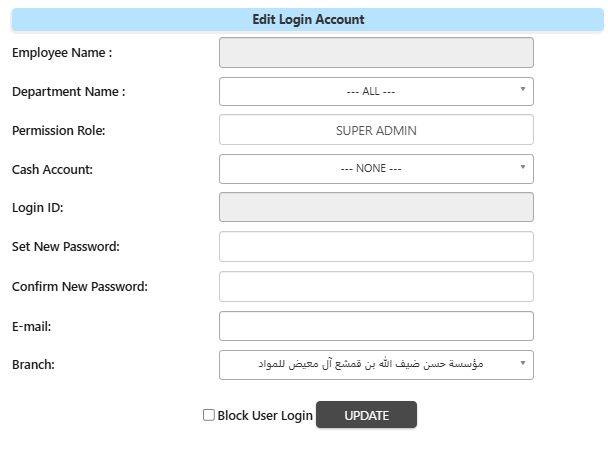
- Employee Profile: User accounts are linked to employee profiles. Any changes made to the employee profile will be reflected in the corresponding user account.
- Warehouse Assignment: You can assign users to specific warehouses or to all warehouses within the system.
- Cash Account: Associate users with cash accounts for financial transactions.
- Administration Level: Adjust the user’s administrative level to grant or restrict access to different features and functionalities.
- Login Credentials: Update login IDs and passwords as needed.
- Branch: Assign users to specific branches if your organization operates multiple locations.
- Block User Login: Temporarily disable a user’s account by checking the “Block User Login” checkbox.
Details of User Management in ALZERP #
ALZERP Cloud ERP Software is designed to cater to businesses of all sizes, offering a cloud-based solution that integrates various business functions such as inventory management, sales tracking, and vendor management. With scalability and customization at its core, ALZERP ensures that your user management process is both flexible and secure.
User accounts in ALZERP are linked to employee profiles, which include their email addresses and names. This linkage is crucial as it ensures that each user’s access level is appropriately assigned based on their role within the organization. Whether you need to update user information, change access permissions, or delete a user account, ALZERP provides a seamless interface for these tasks.
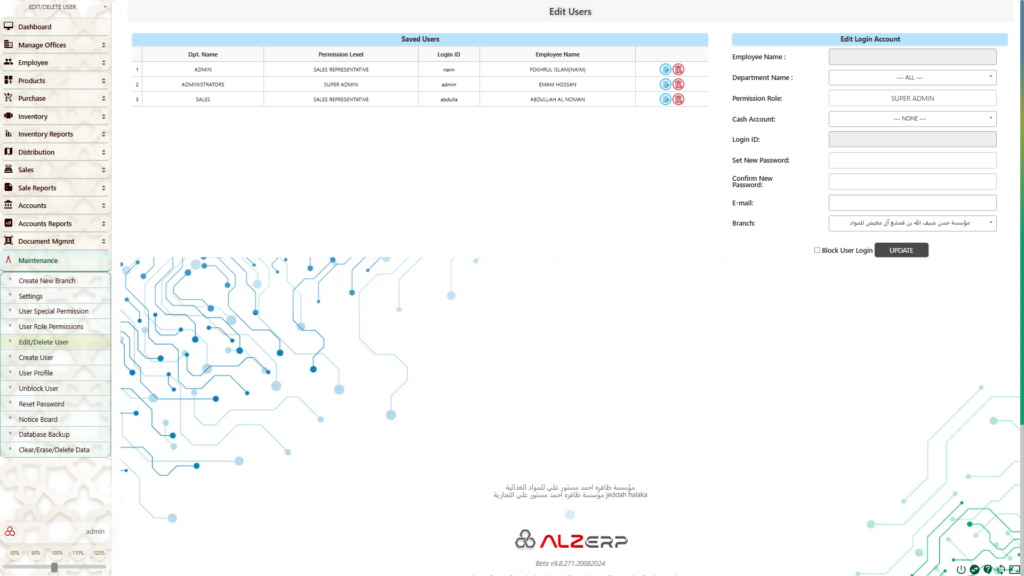
Editing a User Account in ALZERP #
Editing user accounts in ALZERP is straightforward, thanks to the intuitive design of the system. Here’s how you can edit a user account:
- Access the Edit User Login Account Form:
- Navigate to the “Edit User Login Account” section within ALZERP. This form is your central hub for managing user details and access permissions.
- Select the Employee Profile:
- Choose the employee profile associated with the user account you wish to edit. This selection will pull up all relevant details linked to the employee, such as their department and assigned roles.
- Department and Warehouse Assignment:
- You can assign the user to a specific department and warehouse. If the user needs access to a new warehouse, you can create and assign a new store or warehouse automatically. Additionally, you can choose to assign the user to all existing warehouses, depending on their role.
- Cash Account Management:
- ALZERP allows you to manage cash accounts linked to the user. You can either assign a new cash account, with the name being editable post-creation, or assign an existing cash account to the user.
- Administration Level:
- Select the appropriate administration level for the user from the following options:
- SUPER ADMIN: Full access to all ERP system management functions.
- ADMIN: Broad access with some special permissions for management.
- DEPARTMENT ADMIN: Permissions to manage activities within their department.
- FINANCE ADMIN: Access to financial management functions.
- HR ADMIN: Access to employee management activities.
- PURCHASE ADMIN: Access to manage purchase-related activities.
- STORE KEEPER: Manage store inventory and operations.
- SALES REPRESENTATIVE: Permissions related to sales and distribution.
- USER: Limited access, requiring specific permissions to be granted.
- Select the appropriate administration level for the user from the following options:
- Login Details:
- Update the user’s login ID, which is typically their email address. Set a secure password, ensuring it meets the minimum requirement of 6 alphanumeric characters.
- Branch Assignment and User Activation:
- Assign the user to the appropriate branch. You can also choose to block or unblock the user account, controlling their access to the system.
- Save Changes:
- Once all the necessary edits are made, save the changes to update the user’s account.
Deleting a User Account in ALZERP #
If a user account needs to be removed, ALZERP provides a simple process to delete the account, ensuring that the system remains clutter-free and secure.
- Select the User:
- Access the list of active users and select the account you wish to delete.
- Confirm Deletion:
- Before deleting the account, ALZERP will prompt you to confirm the action, ensuring that accidental deletions are avoided.
- Delete the Account:
- Once confirmed, the user account will be permanently deleted from the system. Any linked data will be reassigned or removed based on your settings.
Benefits of Efficient User Management in ALZERP #
Effective user management in ALZERP Cloud ERP Software offers several advantages:
- Enhanced Security:
- By controlling access permissions and regularly updating user accounts, you reduce the risk of unauthorized access, ensuring that sensitive business data remains protected.
- Improved Productivity:
- Assigning the correct roles and permissions to users streamlines their workflow, allowing them to access the tools they need without unnecessary restrictions.
- Scalability:
- As your business grows, ALZERP’s user management features allow you to easily add, edit, or delete user accounts, ensuring that your ERP system scales with your operations.
- Customization:
- With the ability to customize roles and access levels, you can tailor the user experience to fit the unique needs of your business.
- Integration:
- ALZERP integrates seamlessly with other business management software, ensuring that user management remains consistent across all platforms.
Managing user accounts in ALZERP Cloud ERP Software is essential for maintaining a secure and efficient business environment. Whether you need to edit user details or delete accounts, ALZERP offers a user-friendly interface that simplifies these tasks. By leveraging ALZERP’s powerful user management features, your business can enhance security, improve productivity, and ensure seamless operations across all departments.
By effectively editing and deleting user accounts, ALZERP Cloud ERP helps maintain a secure and organized user environment. Administrators can ensure that user information is accurate, permissions are appropriate, and access is granted to authorized individuals only. This contributes to the overall efficiency and security of the ERP system.






