Efficient document management is essential for any business, and ALZERP Cloud ERP Software provides a robust solution through its Multi Documents Upload feature. This feature is designed to simplify the process of uploading, organizing, and managing multiple documents, ensuring that businesses can maintain a streamlined workflow. In this article, we will explore the various aspects of this feature, highlighting how it can benefit your organization.
ALZERP’s Multi-Document Upload feature simplifies the process of adding multiple documents to your ERP system. This efficient tool allows you to upload various file types, including images, PDFs, and more, directly into the Documents Library.
Key Features of the Multi-Document Upload Feature #
- Bulk Uploading: Upload multiple documents simultaneously for faster data entry.
- Automatic Conversion: Image files are automatically converted to PDF format for universal compatibility.
- Document Categorization: Select the appropriate document type from a predefined list or create new categories.
- OCR Integration: Utilize Optical Character Recognition (OCR) to extract text from scanned documents.
- Drag-and-Drop Functionality: Easily add files to the upload queue by dragging and dropping them onto the designated area.
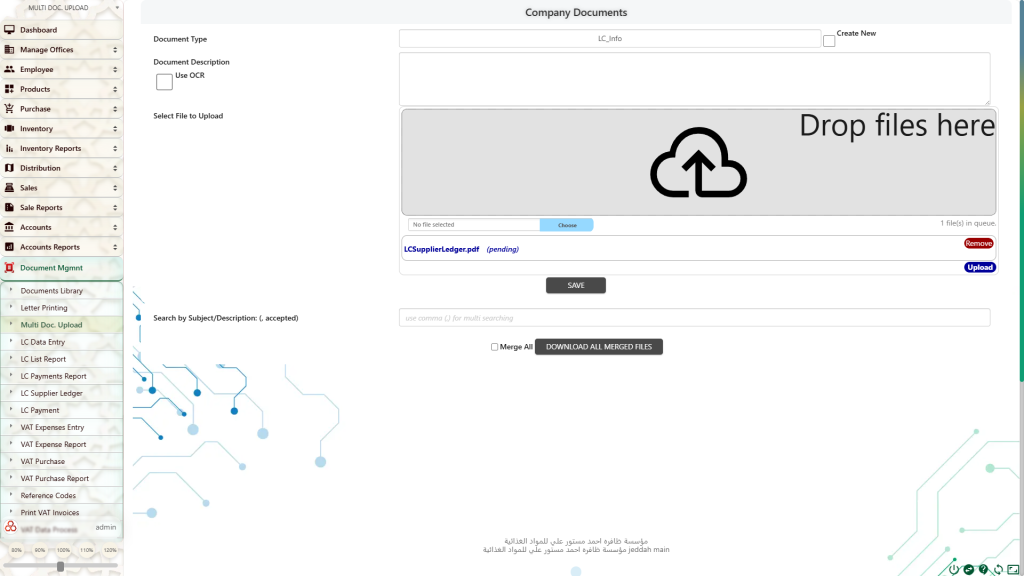
Overview of ALZERP Multi Documents Upload Feature #
ALZERP’s Multi Documents Upload feature allows users to upload multiple files simultaneously, categorizing them into different document types within the ERP system. This feature is particularly useful for businesses that handle large volumes of documents daily, such as company registrations, sales orders, import letters of credit (LCs), purchase orders, vouchers, employee records, and various expense forms. By automating the upload process and integrating it directly into the document library, ALZERP ensures that all important files are securely stored and easily retrievable.
Features Details of ALZERP Multi Documents Upload #
1. Automatic File Conversion #
One of the standout features of ALZERP’s Multi Documents Upload is the automatic conversion of image files into portable document format (PDF) files. This ensures that all documents are stored in a standardized format, making them easier to manage, retrieve, and share. The PDF format is widely recognized for its versatility and security, making it an ideal choice for document storage.
2. Document Type Selection and Customization #
The upload form in ALZERP provides a dropdown list of predefined document types such as Sales, Purchase, Voucher, Government, Baladia License, Trade License, LC Payment, and many others. If the required document type is not listed, users have the option to create a new document type, ensuring that all documents are accurately categorized. This flexibility is crucial for businesses that deal with diverse types of documentation.
3. OCR Integration #
Optical Character Recognition (OCR) is integrated into the upload process, allowing users to extract text from scanned documents and images. This feature enhances the searchability of documents, as it enables the system to index the content of the files, making it easier to locate specific information within a large document library.
4. Drag-and-Drop Uploading #
The Multi Documents Upload feature supports drag-and-drop functionality, making it easier and faster to upload multiple files. Users can simply drag files into the designated area, and they will be queued for upload. This user-friendly interface reduces the time and effort required to manage large batches of documents.
5. Document Merging #
Once the files are uploaded, ALZERP allows users to merge multiple PDFs into a single document. This is particularly useful for compiling reports, preparing documents for audits, or organizing related files into a cohesive package. The ability to merge documents on the fly enhances the flexibility of document management within the ERP system.
6. Advanced Search Capabilities #
The system’s search functionality is designed to handle complex queries, allowing users to search for documents by subject, description, or multiple keywords separated by commas. This feature is invaluable for quickly locating specific documents within a large library, saving time and improving efficiency.
How to Use the Multi-Document Upload Feature #
- Access the Feature: Navigate to the Documents Library or the relevant ERP module.
- Select Document Type: Choose the appropriate document type from the dropdown list or create a new category if necessary.
- Add Documents: Drag and drop files onto the upload area or use the “Select File to Upload” button.
- Apply OCR (Optional): If you have scanned documents, enable OCR to extract text from the images.
- Upload Documents: Click the “Upload” button to start the upload process.
How the Multi Documents Upload Feature Supports Business Operations #
The Multi Documents Upload feature in ALZERP is more than just a convenience; it is a powerful tool that supports a wide range of business operations:
- Centralized Document Management: All uploaded documents are automatically added to the ALZERP document library, ensuring that they are stored securely in a centralized location. This reduces the risk of lost or misplaced files and makes it easier to manage and retrieve documents when needed.
- Enhanced Compliance Management: By ensuring that all documents are properly categorized and stored, businesses can more easily comply with regulatory requirements. Features like Audit Trails, Document Retention, and Cloud ERP Compliance Document Management help maintain a clear and traceable document history.
- Improved Workflow Automation: The automatic conversion of files to PDF, coupled with OCR and document merging capabilities, streamlines the document management process. This reduces the manual workload on employees and allows them to focus on more value-added tasks.
- Secure Document Storage: ALZERP provides Secure Document Management in ERP, ensuring that all documents are protected from unauthorized access. This is particularly important for sensitive information, such as financial records and employee data.
- Scalability for Growing Businesses: Whether you are a small business or a large enterprise, ALZERP’s Scalable Document Management Systems can grow with your needs. The system is designed to handle increasing volumes of documents without compromising performance or security.
Benefits of Using the Multi-Document Upload Feature #
- Time-Saving: Efficiently add multiple documents to your ERP system in a single step.
- Improved Organization: Categorize documents based on type for easy retrieval.
- Enhanced Data Accuracy: Utilize OCR to extract text from scanned documents and reduce manual data entry errors.
- Streamlined Workflows: Integrate document uploads with other ERP processes for seamless operations.
By leveraging ALZERP’s Multi-Document Upload feature, businesses can significantly improve their document management efficiency and reduce manual data entry tasks.
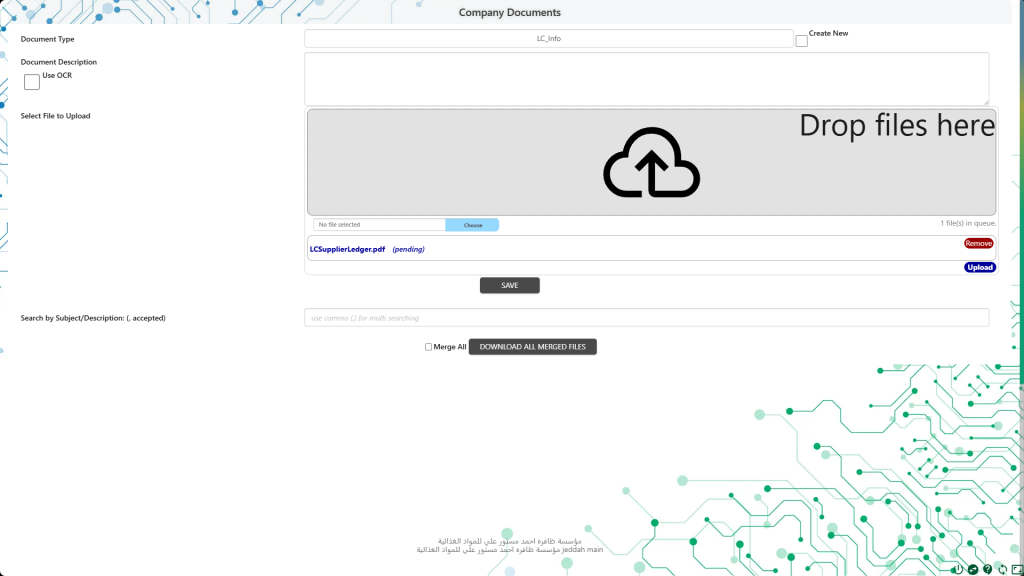
Industry-Specific Applications #
ALZERP’s Multi Documents Upload feature is versatile enough to be used across various industries:
- Healthcare: Manage patient records, compliance documents, and other sensitive data with AI-powered Document Management and Secure Document Storage Cloud ERP.
- Finance: Organize and secure financial documents, compliance reports, and audit trails with ERP Document Management and Cloud-Based Document Audit Trail features.
- Manufacturing: Streamline document workflows for purchase orders, sales contracts, and compliance documents with Document Workflow Automation ERP and Enterprise Content Management (ECM).
Conclusion #
The Multi Documents Upload feature in ALZERP Cloud ERP Software is a vital tool for businesses looking to enhance their document management processes. By automating file uploads, integrating OCR, and providing robust search and merging capabilities, ALZERP ensures that your document management is efficient, secure, and scalable. Whether you are managing a small business or a large enterprise, this feature can help you maintain a Paperless Office ERP environment, improve compliance, and optimize your workflows.
For more information on how ALZERP can transform your document management practices, visit our website or contact our support team today.






