The Employee Transactions feature in ALZERP Cloud ERP software facilitates the management and recording of various financial transactions related to employees. This feature is integrated with both the Human Resources Department and the Financial Accounting Department, ensuring seamless tracking and management of all employee-related financial activities.
The Employee Transactions feature in ALZERP is designed to record and track various financial transactions related to employees, beyond regular salary payments. This includes salary advances, loan payments, deductions, bonuses, and other miscellaneous transactions.
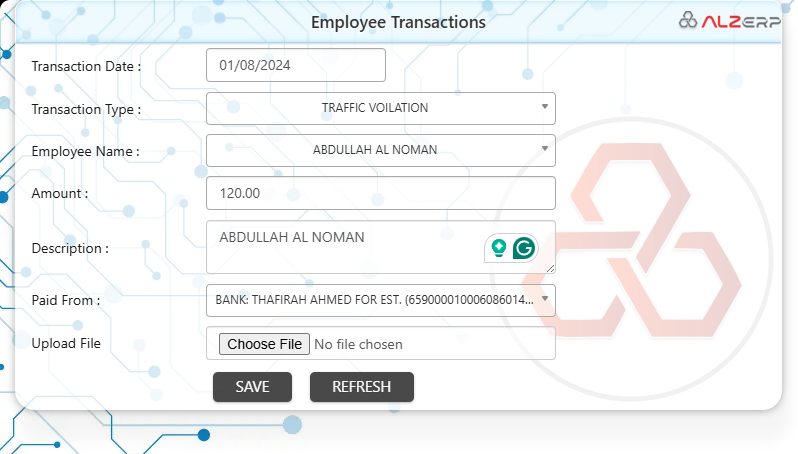
Key Features:
- Transaction Date: Specifies the date when the transaction occurred.
- Transaction Type: Indicates the nature of the transaction (salary, advance, loan, etc.).
- Employee Name: Selects the employee involved in the transaction.
- Amount: Specifies the transaction amount.
- Description: Provides details about the transaction, such as reason for deduction or payment.
- Paid From: Indicates the source of funds for the transaction (e.g., bank account).
- Upload File: Allows for attaching supporting documents (e.g., receipts).
- Transaction History: Provides a searchable record of all employee transactions.
How it Works #
- Transaction Entry: Input the transaction details, including date, type, employee, amount, description, and payment source.
- Document Upload: Attach any supporting documents for the transaction.
- Save: Record the transaction in the system.
- Transaction History: Access and search for transaction records as needed.
Form Contents: #
- Transaction Date:
- Purpose: Select the date when the transaction occurred.
- Example: 01/08/2024
- Transaction Type:
- Purpose: Choose the type of transaction being recorded.
- Options: Salary/Advance/Loan Payment, Traffic Violation, Donation & Bonus, Others
- Employee Name:
- Purpose: Select the name of the employee involved in the transaction.
- Example: ABDULLAH AL NOMAN
- Amount:
- Purpose: Enter the amount involved in the transaction.
- Example: 120.00
- Description:
- Purpose: Provide a detailed description of the transaction.
- Example: Traffic Violation at King Abdul Aziz Road, Overtaking and mobile in hand….
- Paid From:
- Purpose: Specify the account from which the payment was made.
- Example: Bank Account (659000010006086014239(AL RAJHI))
- Upload File:
- Purpose: Attach any relevant file or document related to the transaction.
- Action: Select file
- SAVE:
- Purpose: Save the transaction details into the system.
Employee Transactions History: #
This section provides a historical view of all transactions associated with employees, allowing for easy search and review of past records.
- Search:
- Purpose: Allows users to search for specific transactions within the records.
- Transaction Records Table:
- Columns:
- Date: Date of the transaction.
- Voucher No: Unique voucher number for the transaction.
- Description: Description of the transaction.
- Amount: Amount involved in the transaction.
- Columns:
Benefits of Employee Transactions Feature: #
- Comprehensive Record-Keeping:
- Ensures that all employee-related financial transactions are recorded accurately and can be retrieved easily when needed.
- Integrated Financial Management:
- Links the transactions with both Human Resources and Financial Accounting departments, facilitating better coordination and financial oversight.
- Enhanced Transparency:
- Provides detailed descriptions and documentation for each transaction, ensuring transparency and accountability.
- Flexible Transaction Types:
- Supports a variety of transaction types, including salary payments, advances, loans, traffic violations, donations, bonuses, and others, accommodating diverse financial activities.
- Easy Access to Transaction History:
- Offers a searchable history of transactions, making it easy to review and audit past financial activities.
- Document Management:
- Allows for the upload of relevant documents or files associated with transactions, ensuring all necessary documentation is stored and accessible.
- Streamlined Payroll Processing:
- Facilitates the smooth processing of payroll-related transactions, including salaries, advances, and bonuses, ensuring timely and accurate payments.
- Comprehensive Financial Record: Maintains a complete record of all employee-related financial transactions.
- Improved Financial Control: Enables better tracking of expenses and income related to employees.
- Enhanced Compliance: Helps maintain compliance with labor laws and tax regulations.
- Data-Driven Decision Making: Provides financial data for analysis and reporting.
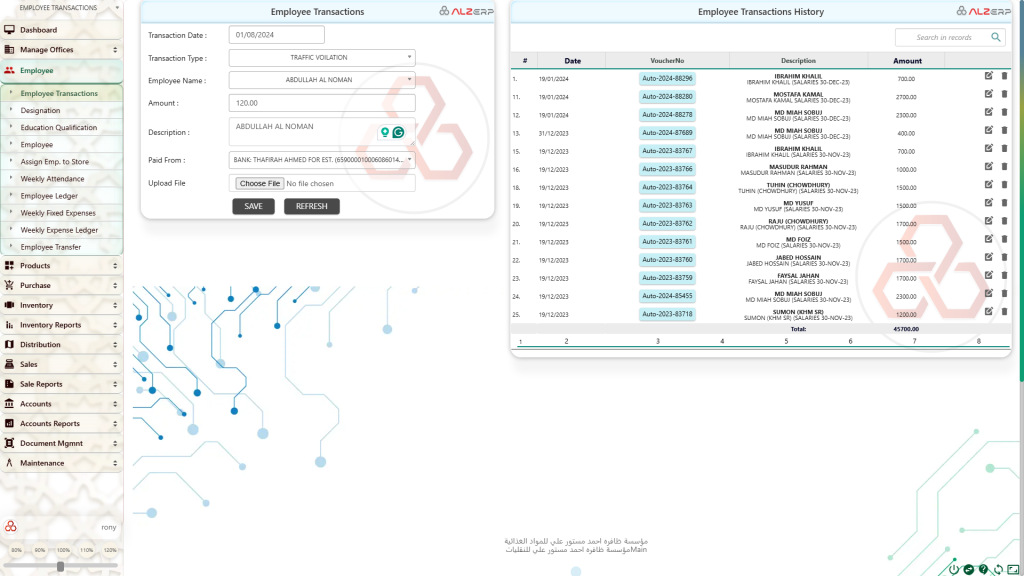
While the provided information outlines core functionalities, ALZERP offers additional features such as:
- Transaction Categories: Define specific categories for different types of transactions (e.g., salary advance, loan repayment, bonus).
- Recurring Transactions: Automate recurring transactions (e.g., monthly loan payments).
- Integration with Payroll: Link transaction data to payroll calculations for net pay determination.
- Reporting: Generate reports on employee transactions for analysis and reconciliation.
By effectively managing employee transactions, ALZERP can contribute to accurate financial reporting and improved financial control.






