The Daily Expenses Entry feature in ALZERP cloud ERP software is a versatile tool designed to streamline the process of recording and managing company expenses and vendor payments. It allows businesses to efficiently enter, track, and manage daily cash payments and expenses, all within a single form, ensuring that financial records are up-to-date and accurately maintained.
The Daily Expenses Entry feature in ALZERP allows users to record various types of expenses, including direct expenses and supplier payments, in a single form. This module helps maintain accurate financial records, track expenses, and facilitate expense reporting.
Key Features:
- Expense Type Selection: Choose between direct expenses and supplier payments.
- Expense Details: Enter expense date, store, expense head or supplier name, amount paid, payment method, and description.
- Supporting Documentation: Upload supporting documents for expense verification.
- Expense History: Maintain a record of all expenses and payments for analysis and reporting.
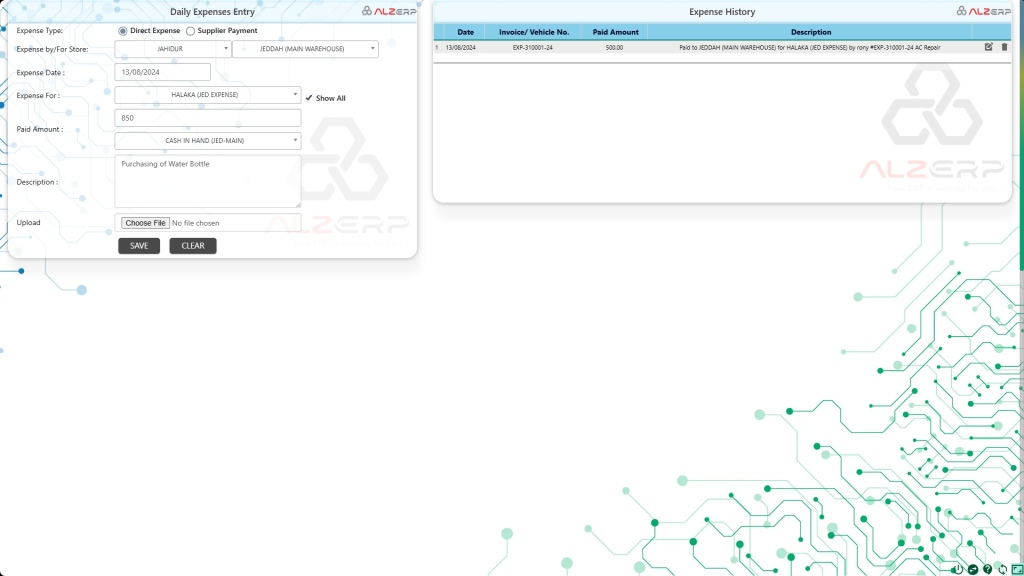
Features of Daily Expenses Entry: #
Expense Type: #
- Options:
- Direct Expense: Used for recording general company expenses, such as utility bills, office supplies, etc.
- Supplier Payment: Used for logging payments made to suppliers against due balances.
Expense Details: #
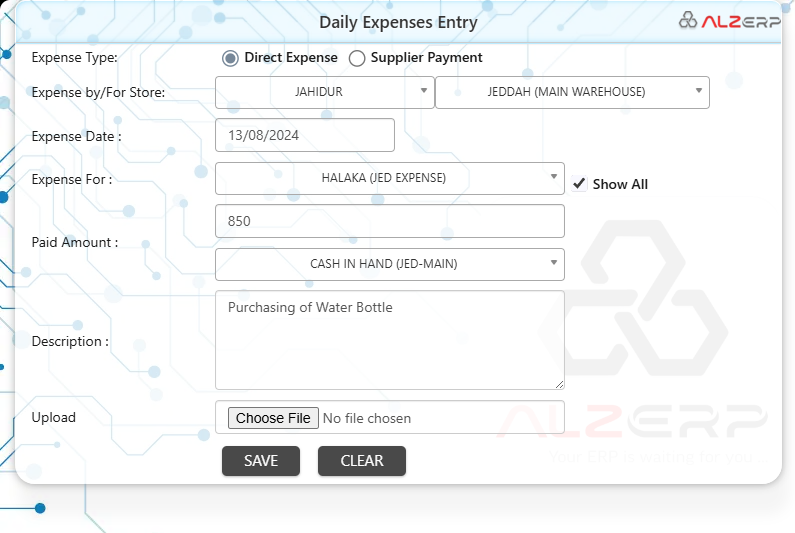
- Expense by:
- The name of the person entering the expense, e.g., JAHIDUR. This helps in tracking who recorded the entry for accountability and auditing purposes.
- For Store:
- The specific store or warehouse for which the expense is being recorded, e.g., JEDDAH (MAIN WAREHOUSE). This is crucial for businesses with multiple locations, allowing them to allocate expenses accurately.
- Expense Date:
- The date when the expense occurred or was paid, e.g., 13/08/2024. This ensures that the expense is recorded in the correct accounting period.
- Expense Head or Supplier Name with Due Balance:
- Example: HALAKA (JED EXPENSE) or MAJID SALEH ALSULAMI TRADING EST. (0.70)
- Expense Head: Select from the most recent expense entries. This field categorizes the type of expense and links it to the correct accounting head in the Chart of Accounts.
- Supplier Name: If making a payment to a supplier, their name and any outstanding balance are shown.
- Show All Checkbox:
- By default, the system only displays recently used Expense Heads or Supplier Names for convenience. However, by checking the “Show All” box, you can access the full list of expense categories or suppliers from the Chart of Accounts or Party Setup.
Payment Details: #
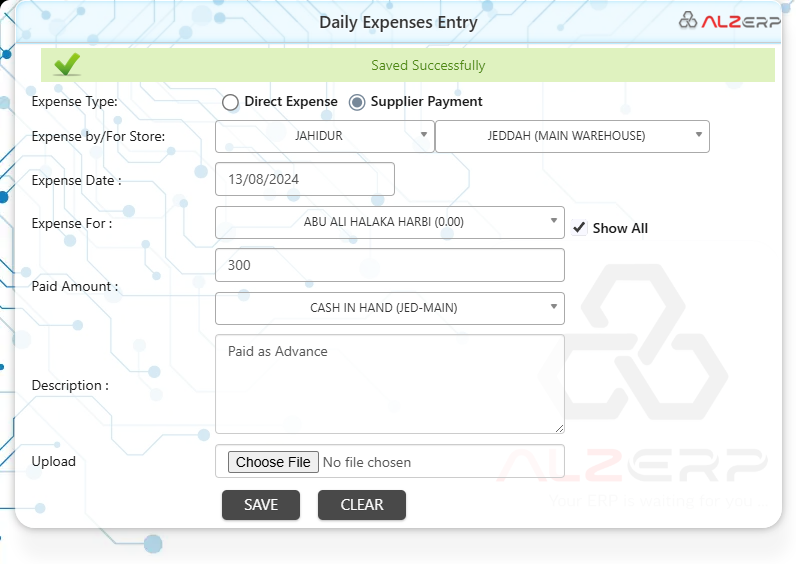
- Paid Amount:
- The exact amount that was paid for the expense or to the supplier. Accurate input here is critical for maintaining balanced books.
- Paid From:
- Choose the cash or bank account from which the payment was made, e.g., CASH IN HAND (JED-MAIN). This ensures that the correct account is debited and that the cash flow is tracked accurately.
- Description:
- A brief note or description of the expense or payment. This field can be used to provide additional context or details about the transaction.
Upload File: #
- Supporting Documents:
- Attach a digital copy of the receipt, invoice, or any other supporting document to the expense entry. This feature is vital for record-keeping, auditing, and ensuring that all expenses are backed by proper documentation.
Expense/Payments History: #
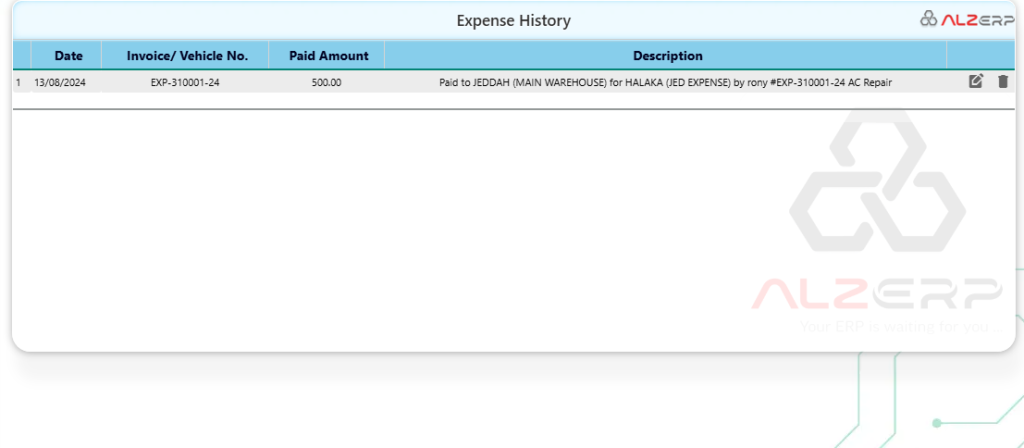
The data displayed in this section will differ depending on whether the “Expense” or “Payments” option was chosen:
- For Expenses:
- Columns:
- Sl. Date: The serial number and date of the expense entry.
- Expense Invoice No.: The reference or invoice number associated with the expense.
- Paid Amount: The amount that was paid.
- Description: Additional notes or details about the expense.
- Columns:
- For Payments:
- Columns:
- Sl. Date: The serial number and date of the payment entry.
- Payment No.: The payment reference or transaction number.
- Paid Amount: The amount that was paid to the supplier.
- Description: Additional notes or details about the payment.
- Columns:
Benefits of the Daily Expenses Entry Feature: #
- Streamlined Expense Management:
- Consolidates all daily expenses and vendor payments into one form, making the process quick and easy.
- Accurate Financial Tracking:
- Ensures that all expenses and payments are accurately recorded against the correct accounting heads, improving financial reporting and analysis.
- Enhanced Record-Keeping:
- The ability to upload supporting documents and view detailed history ensures that all transactions are well-documented and easily accessible for audits.
- Customizable Reporting:
- The history section allows users to filter and view past transactions, providing a clear overview of financial activities.
This feature is particularly useful for businesses that need to manage daily cash flows, track multiple expenses, and ensure that all financial records are accurate and complete.
Sign up for your free lifetime account of Cloud ERP Software and start transforming your business today!
– Create an account now –






