Multiple Sales Statements Reports in ALZERP Cloud ERP software provide detailed sales analysis between a specified date range, focusing on specific territories and customers. These reports are essential for businesses that want to track sales performance, analyze customer behavior, and assess the effectiveness of sales strategies. The reports are professionally designed and can be generated in a beautifully formatted PDF on company letterhead, ready for distribution via email, WhatsApp, or print.
These Sales Statements (Customer Wise) Reports in ALZERP provides a comprehensive analysis of sales performance by individual employees. This report offers various views to evaluate sales activities, product performance, and customer trends.
Key Features:
- Search Criteria: Allows filtering data by date range, store, territory, and employee.
- Report Types: Offers five different report formats to analyze sales performance from various perspectives.
- Data Visualization: Includes charts and graphs for visual representation of sales data.
- Export Options: Provides options to export report data in different formats (PDF, Excel, CSV).
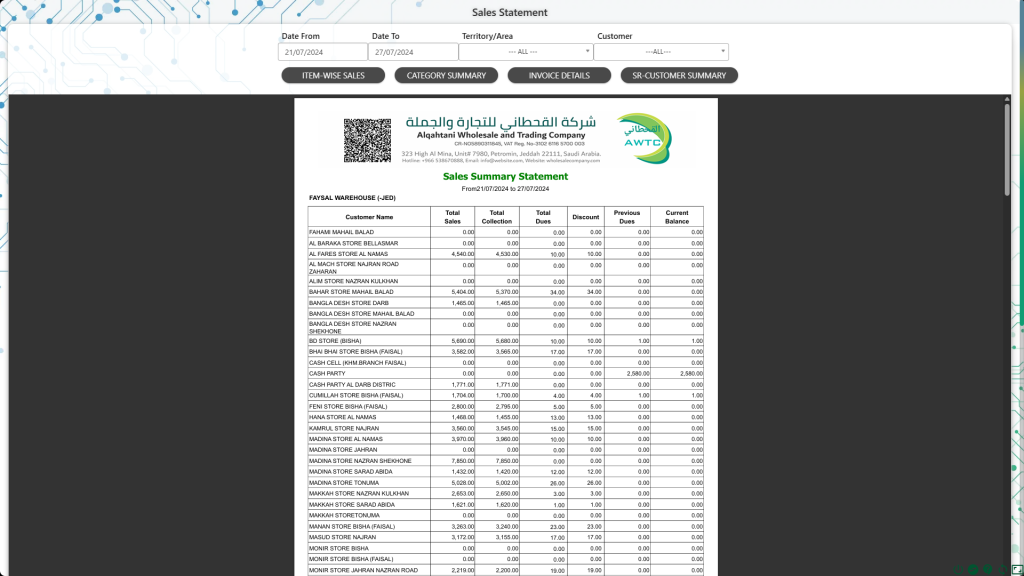
Features of Sales Statements Reports: #
Search Form to Generate the Report: #
- Transaction Date From/To:
- Define the start and end dates for the sales data you wish to analyze. This allows you to focus on specific periods like months, quarters, or financial years.
- Territory Name:
- Filter the sales data by selecting a specific sales area or territory. You can also choose “All” to include all territories in the report.
- Customer Name:
- Filter the report by selecting a specific customer or choose “All” to include all customers in the selected territory. This helps in analyzing customer-specific sales performance.
- Report Selection:
- You can choose from four different types of reports, each providing unique insights into your sales data.
Detailed Breakdown of the Reports: #
- Sold Items Report:
- Purpose: Provides a detailed list of all items sold within the specified date range, showing the performance of individual products.
- Columns in the Report:
- Sales Date: The date when the sale occurred.
- Invoice #: The invoice number associated with the sale.
- Product Name: The name of the product sold.
- Quantity: The quantity of the product sold.
- Unit Price Including VAT: The price per unit, including VAT.
- Discount Amount: Any discount applied to the sale.
- Item Subtotal Including VAT: The total amount for the item, including VAT and after discount.
- Customer Name: The name of the customer who purchased the product.
- Category Summary Report:
- Purpose: Provides a summary of sales performance by item categories, helping to identify which categories are performing best.
- Columns in the Report:
- Items List: Grouped by category names.
- Product Name: The name of the product.
- Quantity with UOM: The quantity sold, along with the unit of measure (UOM).
- Invoice Details Report:
- Purpose: Lists all invoices issued within the specified date range for the selected territory or customer. This report helps in tracking individual sales transactions.
- Functionality: Allows you to print all invoices in a single file, making it easy to review or distribute them. The data can be filtered by territory or customer.
- SR-Customer Summary Report:
- Purpose: Provides a summary of customer transactions, grouped by sales territories, and highlights key financial figures such as total sales, collections, dues, and discounts.
- Columns in the Report:
- Customer Name: The name of the customer.
- Total Sales: The total amount of sales made to the customer within the date range.
- Total Collection: The total amount of money received from the customer within the date range.
- Total Dues: The total amount of unpaid invoices within the date range.
- Discount: The total discount given to the customer within the date range.
- Previous Dues: The balance amount owed by the customer at the start of the date range.
- Current Balance: The balance amount owed by the customer at the end of the date range.
How it Works:
- Search Criteria Input: Enter the desired search parameters (date range, store, territory, employee).
- Report Selection: Choose the desired report type (sold items, invoice details, category summary, category details, category performance).
- Report Generation: The system retrieves sales data based on the selected criteria and generates the report.
- Report Output: Displays the report on screen or generates a PDF file for printing or sharing.
Usage : #
- Comprehensive Analysis:
- These reports allow businesses to gain a complete understanding of their sales activities by analyzing data from multiple perspectives, including by product, category, invoice, and customer.
- Targeted Insights:
- By focusing on specific territories and customers, businesses can identify trends, strengths, and areas for improvement, enabling them to tailor their sales strategies effectively.
- Professional Presentation:
- The ability to generate reports in PDF format on company letterhead ensures that the information is presented professionally, ready for sharing with stakeholders or for internal review.
- Flexibility:
- With options to generate different types of reports, businesses can choose the format that best suits their needs, whether it’s for a detailed review of individual sales or a broader analysis of category performance.
Benefits:
- Sales Performance Evaluation: Assesses individual employee performance and identifies top performers.
- Product Analysis: Analyzes product sales trends and identifies best-selling items.
- Customer Analysis: Identifies key customers and their purchasing behavior.
- Sales Strategy Optimization: Provides data for making informed decisions about sales strategies and resource allocation.
The Sales Statements Reports in ALZERP Cloud ERP software provide powerful tools for monitoring and optimizing sales performance. By offering detailed and summary reports across various dimensions, these tools enable businesses to make informed decisions, improve customer relations, and boost overall profitability.
By providing detailed sales analysis, the Sales Statements (Employee Wise) Report in ALZERP empowers businesses to optimize sales performance, improve employee productivity, and make data-driven decisions.
Sign up for your free lifetime account of Cloud ERP Software and start transforming your business today!
– Create an account now –






