The Customer Ledger Report in ALZERP provides a detailed record of all financial transactions with a specific customer. This report is essential for maintaining accurate accounts receivable, monitoring customer balances, and generating financial statements.
The Customer Ledger Report in ALZERP Cloud ERP software is a robust tool designed to provide detailed and summarized views of customer transactions. This report is professionally formatted and can be automatically generated on your company’s letterhead, making it ideal for sending to customers via email, WhatsApp, or for printing.
Key Features:
- Search Criteria: Allows filtering customer ledger data by store, customer name, and date range.
- Report Types: Offers both summary and detailed report formats.
- Report Customization: Includes options to customize the report layout and content.
- Report Output: Generates a professional-looking PDF report in company letterhead format.
- Data Export: Provides the ability to export report data to other formats (e.g., Excel, CSV).
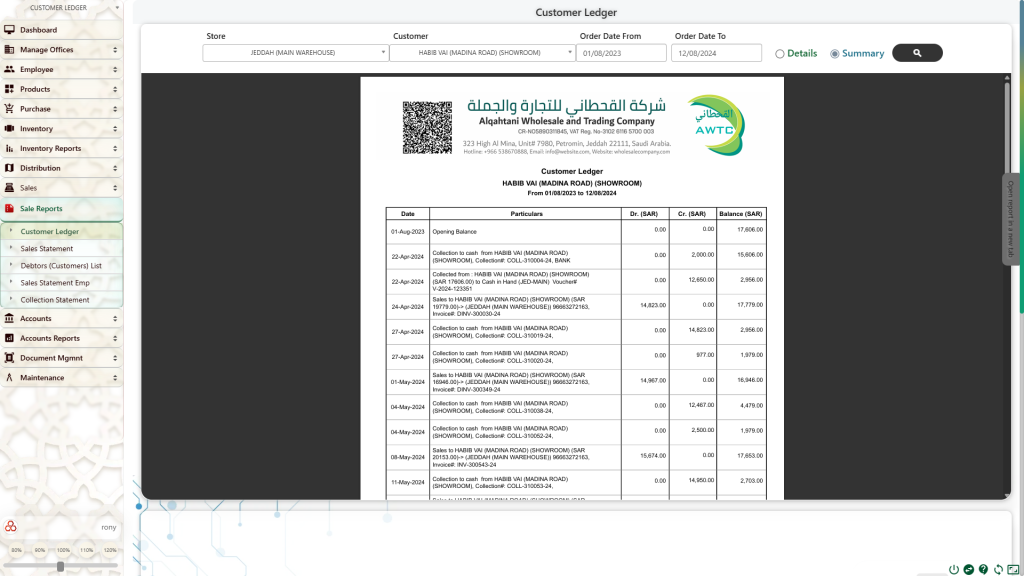
Search Form to Generate the PDF Report: #
- Store Name:
- Allows you to filter customers based on the store or territory, making it easier to locate specific customer transactions related to a particular store.
- Customer Name:
- Select the customer whose ledger report you want to view or generate. This ensures that the report is tailored to a specific customer’s transactions.
- Transaction Date From/To:
- Define the date range for the transactions you want to include in the report. This helps in generating reports for specific periods, such as monthly or quarterly summaries.
- Report Type:
- Details Report: Shows a comprehensive view of every transaction, including product details, quantity, unit price, and the subtotal.
- Summary Report: Provides an overview of the transactions, displaying only the essential debit (Dr.) and credit (Cr.) movements and balances.
- Preview Button:
- A magnifying glass icon allows you to preview the selected report (either Summary or Details) before generating the final PDF file.
Summary Report: #
- Purpose:
- The Summary Report provides a high-level overview of a customer’s financial transactions, focusing on the total debits and credits without diving into the specifics of each transaction.
- Columns:
- Date: The date of the transaction.
- Descriptions/Particulars: A brief note or description of the transaction.
- Dr. (Debit): The amount debited from the customer’s account.
- Cr. (Credit): The amount credited to the customer’s account.
- Balance: The running balance after each transaction.
- Additional Information:
- Total (Dr.) and (Cr.): The total debits and credits over the specified period.
- Print Date: The date the report was printed.
- Page Numbers: Automatically generated page numbers for easy navigation.
Details Report: #
- Purpose:
- The Details Report provides a granular view of each transaction, making it ideal for customers or internal use where detailed scrutiny of transactions is required.
- Columns:
- Date: The date of the transaction.
- Descriptions/Particulars: Detailed notes or descriptions of the transaction, including product details.
- Quantity: The number of items involved in the transaction (if applicable).
- Unit Price: The price per unit of the product involved in the transaction.
- Subtotal: The total amount for the transaction before any credits or debits are applied.
- Dr. (Debit): The amount debited from the customer’s account.
- Cr. (Credit): The amount credited to the customer’s account.
- Balance: The running balance after each transaction.
- Additional Information:
- Total (Dr.) and (Cr.): The total debits and credits over the specified period.
- Print Date: The date the report was printed.
- Page Numbers: Automatically generated page numbers for easy navigation.
How it Works:
- Search Criteria Input: Enter the desired search parameters (store, customer, date range, report type).
- Report Generation: The system retrieves customer transaction data and generates the report.
- Report Format: Select the desired report format (summary or detailed).
- Report Output: Display the report on screen or generate a PDF file.
Benefits:
- Financial Analysis: Provides insights into customer account balances, payment history, and outstanding debts.
- Decision Making: Supports informed decisions regarding credit limits, collections, and customer retention.
- Audit and Compliance: Serves as an audit trail for financial transactions and regulatory compliance.
- Customer Relationship Management: Helps maintain strong customer relationships through accurate billing and payment tracking.
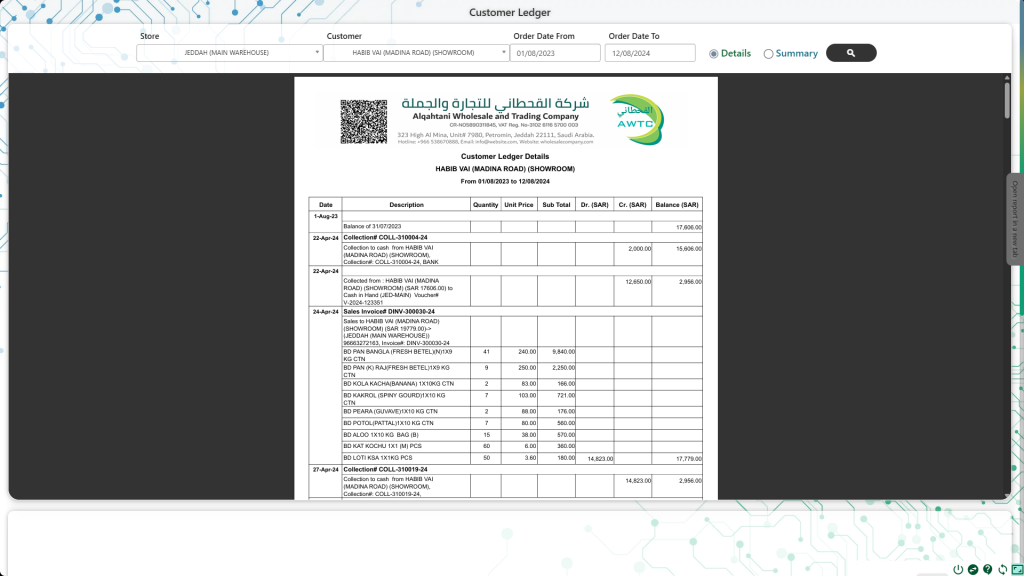
Usage and Benefits: #
- Professional Presentation: The report is automatically formatted on your company letterhead, ensuring a professional appearance.
- Versatile Output: The report can be easily converted to a PDF, making it convenient for digital communication or printing.
- Customizable: The ability to choose between a detailed or summary report allows for flexibility depending on the needs of the business or the customer.
- Efficient Communication: You can send the report directly via email or WhatsApp, ensuring quick and efficient communication with customers.
This Customer Ledger Report feature in ALZERP Cloud ERP is designed to streamline financial reporting and enhance the transparency of transactions between your business and its customers.
By providing detailed and customizable customer ledger reports, ALZERP helps businesses maintain accurate financial records, improve cash flow management, and enhance customer relationships.
Sign up for your free lifetime account of Cloud ERP Software and start transforming your business today!
– Create an account now –






