The Damage History Analysis in ALZERP provides a comprehensive overview of damaged products, including quantities, values, and associated costs. This information is essential for identifying trends, minimizing losses, and improving inventory management.
Key Features:
- Date Range Selection: Specify the desired period for the analysis.
- Product and Store Filtering: Filter data by product name and store location.
- Report Types: Offers summary and detailed views of damage history.
- Data Analysis: Calculates total damage quantities, values, and average damage costs.
- Report Formatting: Presents data in a clear and organized format.
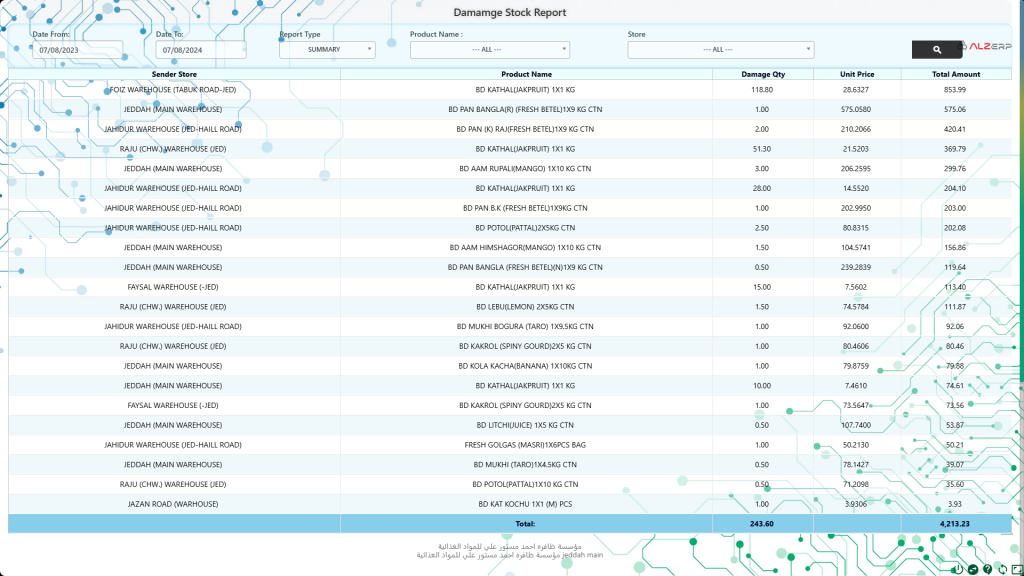
The Damage History Analysis system in ALZERP helps track and analyze products that have been marked as damaged, expired, broken, or otherwise unsellable. This tool provides a comprehensive view of the damaged inventory across various stores, aiding in better inventory management and loss prevention.
Key Features: #
- Search Form:
- Date Range: Select the date range for which you want to analyze the damage history.
- Date From: Start date.
- Date To: End date.
- Report Type: Choose between Summary or Detailed reports.
- Product Name: Option to select all products or a specific product for the analysis.
- Store: Option to select all stores or a specific store.
- Date Range: Select the date range for which you want to analyze the damage history.
- Report Types:
- Summary Report:
- Provides an overview of the total damaged quantity and associated costs.
- Columns:
- Sender Store: The store from which the damaged product originated.
- Product Name: Name of the damaged product.
- Damage Qty: Quantity of the product marked as damaged.
- Unit Price: Price per unit of the damaged product.
- Total Amount: Total cost of the damaged quantity.
- Detailed Report:
- Provides detailed information about each damage entry, including approval status and additional remarks.
- Columns:
- Request Date: Date when the damage request was submitted.
- Sender Store: Store from which the damage request originated.
- Submit By: User who submitted the damage request.
- Product Name: Name of the damaged product.
- Available Qty: Available quantity of the product at the time of the request.
- Quantity: Quantity of the product marked as damaged.
- Unit Price: Price per unit of the damaged product.
- Total Amount: Total cost of the damaged quantity.
- Damage#: Damage request number.
- Approved By: User who approved the damage request.
- Approve Date: Date when the damage request was approved.
- Summary Report:
Benefits: #
- Comprehensive Tracking: Keeps a detailed record of all damaged products, ensuring transparency and accountability.
- Cost Management: Helps in understanding the financial impact of damaged inventory by providing detailed cost analysis.
- Enhanced Reporting: Flexible reporting options (Summary or Detailed) cater to different analytical needs.
- Store-specific Analysis: Allows for store-wise tracking and management of damaged goods.
- Improved Inventory Management: Enables better decision-making for inventory control by identifying patterns in product damage.
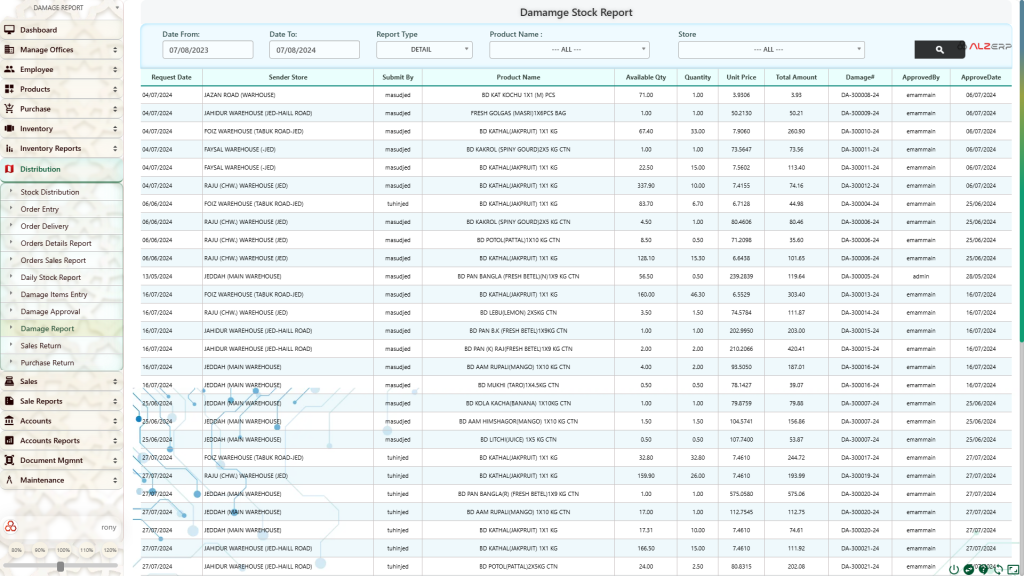
How it Works: #
- Date Range Selection: Specify the desired date range for the analysis.
- Filter Application: Select product and store filters as needed.
- Report Generation: The system retrieves damage data based on the selected criteria.
- Data Display: Presents the damage history in either summary or detailed format.
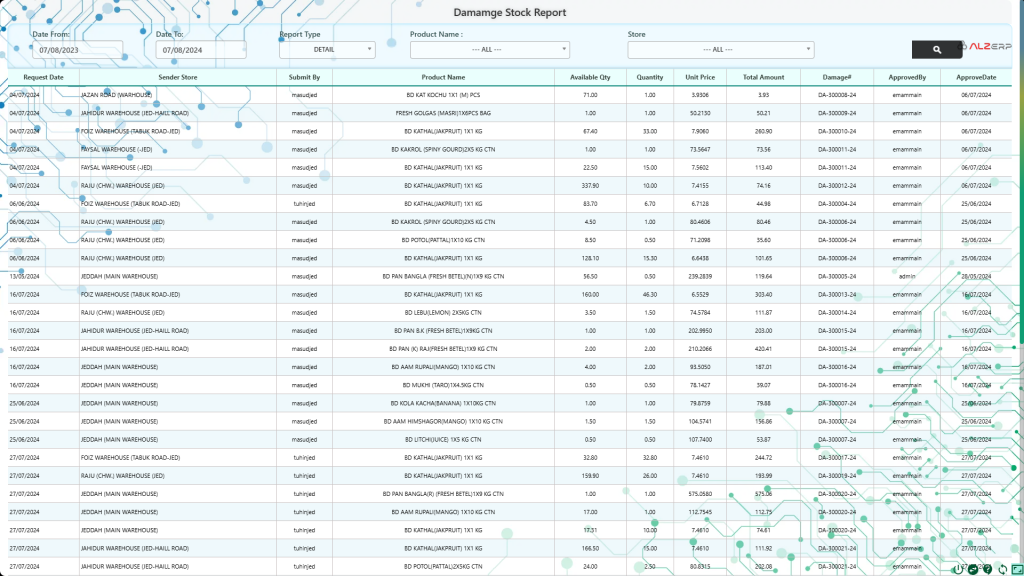
- Loss Analysis: Identifies products with high damage rates and potential causes.
- Inventory Management: Helps optimize inventory levels and prevent unnecessary losses.
- Cost Control: Tracks damage costs and identifies cost-saving opportunities.
- Decision Making: Supports informed decisions regarding product handling and storage.
Potential Additional Features:
- Graphical Representation: Visualize damage trends and patterns through charts and graphs.
- Damage Cause Analysis: Categorize damage by cause (e.g., transportation, handling, expiration).
- Cost Comparison: Compare damage costs across different product categories or stores.
- Preventive Measures: Suggest potential actions to reduce damage (e.g., improved packaging, storage conditions).
By providing detailed insights into damage history, ALZERP empowers businesses to minimize losses and improve overall operational efficiency.
The Damage History Analysis system in ALZERP is an essential tool for managing and analyzing damaged inventory. By offering both summary and detailed reports, it provides valuable insights into the quantity and cost of damaged goods across different stores and products. This system supports efficient inventory management, helping businesses minimize losses and improve overall operational efficiency.
Sign up for your free lifetime account of Cloud ERP Software and start transforming your business today!
– Create an account now –






