The Damage Stock Approval in ALZERP is designed to authorize damage stock entries, ensuring that only valid claims are processed and inventory levels are accurately adjusted.
Key Features:
- Damage Request Review: Displays details of the damage request, including products, quantities, and reasons.
- Approval Decision: Allows approvers to approve or reject damage requests.
- Approval History: Records approval actions for audit and tracking purposes.
- Inventory Adjustment: Upon approval, the system automatically adjusts inventory levels to reflect the damaged stock.
- Reporting: Generates reports on approved damage claims for analysis.
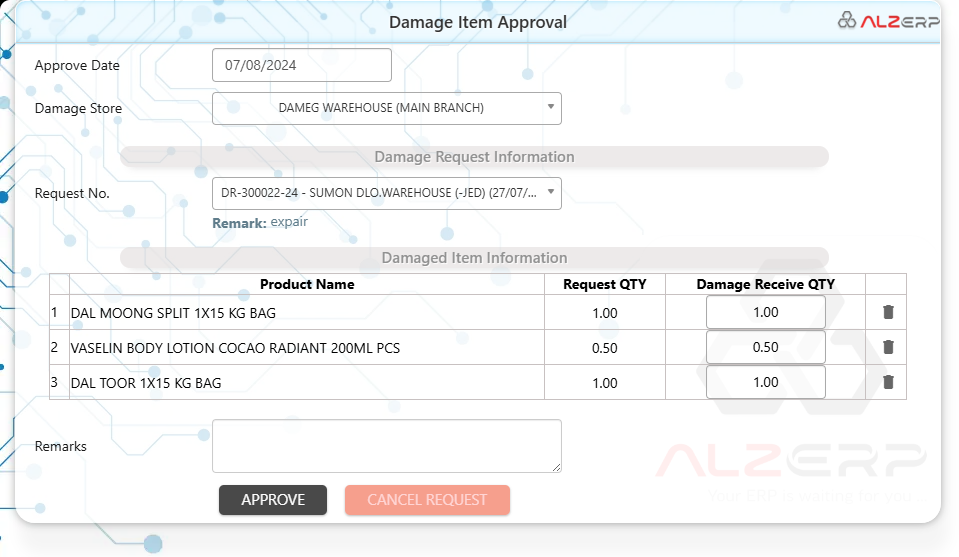
The Damage Stock Approval system in ALZERP is designed to manage the approval process for inventory that has been deemed unsellable due to expiration, damage, or other reasons. This system ensures that only authorized personnel can approve the deduction of such items from the stock, maintaining accuracy and accountability in inventory management.
Key Features: #
- Damage Item Approval Form:
- Approve Date: The date when the damage entry is approved (e.g., 07/08/2024).
- Damage Store: The warehouse or store where the damage is recorded (e.g., DAMEG WAREHOUSE (MAIN BRANCH)).
- Damage Request Information:
- Request No.: A dropdown to select a specific damage request to load its details into the form (e.g., DR-300022-24 – SUMON DLO.WAREHOUSE (-JED) (27/07/2024) by tuhinjed).
- Remark: Any remarks regarding the damage (e.g., expired).
- Damaged Item Information:
- Item Details:
- Sl: Serial number.
- Product Name: The name of the damaged product.
- Request QTY: The quantity of the product requested to be marked as damaged.
- Damage Receive QTY: The quantity of the product confirmed as damaged.
- Edit Options: Ability to delete any row from the damaged items list if necessary.
- Item Details:
- Remarks: Additional comments or notes can be added regarding the approval.
- Saved Data (Approved Damage History):
- Displays the history of approved damaged products for a selected warehouse.
- Search By Store Name: Option to filter the search by store name (e.g., JEDDAH (MAIN WAREHOUSE)).
- Sl #: Serial number.
- SM Invoice: Invoice number.
- Date: Date of approval.
- Form Store: The originating store.
- To Store: The destination store.
- Remarks: Comments or notes regarding the approval.
- Entry By: The user who entered the approval.
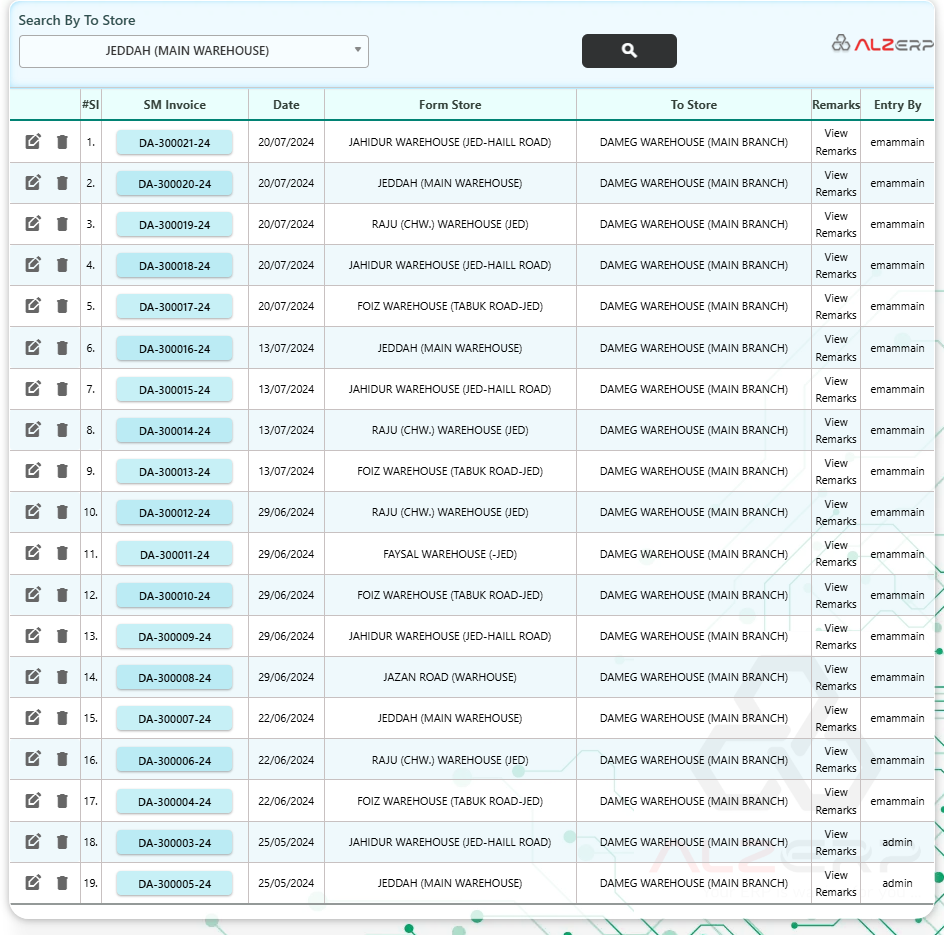
Damage Voucher:
A printable PDF file summarizing each damage approval, formatted as follows
Benefits: #
- Controlled Stock Adjustments: Ensures that only authorized personnel can approve the deduction of damaged items from inventory.
- Accurate Inventory Management: Maintains precise records of damaged stock, preventing unauthorized or erroneous stock adjustments.
- Enhanced Accountability: The approval process holds higher-level authorities accountable for inventory changes, reducing the risk of fraud or mistakes.
- Comprehensive Tracking: Detailed history of approvals aids in audits and inventory reviews.
- Printable Reports: The Damage Voucher PDF offers a convenient way to document and share approved damage records.
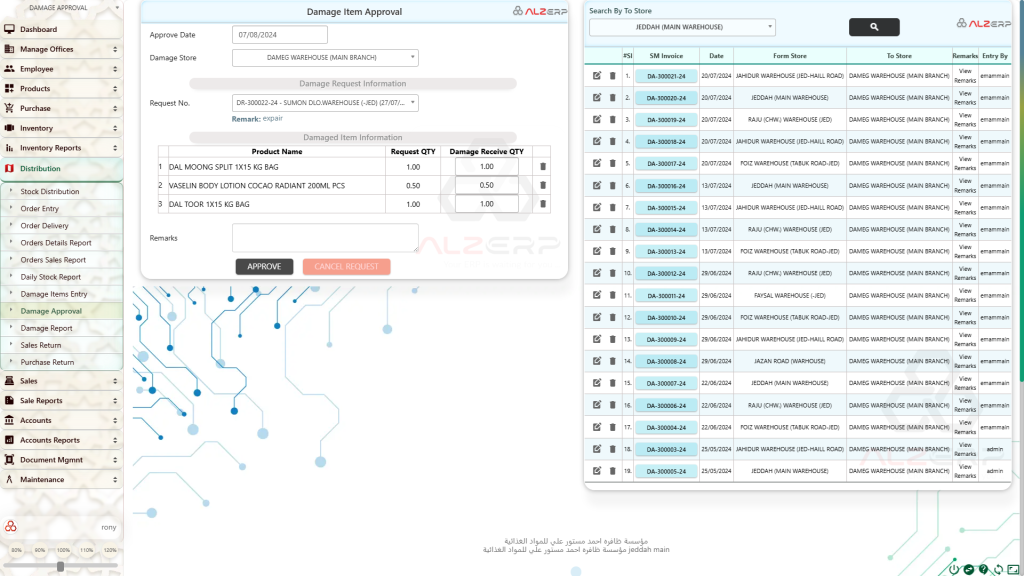
How it Works:
- Damage Request Submission: Sales or warehouse staff submits a damage stock entry.
- Approval Request: The system routes the damage request for approval based on predefined workflows.
- Approval Decision: Approvers review the damage request and make an approval or rejection decision.
- Inventory Adjustment: Upon approval, the system deducts the damaged products from inventory.
- Report Generation: The system generates a damage approval report for record-keeping.
Benefits:
- Fraud Prevention: Reduces the risk of fraudulent damage claims.
- Inventory Accuracy: Ensures accurate inventory levels by controlling damage stock adjustments.
- Compliance: Adheres to internal control procedures and audit requirements.
- Financial Control: Protects against unauthorized inventory write-offs.
Potential Additional Features:
- Multiple Approval Levels: Allow for multiple levels of approval based on damage claim value.
- Notification System: Send email or in-app notifications to approvers.
- Rejection Reasons: Require approvers to provide reasons for rejections.
- Audit Trail: Detailed logging of approval actions and user activity.
By implementing a robust damage stock approval process, ALZERP enhances inventory management control and financial accuracy.
Sign up for your free lifetime account of Cloud ERP Software and start transforming your business today!
– Create an account now –






