Delivery of items in Sales Requisition or Sales Order Delivery for Wholesale Distribution Companies allows sales representatives to receive products from the main warehouse to fulfill customer orders. This module ensures that sales representatives have the necessary stock to meet customer demands and facilitates efficient order fulfillment.
Key Features:
- Delivery Initiation: Creates a new delivery request specifying the source and destination stores, products, and quantities.
- Product Selection: Allows for adding new products to the delivery list if needed.
- Quantity Adjustment: Enables modification of delivery quantities based on stock availability. If any item’s stock is not available in the selected “From Warehouse”, the entire items row will be highlighted in red background to take necessary actions for the order fulfillment.
- Delivery Confirmation: Records the transfer of products from the main warehouse to the sales representative’s stock.
- Delivery History: Maintains a record of all deliveries for reference and analysis.
- Reporting: Generates PDF of Order Delivery (as a Printable Challan) and other reports for delivery activity and product movement.
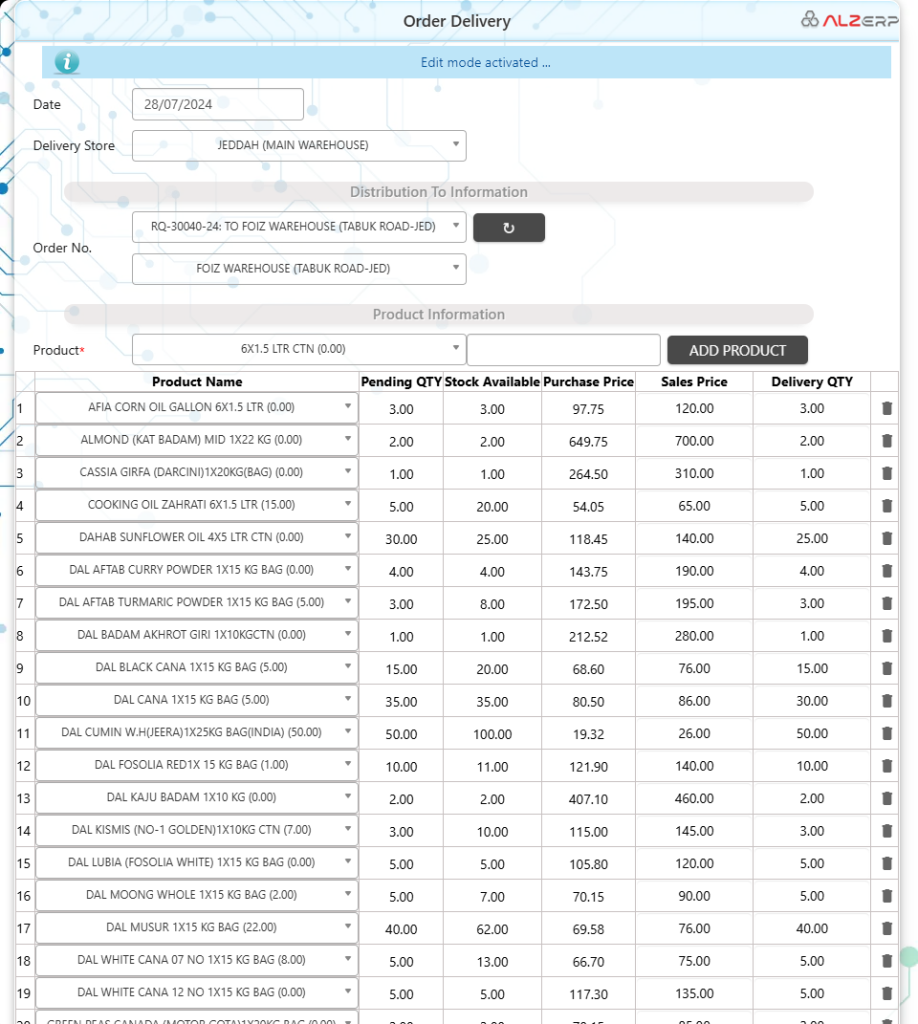
The Delivery of Items feature in the Sales Requisition Order system within ALZERP wholesale management ERP software facilitates the transfer of stock from the main warehouse to the sales representative’s stock. This process ensures that sales representatives have the necessary products to fulfill customer orders. Below is a detailed explanation of this feature:
Purpose #
This feature allows sales representatives to receive products that have been requested (ordered) by customers. These products are issued from the main warehouse to the sales representative’s stock, enabling them to sell the items directly to customers.
Delivery Entry Form #
- Date:
- Example: 28/07/2024
- Specifies the date of the delivery transaction.
- Delivery Store:
- Example: JEDDAH (MAIN WAREHOUSE)
- Indicates the main warehouse from which the products are being delivered.
- Order Information:
- Order Details: Example: RQ-30040-24: To FOIZ WAREHOUSE (TABUK ROAD-JED)
- To Store: Example: FOIZ WAREHOUSE (TABUK ROAD-JED)
- Provides details of the requisition order and the receiving store.
Adding New Products #
There is a panel to add new products to the delivery list if needed.
- Product Name:
- Example: SUNFLOWER OIL 6X1.5 LTR CTN (0.00)
- Allows the user to specify the name of the product to be added.
- Quantity:
- Allows the user to specify the quantity of the product to be delivered.
- Button for Add to Grid:
- Adds the specified product and quantity to the delivery list.
Editable Grid #
Below the product add panel, there is an editable grid where users can adjust various details:
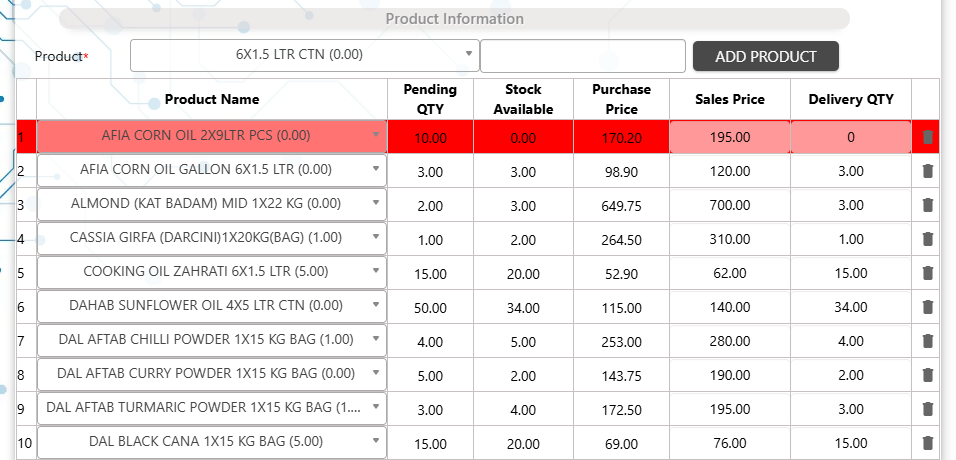
- Product Name:
- Name of the product being delivered.
- Pending QTY:
- Quantity of the product that is pending for delivery.
- Stock Available:
- Current available stock of the product in the warehouse. If any item’s stock is unavailable, the entire items row will be in red background to make it highlighted to take necessary actions for the order fulfillment.
- Purchase Price:
- The purchase price of the product.
- Sales Price:
- Sales price set for the salesman.
- Delivery QTY:
- Quantity of the product to be delivered.
- Delete Button:
- Option to remove any item from the grid.
Saved Data #
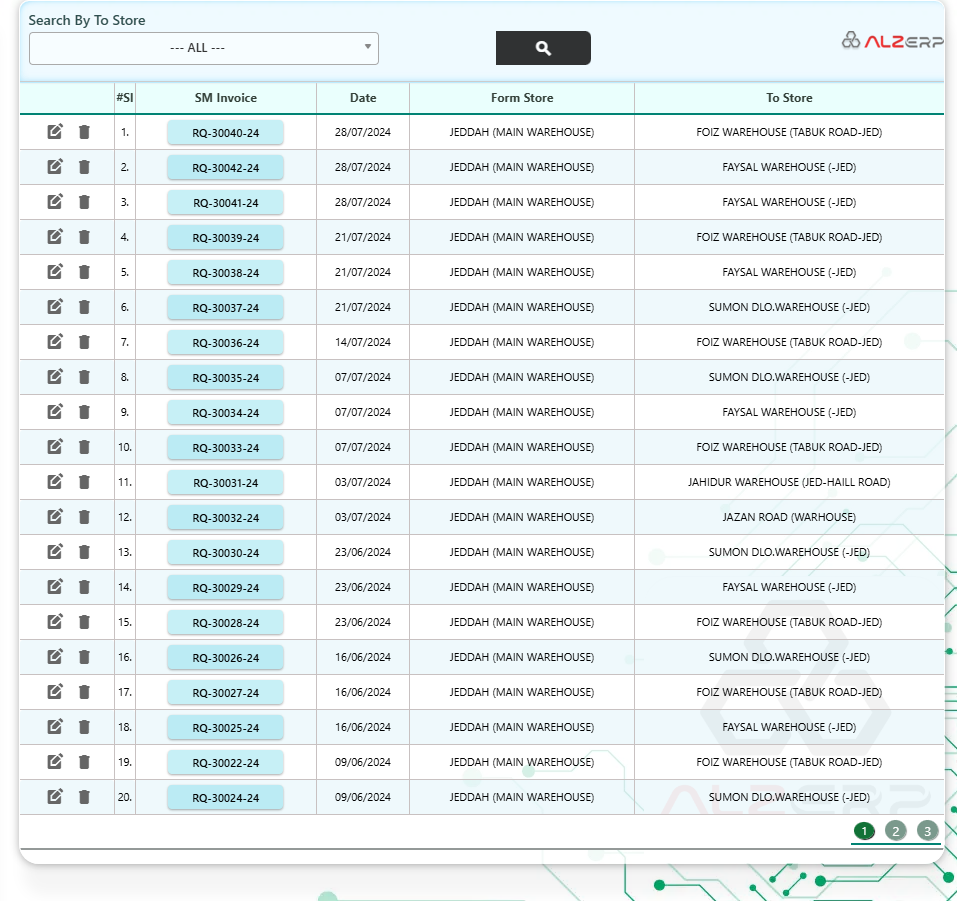
Users can search and view the history of deliveries based on store name. The data is shown in descending order by default.
- Search Delivery History by Store Name:
- Users can search deliveries for all stores or select a specific store.
Column Names in the Data Table Grid #
- #Sl: Serial number of the delivery entry.
- SM Invoice: Salesman Invoice number.
- Date: Date of delivery.
- Form Store: Warehouse from which the products are delivered.
- To Store: Warehouse to which the products are delivered.
Printable PDF Format #
For record-keeping and reporting, a PDF format can be generated with the following details:
- From Store Name: JEDDAH (MAIN WAREHOUSE)
- To Store Name: FAYSAL WAREHOUSE (-JED)
- Delivery Date: 31/07/2024
- Order Number: RQ-30043-24
- SR User ID: Sales Representative’s User ID
Columns in PDF: #
- Sl#: Serial number of the product.
- Name of goods: Name of the product.
- Delivered Qty.: Quantity of the product delivered.
- Unit Price: Price per unit of the product.
- Total Price: Total price (Quantity * Unit Price).
How it Works:
- Delivery Request: The sales representative initiates a delivery request, specifying the source and destination stores.
- Product Selection: Products are selected from the available list or added manually.
- Quantity Adjustment: Delivery quantities are adjusted based on stock availability. If any item’s stock unavailable, the entire items row will be in red background to make it highlighted to take necessary actions for the order fulfillment.
- Delivery Confirmation: The system records the transfer of products and updates inventory levels.
- Delivery History: The delivery is recorded for future reference.
Benefits:
- Efficient Order Fulfillment: Ensures timely delivery of products to sales representatives.
- Inventory Management: Maintains accurate stock levels at both the main warehouse and sales representative locations.
- Sales Performance: Supports sales performance tracking by monitoring product movement.
- Data Tracking: Provides a record of product deliveries for analysis and reporting.
Potential Additional Features:
- Delivery Approval Workflow: Implement an approval process for deliveries exceeding certain thresholds.
- Delivery Costs: Track transportation costs associated with deliveries.
- Delivery Scheduling: Allow for scheduling delivery appointments.
- Delivery Proof of Receipt: Implement a system for capturing proof of delivery.
By effectively managing the delivery of products to sales representatives, ALZERP enhances sales operations and customer satisfaction.






