ALZERP’s Product Category Setup empowers businesses to effectively classify and manage diverse product assortments. By defining and organizing products into specific categories, businesses can optimize inventory, set targeted sales goals, and streamline commission management. This feature is instrumental in driving efficiency and profitability across wholesale, retail, and distribution operations.
Key Features:
- Category Name: Specify a clear and descriptive name for the product category (e.g., Vegetables, Electronics).
- Description: Provide additional details about the category, such as its characteristics or product types it includes.
- Sales Target (Optional): Set a target sales volume (quantity or amount) for the category. This can be used for sales motivation and performance measurement.
- Target Cartoon Qty (Optional): Set a specific target sales quantity in cartoons (or any relevant unit) for the category.
- Commission per Cartoon (Optional): Define the commission rate earned per cartoon sold within this category.
- Target Qty & Commission Rate Per Person (Optional): Set individual sales targets and commission rates for salespeople based on cartoon sales within the category.
- Items Segment (Optional): Classify products based on various criteria, such as:
- Supply Source: Local, Imported, Manufactured
- VAT Status: VAT-applicable, Non-VAT
- Supplier: Group products by specific suppliers
- Raw Materials: Categorize products based on their raw material composition
- Target Customer: Segment products based on the intended customer type
- Saved Categories: Displays a list of all defined product categories for easy reference.
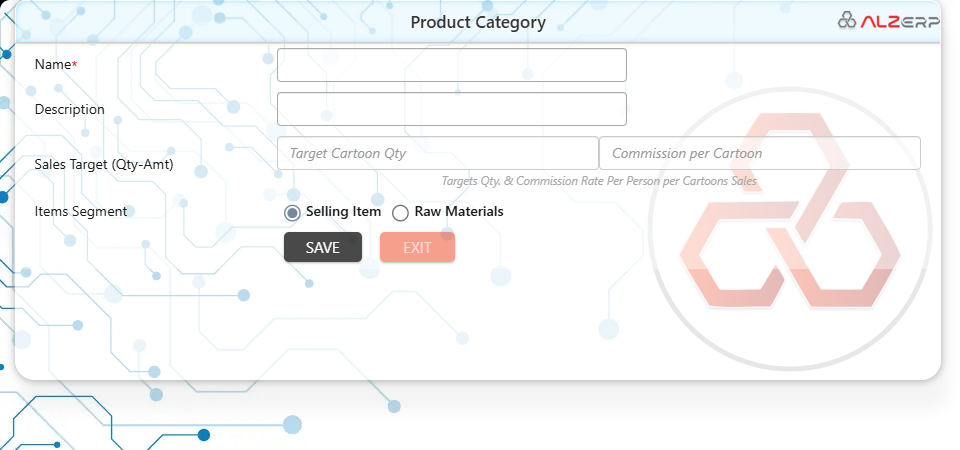
Form Contents: #
- Name*:
- Text Field: Input the name of the product category (e.g., LOCAL ITEMS, VEGETABLES ITEMS).
- Description:
- Text Field: Provide a brief description of the category (e.g., products sourced locally, specific types of vegetables).
- Sales Target (Qty-Amt):
- Text Field: Set a sales target for the category in terms of quantity and amount.
- Target Cartoon Qty:
- Text Field: Specify the target number of cartons to be sold for this category.
- Commission per Cartoon:
- Text Field: Define the commission rate per carton sold for this category.
- Targets Qty. & Commission Rate Per Person per Cartoons Sales:
- Text Field: Set individual targets and commission rates per person based on carton sales.
- Items Segment:
- Dropdown: Classify the items under this category as either Selling Items or Raw Materials.
Saved Example Categories in Datatable: #
This section displays a list of saved product categories, allowing users to easily find and manage existing categories.
- Columns:
- #Sl: Serial number for easy reference.
- Name: Name of the product category.
- Description: Description of the category.
- Sales Target: Sales target for the category.
- Comm. Rate: Commission rate per carton sold.
Example of Saved Data: #
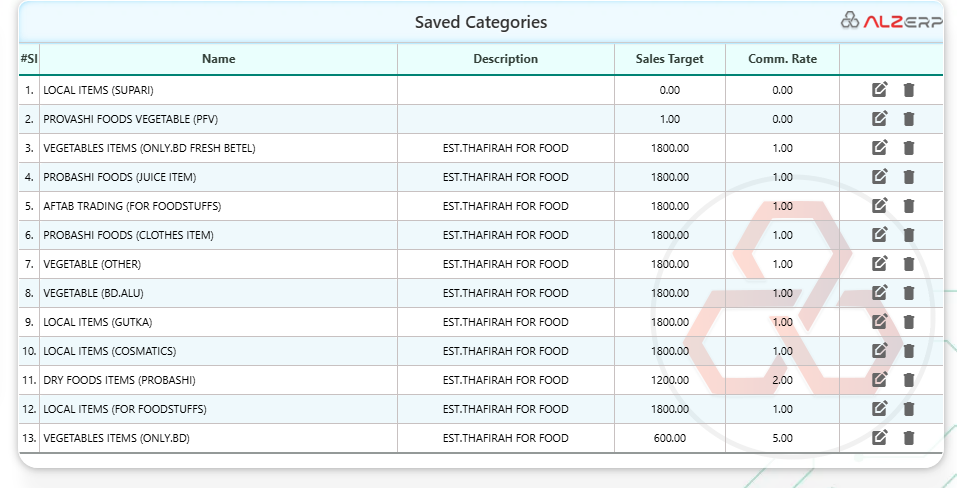
| #Sl | Name | Description | Sales Target | Comm. Rate |
|---|---|---|---|---|
| 1 | LOCAL ITEMS | |||
| 2 | PROVASHI FOODS VEGETABLE (PFV) | |||
| 3 | VEGETABLES ITEMS (ONLY IMPORTED) | |||
| 4 | PROBASHI FOODS (JUICE ITEM) | |||
| 5 | AFTAB TRADING (FOR FOODSTUFFS) | |||
| 6 | PROBASHI FOODS (CLOTHES ITEM) | |||
| 7 | VEGETABLE (OTHER) | |||
| 8 | VEGETABLE (BD.ALU) | |||
| 9 | LOCAL ITEMS (GUTKA) | |||
| 10 | LOCAL ITEMS (COSMATICS) | |||
| 11 | DRY FOODS ITEMS (PROBASHI) | |||
| 12 | LOCAL ITEMS (FOR FOODSTUFFS) | |||
| 13 | VEGETABLES ITEMS (ONLY.BD) |
Benefits of Product Category Setup: #
- Organized Inventory:
- Categorizes products effectively for easy management and retrieval.
- Sales Management:
- Helps set and track sales targets, ensuring the sales team is aligned with business goals.
- Commission Tracking:
- Facilitates commission management by defining rates per carton sold, motivating the sales team.
- Segmentation:
- Allows businesses to segment products based on various criteria such as supply source, VAT/Non-VAT status, materials, or target customer types.
- Enhanced Reporting:
- Provides detailed insights into sales performance by category, aiding in strategic decision-making.
- Organized Inventory: Facilitates efficient inventory management by grouping similar products.
- Targeted Sales Strategies: Enables setting sales targets and commission structures for specific product categories.
- Improved Reporting: Provides insights into category-level sales performance.
- Enhanced Decision Making: Supports data-driven decisions regarding product assortment and marketing strategies.
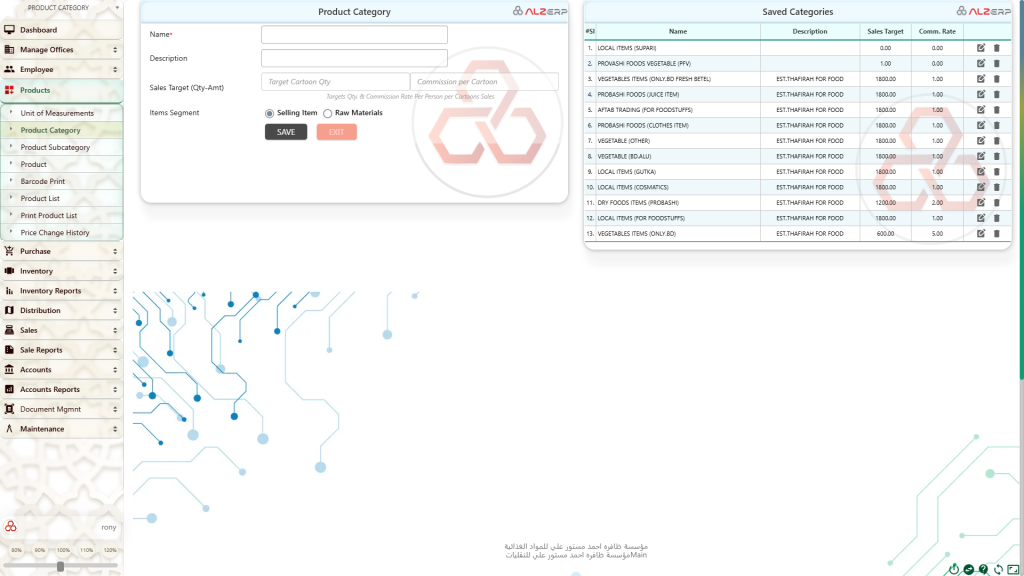
How It Works: #
- Input Category Details:
- Users input the category name, description, sales targets, target carton quantity, and commission rate.
- Save the Category:
- Once the details are entered, the category is saved into the system and displayed in the datatable.
- Manage Categories:
- Users can search for specific categories using the searchable datatable, which allows for easy editing or deletion of categories.
- Utilize in Transactions:
- Defined categories are used throughout the ERP system in inventory management, sales, and purchasing processes, ensuring consistency and accuracy.
The Product Category Setup feature in ALZERP Cloud ERP software allows businesses to define and manage various categories of products for effective classification and management. This feature is essential for organizing products, setting sales targets, and managing commissions, especially in wholesale, retail, and distribution environments.
By effectively managing product categories, ALZERP can contribute to improved inventory organization, targeted sales strategies, and better decision-making for your business.






